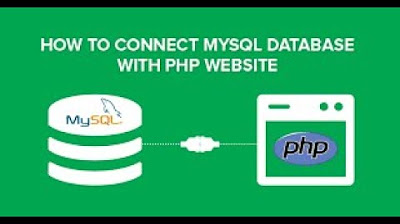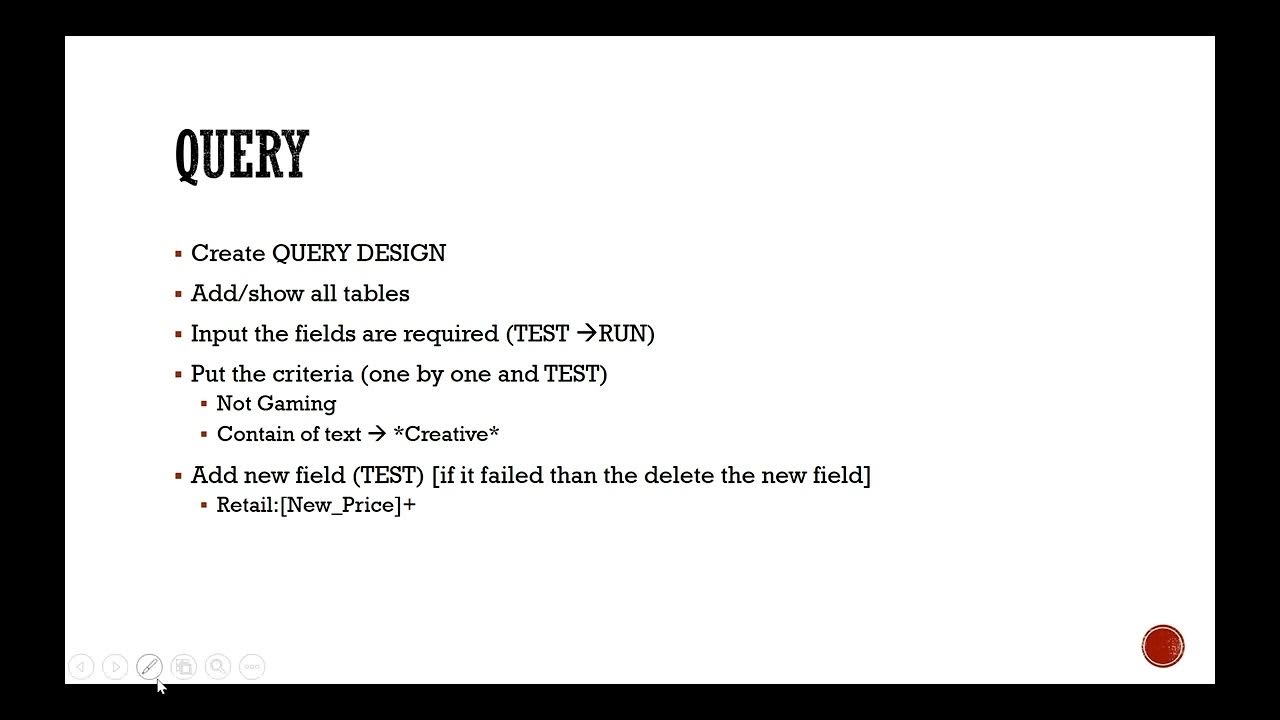Oracle Storage Architecture Part 2
Summary
TLDRThe video explores the various files essential for database operations while an instance is running. It discusses six key file types: the parameter file, which configures memory and resources; the password file for remote administrative access; the backup file for recovery after crashes; archive redo log files that track changes; trace files for diagnosing internal errors; and the alert log file that records chronological messages and errors. Together, these files ensure the database's functionality, security, and recovery, highlighting their critical roles in maintaining a robust database environment.
Takeaways
- 📂 The parameter file configures the database instance, managing memory and resource usage.
- 🔑 The password file enables certain users to connect remotely for administrative tasks.
- 💾 The backup file is essential for database recovery in case of a crash.
- 📜 Archived redo log files maintain a history of changes made to the database.
- 🛠️ Trace files are critical for diagnosing internal errors by providing detailed information about issues.
- 📊 The alert log file chronologically records messages and errors for system monitoring.
- 🗂️ There are six essential types of files utilized by a running database: parameter, password, backup, archived redo log, trace, and alert log.
- 📈 Keeping track of alert logs helps in understanding historical system behavior and troubleshooting.
- 🔍 Without trace files, it would be challenging to determine the source of problems within the database.
- ⚙️ These files work together to ensure the stability and reliability of the database operations.
Q & A
What is the purpose of the parameter file in a database?
-The parameter file is used to configure the database instance, specifically settings related to memory and other resources utilized by users and applications.
How does the password file function in database management?
-The password file allows users with certain roles to connect remotely to the database to perform administrative tasks.
Why is the backup file important for a database?
-The backup file is essential for recovering the database in case of a crash, ensuring that data can be restored.
What information do archived redo log files contain?
-Archived redo log files contain a history of changes made to the database, which helps in data recovery and maintaining consistency.
What role do trace files play in database operations?
-Trace files are used to diagnose internal errors by providing details that help determine the source of the issue.
What kind of information is recorded in the alert log file?
-The alert log file contains a chronological log of messages and errors, allowing administrators to track system events and issues over time.
How can administrators utilize the alert log for troubleshooting?
-Administrators can review the alert log to see historical events and errors, helping them identify patterns or recurring issues.
Are the trace files automatically generated?
-Yes, trace files are automatically generated by the database system when internal errors occur.
Can users access the parameter and password files at any time?
-Access to the parameter and password files is typically restricted to authorized users to maintain security and integrity.
What happens if the backup file is not regularly updated?
-If the backup file is not regularly updated, it can lead to data loss in the event of a crash, as the most recent changes may not be recoverable.
Outlines

This section is available to paid users only. Please upgrade to access this part.
Upgrade NowMindmap

This section is available to paid users only. Please upgrade to access this part.
Upgrade NowKeywords

This section is available to paid users only. Please upgrade to access this part.
Upgrade NowHighlights

This section is available to paid users only. Please upgrade to access this part.
Upgrade NowTranscripts

This section is available to paid users only. Please upgrade to access this part.
Upgrade Now5.0 / 5 (0 votes)