Demo Aplikasi Kasir UKK 2024 | Free Koding
Summary
TLDRThis tutorial demonstrates the development of a 2024 cashier application using Object-Oriented Programming (OOP). It covers user registration, login with encrypted passwords, profile management, and CRUD operations for managing product categories and items. The application also includes transaction handling, sales reporting, and receipt printing. The video guides users through setting up a MySQL database, importing data, and connecting it with PHP files. Additional features like store settings and report downloads are also explored. The tutorial is designed to help viewers build a fully functional cashier system with essential business operations.
Takeaways
- 😀 The UKK 2024 cashier application uses Object-Oriented Programming (OOP) to manage various features like user registration, login, and data handling.
- 😀 User registration is essential for creating members who can access the cashier system. This process includes adding important details like personal information and contact details.
- 😀 The system supports login functionality for cashiers, with encryption for security purposes using MD5 hashes for passwords.
- 😀 Profile management allows cashiers to update personal information such as photos and passwords to maintain security and personalization.
- 😀 The application includes CRUD (Create, Read, Update, Delete) operations to manage product categories and items, allowing cashiers to handle inventory effectively.
- 😀 Cashiers can add new products, specifying details like category, name, brand, price, and stock. The system automatically adjusts stock based on transactions.
- 😀 During sales transactions, cashiers can add products to the cart, update quantities, and calculate the total amount to be paid.
- 😀 Payment functionality supports cash transactions, with automatic calculations for the change to be given back to the customer.
- 😀 A sales receipt is generated after the transaction, with options for printing in either portrait or landscape mode.
- 😀 The system includes a sales report feature, allowing cashiers to view daily and monthly reports, which can also be exported in Excel format.
- 😀 The application also allows store settings to be customized, including updating store information like name, address, and contact details.
Q & A
What programming methodology was used for the 2024 UKK cashier application?
-The 2024 UKK cashier application was built using the Object-Oriented Programming (OOP) methodology.
What is the function of member registration in the cashier application?
-Member registration allows customers to become members, which enables them to access the cashier system and perform transactions.
How is the login process handled for the cashier application?
-During the login process, the cashier enters their username and password. The password is encrypted using MD5 before being verified.
What happens when a cashier wants to edit their profile?
-The cashier can edit their profile to update their photo and change their password for security reasons.
How does the system handle data updates when items or categories are modified?
-When data is modified, such as updating categories or items, the system allows for the use of an 'Edit' button, and the changes are automatically reflected after the 'Update' button is clicked.
What is the process for adding products to the cashier system?
-To add products, the cashier selects a category, enters the product name, brand, purchase price, selling price, unit, and stock. The system automatically adjusts stock levels based on transactions.
How does the cashier manage transactions and sales?
-Cashiers manage transactions by selecting products, adding them to the cart, specifying quantities, and clicking 'Update'. The total amount is then calculated, and payments are processed with change provided.
What features are available for printing receipts?
-The system allows for the printing of receipts in either portrait or landscape mode, and cashiers can use the print button to generate the receipt after payment.
What options are provided for viewing and exporting sales reports?
-Cashiers can view daily or monthly sales reports. These reports can be refreshed and downloaded in Excel format for further analysis.
How does the cashier system handle store settings?
-Store settings can be updated in the 'Store Settings' section, where the store name, address, and contact details can be modified as needed.
Outlines

This section is available to paid users only. Please upgrade to access this part.
Upgrade NowMindmap

This section is available to paid users only. Please upgrade to access this part.
Upgrade NowKeywords

This section is available to paid users only. Please upgrade to access this part.
Upgrade NowHighlights

This section is available to paid users only. Please upgrade to access this part.
Upgrade NowTranscripts

This section is available to paid users only. Please upgrade to access this part.
Upgrade NowBrowse More Related Video

Memahami Konsep OOP di VB.Net: Penjelasan dan Contoh Attribute / Property & Method / Behavior

Praktek 1

Object Oriented Programming - The Four Pillars of OOP
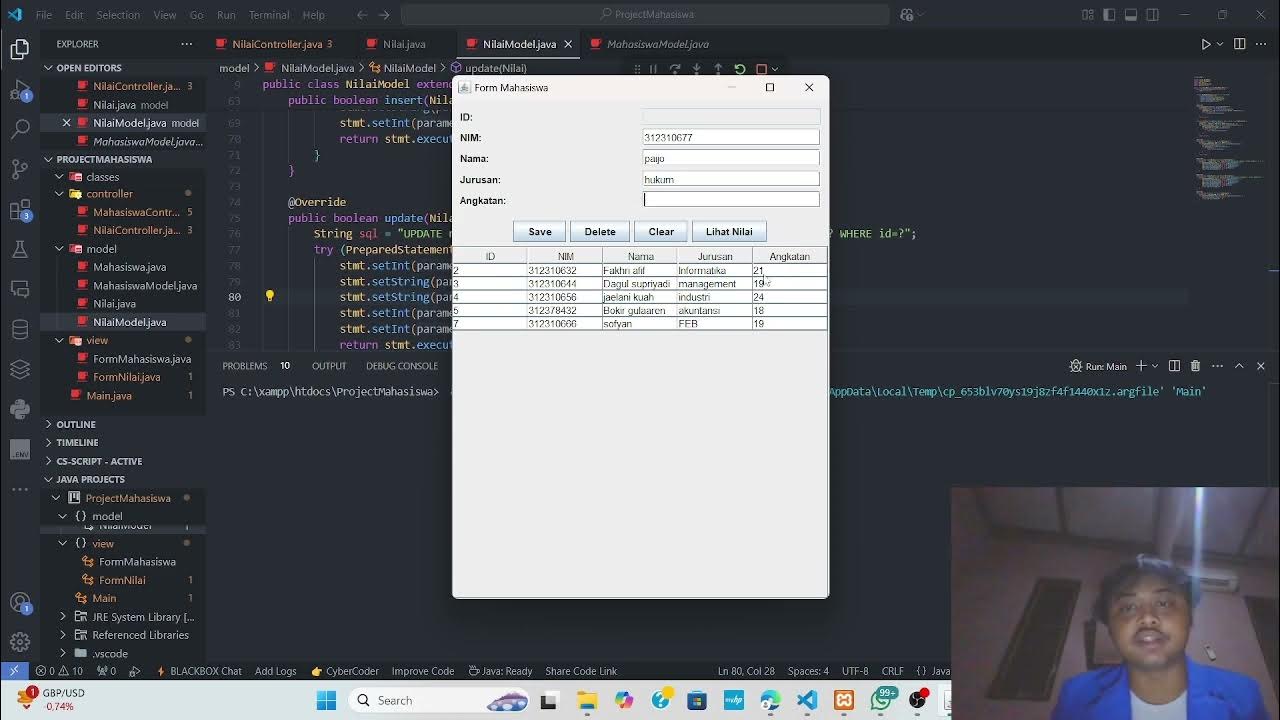
Langkah-Langkah Membuat Aplikasi CRUD Mahasiswa Berbasis MVC dengan Java

1.2 Pengantar Java
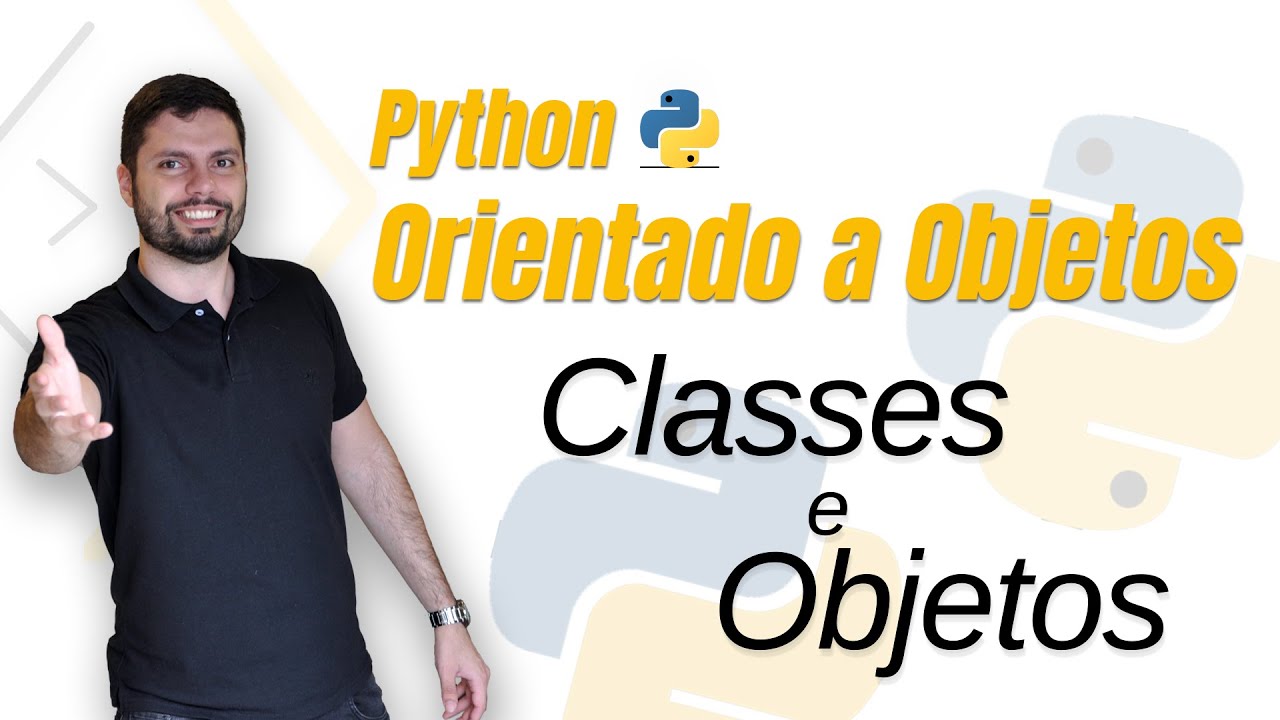
Como criar Classes e Objetos - Curso Python Orientado a Objetos [Passo a Passo]
5.0 / 5 (0 votes)