Overview Database
Summary
TLDRThe video discusses essential database operations outlined in Paper 2 (March 2023), focusing on importing files, establishing relationships, editing records, creating queries, and generating reports. It emphasizes the importance of correctly identifying primary keys and maintaining data integrity. The tutorial guides users through practical steps, including adding records, filtering data through queries, and generating organized reports with proper layouts and labels. By the end, viewers are encouraged to review their work and prepare for further questions in subsequent sessions, ensuring a comprehensive understanding of database management.
Takeaways
- 📁 Overview of database concepts, including import steps, file relationships, and querying records.
- 🔄 Use CSV files for data import; ensure all Excel files are closed before starting the import process.
- 🔑 When creating a database, verify the primary key during the setup process and ensure all necessary tables appear.
- 🔗 Establish relationships between tables by connecting relevant fields and documenting them with screenshots for evidence.
- ➕ Records can be added manually in tables or through a form; create forms if requested.
- 📊 For generating reports, first create a query and ensure all relevant tables are displayed.
- ✅ Test queries by running them after selecting the necessary fields to confirm data visibility.
- 🎮 Criteria can be added to filter results; use 'NOT' to exclude specific records from your search.
- 📝 When creating reports, use the report wizard and choose appropriate sorting options (ascending/descending).
- 👤 Always include your name in the report footer to identify your work when printed.
Q & A
What is the main focus of the discussion in the transcript?
-The discussion focuses on databases, specifically the steps involved in importing data, establishing file relationships, editing records, and generating reports.
What are the initial steps mentioned for importing data into the database?
-The initial steps include importing files in CSV format and ensuring that all necessary Excel files are closed before proceeding with the import.
What should be checked after the data import process?
-After importing data, it is important to check the primary keys and ensure that all tables are displayed correctly in the design view.
How are relationships between fields established in the database?
-Relationships between fields are established by connecting the appropriate fields that need to relate to each other, and evidence of this should be documented through screenshots.
What options are available for adding records to the database?
-Records can be added directly at the bottom of the table or through a form that is created for the specific table.
What steps should be taken when creating a query?
-To create a query, select 'create query,' choose 'design,' and add all relevant tables. Then, select the necessary fields and run the query to test it.
What is the significance of using criteria in the query process?
-Using criteria allows for filtering the data returned by the query. If the initial test runs successfully, additional criteria can be added to refine the results.
What should be done if a new field is created but fails during testing?
-If a new field fails during testing, it can be deleted and cleaned up, allowing for the continuation of work without losing significant points.
What are the considerations when creating a report from the database?
-When creating a report, ensure that all fields are properly arranged and visible, that the layout fits within one page, and that labels, such as the creator's name, are added in the footer.
How is the order of fields in the report determined?
-The order of fields in the report is determined by the requirements outlined in the task or assignment, which may specify ascending or descending order for certain fields.
Outlines

This section is available to paid users only. Please upgrade to access this part.
Upgrade NowMindmap

This section is available to paid users only. Please upgrade to access this part.
Upgrade NowKeywords

This section is available to paid users only. Please upgrade to access this part.
Upgrade NowHighlights

This section is available to paid users only. Please upgrade to access this part.
Upgrade NowTranscripts

This section is available to paid users only. Please upgrade to access this part.
Upgrade NowBrowse More Related Video
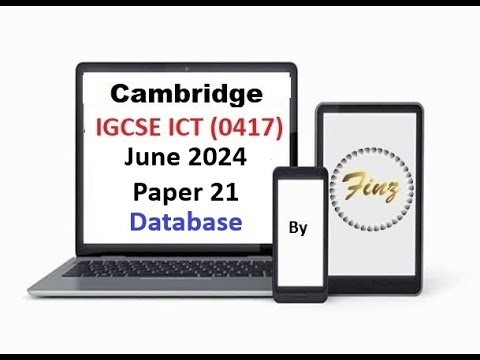
IGCSE ICT (0417) June 2024 P21 Database
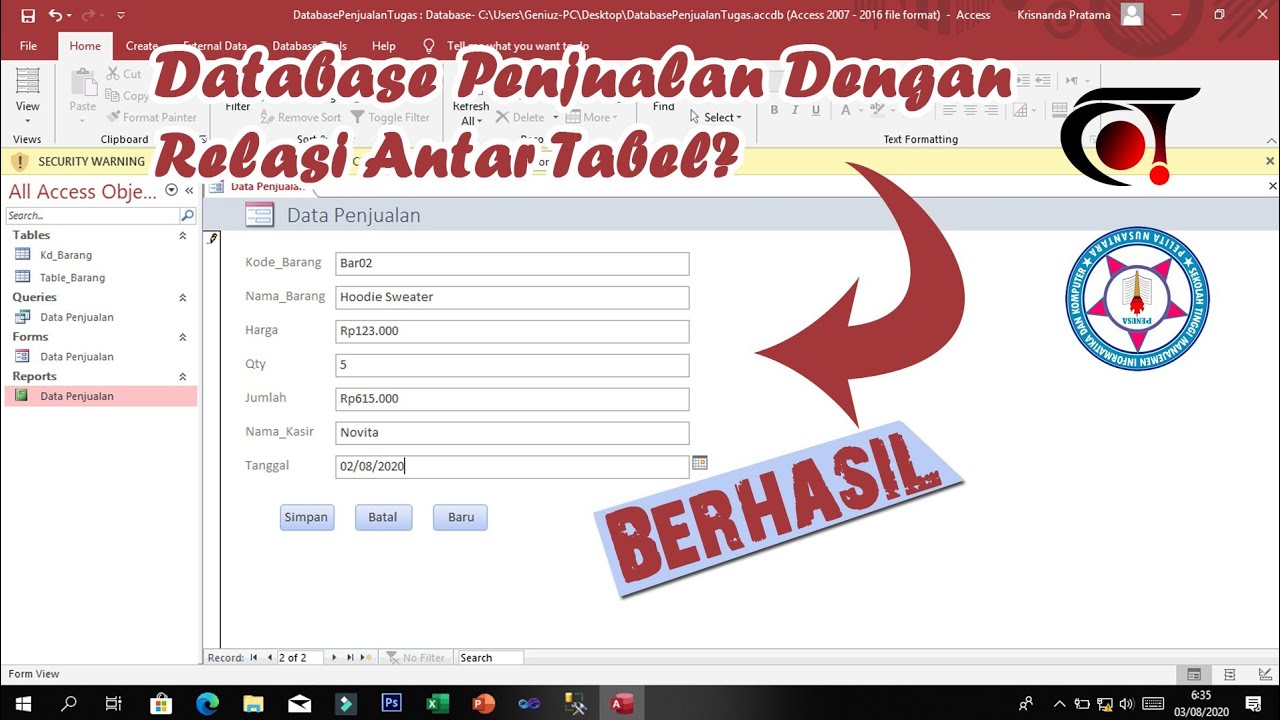
Membuat Database Penjualan Beserta Relasi Antar Tabel Dengan Ms Access || Tugas Sistem Basis Data

Grouping Records, Joins in SQL Class 12 | Database Management Computer Science with Python Class 12
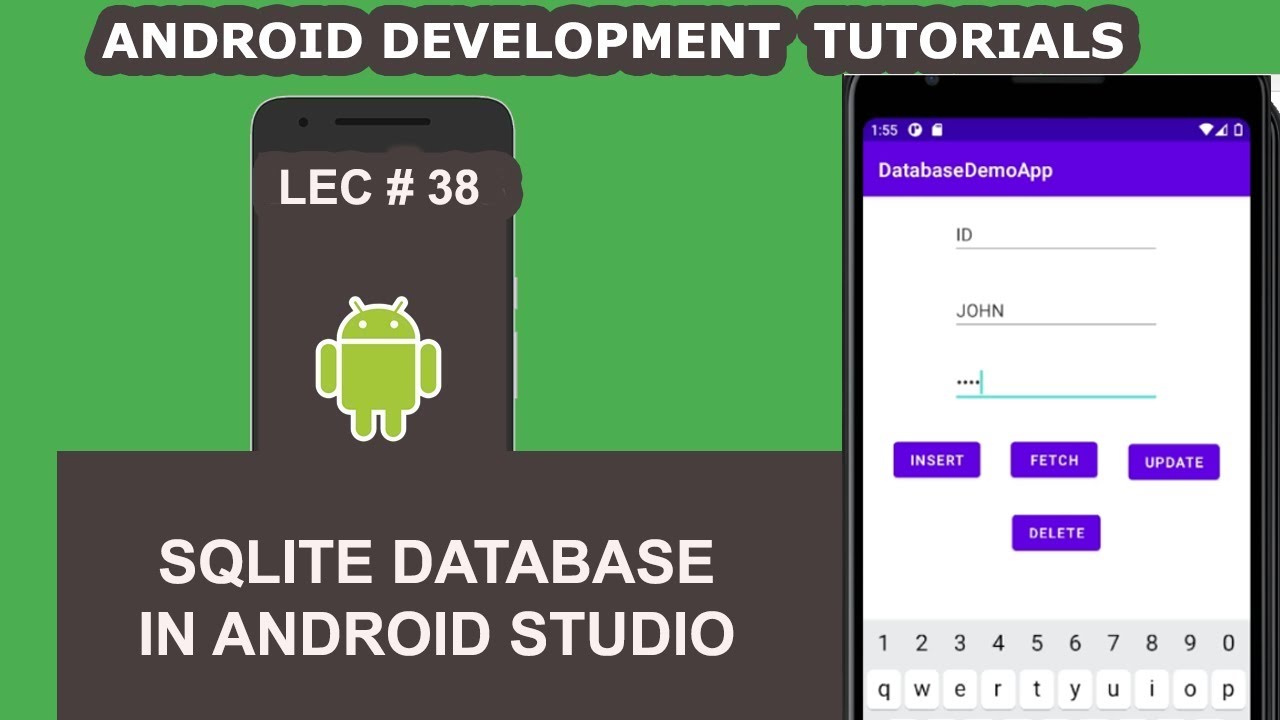
SQLite Database in Android Studio | 38 | Android Development Tutorial for Beginners

Mastering MS Access: Full Basic Tutorial for Beginners| Database Handling| Collecting Information

How to Create Database in SQL Server
5.0 / 5 (0 votes)