01 #Rust Tutorials - Your first rust project
Summary
TLDRThis guide walks you through the process of setting up Rust on your local machine, starting with installing Rust using a curl command. It covers the use of Cargo, Rust's package manager, and explains how to create your first Rust project using Cargo commands. The tutorial introduces key components like the `Cargo.toml` manifest file and the `main.rs` source file, along with running the project to see output. The video emphasizes hands-on learning and encourages users to follow each step to fully grasp Rust programming concepts.
Takeaways
- 🔧 Start by visiting the official Rust page to install it on your local machine.
- 💻 Use the `curl` command to initiate the Rust installation process.
- 📂 After installation, Rust components are typically found in the `~/.rustup` directory.
- 📝 Cargo is Rust's package manager, similar to npm for Node.js.
- 🛠 Cargo also includes tools like `cargo clippy` for linting and `rust fmt` for formatting.
- 📝 To verify the installation, use the `cargo --version` command.
- 🚀 Begin your first Rust project using `cargo new` to generate a new project.
- 📓 `cargo new` creates a directory with a `Cargo.toml` manifest file and a `src` directory with a `main.rs` file.
- 🔎 `Cargo.toml` is used for project metadata and dependency management, akin to `package.json` in Node.js.
- 🏃♂️ Compile and run your Rust code using `cargo run`.
- 🎯 The output of your Rust program is stored in the `target` directory.
Q & A
What is the first step to install Rust on your local machine?
-The first step is to use the curl command provided on the Rust installation page to install Rust via the terminal.
What is Cargo in the context of Rust?
-Cargo is Rust's package manager, responsible for managing dependencies, building projects, and running Rust programs.
What is the purpose of the `.cargo.toml` file in a Rust project?
-The `.cargo.toml` file is a manifest file that holds metadata about the project and lists the dependencies used. It is similar to the `package.json` file in Node.js projects.
What command do you use to create a new Rust project?
-You use the command `cargo new <project-name>` to create a new Rust project.
What command should you run to compile and execute your Rust code?
-The command `cargo run` is used to compile and execute Rust code.
How can you create a new Rust project inside an existing directory?
-You can use the `cargo init` command to initialize a new Rust project inside an existing directory.
What are some options you can use with the `cargo new` command?
-You can use options like `--quiet` to suppress output, `--v` for verbose output, `--offline` to prevent network access, and others.
What is the significance of the `main.rs` file in a Rust project?
-The `main.rs` file contains the main source code of your Rust project, similar to an `index.js` file in Node.js.
What is the role of the `target` directory in a Rust project?
-The `target` directory holds the compiled output of the Rust code, which is generated when you run or build the project.
How can you view the list of available Cargo commands?
-You can view the list of available Cargo commands by typing `cargo --help` or `cargo h` in the terminal.
Outlines

This section is available to paid users only. Please upgrade to access this part.
Upgrade NowMindmap

This section is available to paid users only. Please upgrade to access this part.
Upgrade NowKeywords

This section is available to paid users only. Please upgrade to access this part.
Upgrade NowHighlights

This section is available to paid users only. Please upgrade to access this part.
Upgrade NowTranscripts

This section is available to paid users only. Please upgrade to access this part.
Upgrade NowBrowse More Related Video

KALIAN HARUS TAU! Tutorial Virtual Machine / Virtualbox LENGKAP - Cara Install , Konfigurasi , Dll.

Synology NAS Beginners Guide - Get setup in only 15 min! Synology DS923+

INILAH CARA MENGINSTAL WINDOWS 10 DENGAN VIRTUALBOX | GAMPANG BANGET
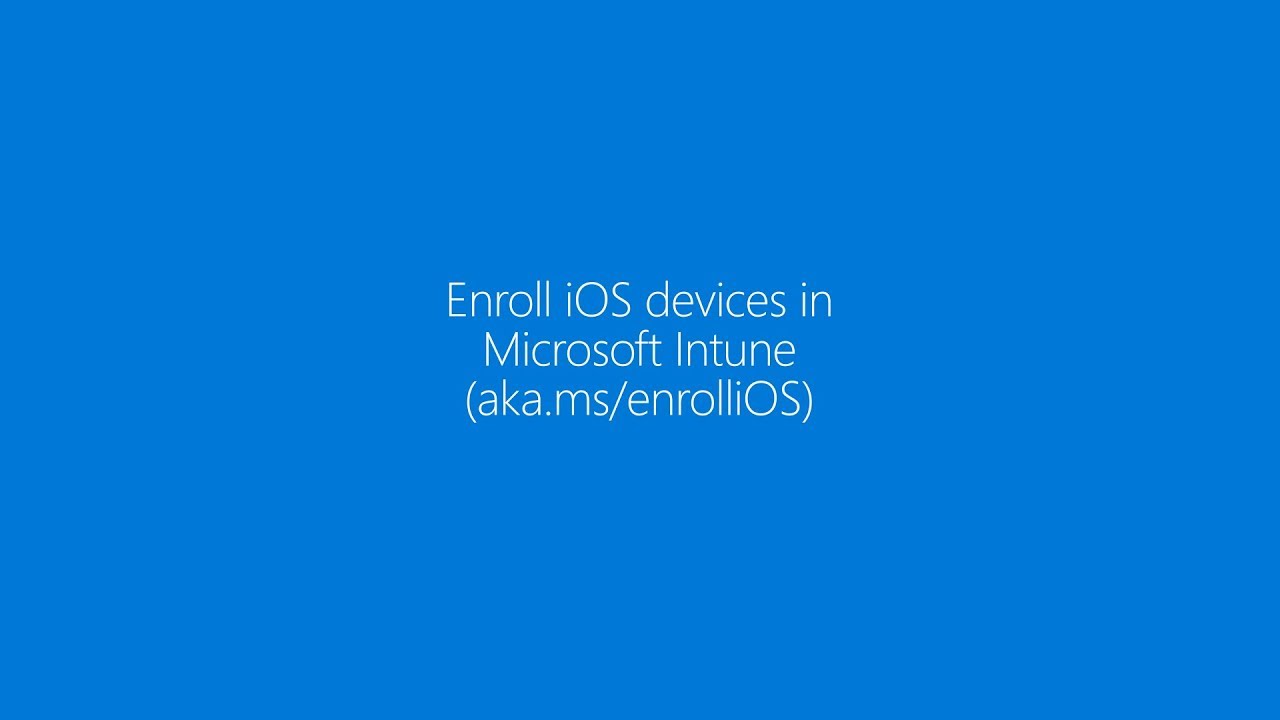
Enroll your iOS device in Microsoft Intune

Instalasi dan Konfigurasi Web Server Pada Debian 10 Buster
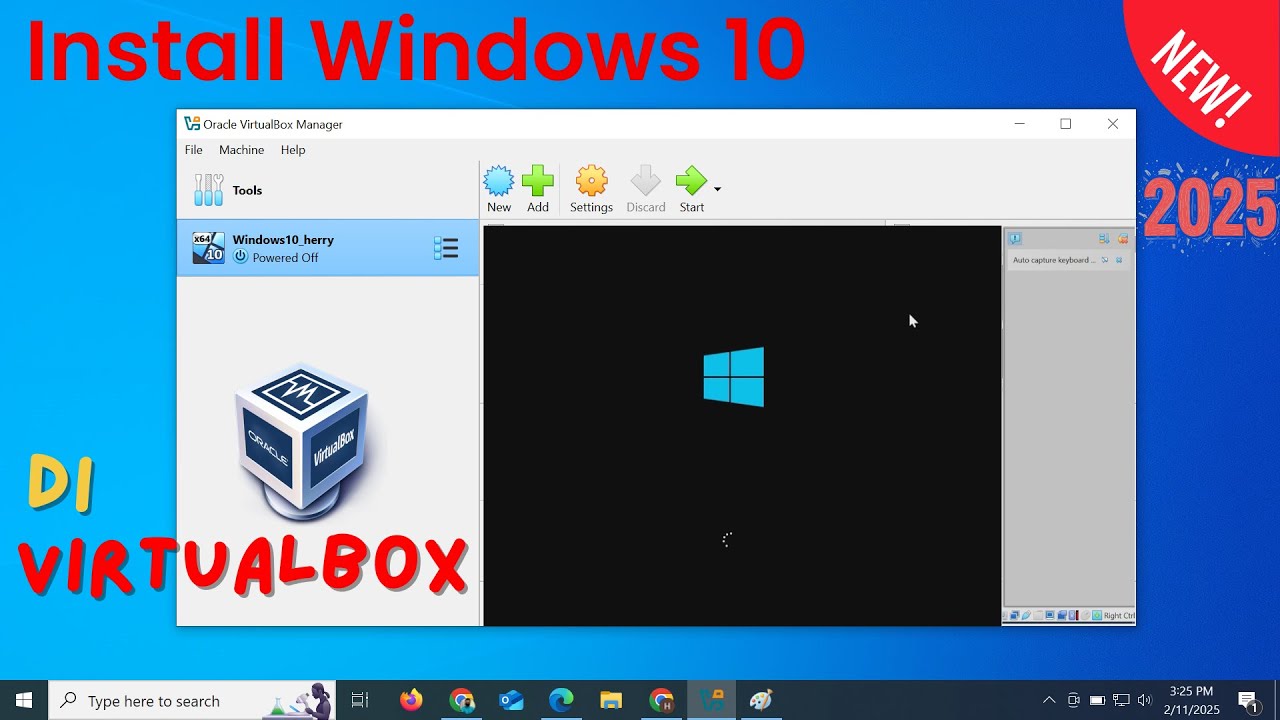
Install Windows 10 di VirtualBox 2025 | Mudah Sekali
5.0 / 5 (0 votes)