Synology NAS Beginners Guide - Get setup in only 15 min! Synology DS923+
Summary
TLDRThis beginner's guide walks you through setting up a Synology NAS 923+, including how to install hard drives, configure RAID, and connect to the network. It covers the process of creating storage pools, setting up file systems, installing essential packages, and creating user accounts. The video also highlights important features like snapshots for data protection, scheduled data scrubbing for integrity, and efficient file management through shared folders. With practical advice on backup, security, and remote access, this tutorial ensures you have everything you need to effectively use your NAS device.
Takeaways
- 😀 Ensure drives are correctly installed in the NAS by properly securing them with the included brackets.
- 😀 Power up your Synology NAS and use the 'find.synology.com' tool in a browser to start the setup process.
- 😀 Install the DSM 7.1 operating system and name your NAS for easy identification.
- 😀 Select the SHR1 RAID configuration for data redundancy and easy management of drive space.
- 😀 Perform a disk check during the RAID setup to ensure all drives are error-free before proceeding.
- 😀 Choose the BTRFS file system for advanced features like snapshots and data protection.
- 😀 Enable data scrubbing to periodically check for silent data corruption, with a recommended schedule every 3 months.
- 😀 Install important packages, such as 'exFAT', 'Snapshot Replication', and 'Hyper Backup' to enhance your NAS functionality.
- 😀 Set up shared folders and assign appropriate permissions for different users, allowing for secure data access.
- 😀 Create user accounts with strong password policies and use groups to manage permissions efficiently.
- 😀 Schedule snapshots for folders to create backup points that can be restored in case of data loss or corruption.
- 😀 Access your NAS files over the network by logging in with your credentials to the shared folders.
Q & A
What is the first step in setting up a Synology NAS?
-The first step is to install the hard drives into the NAS. This involves opening the NAS unit, removing the drive trays, and mounting the hard drives securely before sliding the trays back into the NAS.
Why is it important to choose the right hard drives for a Synology NAS?
-Choosing the right hard drives is essential for ensuring compatibility and maximizing performance. For optimal results, it is recommended to use 3.5-inch hard drives, which provide the best performance and ease of installation.
How can you access the Synology NAS after it's connected to the network?
-You can access the NAS by opening a web browser and typing 'find.synology.com' to locate your device. Once found, you can proceed with installing the DSM operating system and completing the setup process.
What RAID configurations are available for setting up a Synology NAS, and which one is recommended?
-Synology NAS supports several RAID configurations, including SHR1, which is recommended for beginners. SHR1 provides redundancy by protecting data against single drive failures while being easy to set up.
What is the significance of setting up data scrubbing on the NAS?
-Data scrubbing is essential for maintaining data integrity. It checks for silent data corruption and corrects issues to prevent data loss. It's recommended to schedule scrubbing every 3 months, especially during low-usage periods.
How can you back up your data from a Synology NAS?
-Data can be backed up using Synology's Hyper Backup package, which allows you to back up to external drives, cloud services, or other NAS units. You can also set up automatic backup tasks to ensure your data is regularly backed up.
What is the role of snapshots in data protection on the Synology NAS?
-Snapshots are crucial for data protection as they create point-in-time copies of your data. In case of accidental deletion or corruption, you can restore the data from a snapshot. It's recommended to enable snapshots for important data and set up retention policies.
Why should you avoid using the default admin account for regular tasks?
-Using the default admin account for regular tasks poses a security risk, as it is more vulnerable to unauthorized access. It is best practice to create separate user accounts with appropriate permissions to enhance security.
How can you access shared folders on a Synology NAS?
-To access shared folders, connect to the NAS via the network, then log in using your username and password. Once logged in, you can navigate to the shared folders and manage your files.
What are some essential packages to install on a Synology NAS for better functionality?
-Essential packages to install include XFS for file systems, Snapshot Replication for data protection, and Hyper Backup for backup solutions. These packages help secure, manage, and back up your data effectively.
Outlines

This section is available to paid users only. Please upgrade to access this part.
Upgrade NowMindmap

This section is available to paid users only. Please upgrade to access this part.
Upgrade NowKeywords

This section is available to paid users only. Please upgrade to access this part.
Upgrade NowHighlights

This section is available to paid users only. Please upgrade to access this part.
Upgrade NowTranscripts

This section is available to paid users only. Please upgrade to access this part.
Upgrade NowBrowse More Related Video

How to setup Mikrotik to access the Internet

Plex Pro Week ‘23: Going from Basic to Beast Mode

Why You NEED a NAS (More Than Just Storage)
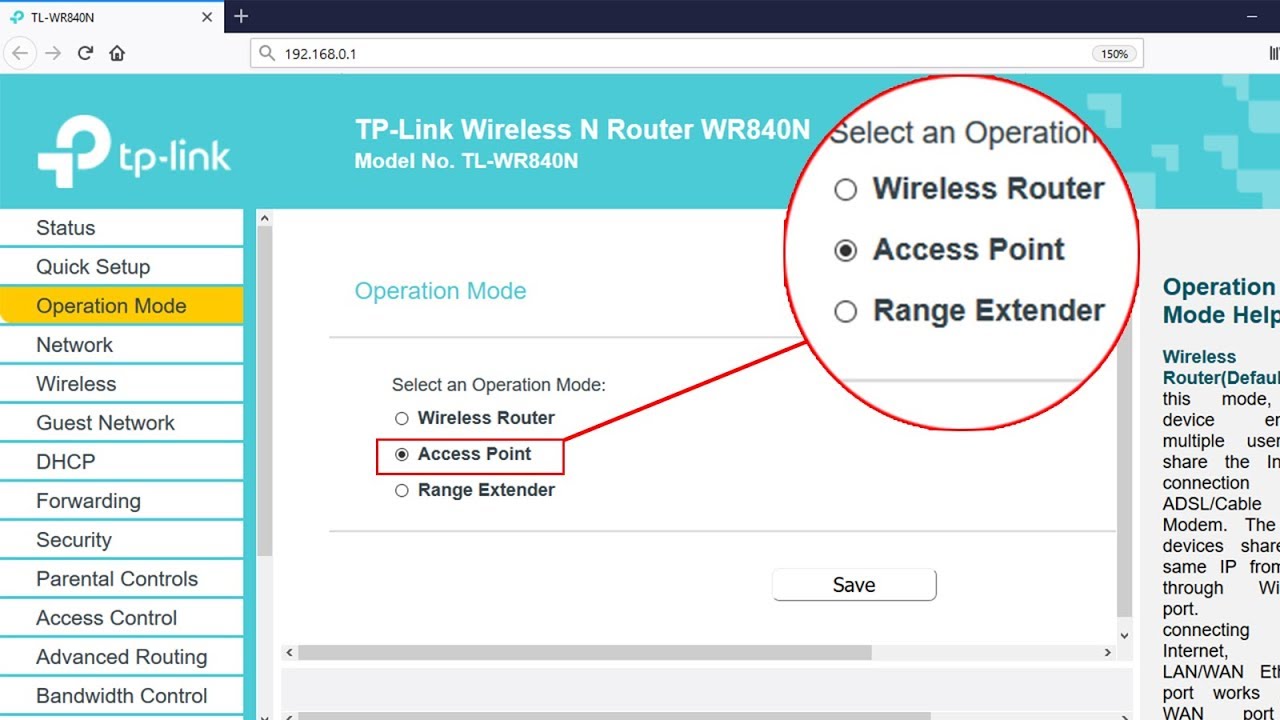
Setup ACCESS POINT mode on TP-LINK TL-WR840N | NETVN

Setting Up Your Network for ROS | Getting Ready to Build Robots with ROS #2

PENJELASAN VLAN + HOTSPOT (MIKROTIK) | 12-12-2022
5.0 / 5 (0 votes)