Get Started with GitHub Copilot in VS Code
Summary
TLDRThis video dives into GitHub Copilot, an AI-powered pair programming tool that speeds up coding with autocomplete-style suggestions. The host walks viewers through setting up Copilot in Visual Studio Code, showcasing its capabilities through various coding examples, such as HTML, regex, and SQL. Copilot can help with tasks like creating unit tests, generating SQL queries, and simplifying coding challenges. The video emphasizes how Copilot can enhance productivity by suggesting solutions and answering technical questions. The presenter also discusses future AI developments and encourages viewers to subscribe for more content.
Takeaways
- 🤖 GitHub Copilot is an AI pair programmer that provides autocomplete-style suggestions while coding.
- ⚡ Copilot aims to make coding faster, just like pair programming, by offering real-time code completions.
- 🖥️ To use GitHub Copilot, you need a GitHub account and the Visual Studio Code extension installed.
- 🔍 Copilot can answer technical questions, such as explaining programming principles like SOLID, directly within comments.
- 💻 Copilot helps streamline coding by providing code suggestions, from writing HTML to referencing stylesheets and adding Bootstrap.
- 📊 Copilot can assist with complex tasks like generating regular expressions, writing unit tests, and creating SQL queries.
- 🧪 Copilot can also generate unit tests with assertions, reducing the tediousness of manually writing test conditions.
- 📝 Developers can select from multiple suggestions Copilot provides and choose or modify the best solution for their needs.
- 🚀 Copilot's usefulness extends beyond simple code snippets, assisting with parsing data, handling multiple conditions, and more.
- 🎓 GitHub Copilot offers special pricing options, including free trials for students, making it accessible to a broader audience.
Q & A
What is GitHub Copilot?
-GitHub Copilot is an AI pair programmer that offers autocomplete-style suggestions as you code, helping developers write code faster and more efficiently.
How does GitHub Copilot assist in coding?
-Copilot provides suggestions for code completion, helps write repetitive code, offers solutions for technical questions, and can even assist with writing documentation and unit tests.
How can GitHub Copilot be used to answer technical questions?
-You can ask Copilot technical questions in comments, like "What does SOLID stand for in object-oriented programming?" and it will provide answers, allowing you to quickly gain relevant information.
What steps are needed to set up GitHub Copilot?
-First, you need a GitHub account. After that, install the GitHub Copilot extension in Visual Studio Code and sign in to GitHub when prompted to complete the setup.
How can Copilot help with HTML coding?
-Copilot can automatically suggest the next logical HTML tags, provide inline styles, and create elements like lists, which saves time and effort when writing HTML.
How does GitHub Copilot assist with Bootstrap styling?
-Copilot can suggest Bootstrap classes when writing HTML elements, making it easier to style pages without having to reference documentation frequently.
Can Copilot help create regular expressions?
-Yes, Copilot can generate regular expressions based on your requirements, such as matching phone numbers in a specific format, and provide suggestions for testing the regex.
How does Copilot simplify unit testing?
-Copilot can assist in creating unit tests by generating assertions for different conditions, making it easier to validate the functionality of your code.
How can Copilot help with SQL and database operations?
-Copilot can assist in writing SQL queries and interacting with databases by providing code for tasks like creating tables, running queries, and managing data in a structured format.
What is the benefit of viewing multiple suggestions from Copilot?
-If the first suggestion is not satisfactory, you can view multiple solutions that Copilot offers and choose the most appropriate one, saving time in writing and modifying code.
Outlines

This section is available to paid users only. Please upgrade to access this part.
Upgrade NowMindmap

This section is available to paid users only. Please upgrade to access this part.
Upgrade NowKeywords

This section is available to paid users only. Please upgrade to access this part.
Upgrade NowHighlights

This section is available to paid users only. Please upgrade to access this part.
Upgrade NowTranscripts

This section is available to paid users only. Please upgrade to access this part.
Upgrade NowBrowse More Related Video

GitHub Copilot tips and tricks
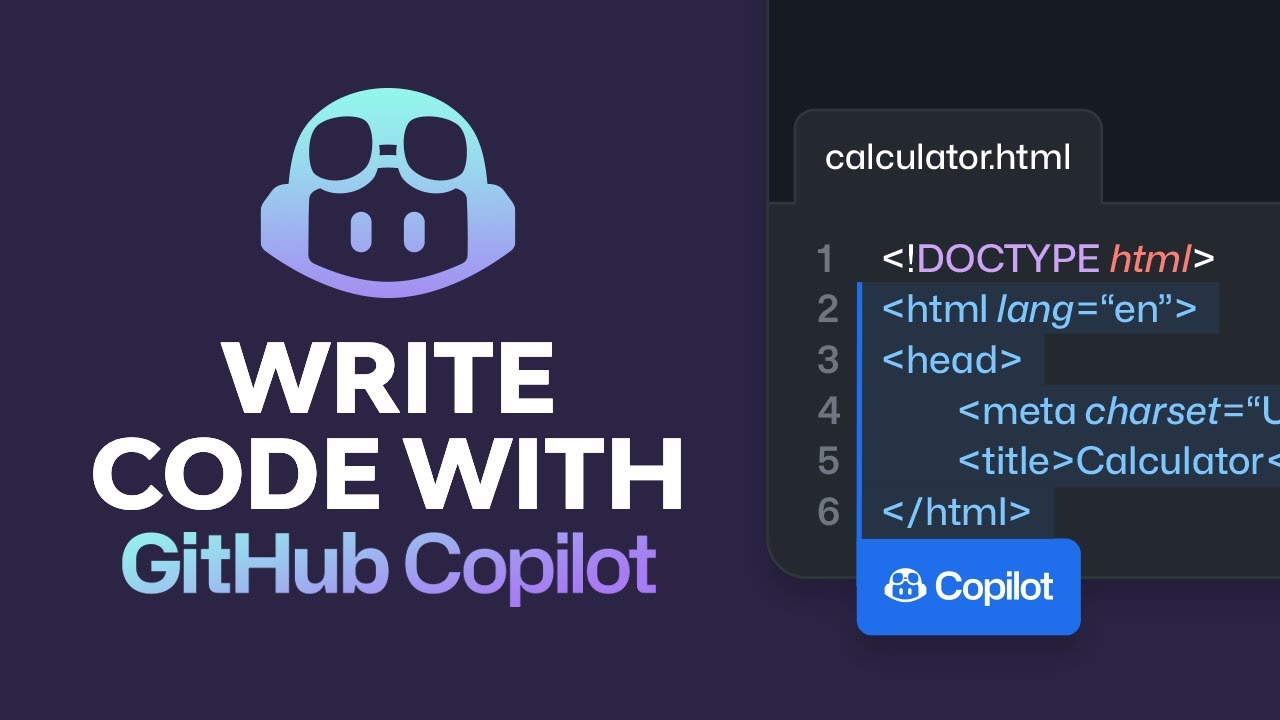
Write Code With GitHub Copilot... and Why It's Better Than ChatGPT

Get to know GitHub Copilot in VS Code and be productive IMMEDIATELY

Top 7 Best AI Code Generators | The Ultimate Guide In 2023

Get Started with GitHub Copilot in VS Code (2025)

Top 5 Must-Have Tools for Every Developer in 2025
5.0 / 5 (0 votes)