Top 5 Must-Have Tools for Every Developer in 2025
Summary
TLDRIn this video, the creator introduces the top five developer tools that can level up your coding game. Starting with GitHub Copilot, an AI-powered code completion tool, followed by an innovative browser, Warp Terminal, and GitHub Co-Spaces, these tools optimize your workflow. The creator also highlights the power of Vercel for easy web deployment. Each tool is explained with practical examples and emphasizes how they can simplify tasks, enhance productivity, and save time. Whether you're coding solo or with a team, these tools are essential for developers looking to upgrade their environment and boost efficiency.
Takeaways
- 😀 GitHub Copilot boosts your coding productivity by suggesting code completions and handling error management with intelligent validation.
- 😀 The smart prompts feature in GitHub Copilot allows developers to input commands and get fully functional code snippets tailored to their needs.
- 😀 A modern browser tool (likely Arc) allows you to organize your workspaces, with easy switching between coding, documentation, and other tasks in one browser window.
- 😀 The browser tool has built-in developer tools like JavaScript consoles, API testing, and performance monitoring, which save time and RAM compared to traditional browsers.
- 😀 Warp Terminal revolutionizes the command line by providing AI-driven suggestions and organizing commands and their outputs into blocks for better management.
- 😀 Warp Terminal lets you customize themes and shortcuts and is compatible with existing terminal setups, making it easy to integrate into your workflow.
- 😀 GitHub Codespaces enables seamless project setup without local dependencies or configuration hassles, offering a cloud-based development environment accessible from anywhere.
- 😀 With GitHub Codespaces, sharing an entire development environment with team members is as simple as sharing a URL, making collaboration effortless.
- 😀 Vercel streamlines the deployment process by enabling instant website deployment directly from GitHub, without requiring complex configurations or server setups.
- 😀 Vercel automatically updates your live website with each commit, offering real-time analytics and performance data to enhance your site's development experience.
Q & A
What is the role of GitHub Copilot in enhancing a developer's workflow?
-GitHub Copilot acts like an intelligent assistant that helps developers write code faster by auto-completing functions, offering multiple suggestions, and providing context-aware error handling. It even uses smart prompts to understand a developer's intentions and generates entire code structures, reducing the need for manual coding and troubleshooting.
How does GitHub Copilot’s smart prompt feature work?
-The smart prompt feature allows developers to type a descriptive command, and GitHub Copilot will generate the corresponding code. This is especially useful for tasks like setting up authentication systems or handling specific errors, streamlining the coding process significantly.
What makes the browser tool in the video different from traditional web browsers?
-The browser tool is tailored specifically for developers, offering features like split view for coding and documentation, space organization for different projects, and a command bar for quick navigation. It also includes built-in developer tools such as JavaScript consoles and performance monitoring while maintaining low RAM usage.
What are spaces in the browser tool, and how do they benefit developers?
-Spaces in the browser tool are personalized environments that let developers organize their work based on different tasks or projects. This feature allows for easy switching between work-related, personal, and recreational spaces, all within a single browser instance.
What are the advantages of using Warp Terminal over traditional command-line interfaces?
-Warp Terminal modernizes the command-line experience by adding AI-powered command suggestions, organizing commands and their outputs into blocks, and allowing customization of themes and shortcuts. It makes common workflows and commands more accessible and efficient, reducing the need for external resources like Stack Overflow.
What is the 'blocks' feature in Warp Terminal, and how does it improve productivity?
-The blocks feature in Warp Terminal organizes each command and its output into separate blocks that can be interacted with. Developers can copy outputs, save commands, and share them with their teams, all of which streamlines workflows and eliminates the need for external note-taking.
How does GitHub Codespaces simplify the development setup process?
-GitHub Codespaces allows developers to set up a complete development environment with no local setup, dependency management, or configuration. It syncs settings, extensions, and shortcuts across devices, providing a seamless, cloud-based development experience that eliminates the common setup headaches.
What is the key benefit of using GitHub Codespaces for collaborative development?
-GitHub Codespaces makes collaboration easier by allowing developers to share their entire development environment through a simple URL. This eliminates the need for others to replicate the setup on their own machines, ensuring everyone is working in the same environment from the start.
What sets Vercel apart from other deployment platforms?
-Vercel simplifies website deployment by automating the process from GitHub integration to live deployment with HTTPS and a global CDN. Developers don't need to worry about server setup or configuration; Vercel handles all of that automatically, including real-time updates and performance analytics.
How does Vercel handle changes made to a website after deployment?
-Vercel automatically detects changes pushed to the connected GitHub repository, redeploying the website with the latest updates. This process is seamless, ensuring that developers don’t need to manually trigger deployments every time they make changes.
Outlines

This section is available to paid users only. Please upgrade to access this part.
Upgrade NowMindmap

This section is available to paid users only. Please upgrade to access this part.
Upgrade NowKeywords

This section is available to paid users only. Please upgrade to access this part.
Upgrade NowHighlights

This section is available to paid users only. Please upgrade to access this part.
Upgrade NowTranscripts

This section is available to paid users only. Please upgrade to access this part.
Upgrade NowBrowse More Related Video

ULTIMATE AI CODING ASSISTANT COMPARISON IN 2025! | CURSOR VS WINDSURF VS CLINE VS COPILOT VS VSCODE

I reviewed Pirate Software's code. Oh boy...
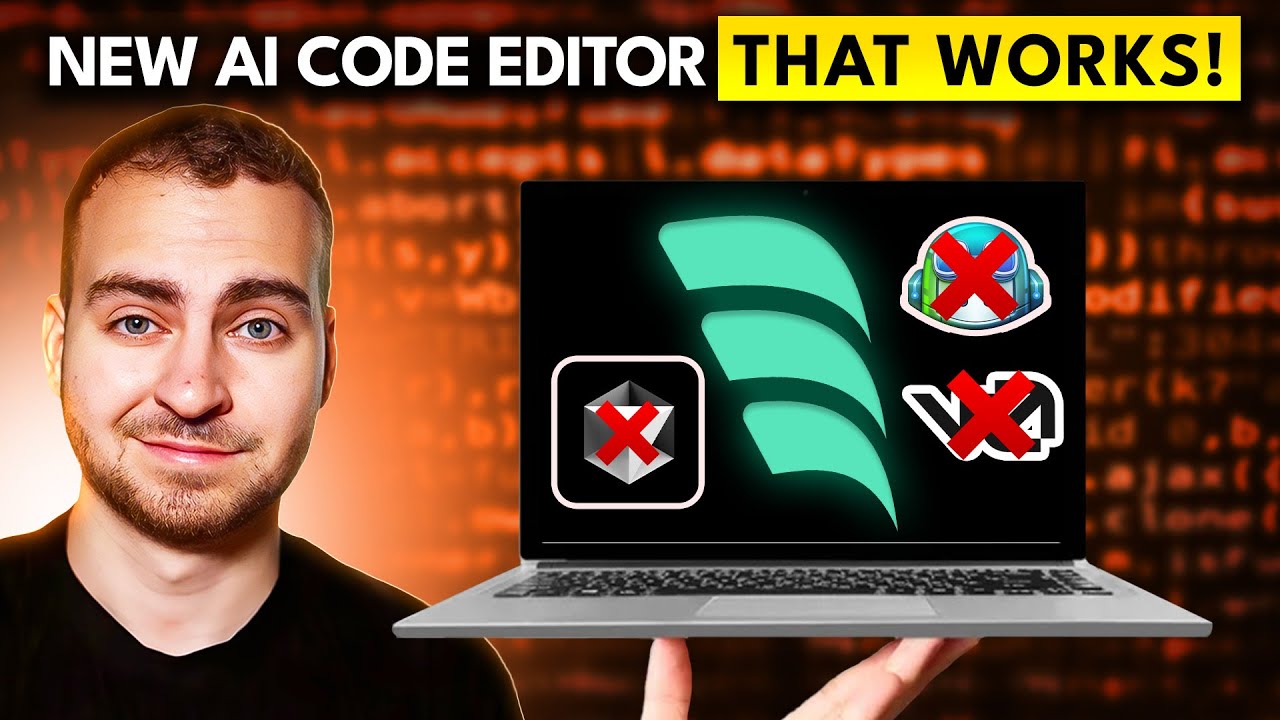
Coding Will NEVER Be The Same - Insane New AI Code Editor…

Here's how I made 2.3M Robux in 3 days of work

How I Would Become a Game Developer (If I Started Over)

These 5 AI tools will make you a LinkedIn star in no time
5.0 / 5 (0 votes)