How to Set Up a Meta Business Manager Account (Facebook Business Manager)
Summary
TLDRThis video tutorial guides viewers on setting up a Meta Business account, previously known as Facebook Business Manager. It's crucial for advertising on Facebook and Instagram, serving as a central hub for managing business assets like pages, ad accounts, and Instagram profiles. The video covers the process of creating an account, adding Facebook pages, Instagram accounts, and ad accounts, as well as assigning roles to team members. It emphasizes the importance of a business account for account security and efficient management, and teases a follow-up video on creating effective ad campaigns.
Takeaways
- 💼 Setting up a Meta Business Account (formerly Facebook Business Manager) is essential for managing your Meta assets like Facebook pages, Instagram accounts, ad accounts, and more.
- 🔐 Creating a business account can help prevent your ad account from being disabled or hacked, providing security and control over your business operations.
- 👥 The Meta Business Suite allows you to organize and manage assets, and assign different access levels to team members, making scaling easier as your business grows.
- 🔗 To create a Meta Business Account, visit business.facebook.com/overview and click 'Create an Account' after logging into your personal Facebook profile.
- 📄 Enter your business name, business email, and follow the setup instructions to complete the process, gaining access to the Meta Business Suite.
- 🌐 You can add Facebook pages, Instagram accounts, and ad accounts into the Meta Business Suite for centralized management.
- 📊 If you haven’t created an ad account, Meta Business Suite allows you to set up a new one or claim an existing ad account by entering your ad account ID.
- 📸 Instagram accounts can also be added to your Meta Business Suite by claiming them after creating the account directly on Instagram.
- 📲 You can manage additional assets like WhatsApp accounts, Pixels, and catalogs from within Meta Business Suite, but beginners don’t need to focus on these immediately.
- 👤 Adding people to your business account is easy by entering their email and selecting roles (Employee or Admin), giving them the necessary access to manage assets.
Q & A
What is a Meta Business Account, and why is it important?
-A Meta Business Account, previously called a Facebook Business Manager account, is a central hub for managing all your Meta-related business assets like Facebook pages, ad accounts, Instagram profiles, and more. It is important because it allows businesses to organize these assets efficiently, grant access to team members, and safeguard their account from being hacked or disabled.
How do you create a Meta Business Account?
-To create a Meta Business Account, go to business.facebook.com/overview and click on 'Create an Account.' You need to log into your personal Facebook profile and provide your business name and business email. Once you submit this information, follow a few steps to finalize the setup.
Why is it necessary to log in with a personal Facebook profile to create a business account?
-Meta requires users to log in with a personal Facebook profile to ensure accountability for business-related activities on Meta platforms such as Facebook and Instagram. This step links personal profiles to business accounts for security and management purposes.
What are some assets that can be managed in Meta Business Suite?
-In Meta Business Suite, you can manage assets like Facebook pages, ad accounts, Instagram profiles, WhatsApp accounts, custom conversions, pixels, and catalogs. This platform helps centralize control over all business-related Meta assets.
How can you add a Facebook page to a Meta Business Account?
-To add a Facebook page to your Meta Business Account, go to 'Pages,' click on 'Add Assets,' and select 'Facebook Page.' You can either create a new Facebook page or claim an existing one by entering its name or URL. Once confirmed, the page will be added to the account.
How do you add an ad account to a Meta Business Account?
-To add an ad account, navigate to 'Ad Accounts,' click on 'Add Assets,' and select 'Ad Account.' You can either create a new ad account by following the setup process or claim an existing one by entering its ad account ID. You can also request access to another ad account if needed.
Can you add an Instagram account to the Meta Business Suite?
-Yes, you can add an Instagram account to the Meta Business Suite by clicking on 'Add Assets' and selecting 'Instagram Account.' You'll need to claim an existing account by entering its login information. If you don’t have one, you can create it directly on Instagram.
How do you add team members to a Meta Business Account?
-To add team members, go to 'Add People,' enter their email addresses, and select their roles. You can choose between 'Admin' for full control or 'Employee' for limited access. After selecting roles, assign specific assets (like pages or ad accounts) they can access.
Why is setting up a payment method in Meta Business Suite important?
-Setting up a payment method is crucial because Meta will not allow you to run Facebook or Instagram ads without valid payment information. This ensures that billing is in place for any ad campaigns you create, allowing you to run ads without interruptions.
What should you do after setting up your Meta Business Account?
-After setting up your Meta Business Account, the next step is to create and manage ad campaigns on Facebook and Instagram. You can do this through the Meta Business Suite by setting up ad campaigns at the campaign, ad set, and ad levels to drive results.
Outlines

This section is available to paid users only. Please upgrade to access this part.
Upgrade NowMindmap

This section is available to paid users only. Please upgrade to access this part.
Upgrade NowKeywords

This section is available to paid users only. Please upgrade to access this part.
Upgrade NowHighlights

This section is available to paid users only. Please upgrade to access this part.
Upgrade NowTranscripts

This section is available to paid users only. Please upgrade to access this part.
Upgrade NowBrowse More Related Video

Como criar e configurar conta de anuncio no Facebook ads (Meta ads)

How To Set Up & Install The Facebook Pixel in 2024

How To Start Shopify Dropshipping in 2024 (FOR BEGINNERS)

Tutorial Cara Verifikasi Business Manager Facebook Dengan Cepat Instant Verified (New Method)
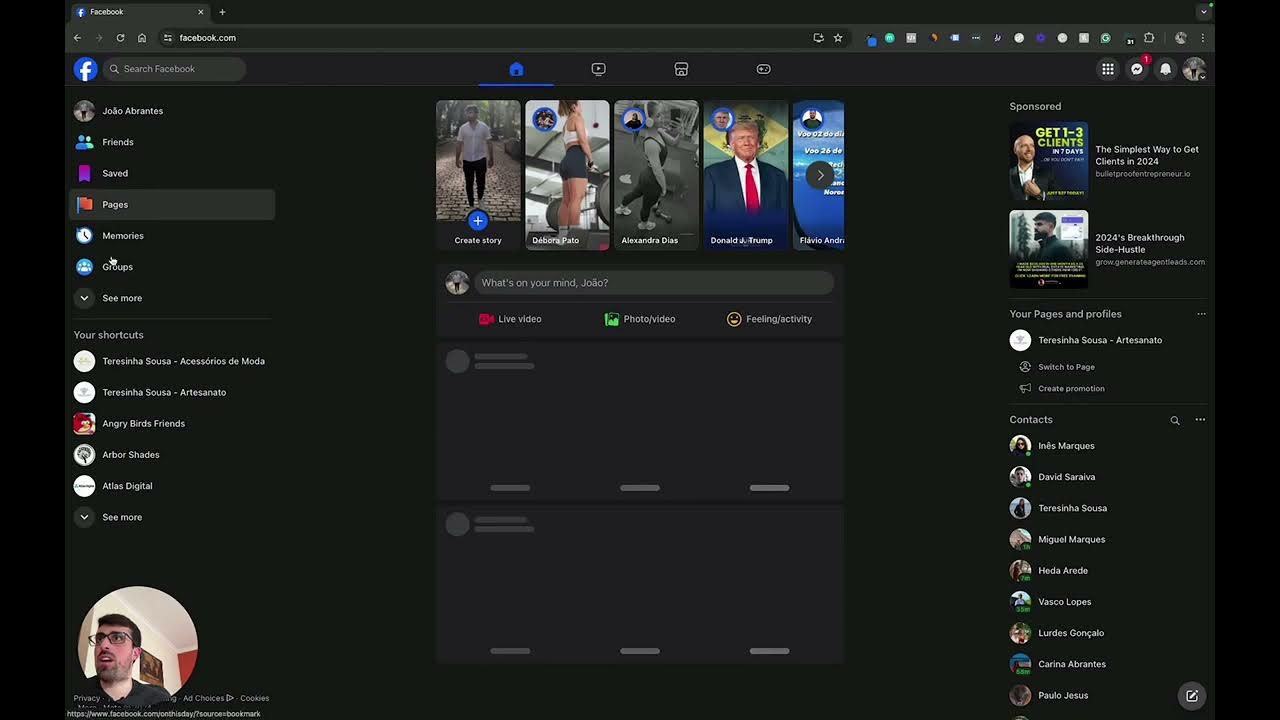
Week 2 Full Class

Meta Ads Ecosystem (Lesson 2) - Facebook/Meta Ads Course
5.0 / 5 (0 votes)