Meta Ads Ecosystem (Lesson 2) - Facebook/Meta Ads Course
Summary
TLDRThe video delves into the intricacies of managing Facebook ad accounts through Facebook Business Manager. It covers various scenarios, such as freelancers setting up accounts for clients, managing access levels, and handling payment methods. The speaker explains how transparency with clients can affect account access and emphasizes the importance of using Business Manager to streamline access and roles for teams. The video also provides a practical exercise for viewers to create a Facebook profile and page, enhancing understanding of the platform's management tools for running ad campaigns effectively.
Takeaways
- 😀 Freelancers or agencies may need to create a Facebook Page and Ad Account for clients if they don’t already have them.
- 😀 Business Manager is a key tool for managing multiple Facebook Pages, Ad Accounts, and employee access in one place.
- 😀 Freelancers can choose to either keep full control or provide access to clients' Ad Accounts, depending on the level of transparency agreed upon.
- 😀 Payment methods can be added to a freelancer’s Business Manager, allowing them to control how campaigns are billed.
- 😀 When working with a client who already has Facebook Pages, the freelancer can request access to these pages through Business Manager and start managing ads.
- 😀 If a business manages multiple brands, such as in the case of a distributor, Business Manager allows freelancers to be granted specific access to certain Ad Accounts and Pages.
- 😀 Partner Access in Business Manager allows clients to provide access to their Ad Accounts and Pages to external agencies or freelancers.
- 😀 Business Manager can host multiple employee profiles, each with varying levels of access to pages and ad accounts, depending on their role.
- 😀 Freelancers should set clear expectations with clients, especially when it comes to spending transparency and delivering promised results.
- 😀 The video encourages viewers to create a Facebook profile, then a Facebook Page for a hypothetical business, to practice setting up and managing Business Manager and Ad Accounts.
- 😀 The flexibility in Business Manager allows freelancers to choose how to manage clients' ads, control finances, and assign roles, ensuring efficient ad campaign management.
Q & A
What is the primary function of Facebook Business Manager?
-Facebook Business Manager allows businesses and agencies to manage multiple Facebook pages, ad accounts, and employees from one centralized location. It helps in organizing marketing efforts and controlling access to different assets like pages and ad accounts.
What are the advantages of using a Business Manager account over regular ad accounts?
-Using a Business Manager account provides centralized control over multiple ad accounts and pages, allows you to manage employees with different levels of access, and simplifies financial management by linking multiple payment methods for different clients.
How can a freelancer use Business Manager to manage a client’s Facebook pages and ads?
-A freelancer can create a Facebook page and ad account for the client, and then link them to their Business Manager. The freelancer can then assign varying access levels to the client or their employees, depending on the agreement. This ensures transparency while managing the campaigns.
What kind of access can be granted to clients in a Business Manager account?
-Clients can be granted different types of access, such as view-only access or full management access. The type of access depends on the agreement, with some clients preferring to have full transparency, while others may prefer to keep their ad accounts private.
What is the process for gaining access to a client’s Facebook page if they already have an existing ad account?
-The freelancer would send an access request from their Business Manager to the client’s Facebook page. The page admins would approve the request, allowing the freelancer to link the page to their new ad account and run campaigns.
Can a business have multiple ad accounts in Business Manager?
-Yes, a business can have multiple ad accounts in Business Manager. This is useful for businesses that manage different brands or regions, allowing each ad account to have separate campaigns and pages associated with them.
How does the partner access feature in Business Manager work?
-Partner access allows businesses to provide access to other Business Manager accounts. For example, a large business can give access to an agency to manage specific ad accounts or pages, ensuring a seamless collaboration across multiple teams and clients.
What are the different types of access that can be assigned to employees in a Business Manager account?
-Employees can be assigned various types of access, including admin access, finance access, or view-only access. This allows businesses to tailor the permissions based on an employee’s role and responsibilities within the company.
What should a freelancer do if they need to set up a new ad account for a client who already has existing social media pages?
-The freelancer would request access to the client’s Facebook page through the Business Manager. Once the request is approved, the freelancer can link the page to a newly created ad account and start running campaigns for the client.
Why might a client want to keep access to their ad account private from the freelancer?
-A client may want to keep their ad account private to ensure they maintain control over the finances and campaigns. In some cases, clients may also prefer not to share their ad spend details with the freelancer, especially if there is a fixed lead generation agreement in place.
Outlines

This section is available to paid users only. Please upgrade to access this part.
Upgrade NowMindmap

This section is available to paid users only. Please upgrade to access this part.
Upgrade NowKeywords

This section is available to paid users only. Please upgrade to access this part.
Upgrade NowHighlights

This section is available to paid users only. Please upgrade to access this part.
Upgrade NowTranscripts

This section is available to paid users only. Please upgrade to access this part.
Upgrade NowBrowse More Related Video

How to Set Up a Meta Business Manager Account (Facebook Business Manager)

Transfer Money Between Facebook Ad Accounts - POSSIBLE?

Aprenda as diferenças entre Perfil, Conta de Anúncio e Business Manager | Bruno Lunardi

Актуальные и рабочие схемы залива FACEBOOK кампаний 2024
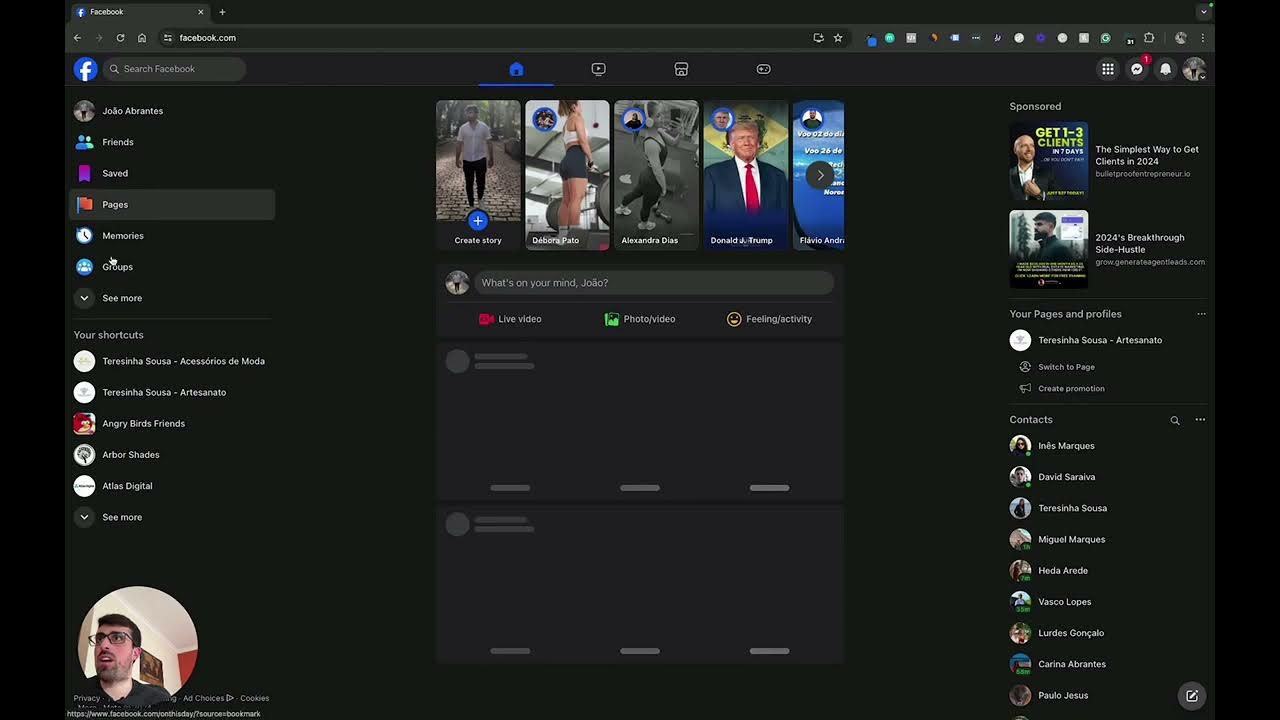
Week 2 Full Class

How to Run Facebook Ads for Ceramic Coating, PPF, and Auto Detailing in 2023
5.0 / 5 (0 votes)