Testirajte povezivanje s kraja na kraj
Summary
TLDRThe video demonstrates testing network connectivity using the Ping command on two switches (S1 and S2) and two PCs (PCA and PCB). Initially, the first ping to S1 times out, but subsequent pings are successful. The same pattern occurs with S2. Connectivity between PCA and PCB is confirmed with all pings successful. The video emphasizes the importance of testing in both directions to identify potential firewall issues, noting that Windows Firewall may block ICMP requests by default.
Takeaways
- 🔄 Testing connections between devices and IP assignments is done using the Ping command.
- 🖥️ The first ping is issued from PCA to Switch S1 using the command 'ping 192.168.1.2'.
- ⏳ The first ping request timed out, but the last three requests were successful.
- 🔄 A repeated ping command to Switch S1 showed all four requests receiving replies.
- 🖥️ A ping test to Switch S2 ('ping 192.168.1.3') also had the first request time out, followed by three successful replies.
- 🔄 After recalling the command for Switch S2, all four requests were successful.
- 💻 Testing the connection between PCA and PCB was done using 'ping 192.168.1.1', resulting in all successful replies.
- 🔁 Reverse ping testing from PCB to PCA ('ping 192.168.1.10') also resulted in a successful connection.
- 🌐 It's important to test connectivity in both directions to ensure network integrity.
- 🚫 If reverse pings fail, it could indicate firewall issues, as Windows Firewall may block ICMP echo requests by default.
Q & A
What command is used to test the connection between devices?
-The 'ping' command is used to test the connection between devices.
What was the first IP address that was pinged from PCA?
-The first IP address that was pinged from PCA was 192.168.1.2, which corresponds to switch S1.
Why did the first ping request time out when testing connectivity with switch S1?
-The first ping request timed out, which is typical when first testing a connection. The specific reason for this behavior is beyond the scope of the demonstration.
What happened when the ping command was repeated to switch S1?
-When the ping command was repeated to switch S1, all four echo request packets received a reply successfully.
What is the significance of testing connectivity in both directions?
-Testing connectivity in both directions is important because if one device can ping another but not in the reverse direction, it usually indicates a firewall issue.
Which IP address was used to test connectivity between PCA and switch S2?
-The IP address 192.168.1.3 was used to test connectivity between PCA and switch S2.
Did the ping to switch S2 also time out on the first attempt?
-Yes, the first ping request to switch S2 timed out, but the last three were successful.
What IP address was used to ping PCB from PCA?
-The IP address 192.168.1.1 was used to ping PCB from PCA.
Was the ping from PCA to PCB successful?
-Yes, all four echo requests from PCA to PCB received successful responses.
What common issue might prevent successful ping replies when testing connectivity?
-A common issue that might prevent successful ping replies is a firewall blocking ICMP echo requests. For instance, the Windows Firewall blocks these requests by default.
Outlines

This section is available to paid users only. Please upgrade to access this part.
Upgrade NowMindmap

This section is available to paid users only. Please upgrade to access this part.
Upgrade NowKeywords

This section is available to paid users only. Please upgrade to access this part.
Upgrade NowHighlights

This section is available to paid users only. Please upgrade to access this part.
Upgrade NowTranscripts

This section is available to paid users only. Please upgrade to access this part.
Upgrade NowBrowse More Related Video
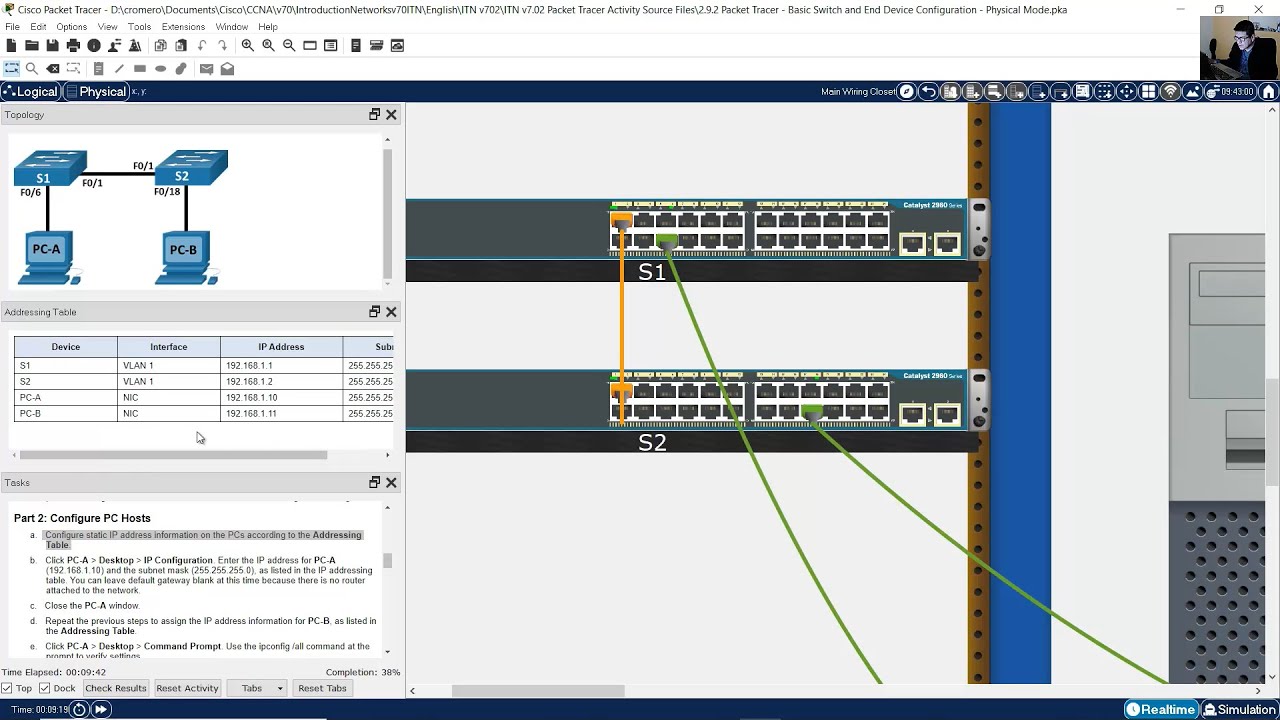
2.9.2 Packet Tracer - Basic Switch and End Device Configuration - Physical Mode
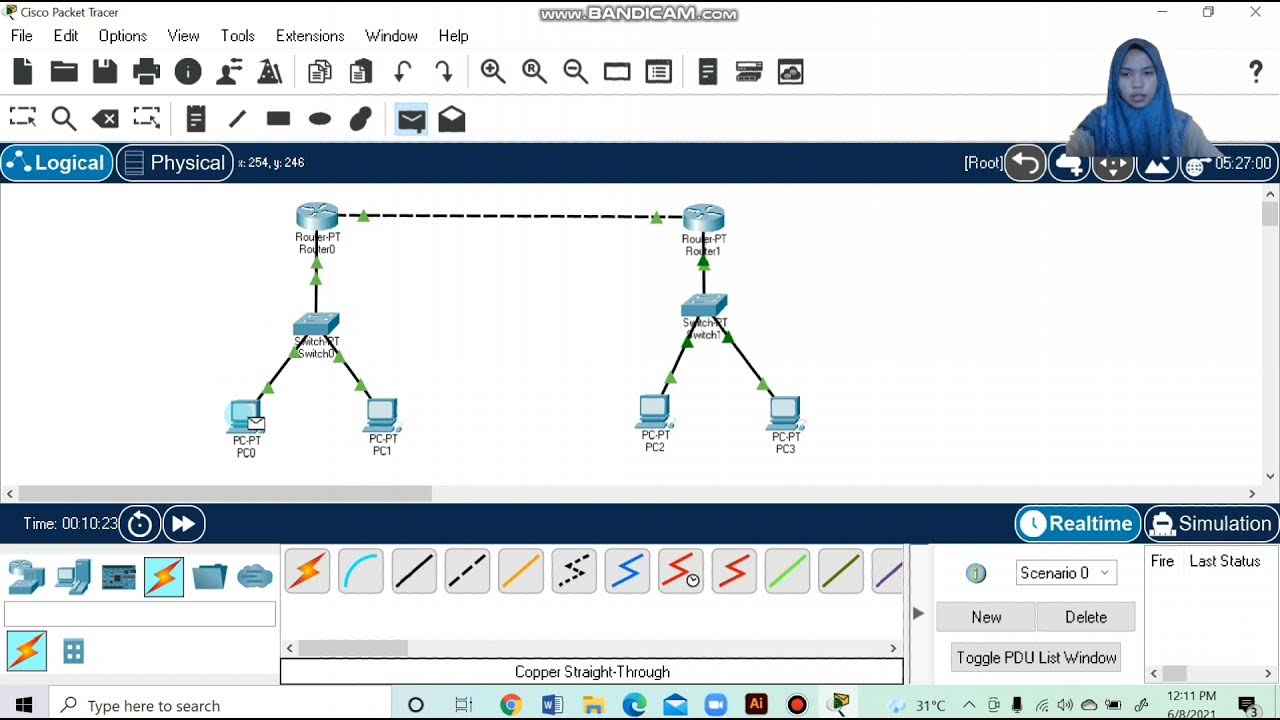
Topologi Jaringan Menghubungkan 2 Router 2 Switch dan 4 PC Packet Tracer
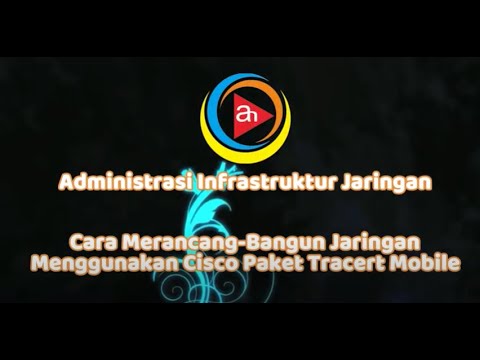
Merancang-Bangun Jaringan dengan Aplikasi Cisco Paket Tracert Version Mobile

How to Configure Static Routing 2 Router Base CLI in Cisco Packet Tracer

Step-by-Step Tutorial: Setting up Bus Topology in Cisco Packet Tracer 2024 (FAST)
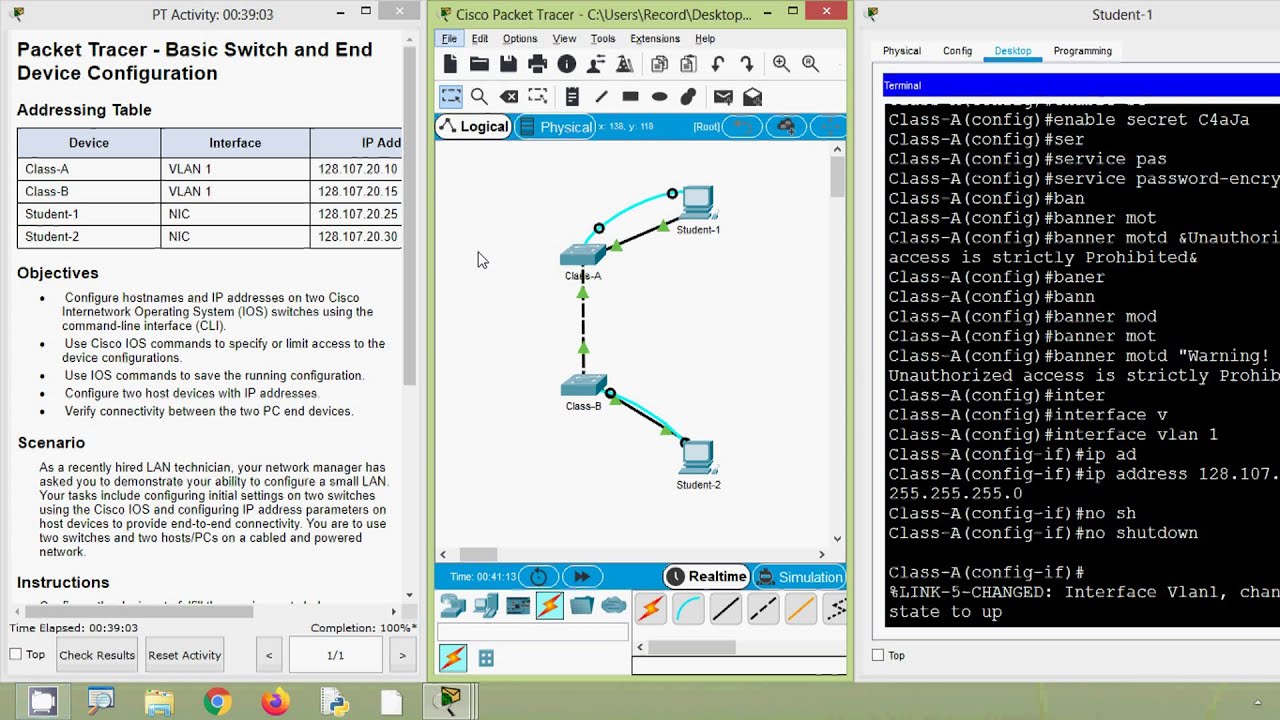
2.9.1 Packet Tracer - Basic Switch and End Device Configuration
5.0 / 5 (0 votes)