How to Configure Static Routing 2 Router Base CLI in Cisco Packet Tracer
Summary
TLDRThis tutorial demonstrates how to configure Cisco routers using the CLI, featuring a network setup with two routers, switches, and PCs. The video guides viewers step-by-step through the process, from IP address configuration to static routing. It also covers testing network connectivity using ping commands to ensure successful communication between devices across different subnets. With detailed instructions, this video is ideal for those looking to understand router configurations and networking fundamentals, encouraging viewers to like, comment, and subscribe for more content.
Takeaways
- 😀 The video provides a tutorial on configuring routers using CLI commands.
- 😀 The network setup involves two routers, two switches, and four PCs.
- 😀 The routers and switches used are the 1841 model and 2960 model respectively.
- 😀 The initial setup includes connecting the routers and PCs using straight and crossover cables.
- 😀 IP addresses are assigned to various devices, ensuring they are on different segments for proper routing.
- 😀 The first router's configuration uses IP addresses in the range of 10.1.0.1 and 192.168.0.1.
- 😀 The second router's IP configuration is also set within the 10.1.0.x range.
- 😀 Each router interface is configured using the CLI, with specific IP addresses assigned for each segment.
- 😀 The video demonstrates the use of 'ping' to check connectivity between devices after configuration.
- 😀 An issue arises where devices cannot communicate due to incorrect or missing routing configurations, prompting the need for IP routing setup.
- 😀 The IP routing configurations are finalized, and connectivity is tested with successful replies to pings, indicating the network is functioning as expected.
Q & A
What is the focus of the tutorial in the video?
-The tutorial focuses on configuring routers using Cisco's CLI (Command Line Interface), setting up network devices like routers, switches, and PCs, and ensuring proper connectivity between different network segments.
What models of routers and switches are used in the tutorial?
-The tutorial uses the Cisco router model 18418 and the switch model 2960.
What types of cables are used to connect the devices?
-Straight-through cables are used for connecting different devices, and cross-over cables are used for router-to-router connections.
How is the IP configuration structured in this setup?
-Two network segments are used: one with the IP range starting from 10.2 (Network 1) and the other with the IP range starting from 20.1 (Network 2). The devices are configured with specific IP addresses within these ranges.
What command is used to enter the configuration mode on the router?
-The command 'configure terminal' is used to enter the configuration mode on the router.
How is the IP address assigned to the router interface in the tutorial?
-The router interface is configured using the command 'interface fa0/1' followed by 'ip address [IP address] [subnet mask]'. For example, the command 'ip address 192.168.100.1 255.255.255.0' assigns the IP address to the interface.
Why is the 'ip route' command used in the tutorial?
-The 'ip route' command is used to configure static routing on the routers, allowing them to know the path to reach devices in other network segments.
What issue does the user encounter when testing connectivity, and how is it resolved?
-The user encounters a 'Destination Host Unreachable' error, which is resolved by configuring the correct static routes using the 'ip route' command to ensure that the routers know how to reach each other's network segments.
What does the ping test in the tutorial verify?
-The ping test verifies the connectivity between network devices, confirming that the routers and PCs in different network segments can communicate with each other after the routing configuration is complete.
What are the final steps taken in the tutorial after configuring the routers and testing connectivity?
-After configuring the routers and testing connectivity, the tutorial concludes with confirming that the devices are properly connected and that data transfer between different network segments is successful.
Outlines

This section is available to paid users only. Please upgrade to access this part.
Upgrade NowMindmap

This section is available to paid users only. Please upgrade to access this part.
Upgrade NowKeywords

This section is available to paid users only. Please upgrade to access this part.
Upgrade NowHighlights

This section is available to paid users only. Please upgrade to access this part.
Upgrade NowTranscripts

This section is available to paid users only. Please upgrade to access this part.
Upgrade NowBrowse More Related Video
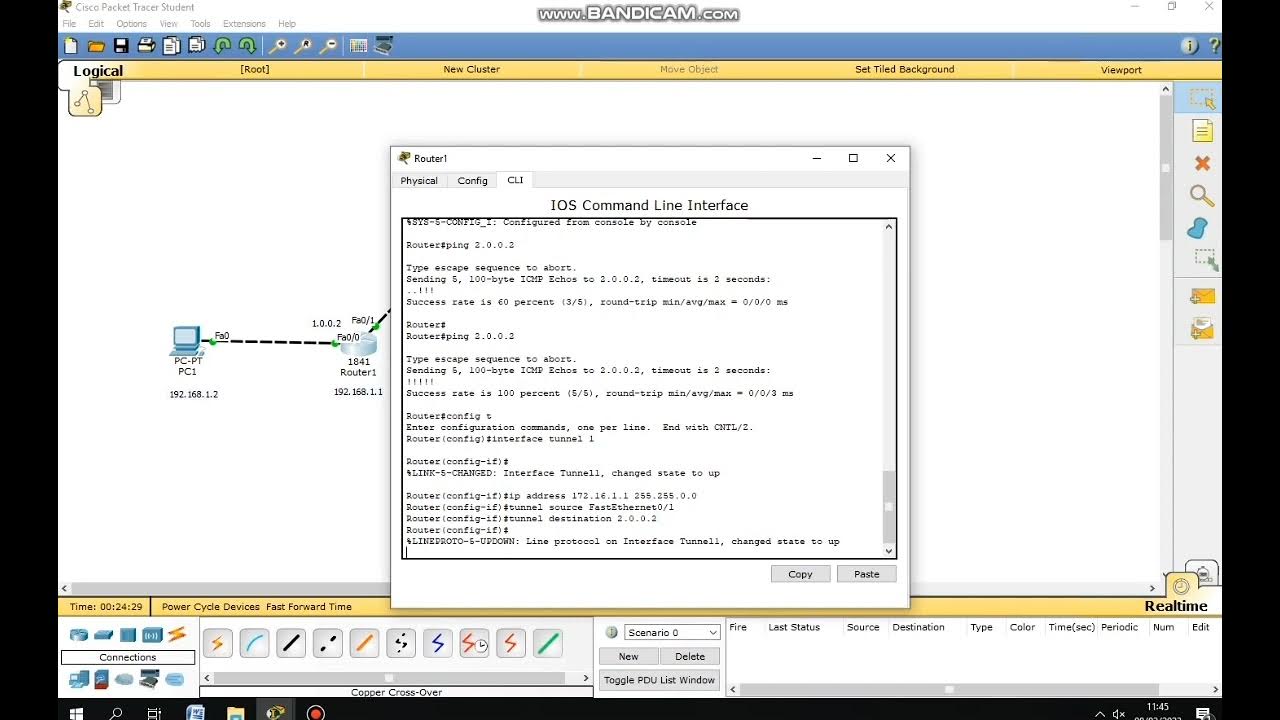
cara membuat simulasi VPN server menggunakan cisco packet tracer
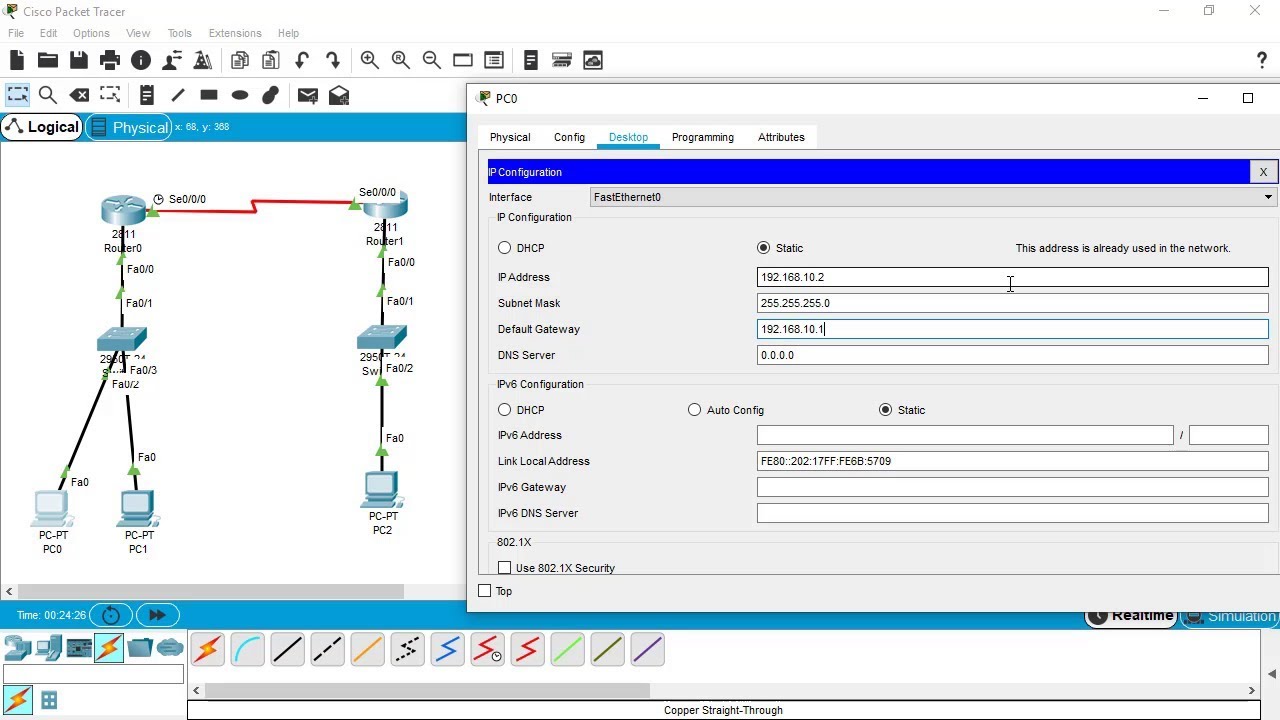
SSH Configuration on Cisco Routers and Switches using Cisco Packet Tracer
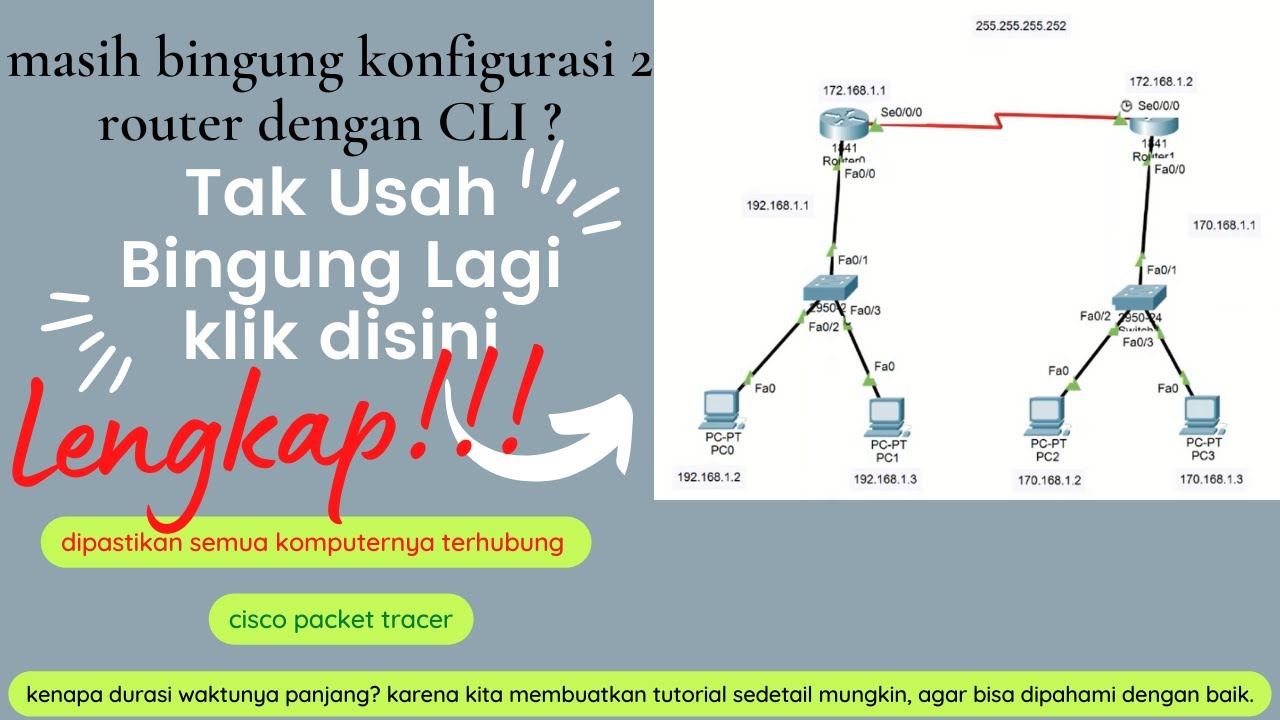
cara konfigurasi 2 router dan 2 switch menggunakan CLI di cisco packet tracer -4 pc saling terhubung

Cara Konfigurasi Routing Statis Dengan 3 Router 3 Switch 9 PC di Cisco Packet Tracer
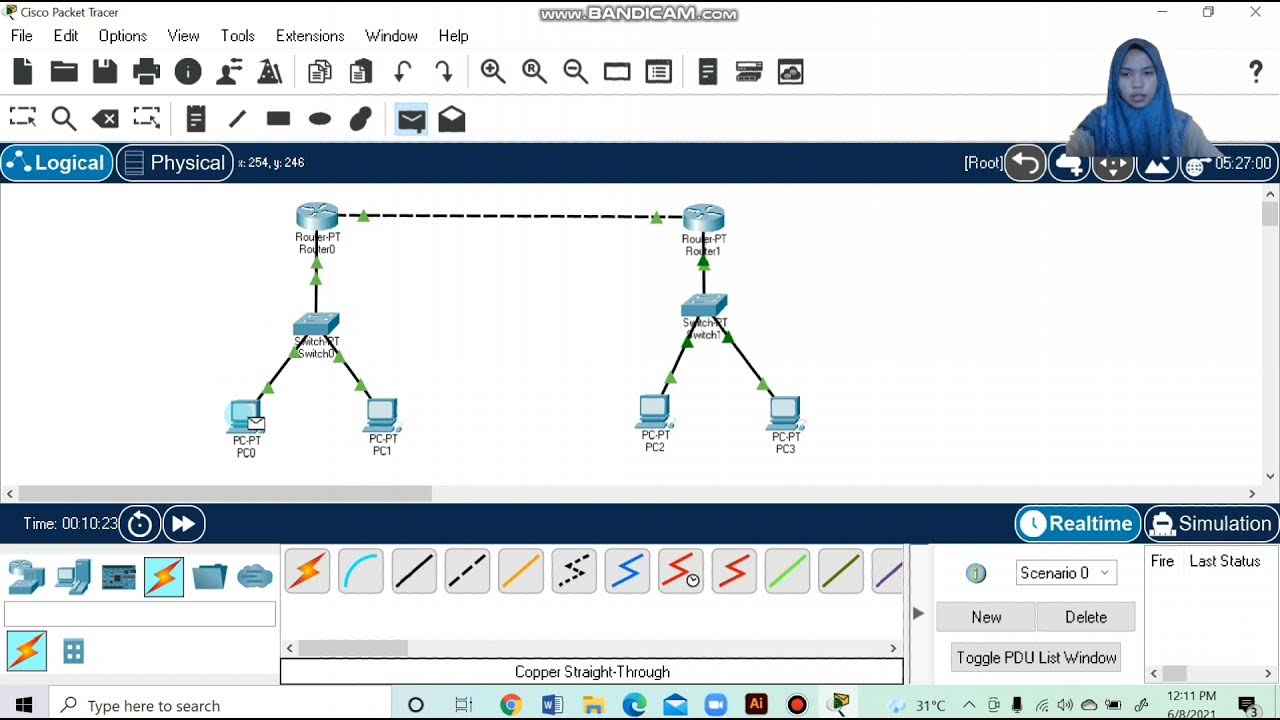
Topologi Jaringan Menghubungkan 2 Router 2 Switch dan 4 PC Packet Tracer

KONFIGURASI CISCO PACKET TRACER || UKK JURUSAN TKJ 2025 PAKET 2
5.0 / 5 (0 votes)