Data Preparation (PART 1) - Building a Netflix Recommendation System
Summary
TLDRThe video script is a tutorial on preparing a movie dataset for a recommendation application. It emphasizes the importance of data preparation, which is said to take up to 90% of a data scientist's time. The process is divided into five parts, starting with importing libraries like pandas and naai, then loading the dataset. The script guides through checking for missing values, replacing them with 'unknown', and cleaning the data by removing symbols and converting text to lowercase. The cleaned data is then saved for further use in subsequent tutorials.
Takeaways
- 📈 The process involves five parts to prepare the dataset for movie recommendation.
- ⏱️ Data preparation is emphasized as the most time-consuming part, taking up to 90% of a data scientist's or machine learning engineer's work.
- 🔗 The dataset is sourced from a provided link, with an alternative to directly load it from the script.
- 📊 The script uses Python libraries such as pandas and naai for data manipulation.
- 📝 The initial step is to load the dataset and view the first five rows to understand the data structure.
- 📋 The dataset contains various features like director name, critic reviews, movie duration, and Facebook likes for directors and actors.
- 🗂️ The script demonstrates how to check the shape of the dataset, number of columns, and select important features for the analysis.
- 🔍 The data is cleaned by replacing missing values with 'unknown' and removing unnecessary symbols like pipe signs.
- ⬇️ The script converts all text data to lowercase to maintain consistency.
- 🔖 The cleaned and prepared data is saved as 'data_1.csv' for future use in the recommendation system.
Q & A
What is the main focus of the tutorial described in the transcript?
-The main focus of the tutorial is to guide users through the process of data preparation for building a movie recommendation application.
How much time is typically spent on data preparation in a data science project according to the speaker?
-The speaker mentions that data scientists or machine learning engineers spend almost 90% of their time on data preparation.
What is the first step the speaker takes in preparing the dataset?
-The first step in preparing the dataset is to import the necessary libraries, specifically pandas and naai.
What does the speaker suggest doing with missing values in the dataset?
-The speaker suggests replacing missing values with the word 'unknown'.
What specific data is the speaker using from the 'movie metadata.csv' file?
-The speaker is using data such as director name, actor names, movie title, and genres from the 'movie metadata.csv' file.
How does the speaker handle the pipe '|' symbol found in the genre data?
-The speaker replaces the pipe '|' symbol with nothing (removes it) to avoid issues when working with the data in Python.
Why is it important to convert all text data to lower case according to the speaker?
-Converting all text data to lower case is a good practice for consistency, especially when working with text data in Python.
What does the speaker do to ensure consistency in movie titles?
-The speaker strips any terminating characters at the end of the movie titles to ensure consistency.
How does the speaker save the prepared data for later use?
-The speaker saves the prepared data as a CSV file named 'data_1.csv'.
What is the next step after saving the first prepared dataset according to the tutorial?
-The next step is to prepare the second dataset, which will be covered in the next tutorial.
Outlines

This section is available to paid users only. Please upgrade to access this part.
Upgrade NowMindmap

This section is available to paid users only. Please upgrade to access this part.
Upgrade NowKeywords

This section is available to paid users only. Please upgrade to access this part.
Upgrade NowHighlights

This section is available to paid users only. Please upgrade to access this part.
Upgrade NowTranscripts

This section is available to paid users only. Please upgrade to access this part.
Upgrade NowBrowse More Related Video
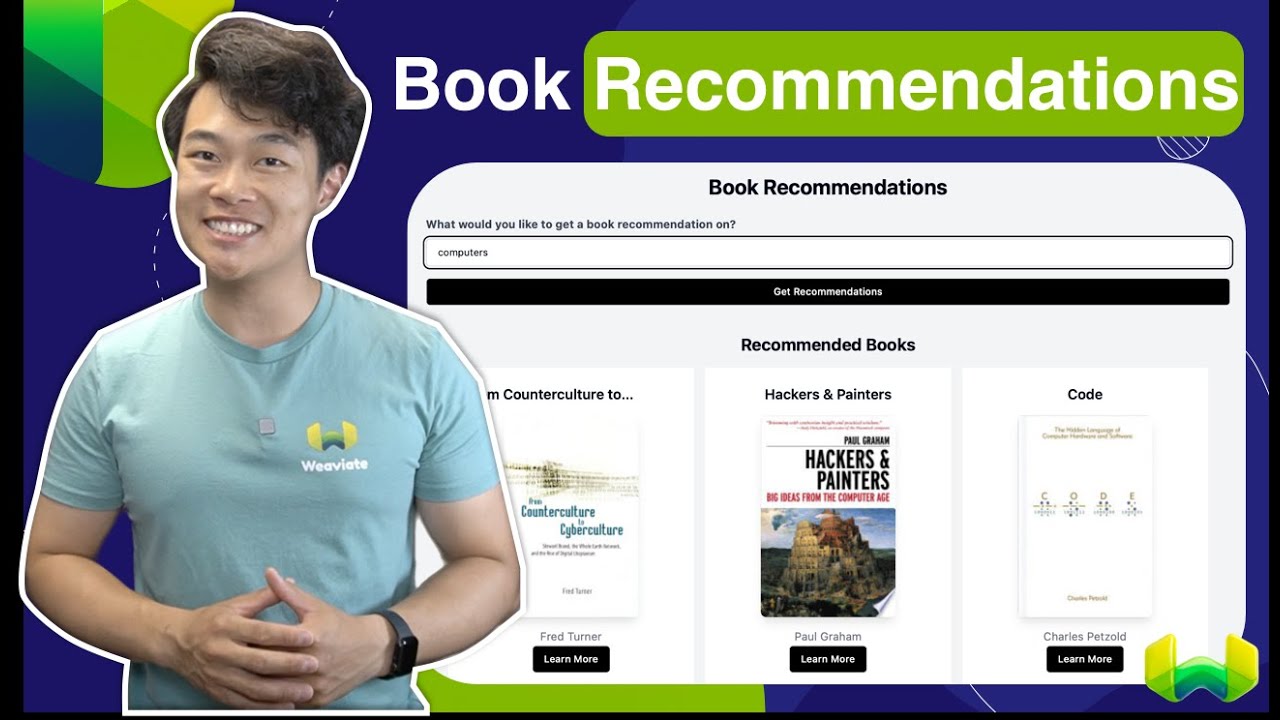
How to Build a Recommendation System with AI and Semantic Search

Naïve Bayes Classifier - Fun and Easy Machine Learning

博后申请的步骤和技巧:研究方向?什么样的导师才是大牛?如何了解导师的经费情况?申请时间?申请信怎么写?面试内容?如何准备?面试后的注意事项(postdoc application)【TT YaYa】
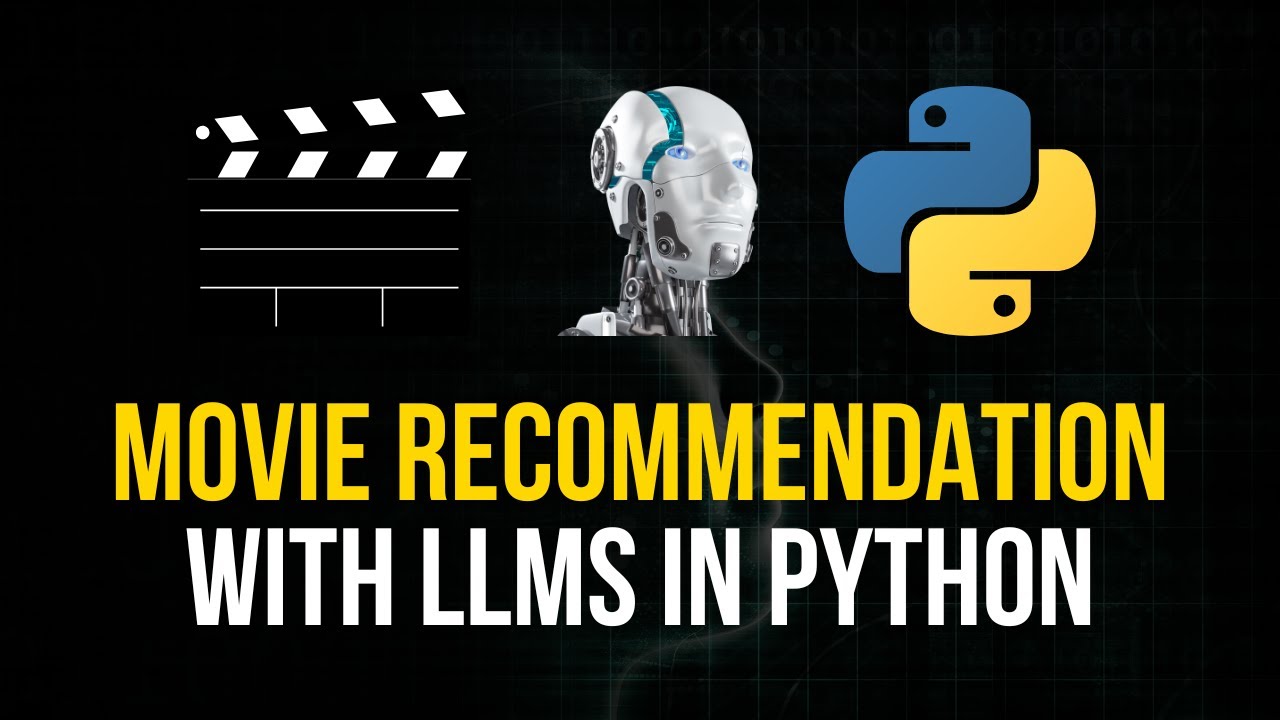
Movie Recommender System in Python with LLMs

Python Machine Learning Tutorial | Splitting Your Data | Databytes

Forecasting with Excel
5.0 / 5 (0 votes)