GoHighLevel Automation Tutorial | 3. Add Social Media Leads To Your Sales Pipeline
Summary
TLDRThis tutorial video guides viewers on integrating social media platforms like Facebook and Instagram with a CRM system to streamline lead management. It demonstrates how to set up a workflow that automatically creates opportunities in the 'main pipeline' when there's a message on Messenger or Instagram Direct. The process involves connecting social media accounts, configuring workflow triggers for messages, and categorizing leads with tags for easy management and communication.
Takeaways
- 🔗 The video explains how to integrate social media leads into a CRM system under the 'Opportunities' section.
- 📂 To achieve this, one must connect their Facebook and Instagram accounts to the CRM settings under 'Integrations'.
- 📝 Ensure that the Instagram account is linked to the Facebook page for proper synchronization of Instagram DMs.
- 🛠️ The video demonstrates creating a new workflow in the CRM's 'Automation' section to handle incoming messages.
- 📌 Workflow triggers are set up for both Facebook Messenger and Instagram DMs to initiate the workflow.
- 📑 The workflow is designed to create new 'Opportunity' records in the 'main pipeline' with the contact's name as the lead name.
- 🏷️ Opportunities are tagged based on the source of the message, either 'messenger' or 'Instagram' for easy categorization.
- 📝 The video suggests using tags or custom fields to denote the source of the lead, such as 'social'.
- 💡 It's important to save the workflow after setting up multiple triggers to ensure proper functionality.
- 🚀 Once the workflow is published, the CRM will automatically create opportunity records and categorize them based on the message source.
Q & A
What is the main objective of the video?
-The main objective of the video is to demonstrate how to make social media leads appear on opportunities within a CRM system.
Which social media platforms are discussed in the video for lead integration?
-The video discusses the integration of leads from Facebook and Instagram.
What is the name of the pipeline where the social media leads are to be displayed?
-The pipeline where social media leads are to be displayed is called 'main pipeline'.
How does the video suggest connecting social media accounts to the CRM?
-The video suggests going to the 'Settings' and then 'Integrations' to connect Facebook and Instagram accounts to the CRM.
Why is it necessary to connect Instagram to Facebook for lead integration?
-It is necessary to connect Instagram to Facebook to receive Instagram DMs in the CRM, as Instagram accounts need to be linked with Facebook pages.
What is the purpose of creating a new workflow in the CRM as shown in the video?
-The purpose of creating a new workflow is to automate the process of creating opportunities from social media leads when they reply via Facebook Messenger or Instagram DM.
What triggers the workflow for creating opportunities from social media leads?
-The workflow is triggered by customer replies on Facebook Messenger or Instagram DM.
How does the video suggest categorizing leads from Messenger and Instagram?
-The video suggests adding tags such as 'messenger' and 'Instagram' to categorize leads from Messenger and Instagram respectively.
What is the recommended practice for naming workflows in the CRM?
-The recommended practice is to name workflows as relevant as possible to their purpose, such as 'social leads main pipeline'.
How does the video recommend saving the workflow with multiple triggers?
-The video recommends saving the workflow after setting up each trigger to ensure all triggers are included and functional.
What is the final outcome of following the steps in the video?
-Following the steps in the video results in the automatic creation of opportunities in the 'main pipeline' and the addition of tags to categorize leads from Messenger and Instagram.
Outlines

This section is available to paid users only. Please upgrade to access this part.
Upgrade NowMindmap

This section is available to paid users only. Please upgrade to access this part.
Upgrade NowKeywords

This section is available to paid users only. Please upgrade to access this part.
Upgrade NowHighlights

This section is available to paid users only. Please upgrade to access this part.
Upgrade NowTranscripts

This section is available to paid users only. Please upgrade to access this part.
Upgrade NowBrowse More Related Video

Đã Có AI Tạo Bài Đăng Mạng Xã Hội Siêu Nhanh Để Bán Hàng, Tiếp Thị Liên Kết Tốt Hơn
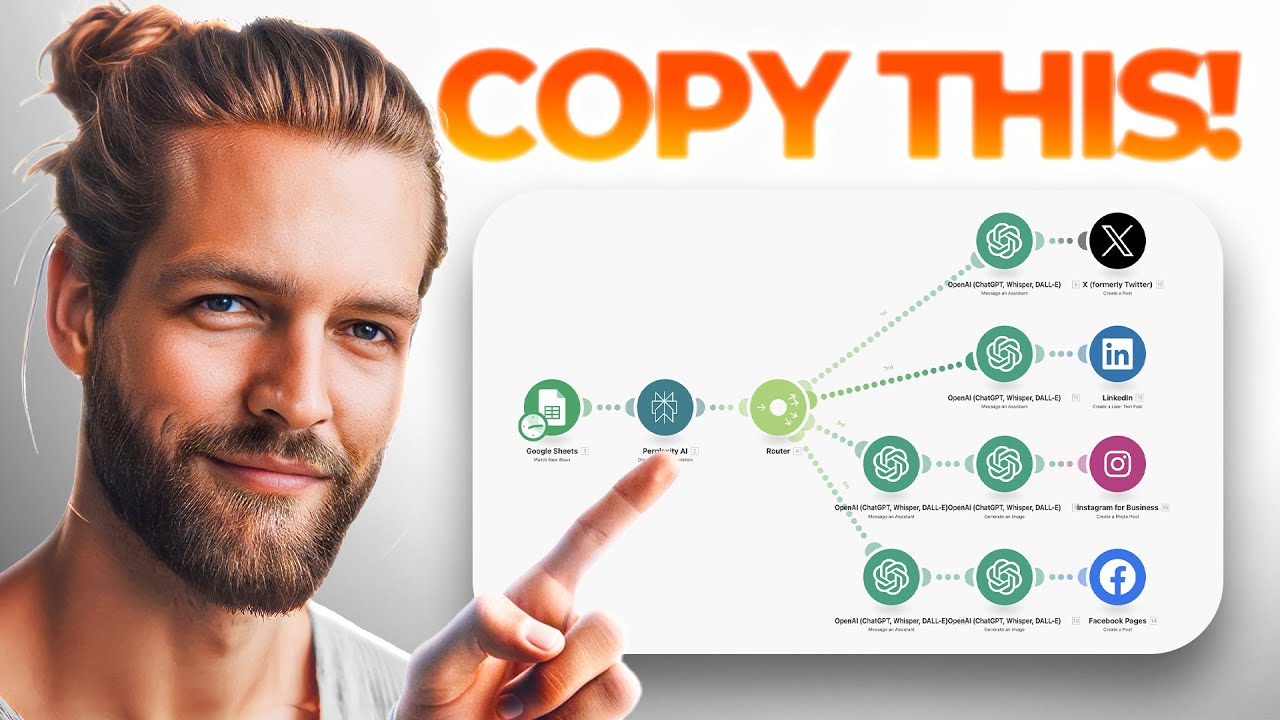
This Social Media AI Automation Creates Unique Content Daily! (100% Automated!)
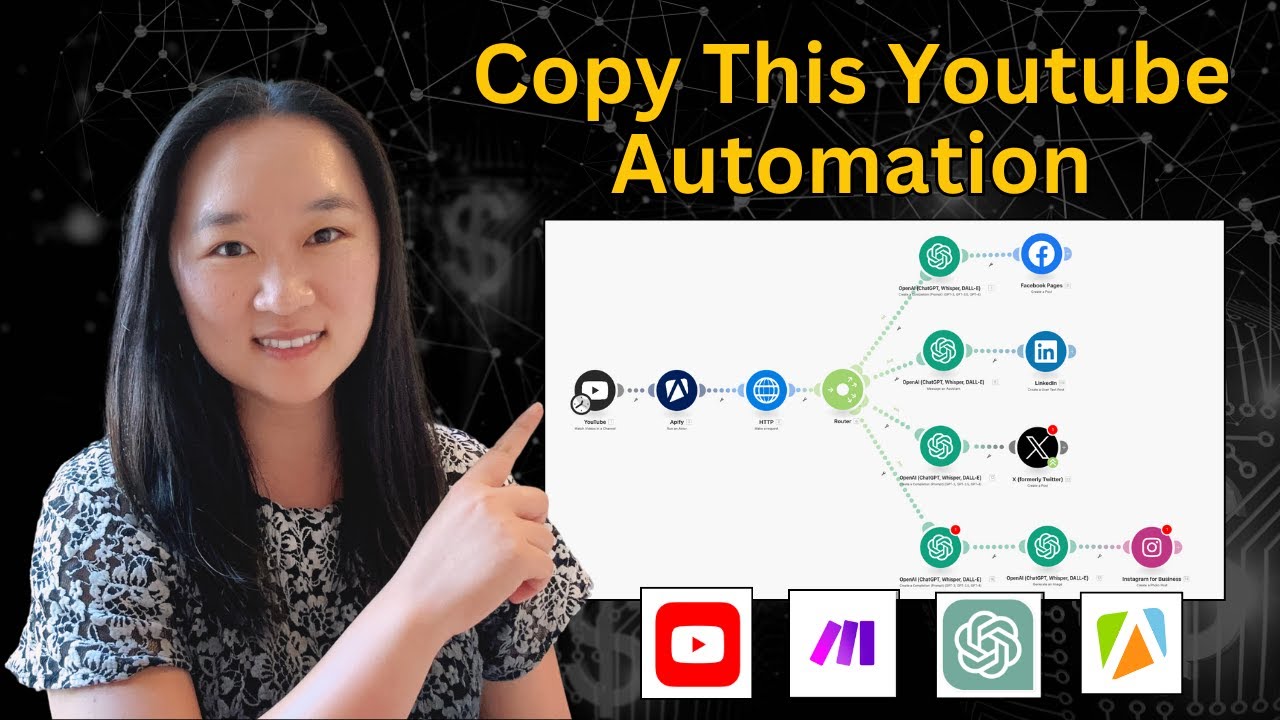
THIS AI Automation Lets You Repurpose Youtube Videos Into Social Media Posts!

CARA AKTIFKAN INSTAGRAM SHOP & FACEBOOK SHOP 2024 TERBARU ‼️
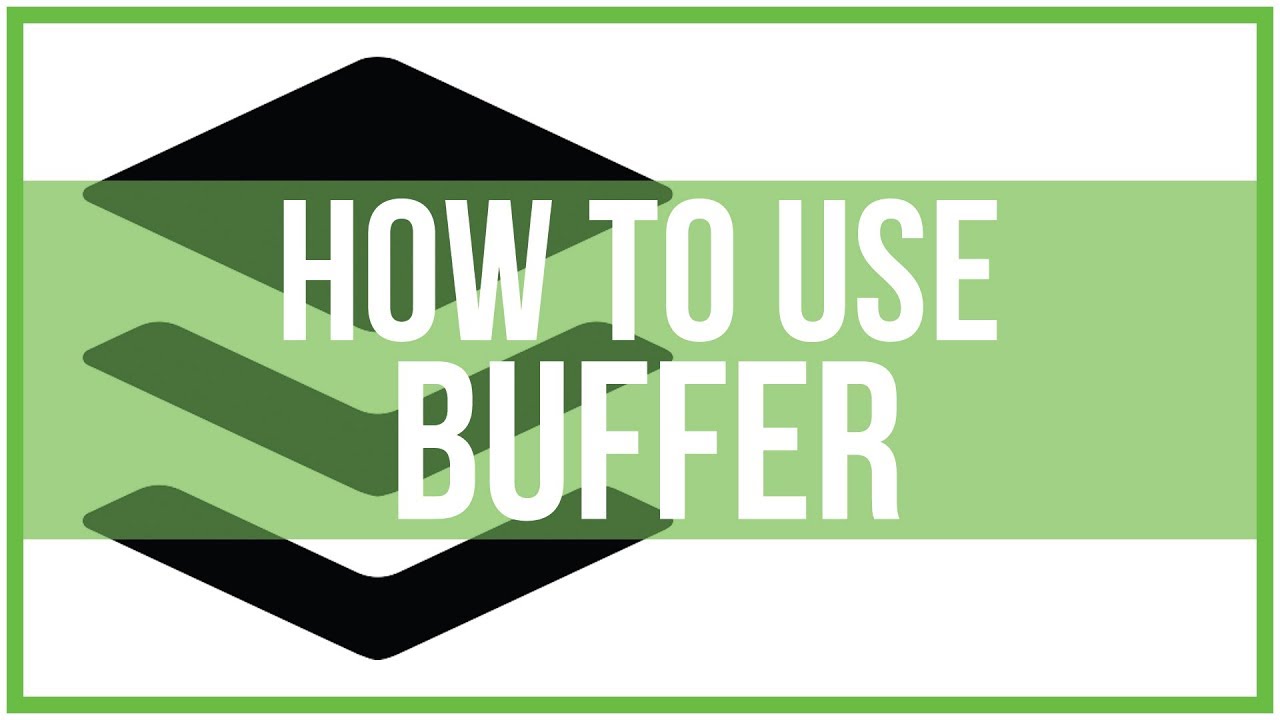
How To Schedule Social Media Posts with Buffer
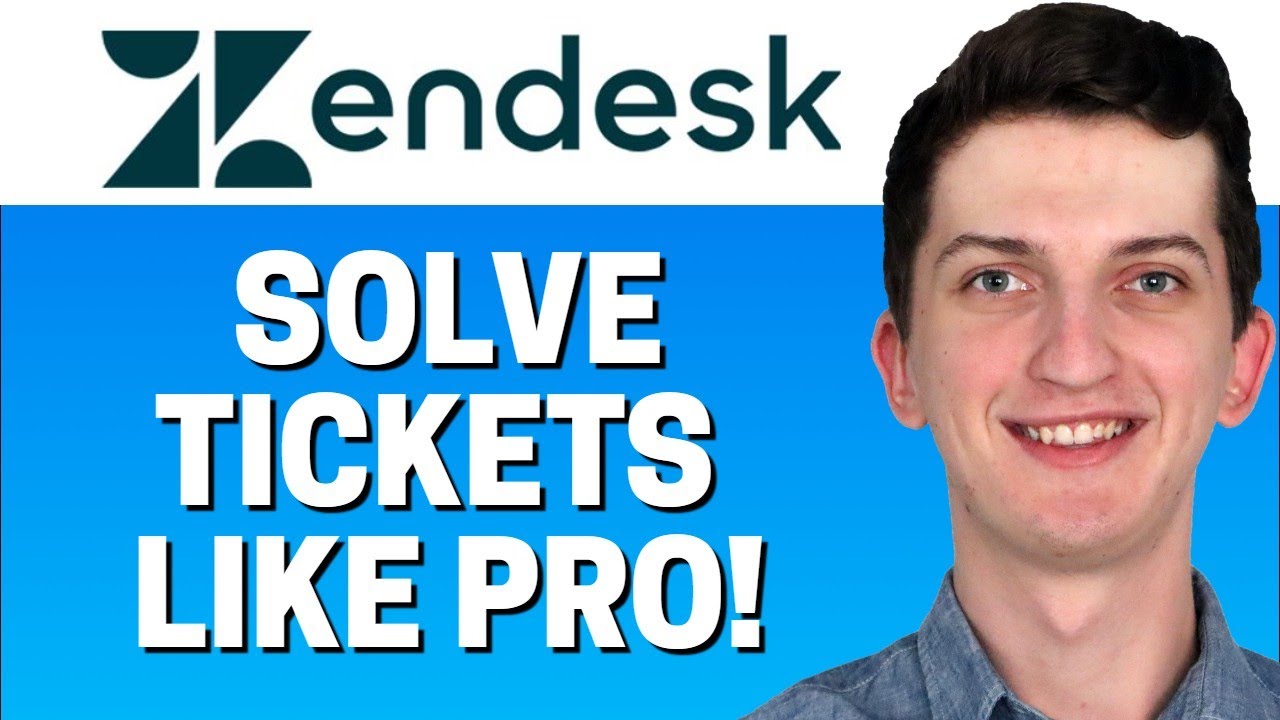
How To Use Zendesk - Beginners Guide Tutorial
5.0 / 5 (0 votes)