This Social Media AI Automation Creates Unique Content Daily! (100% Automated!)
Summary
TLDRThis video demonstrates how to set up an AI-driven social media automation system using Make.com, Google Sheets, and Perplexity. It walks through importing a blueprint, configuring Google Sheets for article input, and summarizing content with Perplexity. The script then guides viewers on tailoring ChatGPT prompts for different social media platforms (X, LinkedIn, Instagram, and Facebook) and integrating them with Make.com. The result is a fully automated system that generates, posts, and creates images for social media, saving time and effort. Key advice includes keeping prompts concise to avoid errors and ensuring platform-specific tone in posts.
Takeaways
- 😀 You can automate social media posting on X, LinkedIn, Instagram, and Facebook with Make.com, eliminating the need for manual posting.
- 😀 By using AI automation, you can save time and avoid writing content from scratch, as AI handles the generation and posting for you.
- 😀 A free document is provided that allows you to copy and paste the entire automation setup and prompts, making it easy to get started.
- 😀 Setting up the automation involves using Google Sheets, Perplexity AI for summarization, and ChatGPT for generating social media-specific content.
- 😀 Perplexity AI is used to summarize articles into concise content, which is then posted to social media using custom ChatGPT prompts for different platforms.
- 😀 Different social media platforms require different tones: short and casual for X, professional for LinkedIn, and casual with visual content for Instagram and Facebook.
- 😀 ChatGPT’s Assistant Playground helps refine prompts by selecting the appropriate assistant for each social media platform (e.g., Tweet Bot, LinkedIn Bot).
- 😀 A major mistake in AI automation is using overly long prompts. Shorter, more focused prompts produce better and more relevant results.
- 😀 For Instagram and Facebook, visual content is generated using DALL·E 3 based on the text, making the posts more engaging and visually appealing.
- 😀 Once the automation setup is complete, you can simply click 'Run Once' and the system will post on all selected platforms without further manual input.
- 😀 The system is built to be user-friendly, with step-by-step guidance, and it also includes the ability to adjust and tweak outputs for optimal results.
Q & A
What is the main purpose of setting up the AI automation described in the video?
-The main purpose of the AI automation is to automate the process of creating and posting content across multiple social media platforms (X, LinkedIn, Instagram, and Facebook) without the need to manually log in and write posts yourself.
Do I need any prior experience with AI or automation to set this up?
-No, the setup is designed to be beginner-friendly. The video provides a clear, step-by-step guide on how to set up the automation, and the free document in the description includes all the necessary prompts to get started.
What tools and platforms are used to automate the social media posting process?
-The main tools and platforms used are Make.com (for automation), Google Sheets (for storing content), Perplexity (for summarizing articles), and ChatGPT (for generating platform-specific posts). Dolly 3 is used to generate images for Instagram and Facebook posts.
What is Perplexity used for in this automation process?
-Perplexity is used to summarize the articles you input into Google Sheets, turning them into concise summaries that can then be used to generate social media posts.
How do I set up Google Sheets for this automation?
-You need to download the provided template from the video description, make a copy, and then input the article URL you want to turn into a social media post. The Google Sheets setup is essential for automating the content collection process.
What is the purpose of using ChatGPT in the automation?
-ChatGPT is used to generate text-based social media posts for different platforms (X, LinkedIn, Instagram, and Facebook). It tailors the tone and format of the posts according to each platform's audience and style.
Why is it important to keep the prompts short when using ChatGPT?
-Shorter prompts are crucial because long, complex prompts can lead to AI-generated content that is irrelevant or off-topic. Concise prompts result in more focused and accurate posts, reducing the risk of AI 'hallucinating' or adding unrelated information.
How do I customize ChatGPT for each social media platform?
-You customize ChatGPT by setting up specific 'assistant' bots for each platform. For example, the Twitter bot generates short, casual posts, while the LinkedIn bot creates more formal, professional content. The tone and style of the posts are adjusted accordingly for each platform.
What role does Dolly 3 play in the automation process?
-Dolly 3 is used to generate images for Instagram and Facebook posts. After the text content is generated by ChatGPT, Dolly 3 creates visually relevant images based on the text, which are then posted on the platforms.
What is the final step to ensure the automation works as expected?
-The final step is to run the automation in Make.com, which will pull the article link from Google Sheets, summarize it with Perplexity, generate posts with ChatGPT, create images with Dolly 3, and automatically publish the posts to X, LinkedIn, Instagram, and Facebook.
Outlines

This section is available to paid users only. Please upgrade to access this part.
Upgrade NowMindmap

This section is available to paid users only. Please upgrade to access this part.
Upgrade NowKeywords

This section is available to paid users only. Please upgrade to access this part.
Upgrade NowHighlights

This section is available to paid users only. Please upgrade to access this part.
Upgrade NowTranscripts

This section is available to paid users only. Please upgrade to access this part.
Upgrade NowBrowse More Related Video
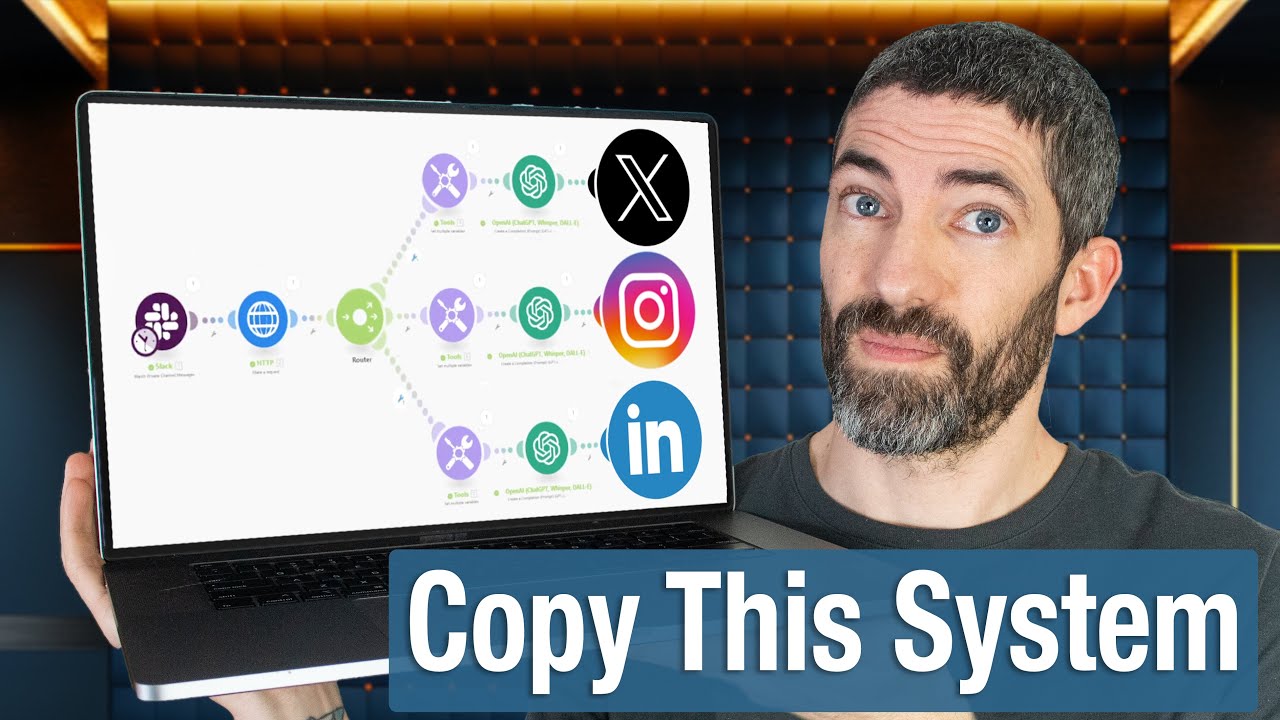
My Automated Social Media System - Every Step

Cette IA Automatise à 100% tes Réseaux Sociaux (Création + Publication)

Agente de IA RAG com agendamento automatizado n8n

How To Build a Startup Team of AI Agents (n8n, OpenAI, FeedHive)

Eu Construí a SecretarIA Perfeita no n8n (Template Gratuito)

Truco: Extensión de Make para Google sheets
5.0 / 5 (0 votes)