THIS AI Automation Lets You Repurpose Youtube Videos Into Social Media Posts!
Summary
TLDRThis tutorial introduces the repurpose multiplier strategy, a highly effective content marketing approach that allows creators to maximize their reach by transforming a single piece of content into multiple social media posts. Using Make.com for automation, the video guides viewers through connecting their YouTube account, scraping video transcripts with Amplify, and generating engaging social media content using OpenAI. The automation enables seamless posting across platforms like Facebook, LinkedIn, Twitter, and Instagram, significantly reducing manual effort. The tutorial emphasizes the potential of AI to enhance content strategies and encourages viewers to explore further resources.
Takeaways
- 😀 automation can significantly enhance productivity by streamlining repetitive tasks.
- 🤖 ai tools offer flexible options for creating customized automations tailored to individual needs.
- 📊 data management is crucial for effective automation, enabling better decision-making.
- 🔧 users can create diverse automations across different platforms and applications.
- 💡 the tutorial encourages viewers to explore various automation scenarios to maximize benefits.
- 🌟 the speaker emphasizes the value of learning through practical application and experimentation.
- 📚 a free ai and automation course is available, providing additional resources for interested viewers.
- 👍 engaging with the content through likes and subscriptions helps support the channel and its future tutorials.
- 🔗 viewers are invited to join a community focused on automation and ai, fostering collaboration and knowledge sharing.
- 👋 the speaker expresses gratitude towards the audience, enhancing the sense of connection and community.
Q & A
What is the main topic of the tutorial?
-The tutorial focuses on creating automations using ChatGPT and various platforms like Zapier, Pipedream, and Make.com.
Which platforms are mentioned for creating automations?
-The tutorial mentions Zapier, Pipedream, and Make.com as platforms to create automations with ChatGPT.
What is the first step in creating automation according to the tutorial?
-The first step is to visit the website of the chosen automation platform, such as Zapier or Pipedream.
What are 'Zaps' in the context of Zapier?
-'Zaps' are the automations created within Zapier, consisting of triggers and actions to automate workflows.
What does the tutorial suggest to do after setting up an account on an automation platform?
-After setting up an account, the tutorial suggests creating a new Zap or automation to begin the process.
How does the tutorial describe the process of linking ChatGPT with other applications?
-The tutorial describes linking ChatGPT with other applications through triggers and actions defined in the chosen automation platform.
What is the benefit of using these automation platforms?
-Using these automation platforms allows users to automate repetitive tasks, enhancing productivity and efficiency.
What additional resource does the tutorial offer to viewers?
-The tutorial offers a free AI and automations course that viewers can sign up for to further their knowledge.
How does the speaker encourage audience engagement?
-The speaker encourages audience engagement by asking viewers to like and subscribe to the content for future updates.
What is the overall goal of the tutorial?
-The overall goal of the tutorial is to empower viewers to create their own automations and utilize ChatGPT effectively in their workflows.
Outlines

This section is available to paid users only. Please upgrade to access this part.
Upgrade NowMindmap

This section is available to paid users only. Please upgrade to access this part.
Upgrade NowKeywords

This section is available to paid users only. Please upgrade to access this part.
Upgrade NowHighlights

This section is available to paid users only. Please upgrade to access this part.
Upgrade NowTranscripts

This section is available to paid users only. Please upgrade to access this part.
Upgrade NowBrowse More Related Video

5 Proven Social Media Marketing Strategies to Grow ANY Business

200 Social Media Posts In 10 Minutes Using ChatGPT & Canva

What is Influencer Marketing? Influencer Marketing Explained For Beginners

Why LinkedIn and YouTube Work Best for Digital Strategy

NEW ChatGPT Search Feature Makes $1,000 Daily (Make Money Online With ChatGPT)
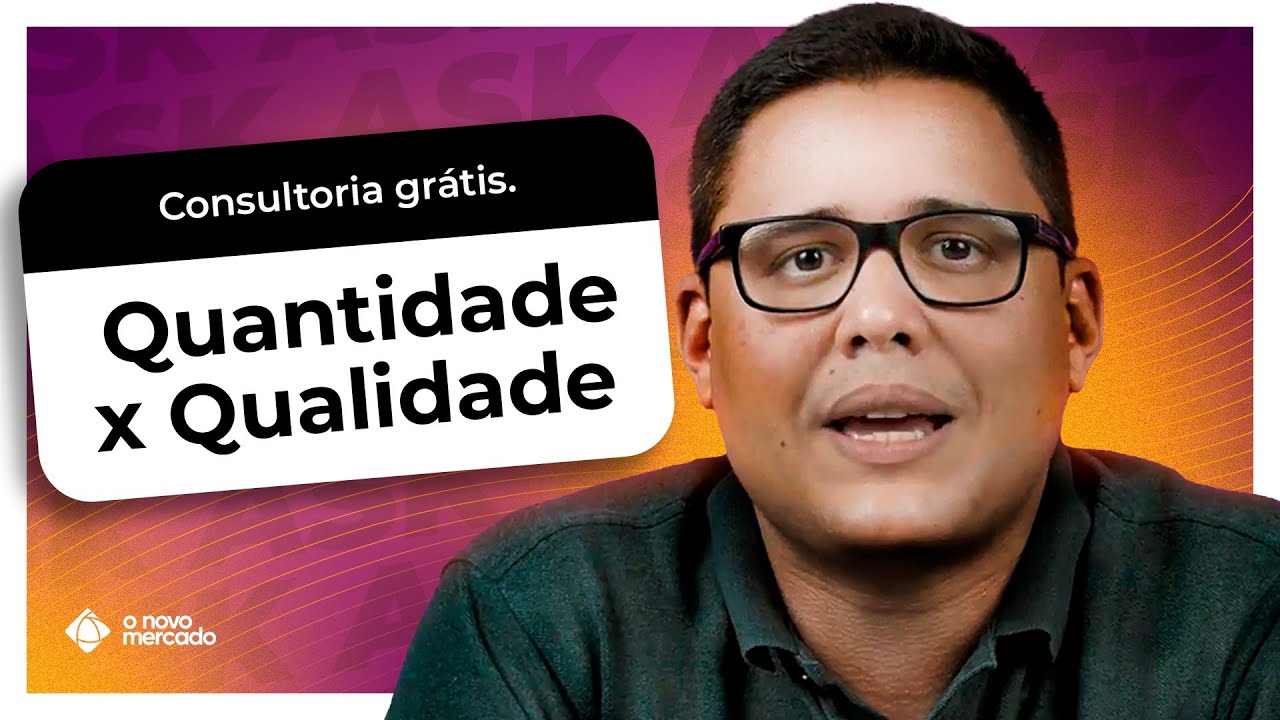
O que é mais importante para PRODUÇÃO DE CONTEÚDO?
5.0 / 5 (0 votes)