VSCode + ClaudeDev + Continue : STOP PAYING for CURSOR with this OPENSOURCE & LOCAL Alternative
Summary
TLDRIn this video, the creator expresses frustration with the overhyped Cursor AI tool, criticizing it for being a fork of the open-source Visual Studio Code with added AI features and a price tag. The video offers a guide on how to set up a Cursor-like environment using VS Code and open-source extensions like Continue Dev for auto-completion and Claud Dev for multifile editing. The creator argues that this setup is not only customizable and privacy-preserving but also potentially more cost-effective, debunking the notion that Cursor is cheaper. The video concludes with a call to action for viewers to share their thoughts and support the channel.
Takeaways
- 😀 The video discusses the prevalence of Cursor, a code editor, on social media platforms like Twitter and YouTube.
- 🔍 The speaker expresses frustration with the hype around Cursor, suggesting that people are more excited about it than about open-source alternatives like GitHub.
- 💸 Cursor is criticized for being a fork of Visual Studio Code (VS Code) with added AI features and a price tag, which the speaker finds unethical.
- 🛠️ The video offers a tutorial on how to set up a Cursor-like environment in VS Code using open-source extensions for free.
- 🤖 The use of Continue Dev for auto-completion and code-related chat is recommended as an open-source alternative to Cursor's AI features.
- 🔗 Claud Dev is introduced as an extension that enables multifile editing, a feature not available in Continue Dev, by connecting to AI models via open router.
- 💻 The video provides a step-by-step guide on installing Continue Dev and setting up local models for auto-completion in VS Code.
- 💡 Claud Dev is highlighted for its ability to generate and edit code based on user prompts, showcasing its functionality with a simple minesweeper game example.
- 💰 The video argues that the custom VS Code setup can be more cost-effective than Cursor, especially with the use of prompt caching and choosing cheaper models.
- 📊 A cost comparison is made, suggesting that the custom setup might be cheaper or even free, contrary to popular belief that Cursor offers better value for money.
- 🔑 The video concludes by encouraging viewers to consider the custom VS Code setup as a more flexible and cost-effective alternative to Cursor.
Q & A
What is the main complaint the speaker has about Cursor?
-The speaker is frustrated that Cursor, a fork of Visual Studio Code with added AI features, is being heavily promoted and sold for $20, while many people are not even familiar with navigating GitHub or using open-source alternatives like Ader or Dev.
Why does the speaker believe Cursor's approach is 'not very cool'?
-The speaker thinks it's unfair for Cursor to take an open-source project like Visual Studio Code, add some AI features, and then sell it without making their own original contributions to the open-source community.
What alternative to Cursor does the speaker suggest?
-The speaker suggests setting up a similar environment in Visual Studio Code using open-source extensions like Continue Dev for autocompletion and code-related chat, and Claud Dev for multifile editing capabilities.
What is Continue Dev and how does it relate to Cursor?
-Continue Dev is an open-source alternative to GitHub Copilot that provides autocompletion and code-related chat features. It's suggested as a replacement for Cursor's AI features within Visual Studio Code.
How does Claud Dev extend the capabilities of Visual Studio Code?
-Claud Dev is a Visual Studio Code extension that allows connection to AI models via Open Router, enabling multifile editing where the AI can create or modify code across multiple files based on user prompts.
What is the advantage of using a local model with AMA for autocompletion?
-Using a local model with AMA for autocompletion allows for better control over data privacy and potentially lower costs, as it doesn't rely on cloud-based AI services that might store user data or charge per request.
What is the significance of prompt caching in the context of using Claud Dev?
-Prompt caching in Claud Dev is significant as it allows for more efficient use of AI models by caching previous prompts and responses, reducing the cost and computational resources needed for repetitive tasks.
How does the speaker demonstrate the capabilities of Claud Dev?
-The speaker demonstrates Claud Dev by using it to create a simple minesweeper game with HTML, CSS, and JavaScript, showing how the AI can autonomously generate and edit code based on a user's prompt.
What is the speaker's opinion on the cost-effectiveness of Cursor versus the setup they describe?
-The speaker believes that the setup using open-source tools and extensions in Visual Studio Code can be cheaper or even free, especially with the use of prompt caching and cheaper models, compared to the $20 monthly fee for Cursor.
What is the speaker's advice for those who are not regular programmers?
-For those who are not regular programmers, the speaker suggests that using the described setup can be more cost-effective since they can pay for API-based services only when they use them, avoiding a fixed monthly fee.
Outlines

This section is available to paid users only. Please upgrade to access this part.
Upgrade NowMindmap

This section is available to paid users only. Please upgrade to access this part.
Upgrade NowKeywords

This section is available to paid users only. Please upgrade to access this part.
Upgrade NowHighlights

This section is available to paid users only. Please upgrade to access this part.
Upgrade NowTranscripts

This section is available to paid users only. Please upgrade to access this part.
Upgrade NowBrowse More Related Video
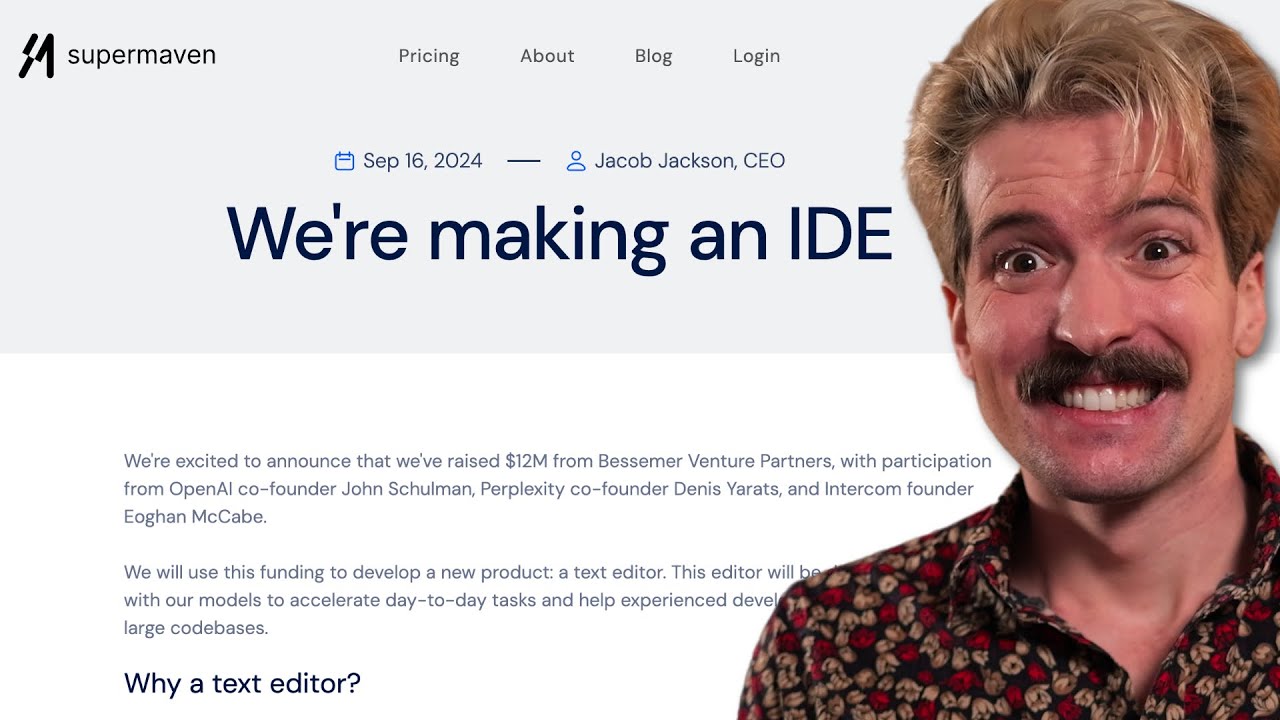
The code editor wars continue...

Cursor Is Beating VS Code (...by forking it)

2025年最新 Cursor 配置 Spring Boot 开发环境 | 实际上手体验分享 | VSCode 通用(CC字幕)| Haltron Studio
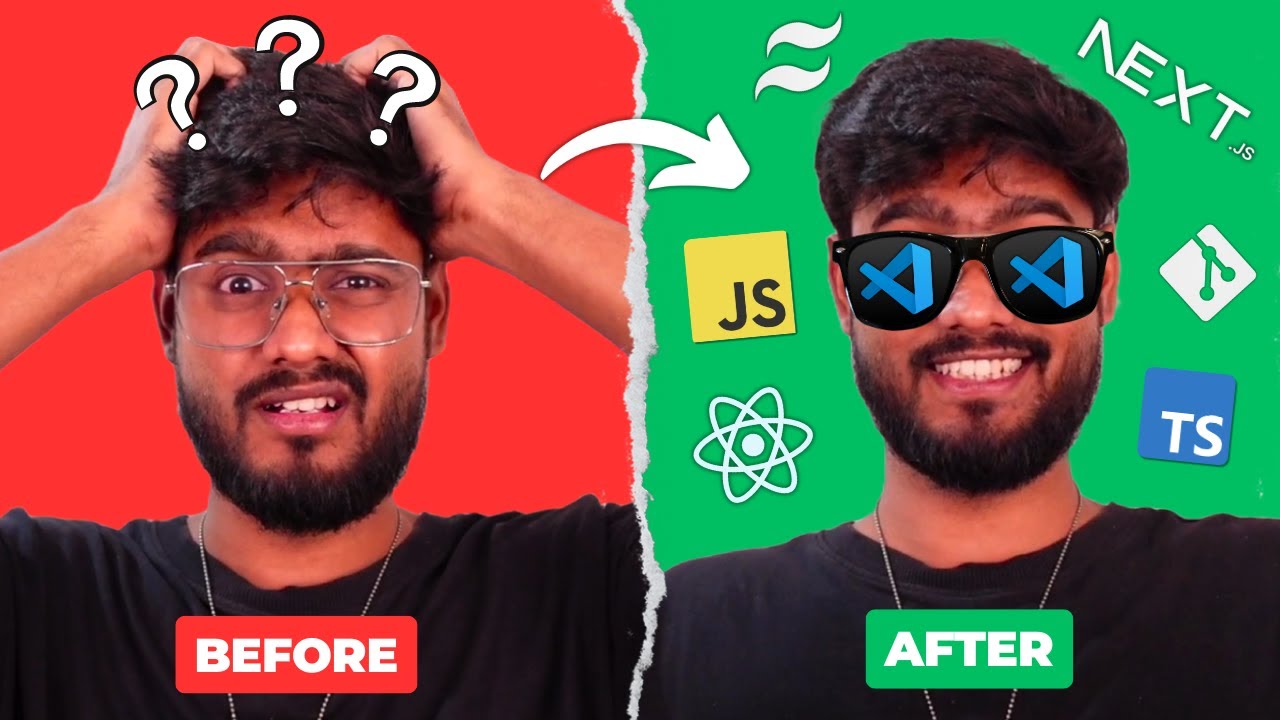
These VS Code Extensions made me a 10x developer 🔥🔥

I Finally Tried The AI-Powered VS Code Killer | Cursor IDE Review

These AI editors are getting out of hand
5.0 / 5 (0 votes)