The code editor wars continue...
Summary
TLDRIn this video, the creator discusses the evolving landscape of AI-powered code editors, focusing on VS Code, Cursor, and Super Maven. They highlight Cursor's user experience improvements and Super Maven's fast, responsive AI model. The creator also shares their investment in these tools for transparency. The script contrasts VS Code's open-source model with Cursor's closed-source fork and Super Maven's focus on model development. It concludes with Super Maven's decision to build their own editor to fully leverage their advanced AI features, indicating a significant shift in the AI code editor market.
Takeaways
- 😀 The video discusses the competition among AI code editors, highlighting the efforts to create the best AI-first editor for developers.
- 👨💻 The speaker reminisces about their experience with Super Maven, an AI autocomplete tool for developers, and how it compares to other tools like Cursor and Visual Studio Code (VS Code).
- 💡 Super Maven was created by the developer of TabNine, aiming to leverage the new wave of AI technology to offer a faster and more intelligent coding experience.
- 📈 The speaker discloses their investments in Microsoft (creator of VS Code), Super Maven, and Cursor, emphasizing transparency in their biases.
- 🚀 Super Maven has recently raised $12 million from Bessemer Venture Partners to build an AI-focused text editor that integrates tightly with their models.
- 🔧 The video explains the differences between VS Code, which uses the open-source AI model Codex from OpenAI, Cursor, a closed-source fork of VS Code with improved user experience, and Super Maven, which focuses on a fast AI autocomplete model.
- 🤖 The speaker misses the speed and responsiveness of Super Maven's AI model when using other editors like Cursor.
- 🛠️ Cursor offers unique features like 'Command K' for making pages responsive and a more intuitive undo system that handles AI steps.
- 🔄 Super Maven, while fast and accurate, is currently limited by being just a VS Code extension and lacks its own model, unlike Cursor.
- 💼 The decision to build a standalone editor by Super Maven is driven by the need for full control over the user interface to implement advanced AI features that are not possible within the constraints of VS Code extensions.
- 🌐 The video concludes with an invitation for engineers to join the team at Super Maven, indicating the exciting opportunities in the field of AI and software development.
Q & A
What is the main topic of the video script?
-The main topic of the video script is the development and comparison of AI-powered code editors, specifically focusing on VSS Code, Cursor, and Super Maven.
What is VSS Code?
-VSS Code is an open-source code editor developed by Microsoft that is extensible and has an AI-powered coding assistance feature called GitHub Copilot.
Who created Super Maven and what was their previous work?
-Super Maven was created by the same person who made Tab 9, which was one of the first autocomplete code tools.
What is the significance of Super Maven's AI autocomplete model?
-Super Maven's AI autocomplete model is considered the fastest for developers and provides almost instantaneous code suggestions with every character typed.
Why did Cursor decide to fork from VSS Code?
-Cursor forked from VSS Code because the original VSS Code was considered a bit rough to work with, and Cursor aimed to provide a better user experience.
What is the relationship between the speaker and the companies mentioned?
-The speaker is an investor in Microsoft (creator of VSS Code), Super Maven, and Cursor, and they disclose this to maintain transparency.
What is the main difference between Cursor and VSS Code?
-Cursor is a closed-source fork of VSS Code that is fully compatible with all VSS Code tools and offers a different user experience with a focus on AI integration.
What is the current limitation of Super Maven as a VS Code extension?
-Super Maven, as a VS Code extension, is limited because it cannot display its own UI elements inline with the code and is restricted by the UI elements provided by the editor.
Why is Super Maven raising funds and building its own editor?
-Super Maven is raising funds and building its own editor to fully control the user interface and take advantage of new AI models that support more features, which are not possible with just a VS Code extension.
What is the speaker's opinion on the competition between Cursor, Super Maven, and VSS Code?
-The speaker believes that while all three have their strengths, Cursor's unique editor experience and Super Maven's focus on AI model development set them apart from VSS Code and make them more appealing.
What is the speaker's view on the future of AI in code editors?
-The speaker is excited about the future of AI in code editors, seeing it as a unique time in history where new tools and interfaces are being developed that were unthinkable just a few years ago.
Outlines

This section is available to paid users only. Please upgrade to access this part.
Upgrade NowMindmap

This section is available to paid users only. Please upgrade to access this part.
Upgrade NowKeywords

This section is available to paid users only. Please upgrade to access this part.
Upgrade NowHighlights

This section is available to paid users only. Please upgrade to access this part.
Upgrade NowTranscripts

This section is available to paid users only. Please upgrade to access this part.
Upgrade NowBrowse More Related Video

Cursor Is Beating VS Code (...by forking it)

I Finally Tried The AI-Powered VS Code Killer | Cursor IDE Review

VSCode + ClaudeDev + Aider + Supermaven : STOP PAYING for CURSOR with this ULTIMATE Alternative

Why I QUIT VS Code for Cursor AI (Honest Review + Beginner Tutorial)
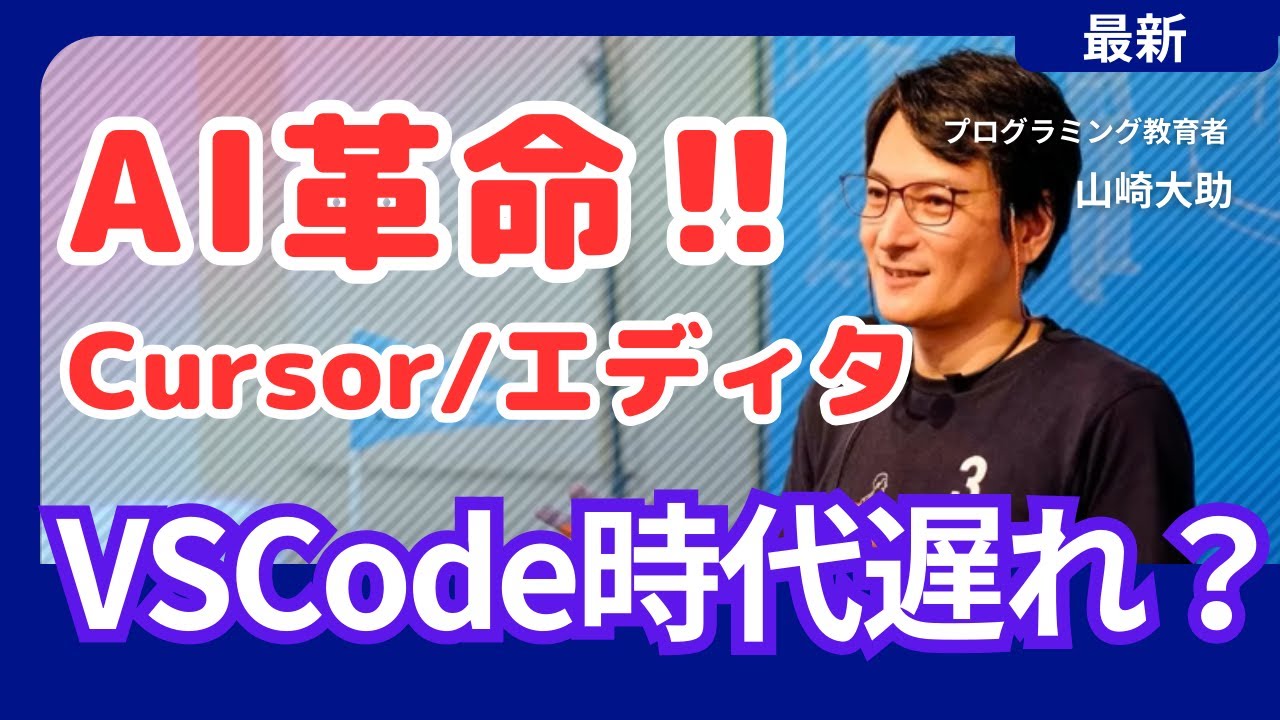
AIエディタ時代「あえてVSCodeを選ぶ3つの理由」ChatGPT/Cursorなど

Goodbye, VS Code! Meet the Cursor AI Editor (No Regrets)
5.0 / 5 (0 votes)