I Finally Tried The AI-Powered VS Code Killer | Cursor IDE Review
Summary
TLDRIn this video, the creator shares their journey of switching from JetBrains IDE (WebStorm) and VS Code to the new AI-powered Cursor IDE. After testing it, they found Cursor superior to GitHub Copilot due to its seamless AI integration, faster code generation, and advanced features like predicting the next line of code across projects. While Cursor has some drawbacks, such as being built on VS Code and requiring extension management, its speed and context-aware AI functionality impressed the creator enough to switch. The video also touches on the ideal combination of JetBrains' structure and Cursor's AI-powered features.
Takeaways
- 😀 The user has 9 years of coding experience, switching between Neovim, VS Code, and JetBrains IDEs before trying out Cursor.
- 😀 Cursor is an AI-powered IDE that impressed the user more than GitHub Copilot during a 2-week trial.
- 😀 The main advantages of Cursor over GitHub Copilot include a better user experience and advanced AI use cases like next-line code prediction.
- 😀 Cursor has seamless integration with VS Code extensions, making it a smooth transition for existing VS Code users.
- 😀 One of Cursor's standout features is its ability to predict the next line of code across different files and projects.
- 😀 The user finds Cursor's AI context-awareness superior to both GitHub Copilot and JetBrains AI, especially in code generation.
- 😀 Keyboard shortcuts like Command K and Command L in Cursor provide quick access to AI-generated code and chat functionalities.
- 😀 Cursor can predict and update references across the codebase automatically, reducing the manual effort needed for refactoring.
- 😀 Despite Cursor’s strong AI capabilities, the user dislikes its reliance on VS Code, citing the need to manage extensions as a drawback.
- 😀 The user prefers JetBrains IDEs for their out-of-the-box setup, minimal extension management, and superior Git UI, although Cursor's AI is preferred for coding tasks.
Q & A
What was the speaker's experience with different IDEs over the years?
-The speaker started with Neovim, then moved to VS Code, and for the past two years, has been using JetBrains IDEs, particularly WebStorm. Recently, they switched to using Cursor, a new AI-powered IDE.
What is Cursor, and how is it different from GitHub Copilot?
-Cursor is an AI-powered IDE built from the ground up, offering features like predictive code suggestions and advanced chat functionality. Unlike GitHub Copilot, Cursor provides a more integrated and seamless user experience with context-aware AI assistance, making it easier to generate and modify code.
What impressed the speaker about Cursor during their two-week trial?
-The speaker was impressed by how Cursor's AI was more contextually aware and reliable in generating code compared to GitHub Copilot. Cursor's quick keyboard shortcuts for code generation and chat functionalities also stood out as significantly more efficient.
How does Cursor handle AI-assisted code completion differently than GitHub Copilot?
-Cursor not only predicts the next line of code after completing the current one but can also jump between references in the project, updating code across files automatically. This feature allows for faster and more accurate code changes compared to GitHub Copilot.
What unique functionality does Cursor offer that GitHub Copilot does not?
-Cursor's unique feature is its ability to predict the next line of code and automatically navigate through the project to adjust all relevant references. This allows for more efficient code updates, especially when refactoring or changing function names.
What issues does the speaker have with using VS Code-based IDEs like Cursor?
-The speaker dislikes managing VS Code extensions, as it requires manually selecting and installing many extensions to match the functionality of a JetBrains IDE. This is time-consuming and not optimal for quick setup when starting a new project.
What advantages does JetBrains IDE offer over VS Code in the speaker's opinion?
-JetBrains IDEs are more opinionated, offering a fully-featured, out-of-the-box experience. The speaker prefers JetBrains' Git UI, refactoring capabilities, and the fact that it requires fewer extensions to function effectively.
What are the specific features the speaker wishes JetBrains would incorporate from Cursor?
-The speaker wishes JetBrains IDEs would adopt Cursor's AI-powered functionalities, such as the ability to predict the next line of code, tab completion, and contextual code generation directly within the IDE without relying on multiple extensions.
How does Cursor handle refactoring tasks compared to GitHub Copilot and JetBrains IDEs?
-Cursor's AI can predict the next line of code and navigate through references in the project when refactoring, making the process faster. In contrast, GitHub Copilot lacks this level of integration, and JetBrains IDEs excel in refactoring but don't offer the same advanced AI-assisted features.
How does the speaker's experience with code prediction and editing compare across the different IDEs?
-The speaker finds Cursor's AI to be the most effective at predicting and generating code in real-time. They have seen significantly faster code completion with Cursor than with GitHub Copilot. While JetBrains IDEs excel in certain features like Git integration and refactoring, they do not provide the same AI-driven code prediction capabilities.
Outlines

This section is available to paid users only. Please upgrade to access this part.
Upgrade NowMindmap

This section is available to paid users only. Please upgrade to access this part.
Upgrade NowKeywords

This section is available to paid users only. Please upgrade to access this part.
Upgrade NowHighlights

This section is available to paid users only. Please upgrade to access this part.
Upgrade NowTranscripts

This section is available to paid users only. Please upgrade to access this part.
Upgrade NowBrowse More Related Video

JetBrains AI vs Cursor AI Comparison - We Have a Clear Winner!
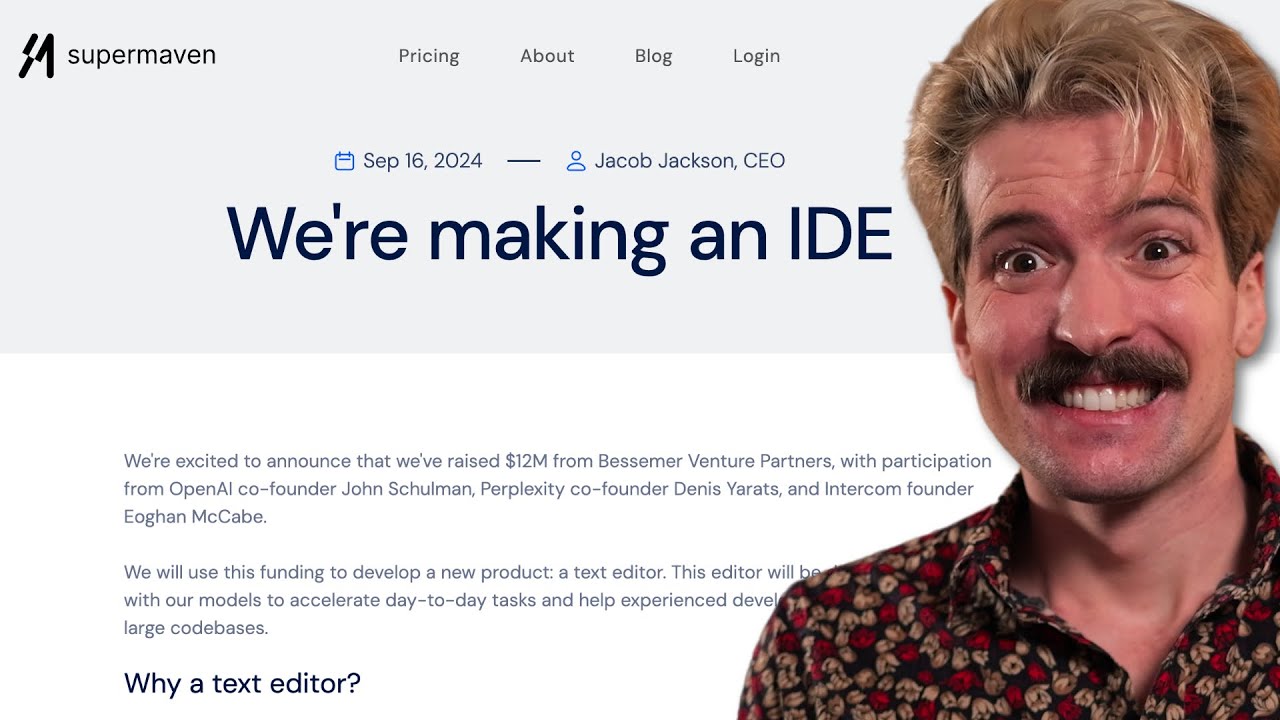
The code editor wars continue...

Claude Code vs Cursor AI – Which AI Pair Programmer Is Best in 2025?

PhpStorm Junie AI Re-Review: Compared to Cursor / Claude Code

Goodbye, VS Code! Meet the Cursor AI Editor (No Regrets)

IntelliJ's Biggest Change in 16 Years Just Dropped!
5.0 / 5 (0 votes)