Second Brain Workflows (Obsidian vs Craft for PKM)
Summary
TLDR在这段对话中,两位朋友Josh Madeski和Brandon Boswell探讨了他们如何使用各自的“第二大脑”系统来管理个人知识。Josh是Craft的用户,而Brandon使用Obsidian。他们讨论了个人知识管理的不同工作流程,如何开始使用这些系统,以及第二大脑与PKM系统之间的区别。他们分享了对于系统化和完美主义的看法,以及如何通过简化流程来提高效率和创造力。此外,他们还讨论了如何捕捉和组织信息,以及如何通过日常笔记和周/月回顾来进行反思和进步。
Takeaways
- 🧠 个人知识管理(PKM)和第二大脑系统是帮助人们管理和组织个人知识的有效工具。
- 🤖 使用第二大脑和PKM系统可以克服完美主义障碍,通过不完美的方式记录信息,从而提高效率。
- 📝 通过简化的笔记和系统,可以更好地专注于核心任务,而不是花费时间在工具上。
- 🚀 第二大脑系统的最终目标是产生创造性输出,如YouTube视频、博客文章等。
- 🔄 创意过程是循环的,一个想法可以通过不同的媒介转化为多种形式的内容。
- 📚 随着时间的推移,即使是简短的笔记也能积累成有价值的知识体系。
- 🧩 使用像Obsidian和Craft这样的笔记应用可以帮助人们在日常生活中捕捉和组织信息。
- 🔗 双向链接功能可以帮助人们在笔记之间建立联系,形成一个知识网络。
- 🗂️ 通过PARA方法(项目、区域、资源、归档)来组织笔记和信息可以提高工作效率。
- 📅 定期回顾和反思笔记内容对于个人成长和知识积累至关重要。
- 💡 个人知识管理系统的选择应基于个人需求和偏好,没有一成不变的规则。
Q & A
什么是第二大脑(second brain)?
-第二大脑是一种个人知识管理系统,它帮助用户捕捉、组织和回顾日常生活中的信息和想法。这个概念由Thiago Forte提出,旨在通过非程序化的方法,让用户能够更好地管理个人知识,提高创造力和生产力。
个人知识管理(PKM)系统和第二大脑有何不同?
-个人知识管理(PKM)系统是一种更广泛的概念,它涵盖了个人收集、整理、分享和使用知识的各种方法和工具。而第二大脑是PKM的一种具体实现,特别强调了非程序化和接受不完美的原则,以及通过链接和网络化的方式来组织信息。
Josh Madeski和Brandon Boswell在个人知识管理方面使用了哪些工具?
-Josh Madeski使用了Craft作为他的笔记应用,而Brandon Boswell则使用Obsidian作为他的个人知识管理工具。他们都利用了这些工具的双向链接功能来构建自己的第二大脑。
为什么说接受不完美对于第二大脑的工作流程很重要?
-接受不完美可以让个人知识管理系统更加灵活和易于使用。它鼓励用户快速捕捉想法和信息,而不是花费过多时间在追求完美格式或组织结构上。这样可以减少启动障碍,提高效率,并允许用户随着时间的推移逐渐完善和扩展他们的系统。
在个人知识管理中,如何避免陷入完美主义的陷阱?
-避免完美主义的陷阱可以通过以下几个方法:首先,从粗糙的起点开始,不要担心一开始就做得完美;其次,专注于核心内容而非形式,将注意力集中在笔记和完成任务上;最后,定期回顾和反思,通过实践和迭代来改进系统。
第二大脑系统如何帮助提高创造力?
-第二大脑系统通过提供一个灵活且易于访问的知识库,帮助用户捕捉和连接不同的想法。这种连接可以促进创新思维,因为用户可以轻松地回顾和整合过去的思考,从而产生新的见解和创意。此外,系统的非程序化特性也鼓励用户接受不完美,从而减少因追求完美而导致的拖延。
Brandon Boswell为什么选择Obsidian作为他的个人知识管理工具?
-Brandon Boswell选择Obsidian是因为他看重长期日记记录的实践,并且希望拥有对自己数据的完全控制权。Obsidian允许他拥有文件的所有权,并且文件格式是标准的,这意味着他可以将数据迁移到任何其他系统。此外,Obsidian支持Markdown格式,并且提供了数据视图(Dataview)插件,这使得他能够以编程方式改进工作流程。
Josh Madeski的个人知识管理流程是怎样的?
-Josh Madeski的个人知识管理流程开始于每日笔记,他会记录当天的计划和完成的任务。他还使用项目、区域、资源和档案(PARA方法)来组织信息。他会将信息捕捉到笔记应用中,然后在Finder和Google Drive中以PARA方法组织文件夹。此外,他还强调了从信息中提取和整理出自己的观点的重要性。
在个人知识管理系统中,如何进行周回顾和月回顾?
-Brandon Boswell进行周回顾的方法是查看过去一周创建的所有新文件,并评估哪些内容需要进一步审查或已经审查过。他还做年度回顾,通过查看每周的亮点来编制一年的成功和高点。Josh Madeski则通过在Obsidian中查看去年同一天的笔记来进行日常回顾,以此来观察自己的进步和变化。
如何使用Obsidian的Dataview插件来改进工作流程?
-Dataview插件允许用户在Obsidian中创建自定义的查询和视图,从而以编程方式展示和组织笔记。例如,可以创建一个视图来显示过去一周创建的所有新文件,或者显示所有标记为“需要审查”的文件。这有助于用户更有效地管理和回顾他们的个人知识库。
Outlines

This section is available to paid users only. Please upgrade to access this part.
Upgrade NowMindmap

This section is available to paid users only. Please upgrade to access this part.
Upgrade NowKeywords

This section is available to paid users only. Please upgrade to access this part.
Upgrade NowHighlights

This section is available to paid users only. Please upgrade to access this part.
Upgrade NowTranscripts

This section is available to paid users only. Please upgrade to access this part.
Upgrade NowBrowse More Related Video

【日本語教材ドラマ】Learn Japanese Through Story EP.14 |したら、しても、すると when, if, even...【Japanese Conversation】
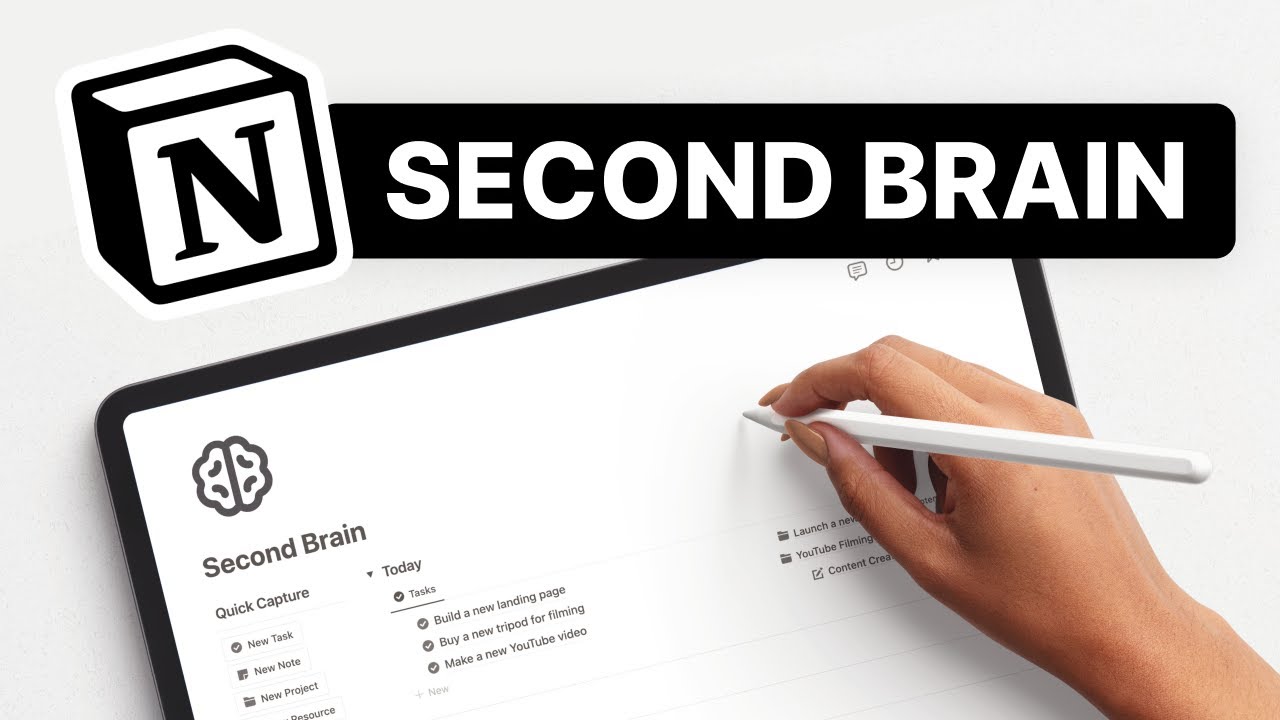
My Second Brain Setup in Notion

Why Companies Are Considering Supply Chain Disruption Insurance

Photography and Materiality: John Opera in dialogue with Karen Irvine

Supply Chain Resilience During COVID 19 and Beyond

Building A Second Brain - Scott Young and Tiago Forte
5.0 / 5 (0 votes)
