Basic Pembuatan SLD Pada Software ETAP || Single Line Diagram || Jaringan Distribusi ||
Summary
TLDRIn this video, the creator guides viewers through the process of creating an accurate Single Line Diagram (SLD) using ETAP software, focusing on a Radial network configuration. The tutorial emphasizes understanding the correct fundamentals for designing simulations, including proper transformer ratings, bus connections, and cable installations. It distinguishes between correct and incorrect methods of connecting transformers in a Radial network, providing clear examples of what works and what doesn’t. The tutorial is aimed at helping users understand how to make effective and error-free diagrams for electrical distribution networks.
Takeaways
- 😀 The video discusses how to create a Single Line Diagram (SLD) in ETAP software for simulating electrical networks.
- 😀 It emphasizes that the SLD should accurately reflect the actual electrical setup in the field, such as transformers and distribution networks.
- 😀 The video provides an example of a radial distribution network where a 150 kV transmission voltage is stepped down to 20 kV for distribution.
- 😀 It explains the importance of using the correct voltage ratings and transformers to match real-world systems, including transformers' primary and secondary ratings.
- 😀 The video highlights that the proper connection of components in the diagram is crucial for accurate simulations, including buses, transformers, and cables.
- 😀 The concept of a 'bus' is explained as a connection point where different components meet, such as from a power grid to a transformer.
- 😀 The importance of selecting appropriate cable types, their sizes, and lengths when setting up the diagram is noted, although detailed specifications are not discussed.
- 😀 It is emphasized that the correct installation of transformers in parallel, rather than series, is necessary for a correct radial network setup.
- 😀 The video contrasts the right and wrong ways to set up the SLD, showing that each transformer in a radial network should supply its respective load, as shown in the correct diagram.
- 😀 The script encourages viewers to understand the concept of how to draw a proper Single Line Diagram in ETAP software and to avoid common mistakes that can lead to incorrect simulations.
Q & A
What is the main focus of the video?
-The video focuses on explaining how to correctly create a Single Line Diagram (SLD) in ETAP simulation software, particularly for a radial network used in distribution systems.
What is the purpose of the Single Line Diagram (SLD) in ETAP software?
-The SLD is used to represent the electrical distribution network in a simplified form, showing how various components such as transformers, cables, and buses are connected. This diagram is essential for performing simulations in ETAP, which helps to analyze and design power systems.
What is the significance of understanding the SLD concept before creating a diagram in ETAP?
-Understanding the SLD concept ensures that users can create accurate simulations. If the SLD is incorrectly designed, the ETAP simulation results could be incorrect, leading to potential design and operational errors.
How do you start creating a project in ETAP?
-To start creating a project in ETAP, you need to click 'File' and then 'New Project.' After setting the project name and location, you can begin drawing the diagram. The process involves defining power sources, transformers, buses, and other components.
What is the role of buses in a Single Line Diagram?
-Buses in an SLD serve as connection points where different electrical components, such as transformers, cables, and switches, meet. They allow for the distribution of power between components.
Why is the transformer rating important in ETAP?
-The transformer rating defines the voltage levels, power capacity (kVA or MVA), and impedance. These parameters are crucial for accurate simulations and to ensure the transformer operates correctly within the system.
How does the radial network differ from a series network in the context of SLD?
-In a radial network, each transformer is connected in parallel, with each transformer supplying power to a separate load. In contrast, a series network, where transformers are connected in series, is incorrect for this type of distribution system because it does not allow each transformer to independently supply power to its respective load.
What is the mistake in creating a series network in the Single Line Diagram?
-The mistake is that in a series network, the voltage decreases as it moves through each transformer, which is not how radial networks function. In a radial network, each transformer receives the same supply voltage (20 kV in this case) and serves its load independently.
What role does cable length play in the SLD design in ETAP?
-The cable length is an important parameter for simulating the distribution of power in the system. In ETAP, the cable length must be specified, as it affects the impedance and power losses during simulation.
What are the potential errors when setting up a cable in ETAP?
-Errors can occur if the cable size, length, or type are not correctly set. If the cable specifications are incorrect, the simulation may produce inaccurate results, such as power flow errors or unrealistic voltage drops.
Outlines

Этот раздел доступен только подписчикам платных тарифов. Пожалуйста, перейдите на платный тариф для доступа.
Перейти на платный тарифMindmap

Этот раздел доступен только подписчикам платных тарифов. Пожалуйста, перейдите на платный тариф для доступа.
Перейти на платный тарифKeywords

Этот раздел доступен только подписчикам платных тарифов. Пожалуйста, перейдите на платный тариф для доступа.
Перейти на платный тарифHighlights

Этот раздел доступен только подписчикам платных тарифов. Пожалуйста, перейдите на платный тариф для доступа.
Перейти на платный тарифTranscripts

Этот раздел доступен только подписчикам платных тарифов. Пожалуйста, перейдите на платный тариф для доступа.
Перейти на платный тарифПосмотреть больше похожих видео

Drawing Single Line Diagram In ETAP Lesson (2) for Power System Engineering Courses
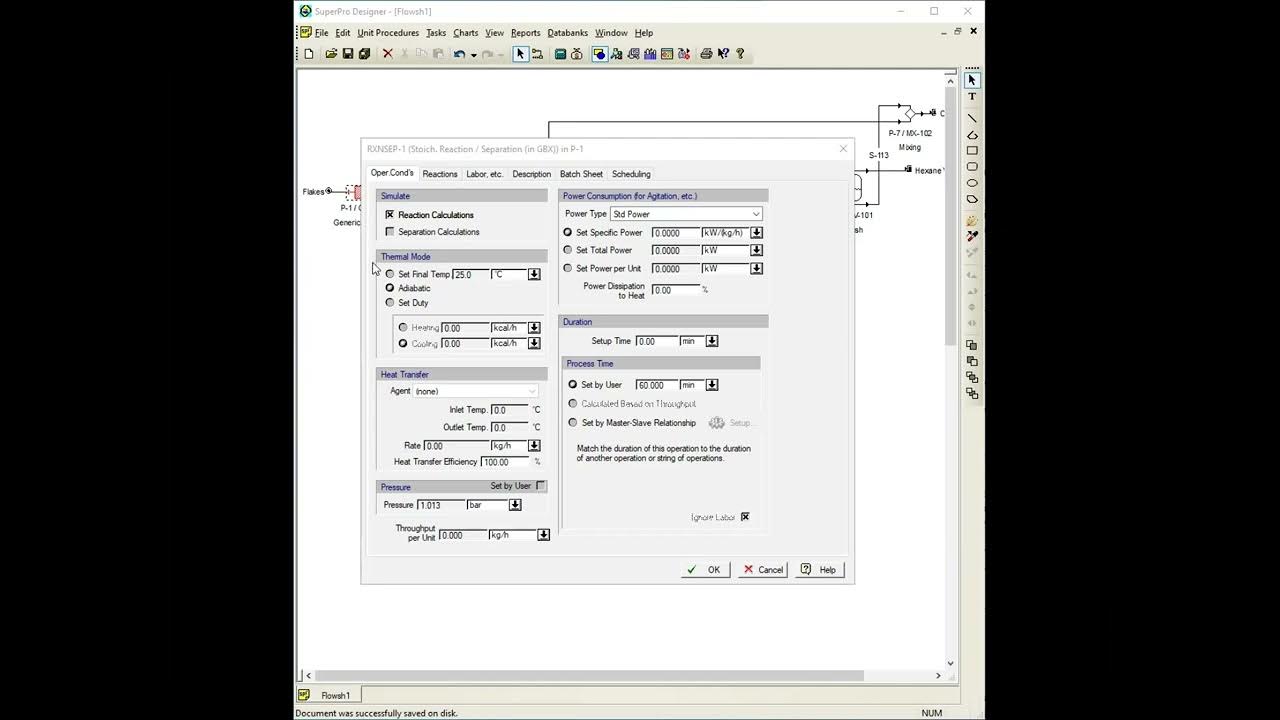
Extraction on SuperPro Designer

Single Line Diagram of Power System | Explained | TheElectricalGuy

Free CCNA | Configuring Interfaces | Day 9 Lab | CCNA 200-301 Complete Course
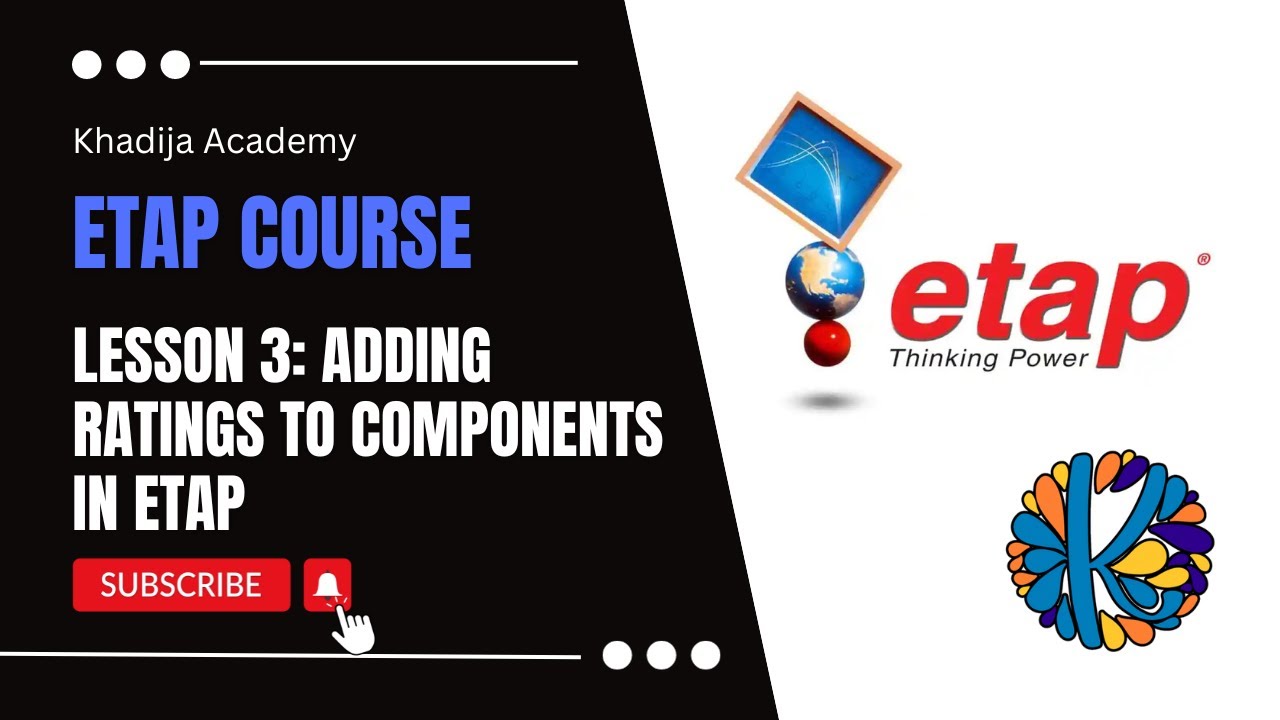
Adding Ratings to Components in ETAP Lesson (3) for Power System Engineering Courses
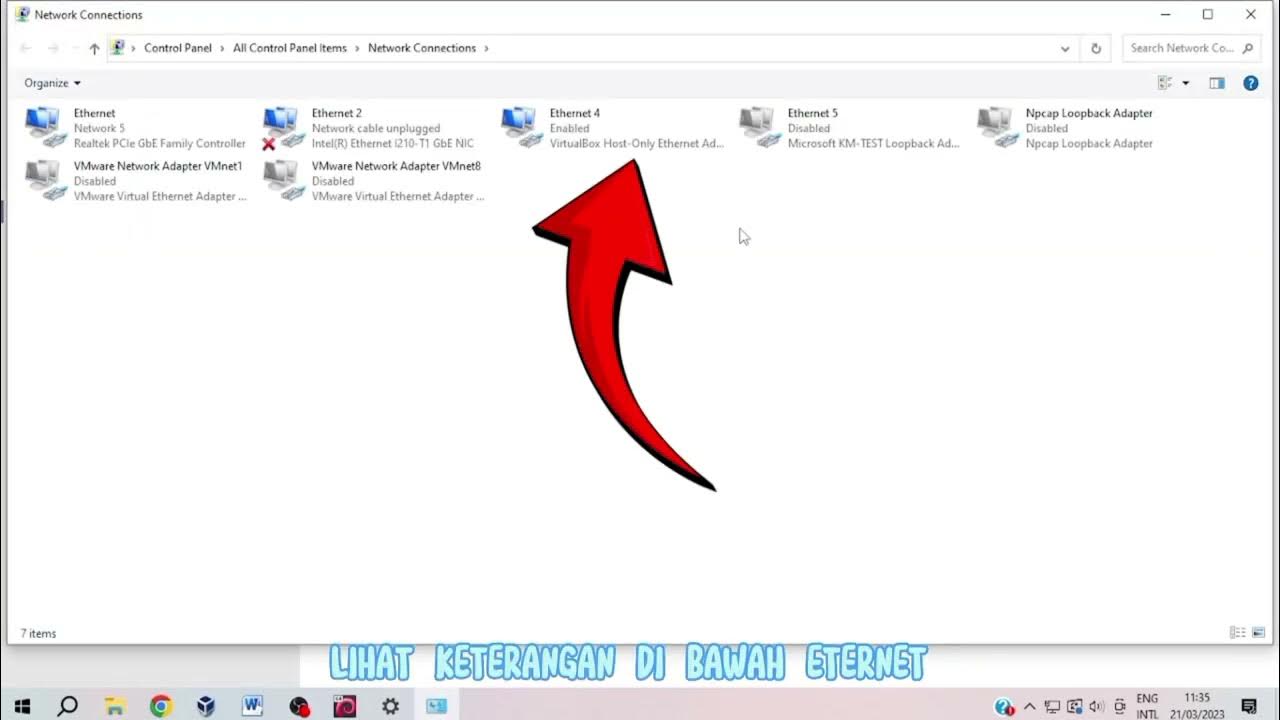
toturial cara konfigurasi TCP IP pada Linux debian dan Windows
5.0 / 5 (0 votes)
