Equitron lapiz Digital Colony Counter / How to use a Colony Counter
Summary
TLDRThis video provides a comprehensive guide for unboxing and setting up the Colony Counter. Viewers will learn how to correctly install the power cord, lens stand, and lens, as well as how to power on the device. The tutorial explains how to use the counter to measure colony growth by pressing the pen against a Petri dish, how to manually adjust counts, and how to reset or correct readings. The step-by-step instructions ensure users can easily set up and operate the Colony Counter, making it ready for immediate use in counting colonies accurately.
Takeaways
- 😀 The box includes the Colony Counter, instruction manual, and an accessories container.
- 😀 The accessories box contains a power cord, lens stand, marker, and lens.
- 😀 The power socket is located on the right side of the Colony Counter.
- 😀 The power cord should be plugged into the power socket on the Colony Counter.
- 😀 The lens stand should be inserted into its designated slot on the Colony Counter.
- 😀 The lens should be placed on the stand and tightened to secure it.
- 😀 To turn on the Colony Counter, press the power button.
- 😀 To count colonies, press the pen against the Petri dish until a beep sounds.
- 😀 The colony count increases by one each time a colony is successfully counted.
- 😀 Use the manual button to add a count if the Colony Counter does not register a colony automatically.
- 😀 The decrement button can be used to correct a wrong reading, and the reset button clears the count.
Q & A
What is included in the box with the Colony Counter?
-The box contains the Colony Counter unit, an instruction manual, and an accessories container. The accessories box includes the power cord, lens stand, marker, and lens.
How do you set up the Colony Counter after unboxing?
-To set up the Colony Counter, first insert the power cord into the power socket on the unit. Then, insert the lens stand into its designated slot, place the lens on the stand, and tighten it to lock it in place.
What is the first step to power on the Colony Counter?
-To power on the Colony Counter, press the power button on the unit.
How do you count colonies using the Colony Counter?
-To count colonies, press the pen against the Petri dish. When a colony is counted successfully, the counter will beep, and the screen reading will increase by one.
What should you do if the Colony Counter does not register a reading automatically?
-If the Colony Counter does not register a reading, you can press the manual button to increase the reading by one count.
How can you correct an incorrect reading on the Colony Counter?
-To correct an incorrect reading, press the decrement button to decrease the count.
What happens when you press the reset button on the Colony Counter?
-Pressing the reset button will reset the reading on the screen to zero.
Is the Colony Counter ready to use immediately after setup?
-Yes, once the setup process is completed, the Colony Counter is ready to be used for counting colonies.
What are the components found in the accessories container?
-The accessories container includes the power cord, lens stand, marker, and lens.
How can you tell when the Colony Counter has successfully counted a colony?
-The Colony Counter will make a beep sound when it successfully counts a colony, and the screen reading will increase by one.
Outlines

Этот раздел доступен только подписчикам платных тарифов. Пожалуйста, перейдите на платный тариф для доступа.
Перейти на платный тарифMindmap

Этот раздел доступен только подписчикам платных тарифов. Пожалуйста, перейдите на платный тариф для доступа.
Перейти на платный тарифKeywords

Этот раздел доступен только подписчикам платных тарифов. Пожалуйста, перейдите на платный тариф для доступа.
Перейти на платный тарифHighlights

Этот раздел доступен только подписчикам платных тарифов. Пожалуйста, перейдите на платный тариф для доступа.
Перейти на платный тарифTranscripts

Этот раздел доступен только подписчикам платных тарифов. Пожалуйста, перейдите на платный тариф для доступа.
Перейти на платный тарифПосмотреть больше похожих видео

Unboxing/Assembling | Cheap Ant Formicarium
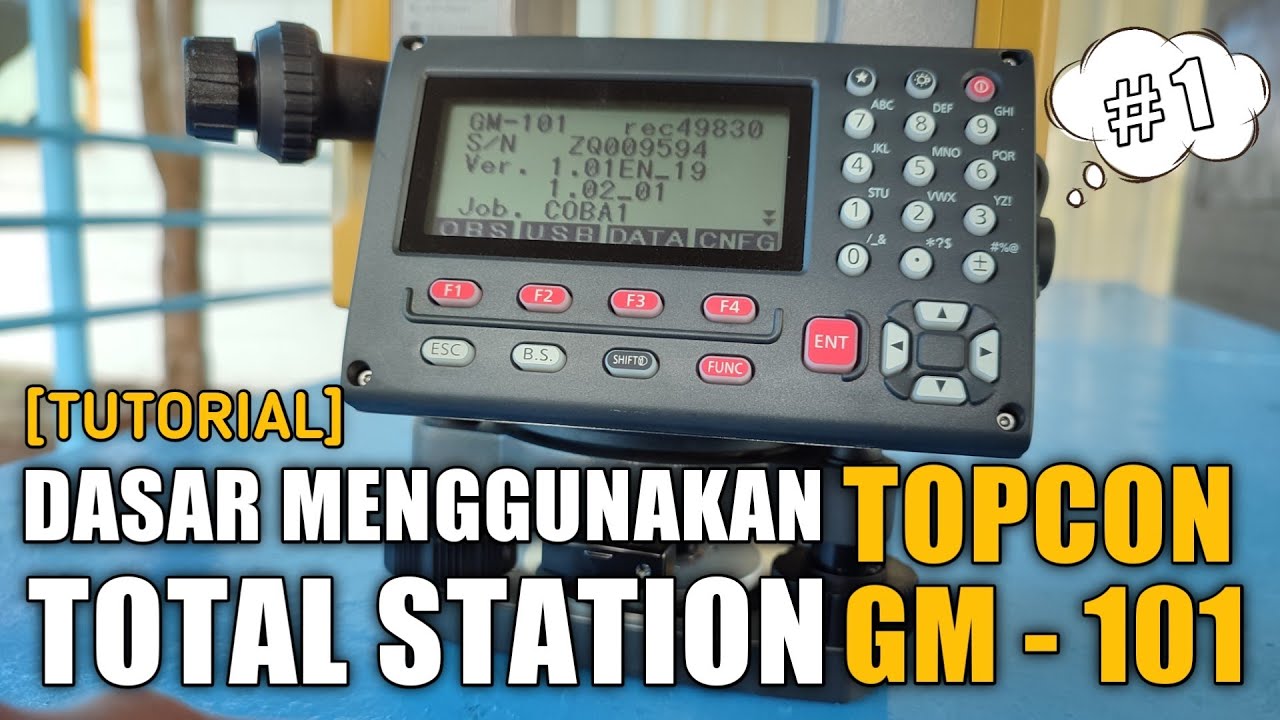
[TUTORIAL 1] DASAR MENGGUNAKAN TOTAL STATION TOPCON GM-101 SERIES | ANAK TEKNIK

CARA SETTING DVR CCTV HILOOK - 2023 DARI AWAL | PANDUAN MUDAH

How To Raise An Ant Colony! | BRUMA Ants

Praktikum Mikrobiologi Bab 5 Teknik Enumerasi

How to create an online store using WhatsApp's new interaction feature
5.0 / 5 (0 votes)
