모르면 개손해인 무료 AI 5가지, 웹사이트 추천
Summary
TLDRIn this informative video, the presenter introduces five powerful AI tools that enhance PowerPoint presentations and improve workflow. The tools include AI for animating static images, Adobe Firefly for generating images from text prompts, Adobe Express for high-quality background removal and SVG conversion, and Release AI for summarizing YouTube videos efficiently. Additionally, tools like Napkin AI assist in visually organizing information for better comprehension. By utilizing these resources, viewers can significantly elevate their presentation quality and productivity, making the creation process faster and more effective.
Takeaways
- 😀 The video introduces five AI tools to enhance PowerPoint presentations and work efficiency.
- 🎨 The first tool is Icity AI, which animates static images, making them more engaging in presentations.
- 💡 Users can log in to Icity AI, upload images, and choose animations to create moving visuals for their slides.
- 🖼️ Adobe Firefly is the second tool, enabling users to generate images from text prompts, offering creative options for visuals.
- 📊 Adobe Express provides features for removing backgrounds from images without losing quality, making it ideal for professional presentations.
- ⚙️ The SVG conversion feature in Adobe Express allows users to create scalable images that maintain quality regardless of size.
- 📝 Reel AI summarizes YouTube videos, helping users quickly grasp essential information without watching the full length.
- 🎨 The Color Mind tool analyzes user preferences to suggest color combinations, aiding in cohesive presentation design.
- 📈 Napkin AI simplifies data visualization, allowing users to create graphical representations from text inputs effortlessly.
- 🚀 Leveraging these AI tools can significantly improve the speed and quality of creating PowerPoint presentations.
Q & A
What is the main purpose of the video?
-The video introduces five AI tools that can assist in creating PowerPoint presentations and improving productivity.
How does E-city AI enhance images?
-E-city AI transforms still images into animated videos, allowing users to create dynamic content for their presentations.
What are the steps to use E-city AI for animating images?
-Users need to log in, select the image they want to animate, drag and drop it into the platform, set movement effects, and then export it as an MP4.
What does Adobe Firefly do?
-Adobe Firefly is an AI tool that generates images from text prompts, allowing users to create customized visuals easily.
How can users find inspiration for prompts in Adobe Firefly?
-Users can explore the gallery in Adobe Firefly to view previously generated images, which can help them understand how to craft their own prompts.
What is the advantage of using Adobe Express for background removal?
-Adobe Express allows for high-quality background removal without degrading image quality, unlike some other tools that require payment for high-resolution downloads.
What is the benefit of converting images to SVG format using Adobe Express?
-SVG conversion allows images to be scalable without losing quality, enabling users to edit colors and components easily in PowerPoint.
How does Reelise AI help users with YouTube videos?
-Reelise AI quickly summarizes YouTube videos by extracting key points and timelines, making it easier for users to grasp content without watching the entire video.
What is the process for generating a color palette using Colorkit?
-Users select about 50 colors, and Colorkit analyzes their choices to suggest a customized color combination that reflects their preferences.
What capabilities does Napkin AI provide for visual data representation?
-Napkin AI helps users create visual representations of data by allowing them to input text and automatically generating graphs and charts based on their inputs.
Outlines

Этот раздел доступен только подписчикам платных тарифов. Пожалуйста, перейдите на платный тариф для доступа.
Перейти на платный тарифMindmap

Этот раздел доступен только подписчикам платных тарифов. Пожалуйста, перейдите на платный тариф для доступа.
Перейти на платный тарифKeywords

Этот раздел доступен только подписчикам платных тарифов. Пожалуйста, перейдите на платный тариф для доступа.
Перейти на платный тарифHighlights

Этот раздел доступен только подписчикам платных тарифов. Пожалуйста, перейдите на платный тариф для доступа.
Перейти на платный тарифTranscripts

Этот раздел доступен только подписчикам платных тарифов. Пожалуйста, перейдите на платный тариф для доступа.
Перейти на платный тарифПосмотреть больше похожих видео
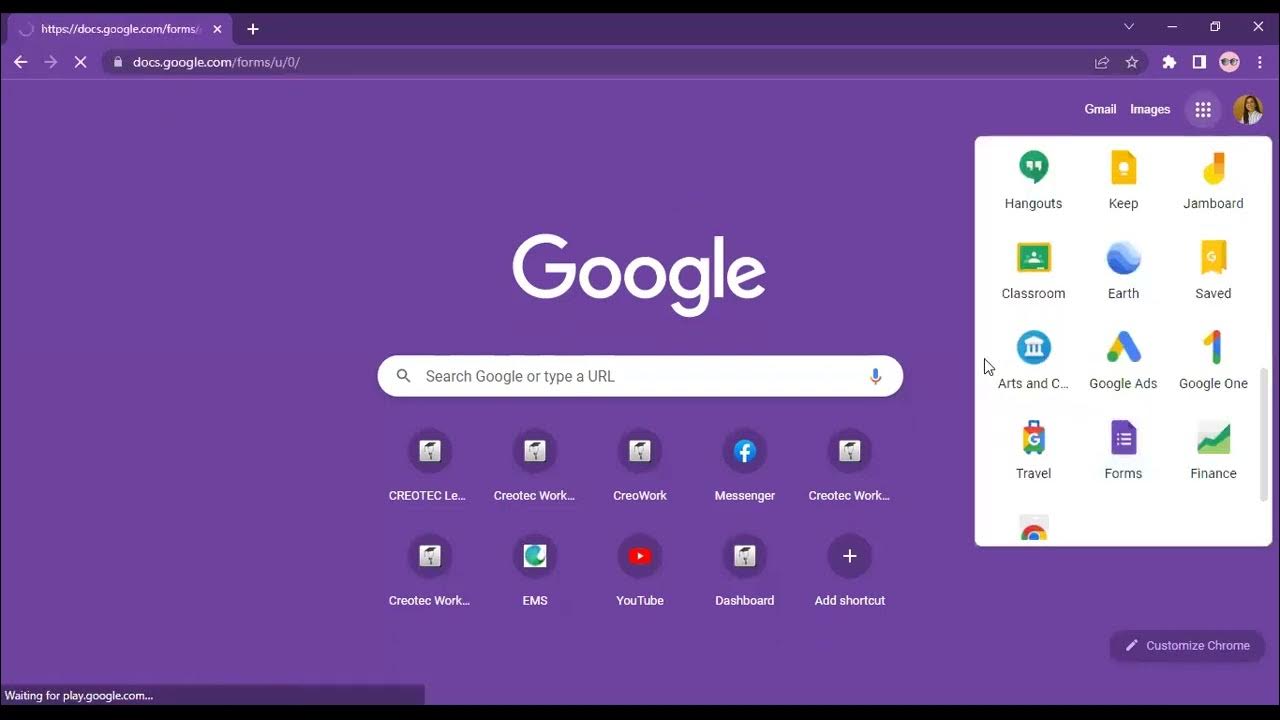
Workplace Productivity Tools Part 1

Top 5 AI Tools That Are BETTER Than ChatGPT, But Nobody is Using Them | Coding & Productivity Tools

10 Canva Hacks You NEED in 2025 (Save Time & Look Pro!) | Beginner Tutorial

28. Literasi Digital - Mengenal Microsoft PowerPoint - Informatika Kelas X
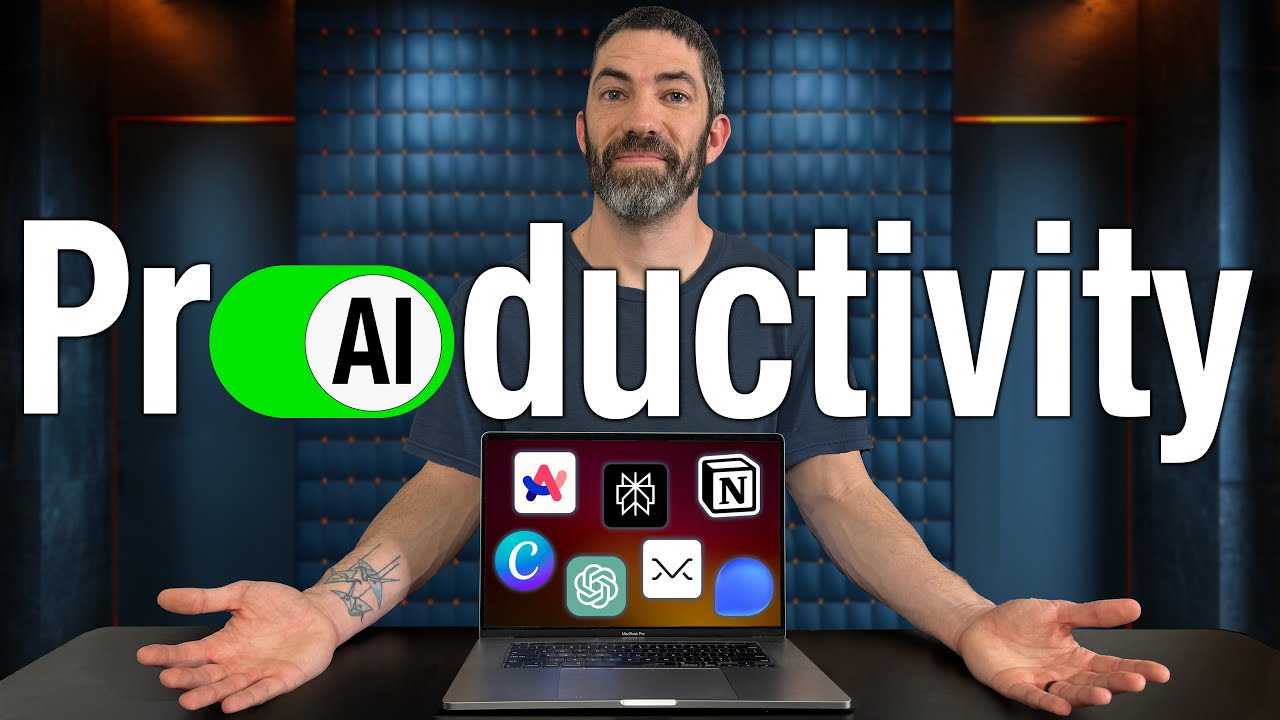
7 Free AI Productivity Tools I Use Every Day
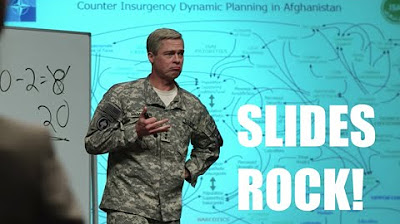
The Uses & Abuses of Slides, Part 2: SLIDES ROCK! - Strategies for Communication with Slides
5.0 / 5 (0 votes)
