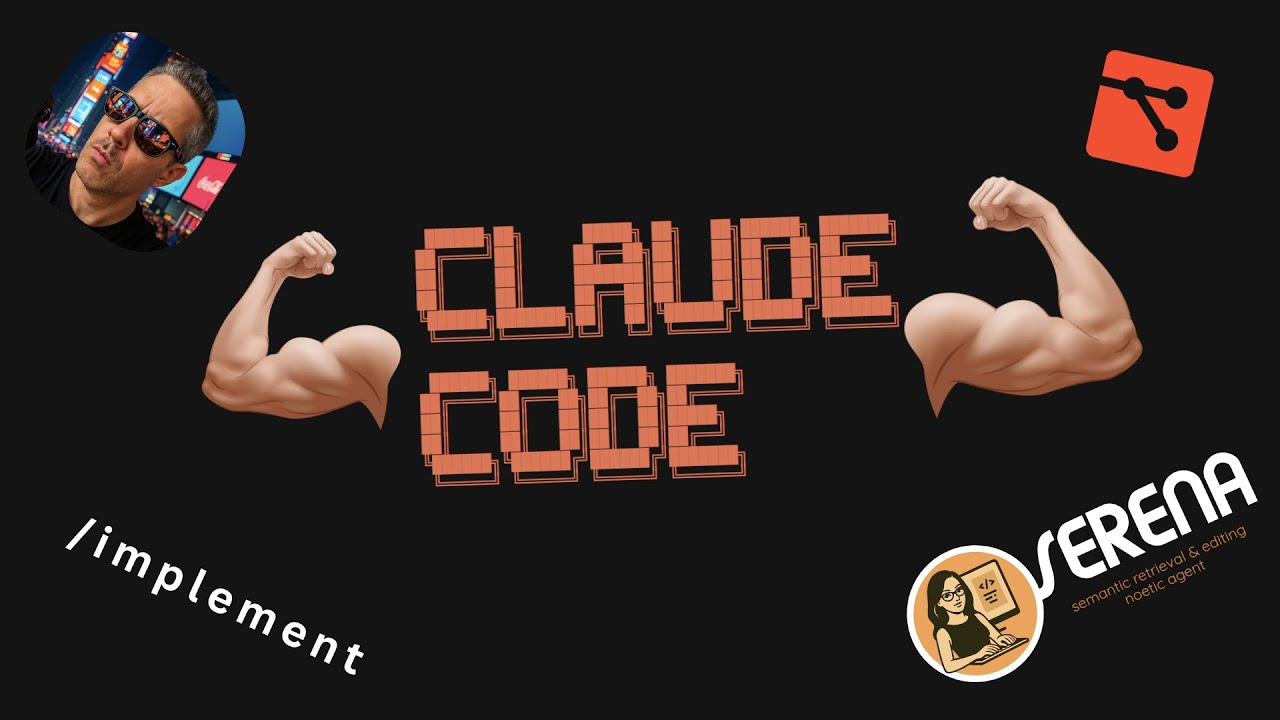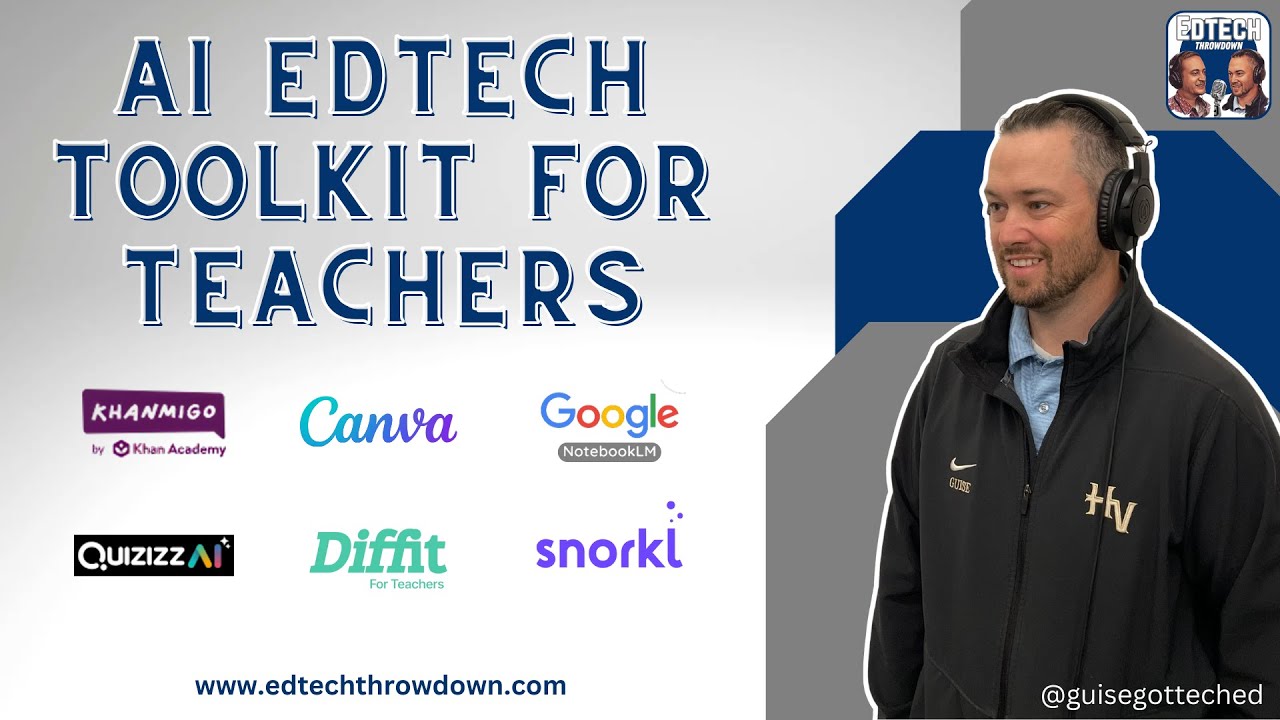10 Canva Hacks You NEED in 2025 (Save Time & Look Pro!) | Beginner Tutorial
Summary
TLDRIn this video, Canva expert Diana introduces 10 powerful tools designed to streamline your workflow and enhance productivity. She covers game-changing features such as dynamic page numbers, creating direct links to specific pages, embedding content, offline presenting, and even video background removal. Diana also demonstrates how to use Canva's animation settings, offline presenting mode, and Dreamlab AI to improve your presentations and designs. Whether you're working with long documents or creating videos with ease, these tools will help you save time and boost creativity. Plus, Diana shares a link for a free 30-day Canva Pro trial at the end.
Takeaways
- 😀 Dynamic Page Numbers automatically update as you modify your Canva document, saving time on manual edits.
- 😀 The Link to Specific Pages tool allows you to copy a link that directs others to specific pages in your document.
- 😀 Embed Pages with Customization lets you share selected pages and adjusts page numbers automatically when you change the content.
- 😀 Present Elements One by One helps you bring design elements into your presentation in an engaging, orderly sequence.
- 😀 Draw on Your Presentation adds interactivity by allowing you to highlight or draw directly on your slides during a presentation.
- 😀 Offline Presentation Mode ensures you can present even without an internet connection, but embedded media won’t work offline.
- 😀 Create Videos Without Editing Skills is an easy way to make instructional videos by recording yourself while going through your Canva slides.
- 😀 Canva's Dreamlab AI generates images based on prompts or reference images, offering creative visual options quickly.
- 😀 The Video Background Remover tool allows you to remove video backgrounds, placing you in front of other elements seamlessly.
- 😀 Fixed Elements Panel keeps the side panel open while you design, providing quick access to your elements without disrupting your flow.
Q & A
What is the purpose of the 'page numbers' tool in Canva?
-The 'page numbers' tool in Canva allows you to automatically add page numbers to long documents, presentations, or eBooks, saving time compared to manually adding text boxes and adjusting the numbers.
How does the 'Dynamic text' feature work with page numbers?
-The 'Dynamic text' feature automatically updates page numbers across all pages in a document. It allows you to format, position, and apply changes to the page numbers, and it adjusts the numbers when pages are added or removed.
Can the page number position be changed in Canva?
-Yes, the page number position can be changed in Canva. You can apply changes to the position of page numbers on all pages at once or adjust them individually. The tool also supports different formatting styles, such as showing only the number or displaying the page number out of the total number of pages.
What is the 'copy link to this page' feature useful for in Canva?
-The 'copy link to this page' feature allows you to create a direct link to a specific page within a document, which helps when you want to share or reference a particular page without sending the entire document.
How can you share only specific pages of a Canva document using an embed?
-You can use Canva’s embed feature to share specific pages of a document by selecting which pages to include. When you embed the document, only the chosen pages are visible, and you can even adjust the page numbers to reflect the starting point of the embed.
What does the 'draw on page' feature in Canva allow you to do during presentations?
-The 'draw on page' feature lets you use various brushes like pencil, marker, or highlighter to draw or annotate on the slides while presenting. This can help emphasize key points during a presentation.
How does Canva’s offline presenting feature work?
-Canva’s offline presenting feature allows you to present your designs without an internet connection. Once enabled, the presentation is saved locally, and you can present it even if there’s no internet access, though embedded media like YouTube videos will not function offline.
What is the 'present and record' feature in Canva?
-The 'present and record' feature in Canva lets you record a video of yourself presenting a slide deck. You can record the presentation with your camera visible in a corner of the screen, and the final video can be shared or downloaded.
What are the benefits of using the 'Dreamlab' tool in Canva?
-The 'Dreamlab' tool in Canva helps users create AI-generated images by providing a reference image and style prompts. It allows you to generate new images based on a specific style, making it useful for creative projects and visual design work.
How does the background remover feature work in Canva for videos?
-The background remover tool in Canva allows you to remove the background from a video, isolating the subject so that you can place them on top of different backgrounds. This tool is available for Canva Pro, Teams, Education, and Enterprise users.
Outlines

This section is available to paid users only. Please upgrade to access this part.
Upgrade NowMindmap

This section is available to paid users only. Please upgrade to access this part.
Upgrade NowKeywords

This section is available to paid users only. Please upgrade to access this part.
Upgrade NowHighlights

This section is available to paid users only. Please upgrade to access this part.
Upgrade NowTranscripts

This section is available to paid users only. Please upgrade to access this part.
Upgrade NowBrowse More Related Video
5.0 / 5 (0 votes)