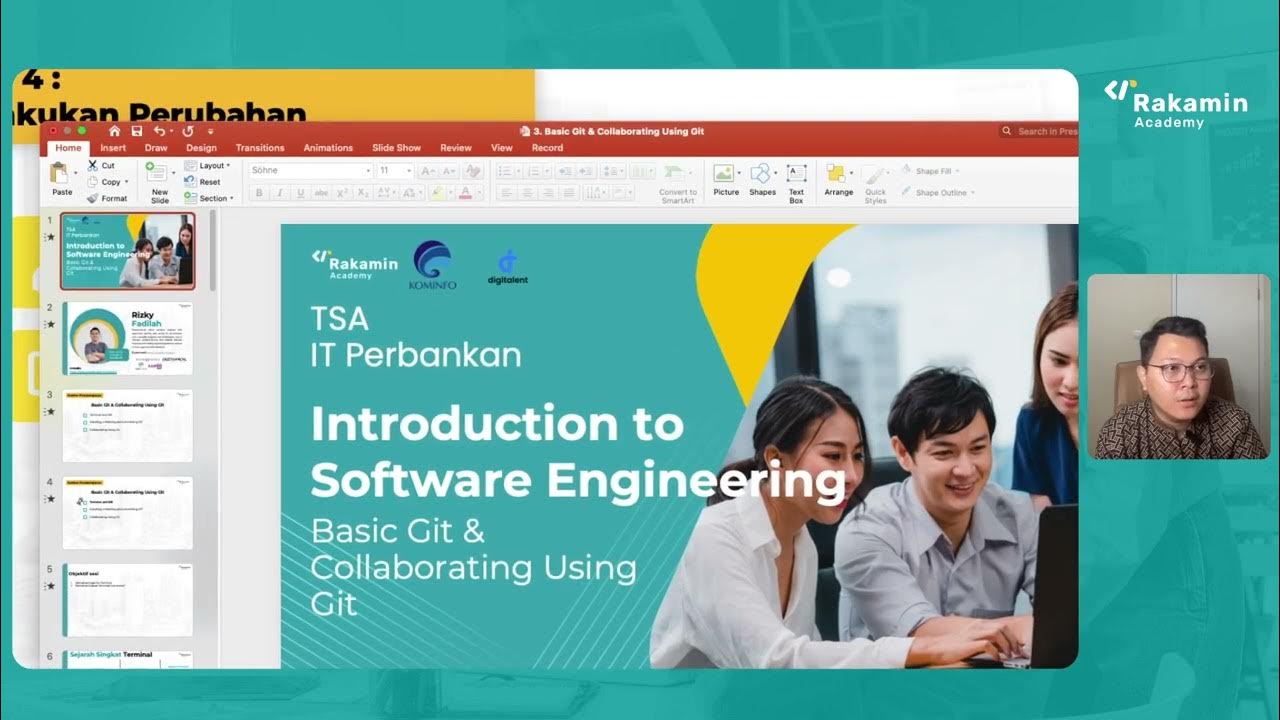Master Git & GitHub | Part 4 | Collaboration
Summary
TLDRThis video tutorial focuses on mastering Git and GitHub, guiding beginners through essential concepts like merging code, managing projects, and collaborating with team members. The speaker emphasizes practical applications, encouraging viewers to engage with the content and participate in coding competitions. With a conversational tone and clear explanations, the tutorial aims to build a supportive community around learning version control and open-source contributions, while also addressing viewer feedback and outlining future content plans.
Takeaways
- 😀 Understanding Git and GitHub is essential for managing personal projects and collaborating effectively with others.
- 📂 The process of fetching updates from the main branch in Git ensures that developers have the latest code without merging immediately.
- 🔄 Pulling in Git combines fetching and merging, allowing users to update their local repository efficiently.
- 🛠️ The speaker emphasizes hands-on experience with Git and GitHub, providing a practical understanding of version control.
- 📊 Viewer engagement has shifted, with fewer comments than before, indicating a need for continued support and interaction.
- 🎉 A future series on open-source contributions will help viewers learn how to get involved in significant projects.
- 📄 Highlighting GitHub contributions can enhance resumes, showcasing technical skills to potential employers.
- 🖥️ The competition 'Reimagine' invites students skilled in HTML, CSS, and JavaScript to participate, fostering community engagement.
- 💬 The speaker encourages viewers to provide feedback through comments and likes to improve future content.
- 🚀 Continuous learning and participation in competitions can enhance programming skills and boost confidence.
Q & A
What is the primary focus of the video series mentioned in the transcripts?
-The primary focus of the video series is to teach Git and GitHub, particularly how to manage projects and collaborate effectively with others.
How does the speaker explain the process of fetching and pulling code?
-The speaker explains that fetching is the process of retrieving updates from the remote repository, while pulling combines fetching with merging the changes into the local branch.
What does the speaker suggest to handle merge conflicts?
-The speaker indicates that when merge conflicts arise, the merging process allows team members to review and decide which changes to accept or reject.
What does the speaker mean by checkpoints in project management?
-Checkpoints refer to specific stages in a project where progress can be reviewed and saved, allowing developers to keep track of changes and revert to previous states if needed.
What future topic does the speaker plan to cover regarding open-source contributions?
-The speaker plans to create a separate video series focused on how to contribute to open-source projects, including the benefits and process of doing so.
What competition is mentioned, and who is it intended for?
-The competition mentioned is called 'Reimagine' and is intended for students skilled in ML, CSS, and JS.
What feedback does the speaker mention regarding viewer engagement?
-The speaker notes that they have read viewer comments on their videos, expressing appreciation for the feedback and acknowledging varying levels of engagement over time.
What is the significance of merging code in Git?
-Merging code in Git is significant as it integrates changes from different branches, allowing team members to collaborate efficiently without overwriting each other's work.
What does the speaker imply about the learning experience in the series?
-The speaker implies that learning Git and GitHub through the series has been a great experience, emphasizing practical application in managing projects and collaboration.
How does the speaker encourage viewer interaction at the end of the video?
-At the end of the video, the speaker encourages viewers to leave likes and comments, subscribe to the channel, and participate in the upcoming competition.
Outlines

Этот раздел доступен только подписчикам платных тарифов. Пожалуйста, перейдите на платный тариф для доступа.
Перейти на платный тарифMindmap

Этот раздел доступен только подписчикам платных тарифов. Пожалуйста, перейдите на платный тариф для доступа.
Перейти на платный тарифKeywords

Этот раздел доступен только подписчикам платных тарифов. Пожалуйста, перейдите на платный тариф для доступа.
Перейти на платный тарифHighlights

Этот раздел доступен только подписчикам платных тарифов. Пожалуйста, перейдите на платный тариф для доступа.
Перейти на платный тарифTranscripts

Этот раздел доступен только подписчикам платных тарифов. Пожалуйста, перейдите на платный тариф для доступа.
Перейти на платный тарифПосмотреть больше похожих видео
5.0 / 5 (0 votes)