Getting to know computers - English
Summary
TLDRThis tutorial covers the basic components of a desktop and laptop computer and explains how to connect them. It highlights input, output, and processing units, focusing on devices like the CPU, monitor, keyboard, and mouse. It also provides a guide to ports, such as USB, LAN, and audio jacks, and explains how to power on and boot a computer. The tutorial briefly touches on laptop components and their portability. Finally, it introduces the Spoken Tutorial Project, which offers workshops and certifications, supported by the National Mission on Education through ICT.
Takeaways
- 💻 Getting to know computers includes understanding their components and how they connect.
- 🖥️ Two main types of computers: Desktop (Personal Computer) and Laptop. Tablet PCs are also popular.
- 🔄 A computer performs five major functions: input, processing, storage, output, and control.
- 🗃️ Input devices include the keyboard, mouse, camera, and scanner. These allow data and programs to be entered into the computer system.
- 🖥️ The Central Processing Unit (CPU) handles arithmetic, logical operations, and data storage. It processes input and generates output.
- 🔌 Output devices like monitors and printers display or print the results of processing.
- 🖱️ Desktop computers typically include a monitor, CPU, keyboard, and mouse. Optional components like cameras and scanners can also be connected.
- 🔧 The back of the CPU has ports for connecting additional devices such as printers and external storage via cables.
- 🌐 Laptops are portable and include built-in components like a display, keyboard, touchpad, and cooling fan. They also have LAN and USB ports for connectivity.
- ⚙️ The process of starting a computer and loading the operating system is called booting. BIOS plays a key role in this by providing the initial instructions to the CPU.
Q & A
What are the two main types of computers mentioned in the tutorial?
-The two main types of computers mentioned are Desktop or Personal Computer and Laptop. Tablet PCs (tabs) are also becoming popular nowadays.
What are the five major functions a computer performs?
-A computer performs five major functions: accepting input (data or instructions), processing data, storing data, providing output (results), and controlling all internal operations.
What is the role of the Central Processing Unit (CPU) in a computer?
-The CPU performs operations like arithmetic and logical processing, stores data and instructions, and controls the overall functioning of the computer. It processes input and generates output.
What are the common input devices used with a desktop computer?
-Common input devices for a desktop computer include a keyboard, mouse, camera, and scanner.
How does a computer mouse work and what are its main components?
-A computer mouse typically has two clickable buttons and a scroll wheel. The left button is used to activate most actions, while the right button provides access to shortcuts or other actions. The scroll wheel is used to move up and down within a document or window.
What are the common ports found on the front and back of a CPU, and what are they used for?
-The front of the CPU often has a power switch, USB ports for connecting devices like pen drives, and a DVD/CD-ROM reader-writer. The back includes ports for connecting other devices like the monitor, keyboard, mouse, LAN cables, audio jacks, and fans for cooling.
What is the purpose of the cooling fan inside the CPU?
-The cooling fan inside the CPU prevents the components from overheating by providing airflow. Overheating can cause damage to the CPU and lead to data loss.
How is a LAN connection set up on a computer?
-A LAN cable is connected to the LAN port on the back of the CPU. The other end of the LAN cable is connected to a modem or Wi-Fi router, enabling the computer to connect to a network.
What is BIOS, and what role does it play when a computer is turned on?
-BIOS (Basic Input/Output System) is the software that gives the CPU its first instructions when the computer is turned on. It checks the hardware components and loads the operating system, a process known as booting.
What are the main differences between a desktop and a laptop computer?
-A desktop computer has separate components like a monitor, CPU, keyboard, and mouse, while a laptop integrates most of these components into a single portable unit. A laptop also includes a built-in touchpad, mic, speakers, and is powered by both an AC adapter and a rechargeable battery, making it portable.
Outlines

Этот раздел доступен только подписчикам платных тарифов. Пожалуйста, перейдите на платный тариф для доступа.
Перейти на платный тарифMindmap

Этот раздел доступен только подписчикам платных тарифов. Пожалуйста, перейдите на платный тариф для доступа.
Перейти на платный тарифKeywords

Этот раздел доступен только подписчикам платных тарифов. Пожалуйста, перейдите на платный тариф для доступа.
Перейти на платный тарифHighlights

Этот раздел доступен только подписчикам платных тарифов. Пожалуйста, перейдите на платный тариф для доступа.
Перейти на платный тарифTranscripts

Этот раздел доступен только подписчикам платных тарифов. Пожалуйста, перейдите на платный тариф для доступа.
Перейти на платный тарифПосмотреть больше похожих видео

How to Transfer Photos or Videos from Android to Laptop or PC

Cara Remote Komputer dari HP dengan Chrome Remote Desktop
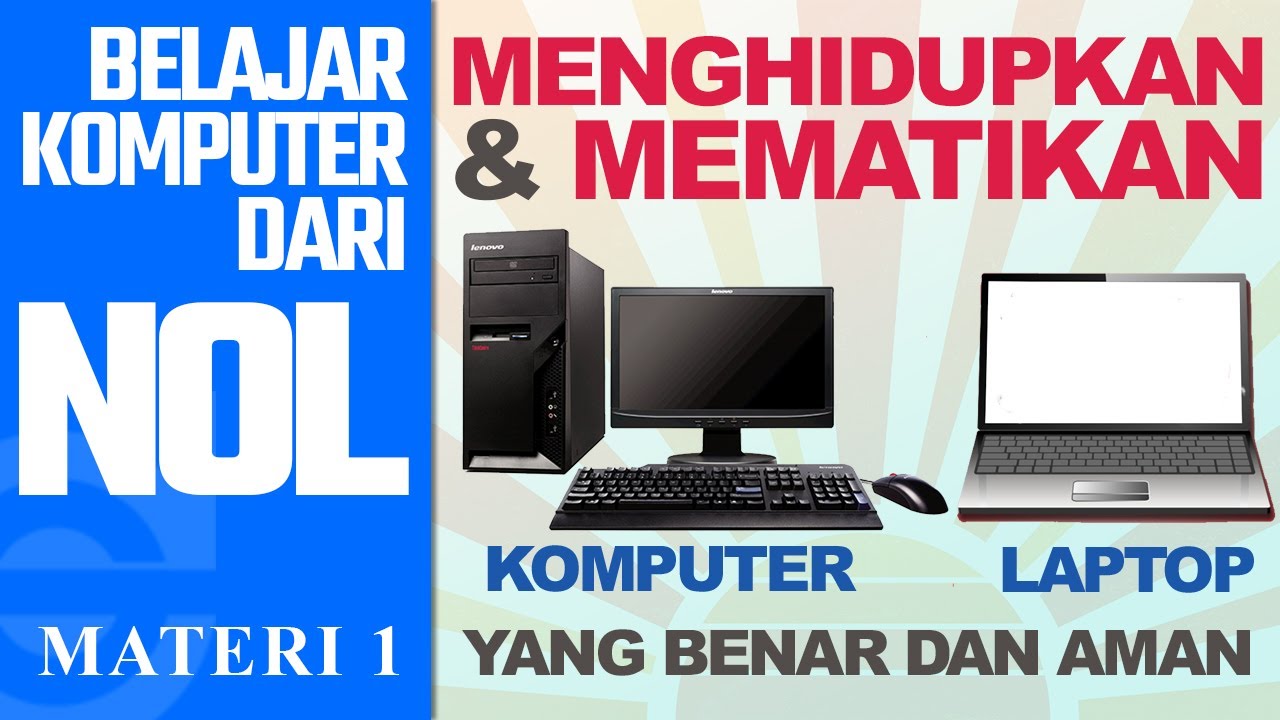
Cara menghidupkan dan mematikan komputer yang benar dan aman | Belajar Komputer dari NOL

Complete PC Assembling Guide (2025) | Learn to Build a Computer at Home

#11 Autowire in Spring

Cara Merakit Komputer Dari Awal Sampai Akhir Menggunakan Cisco IT Essentials Virtual Desktop
5.0 / 5 (0 votes)
