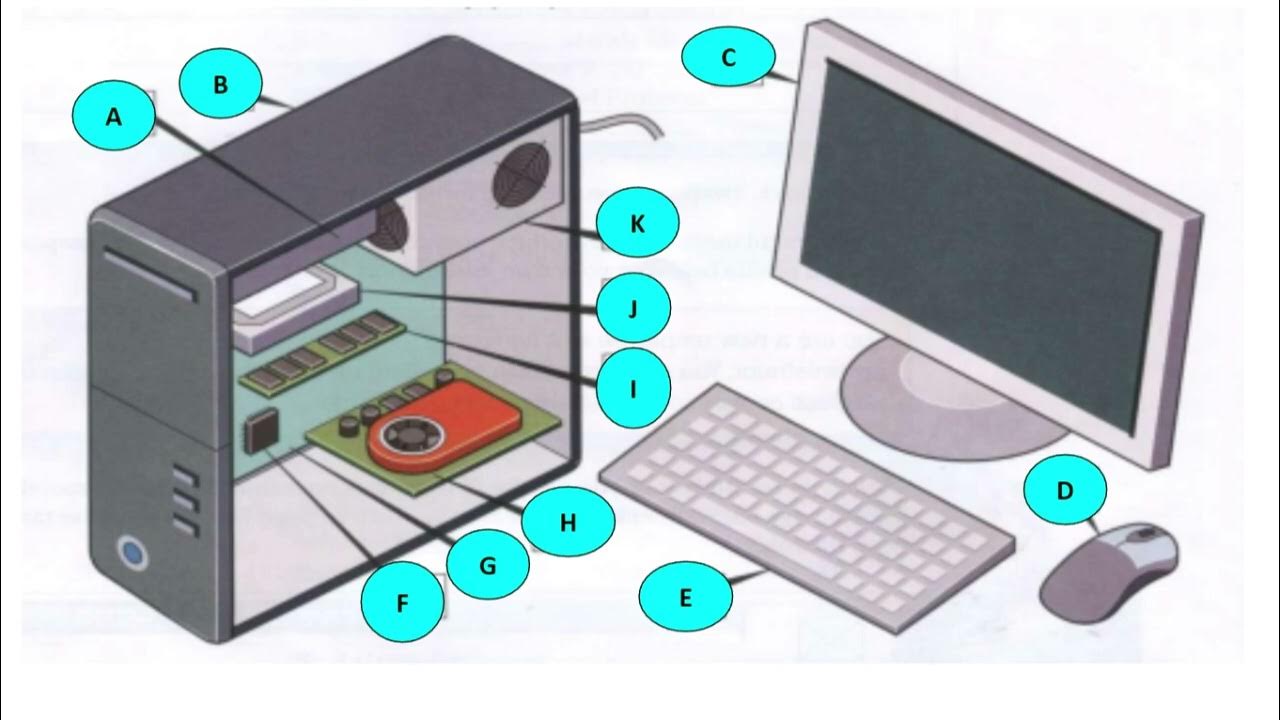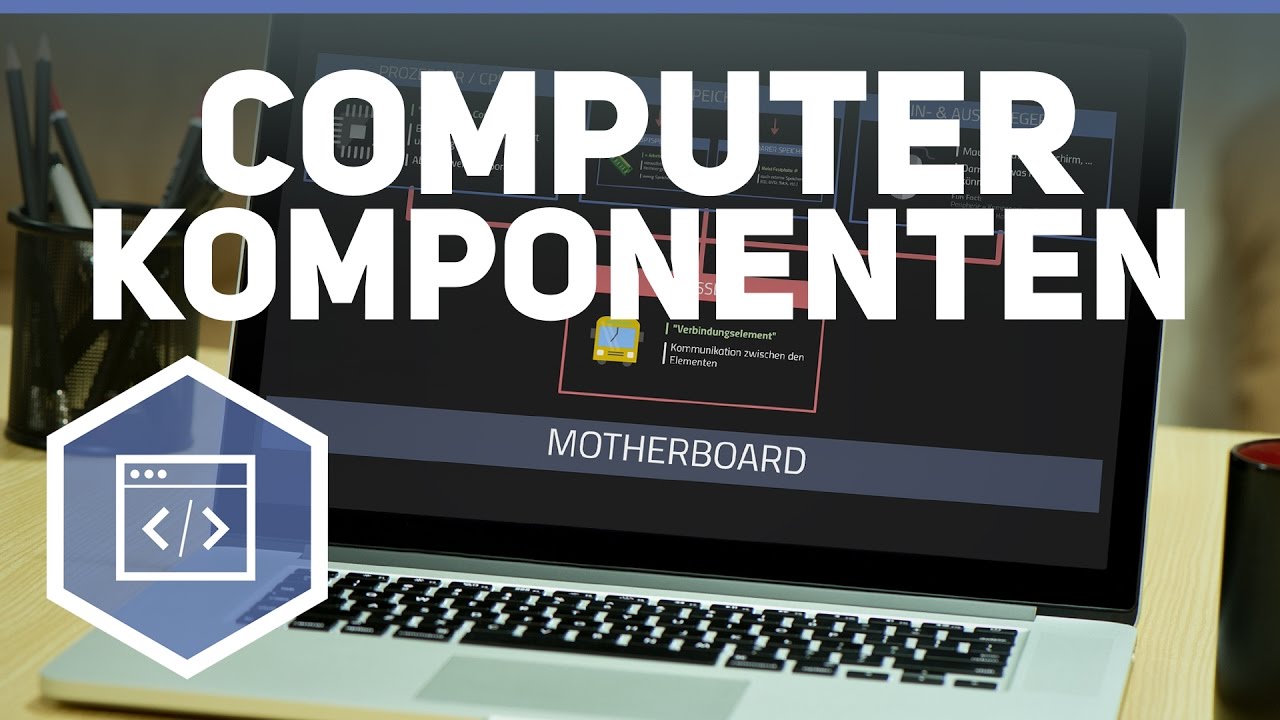Complete PC Assembling Guide (2025) | Learn to Build a Computer at Home
Summary
TLDRIn this tutorial, the host walks viewers through the different parts of a computer, focusing on the components inside the CPU. The video covers essential hardware such as the power supply, motherboard, RAM, processor, and hard disk, providing step-by-step guidance on how to assemble them within a computer case. The host explains the function and installation of each part, including the processor fan, SATA cables, and front panel connections. By the end of the video, viewers will have a clear understanding of how to assemble a computer from scratch and troubleshoot basic setup issues.
Takeaways
- 😀 Understanding the basic parts of a computer: monitor, keyboard, mouse, CPU, and components inside the CPU.
- 😀 The power supply (SMPS) provides the necessary power to the motherboard and other devices in the system, like hard drives and CD-ROMs.
- 😀 Different types of power supplies: ATX and 80+ with varying pin connectors, used to supply power to various components.
- 😀 The motherboard connects all components, including the CPU, RAM, hard drive, and peripherals, and provides slots for data and power cables.
- 😀 The processor (CPU) is the heart of the computer, where all data processing occurs. It needs a fan for cooling during operation.
- 😀 RAM (Random Access Memory) is important for faster processing and system performance. More RAM typically leads to better responsiveness.
- 😀 Hard drives store data. Data is transferred from hard drives to the motherboard using SATA cables, which connect the devices to the motherboard.
- 😀 Installing a CPU involves placing it in a socket on the motherboard and locking it in place. The CPU fan is then installed above it to cool it.
- 😀 The importance of the CMOS battery: it keeps the system's date and time even when the computer is powered off.
- 😀 Assembling a system involves connecting the SMPS, installing the motherboard, fixing drives like CD-ROMs and hard disks, and connecting data and power cables to each component.
- 😀 Connecting the front panel (USB, audio cables, power switch) and completing the setup with the monitor, keyboard, and mouse to finalize the assembly.
Q & A
What are the main parts of a computer mentioned in the video?
-The main parts of a computer mentioned are the monitor, keyboard, mouse, and the CPU. The video specifically focuses on the components inside the CPU.
What is an SMPS, and how does it differ from an ATX power supply?
-SMPS stands for Switch Mode Power Supply. There are two types mentioned: 80 power supply and ATX. An 80 power supply has two 12-pin connectors, while an ATX has 20 or 24 pins, providing power to the motherboard and other devices.
What is the role of the motherboard in the computer?
-The motherboard connects all the components of the computer. It houses the processor, RAM slots, power connectors, USB ports, and other essential connectors that allow communication between different hardware.
Why is the processor also referred to as the CPU?
-The processor is called the CPU (Central Processing Unit) because it performs the processing tasks, executing instructions for the computer. It handles all the operations and processes that run on the system.
What is the function of the CMOS battery in a computer?
-The CMOS battery keeps the date and time updated on the system, even when the computer is turned off. It ensures that the system’s clock continues to function properly without resetting every time the computer powers down.
How do you install the processor onto the motherboard?
-To install the processor, you must first open the lock on the motherboard's processor socket, place the processor in the socket, and then close the lock to secure it. This process ensures that the processor is fixed and ready for use.
What is the purpose of the RAM in a computer?
-RAM (Random Access Memory) is the short-term memory of the computer. It temporarily stores data that the CPU needs to access quickly. The more RAM a system has, the faster it can retrieve and process data, improving performance.
What is the role of the CPU fan?
-The CPU fan is responsible for cooling the processor. It prevents the processor from overheating during operation, ensuring the system remains stable and functions efficiently.
How do you connect the power supply to the motherboard?
-The power supply connects to the motherboard using a 24-pin connector (ATX connector) and a 4-pin connector for additional power. These connectors provide the necessary power for the motherboard to operate and power the connected devices.
What steps should be followed to assemble the system from scratch?
-To assemble the system, first, insert the SMPS into the cabinet, then install the hard disk and CD-ROM if applicable. Next, mount the motherboard and install the processor and RAM. Connect the power supply to the motherboard and other components, then install the fan, connect the front panel cables (USB, audio, power), and finally connect the monitor, keyboard, and mouse. After ensuring all parts are connected, power on the system to check functionality.
Outlines

This section is available to paid users only. Please upgrade to access this part.
Upgrade NowMindmap

This section is available to paid users only. Please upgrade to access this part.
Upgrade NowKeywords

This section is available to paid users only. Please upgrade to access this part.
Upgrade NowHighlights

This section is available to paid users only. Please upgrade to access this part.
Upgrade NowTranscripts

This section is available to paid users only. Please upgrade to access this part.
Upgrade NowBrowse More Related Video
5.0 / 5 (0 votes)