Learn CSS in Hindi with animations
Summary
TLDRThis video tutorial provides an insightful explanation on how to effectively use HTML and CSS together. It covers the importance of properly placing CSS code within the style tags in HTML, ensuring the browser correctly interprets the styling instructions. The video also explores how to set properties like color and background color for headings and paragraphs, and how to adjust font sizes beyond the default HTML heading sizes. The tutorial emphasizes the importance of clear syntax and demonstrates the practical application of CSS to enhance web design.
Takeaways
- 😀 The video discusses creating a website with headings and paragraphs, highlighting the confusion that can arise when mixing HTML and CSS.
- 🔍 To avoid confusion for the browser, which must determine whether a line of code is HTML or CSS, CSS code is always placed between opening and closing style tags.
- 🎨 The content within style tags is not displayed on the website, unlike HTML content which is meant to be read by users.
- 📝 CSS is written in a specific syntax, beginning with a selector, followed by opening and closing curly braces, and within which properties are set.
- ✏️ Properties in CSS, such as 'color', are used to define the style settings for the selected HTML elements.
- 🖼️ The video explains how to change the color of headings and paragraphs using CSS, demonstrating the use of property-value pairs.
- 🔄 It's mentioned that CSS rules can be applied to multiple HTML elements by separating their selectors with commas.
- 📖 The script touches on the concept of inheritance in CSS, where properties can be applied to parent elements and inherited by child elements.
- 🌈 The video also covers how to set the background color of an h1 element using the 'background-color' property.
- 🔢 CSS allows for customization of font size through the 'font-size' property, which can be adjusted in pixels.
- 🛠️ The script addresses issues that may arise when multiple h1 elements are present on a webpage and how CSS can be used to style them differently.
Q & A
What is the purpose of the h1 tag in HTML?
-The h1 tag in HTML is used to define the most important heading on a webpage, typically the main title of the page.
What causes confusion between HTML and CSS when mixed together?
-Confusion arises when HTML and CSS are mixed because the browser has to determine whether a line of code is HTML or CSS, which can lead to styling issues.
How can browser confusion between HTML and CSS be resolved?
-Browser confusion can be resolved by ensuring that CSS code is always placed between opening and closing style tags, which helps the browser understand that the code within is CSS and not HTML.
What is the role of the style tag in HTML?
-The style tag in HTML is used to embed CSS directly into an HTML document, allowing for the styling of the webpage without the need for external stylesheets.
Why is it important to keep the content of the style tag separate from the content of the HTML?
-It's important to keep the content of the style tag separate from HTML because the style tag's content is not displayed on the webpage, whereas HTML content is meant to be displayed and read by users.
What is the syntax for writing CSS rules?
-The syntax for writing CSS rules involves a selector, followed by an opening curly brace, the declaration block with properties and values, and then a closing curly brace.
How can you change the color of a paragraph in CSS?
-You can change the color of a paragraph in CSS by using the color property within a rule set that targets the paragraph element, like so: p { color: green; }.
What does the 'font-size' property in CSS do?
-The 'font-size' property in CSS is used to set the size of the font, which determines the size of the letters displayed on the webpage.
Why might a heading not display the desired color even after setting it in CSS?
-A heading might not display the desired color if there are conflicting CSS rules or if the CSS is not properly linked to the HTML document, or if the browser cache needs to be cleared.
How can you create a heading size in CSS that is not available in HTML?
-You can create a custom heading size in CSS by using the 'font-size' property and specifying a value that is not one of the standard HTML heading sizes.
Why might an additional h1 element not be displayed as expected?
-An additional h1 element might not be displayed as expected if there is a CSS rule that is not correctly targeting it, or if there is a syntax error in the CSS that needs to be corrected.
Outlines

Этот раздел доступен только подписчикам платных тарифов. Пожалуйста, перейдите на платный тариф для доступа.
Перейти на платный тарифMindmap

Этот раздел доступен только подписчикам платных тарифов. Пожалуйста, перейдите на платный тариф для доступа.
Перейти на платный тарифKeywords

Этот раздел доступен только подписчикам платных тарифов. Пожалуйста, перейдите на платный тариф для доступа.
Перейти на платный тарифHighlights

Этот раздел доступен только подписчикам платных тарифов. Пожалуйста, перейдите на платный тариф для доступа.
Перейти на платный тарифTranscripts

Этот раздел доступен только подписчикам платных тарифов. Пожалуйста, перейдите на платный тариф для доступа.
Перейти на платный тарифПосмотреть больше похожих видео

HTML Tutorial: Apa itu Elemen HTML? Panduan Lengkap untuk Pemula
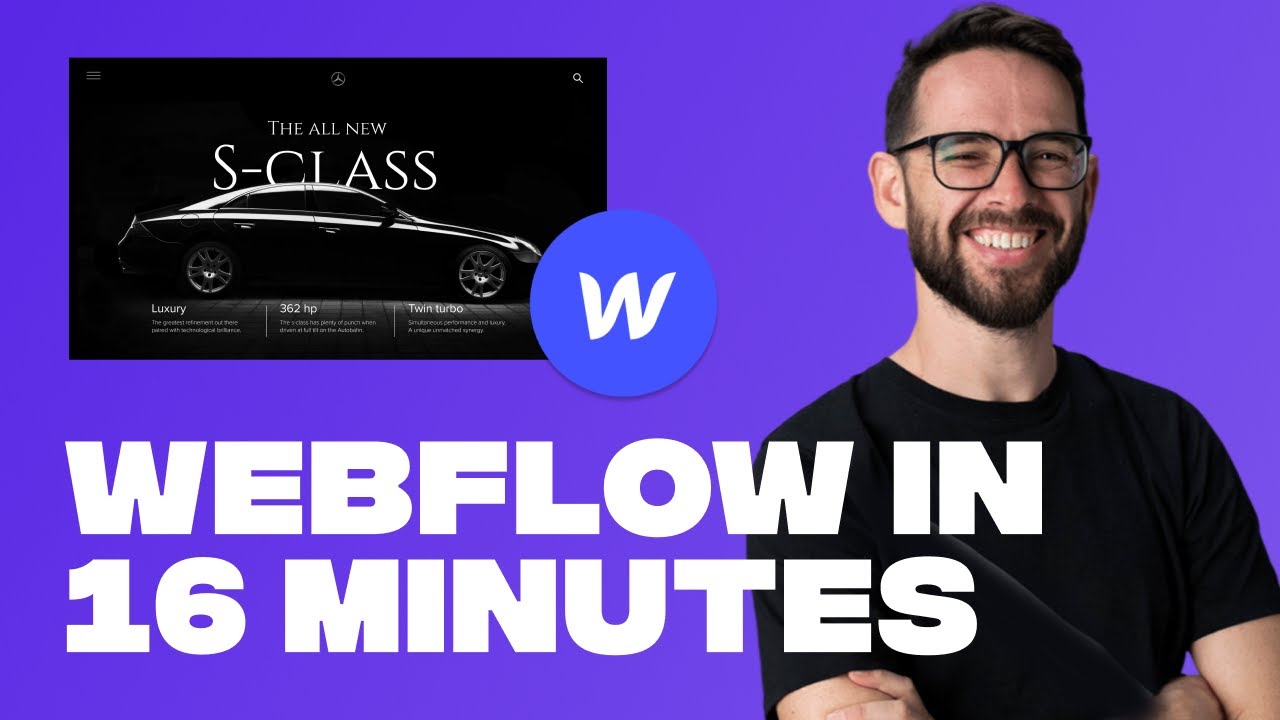
Learn Webflow in 16 Minutes (Crash Course)
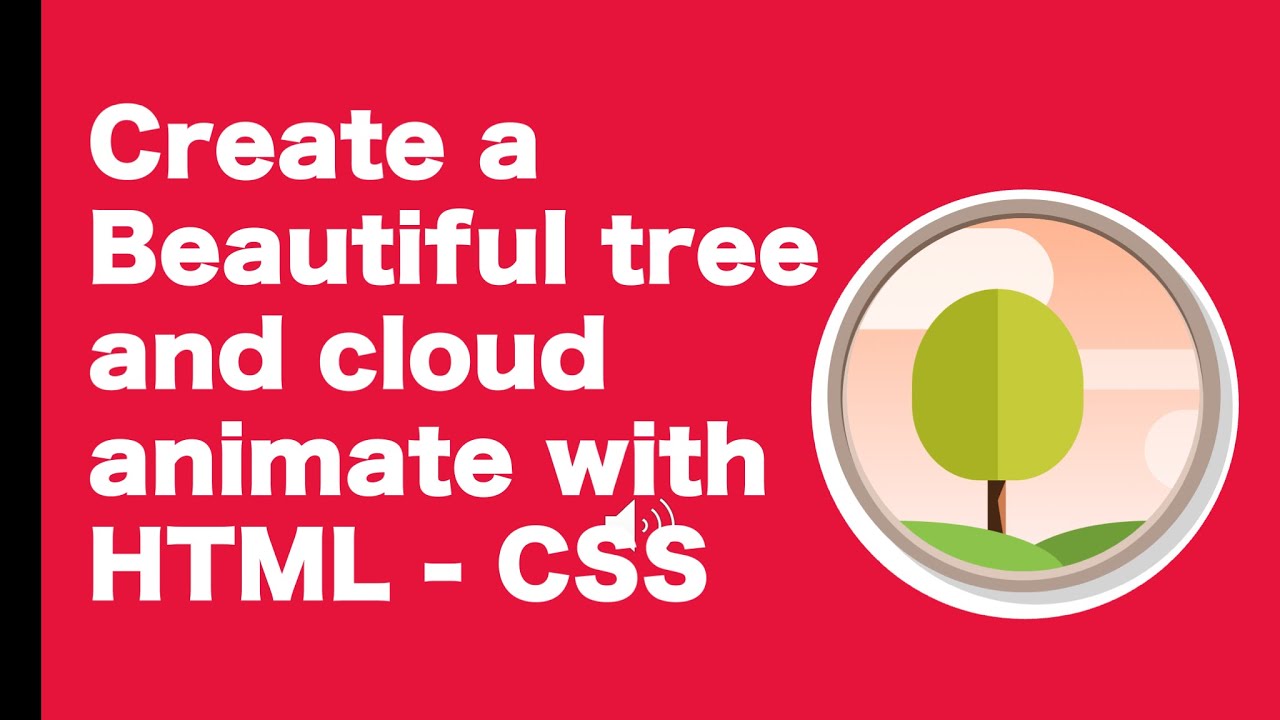
Create an Animated Scene with HTML and CSS: Adding a Tree and Moving Clouds

Pseudo Classes CSS , Pseudo Elements, ::before and ::after in CSS | Web Development Course #31

03 jQuery Text & CSS Manipulation

CSS website layout in 9 minutes! 🗺️
5.0 / 5 (0 votes)
