Create an Animated Scene with HTML and CSS: Adding a Tree and Moving Clouds
Summary
TLDRThis video tutorial demonstrates how to create an animated scene using HTML and CSS, featuring a tree in the foreground and moving clouds in the background. It explains the use of CSS animations to make the tree sway gently and the clouds move slowly. The tutorial covers the structure of the HTML elements and the detailed CSS styling, including the use of pseudo-elements and keyframe animations to achieve the desired effects. Viewers are encouraged to visit the GitHub link in the description for the source code and are invited to like, comment, and subscribe for more content.
Takeaways
- 🌳 The scene consists of a tree in the foreground and clouds moving in the background, created using HTML and CSS.
- ✨ CSS animations are used to create a gentle swaying effect for the tree and a slow-moving animation for the clouds.
- 📦 The outermost div with the class 'wrap' contains the entire scene, and the inner div with the class 'innerWrap' contains the individual elements.
- 🌌 The 'sky' div represents the background of the scene and is styled with a light blue color and a rounded shape.
- 🌲 The 'tree' div represents the tree in the foreground, with additional styling for the trunk and leaves.
- 🍂 The 'trunk' div, a child of the 'tree' element, uses CSS to create a triangular shape for the tree's trunk.
- 🌄 The 'hill' div represents a hill in the background, styled with a greenish color and rounded top.
- 🎨 The 'wrap' class creates a circular container with a background gradient, centered on the page.
- 🌫️ Pseudo-elements are used to add decorative elements and create effects like the tree's shadow and sky panning.
- 🎥 The keyframes rule defines the animation for the sky, creating a continuous panning effect with changing opacity.
Q & A
What is the purpose of the 'wrap' class in the HTML structure described in the script?
-The 'wrap' class is used as the outermost div element to contain the entire animated scene, ensuring that all parts of the scene are encapsulated within a single container.
What role does the 'inner-app' div element play in the scene construction?
-The 'inner-app' div element is used to contain the individual elements that make up the scene, providing a structure for organizing the tree, hill, and sky elements.
How does the 'sky' class contribute to the background of the scene?
-The 'sky' class is used to create the background of the scene with a light blue color, rounded shape, and a 3D effect through box shadow, and it also includes a continuous panning animation.
What is the function of the 'tree' class in the CSS code?
-The 'tree' class is used to create a tree in the foreground of the scene with a green background color, rounded top, and an upper part with a darker shade of green.
Can you explain the use of the 'trunk' class in the scene?
-The 'trunk' class is used to create the trunk of the tree. It is positioned absolutely and initially set with a height of 0px to be invisible, but it is then styled with border properties to create a triangular brown shape representing the trunk.
What does the 'hill' class represent in the scene and how is it styled?
-The 'hill' class represents a hill in the background of the scene. It is styled with a greenish color, a rounded top, and positioned absolutely at the bottom of the scene. It also has a darker shade at the bottom created by the 'after' pseudo-element.
How is the 'arap' class used to create a circular container for the scene?
-The 'arap' class is used to create a circular container with a background gradient, fixed width and height, and is centered on the page using absolute positioning and the transform property.
What is the purpose of the pseudo-elements '::after' and '::before' in the CSS code?
-The '::after' and '::before' pseudo-elements are used to create decorative elements and additional visual effects, such as the gray circle inside the 'wrap' container and the darker shades for the tree and hill.
What is the keyframe animation 'skyPanning' used for in the script?
-The 'skyPanning' keyframe animation is used to create a slow-moving, continuous panning effect for the sky, starting with an opacity of 0, moving to the right, and then decreasing the opacity to create a loop.
How does the CSS set the position and height of the 'body' element to ensure proper scene positioning?
-The CSS sets the position of the 'body' to 'relative' and its height to 95% of the viewport height, which ensures that the scene is correctly positioned and takes up most of the page's vertical space.
Where can viewers find the source code for the animated scene described in the script?
-Viewers can find the source code for the animated scene on the speaker's GitHub, which is shared in the video description.
Outlines

This section is available to paid users only. Please upgrade to access this part.
Upgrade NowMindmap

This section is available to paid users only. Please upgrade to access this part.
Upgrade NowKeywords

This section is available to paid users only. Please upgrade to access this part.
Upgrade NowHighlights

This section is available to paid users only. Please upgrade to access this part.
Upgrade NowTranscripts

This section is available to paid users only. Please upgrade to access this part.
Upgrade NowBrowse More Related Video
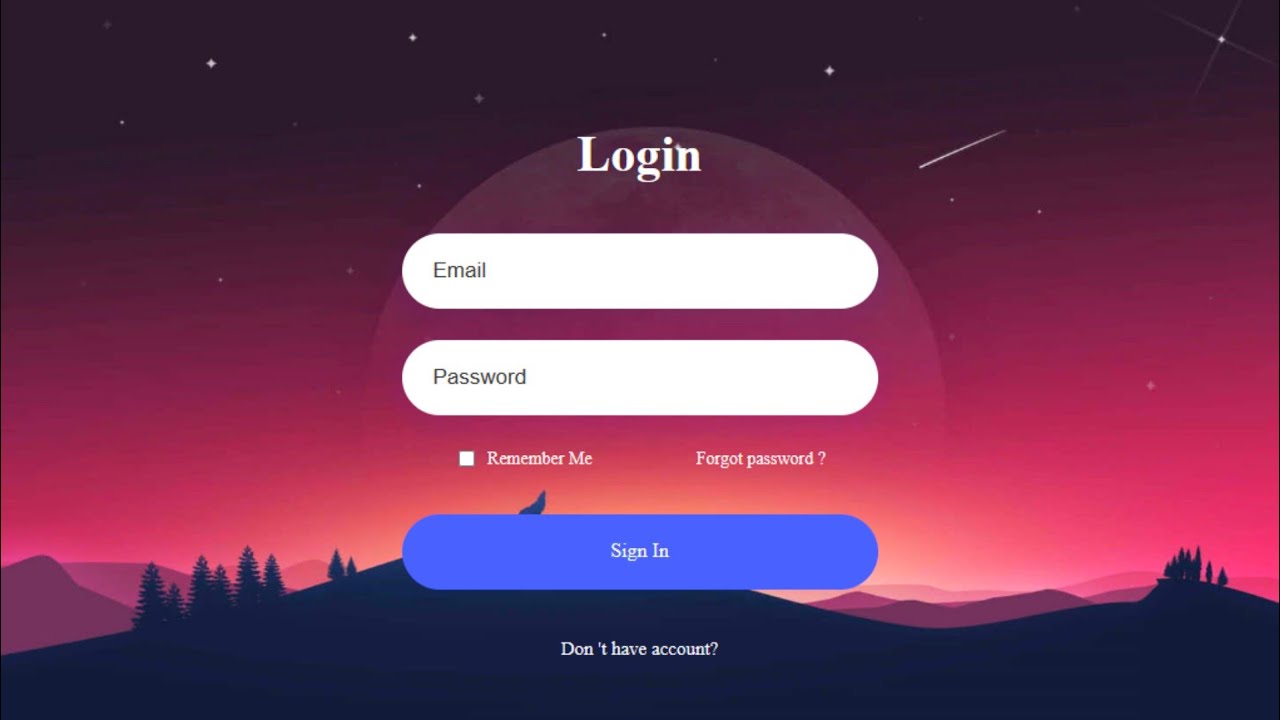
How to Create a Website Login and Register Form with HTML and CSS
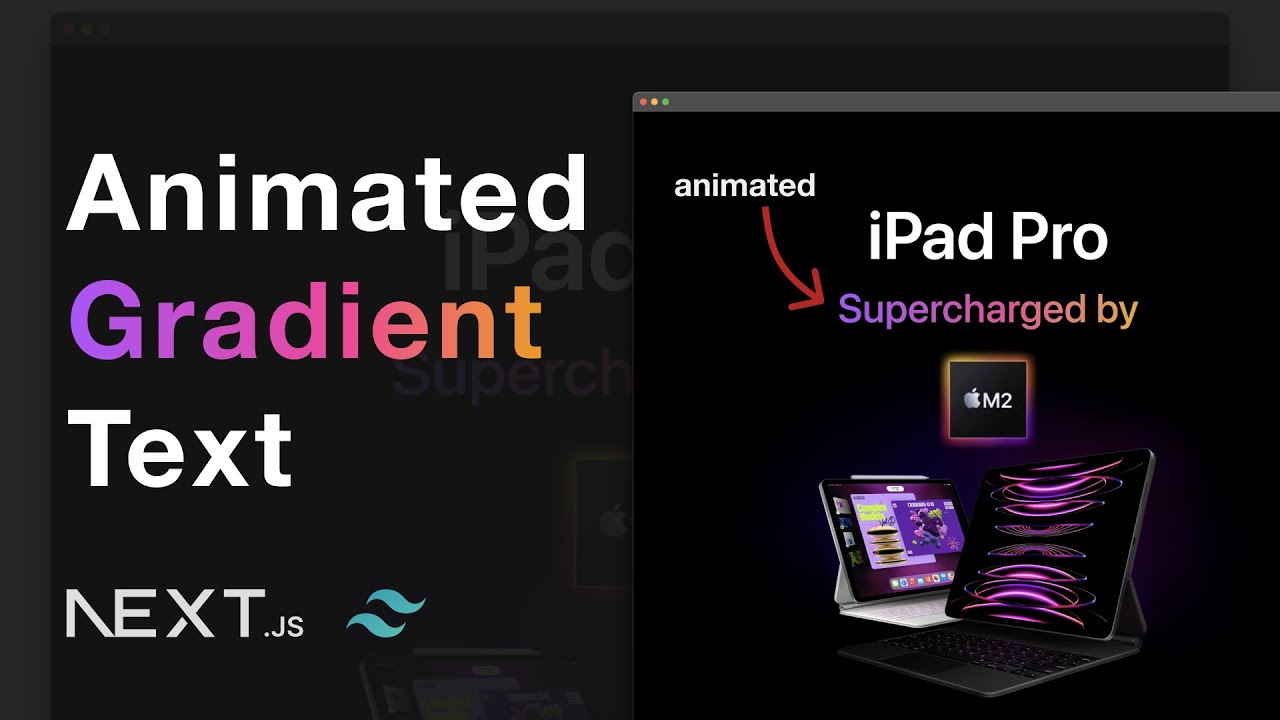
Animated gradient text with TailwindCSS

Learn CSS in Hindi with animations

FREE AI Tools to Turn Text Into 3D Animated Video | Step-by-Step Full Course
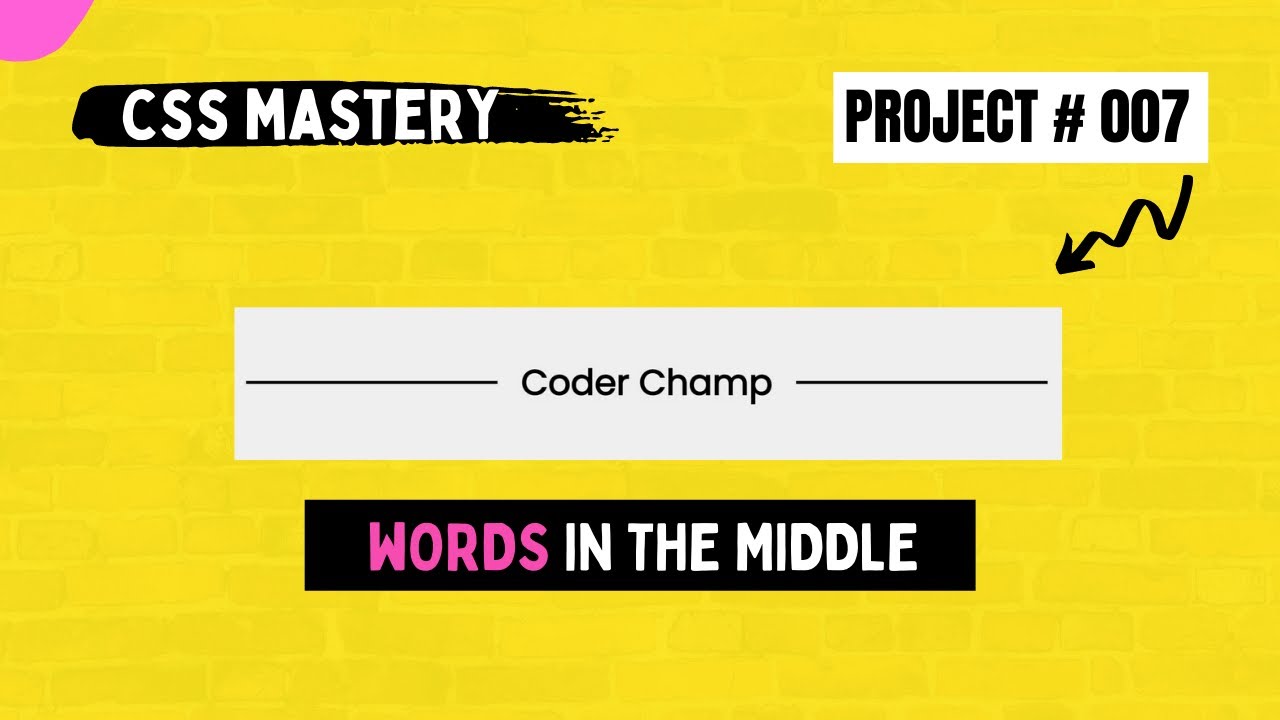
Words in the middle of the horizontal lines (CSS Mastery # 007) | Coder Champ

Corso HTML e CSS Smart - Creare un sito HTML con funzionalità Smart #1 Lezione
5.0 / 5 (0 votes)