CSS website layout in 9 minutes! 🗺️
Summary
TLDRIn this tutorial, the basics of creating a website layout using HTML and CSS are explored. The video covers the use of semantic HTML tags such as headers, navigation bars, sections, and footers, explaining their purpose and significance for accessibility and SEO. It provides step-by-step guidance on styling these elements with CSS, including setting widths, paddings, and clearing floats. Additionally, the video demonstrates how to make the layout responsive, ensuring it adapts to mobile devices by adjusting the layout using media queries. By the end, viewers will have a solid understanding of structuring and styling a basic, responsive web page.
Takeaways
- 😀 Semantic tags (e.g., header, nav, main, section, aside, article, footer) help organize content, improve SEO, and assist with accessibility tools like screen readers.
- 😀 Headers are used for introductory content such as titles, logos, or author information, setting the stage for the page.
- 😀 Navigation elements (nav) are key for organizing links, typically in a navigation bar, to help users move through the site.
- 😀 The main content (main) of a webpage contains key elements like sections, articles, and sidebars, which structure the central focus of the page.
- 😀 Sections are used for related content that depends on the context of the page, and they may not make sense if moved to another page.
- 😀 Aside elements are used for tangential content, such as author info or external links, providing additional context to the main content.
- 😀 Articles represent independent content that can stand alone, such as blog posts or news articles, and can be easily moved to other pages.
- 😀 Footers provide closing content, including copyright information, author details, and sometimes additional navigation links.
- 😀 The layout is designed with a header, navigation bar, main content area, and footer. CSS is used to style these elements for a clean, organized look.
- 😀 Responsive design ensures that the webpage adapts to different screen sizes. Using media queries, elements can change layout on smaller screens (e.g., 600px or less).
- 😀 CSS techniques like float, padding, and box-sizing help align and space elements within the layout, ensuring a smooth visual experience on both desktop and mobile devices.
Q & A
What are semantic HTML tags and why are they important?
-Semantic HTML tags are elements like <header>, <nav>, <main>, <section>, <article>, <aside>, and <footer>. They are important because they provide clear structure, improve accessibility, and assist with SEO by making the content more understandable for search engines and screen readers.
What is the purpose of the <header> tag in a webpage?
-The <header> tag is used to contain introductory content such as titles, logos, or author information. It typically appears at the top of the webpage and helps organize the structure of the document.
What role does the <nav> element play in web design?
-The <nav> element is used to define navigation links or bars. It helps users find their way around a website, typically by providing a menu or set of links, and often appears either at the top or bottom of a webpage.
How does the <main> element function within a webpage?
-The <main> element contains the primary content of a webpage, such as sections, articles, or sidebars. It's meant to hold the core information of the page and is distinct from other elements like headers, footers, and navigation.
Can you explain the difference between a <section> and an <article> element?
-A <section> is for related content that is dependent on the webpage context, meaning removing it would make it less meaningful. An <article>, however, represents independent content, such as news articles or blog posts, that can stand alone and make sense on its own.
What is the purpose of the <footer> tag in web design?
-The <footer> tag is used to hold closing content, such as copyright information, author details, and sometimes additional navigation links. It usually appears at the bottom of the page.
Why is it important to clear the float after elements like <section>, <article>, and <aside>?
-Clearing the float is important to prevent layout issues. Floating elements can affect the position of subsequent content. By using the clear property, you ensure that the footer or other content appears correctly after the floated elements.
How does CSS media queries help in making a webpage responsive?
-CSS media queries allow you to change styles based on the screen size or device. For example, by using a media query for max-width: 600px, the layout can adjust to be more suitable for mobile devices by stacking elements vertically instead of horizontally.
What is the purpose of setting the box-sizing property to 'border-box'?
-Setting the box-sizing property to 'border-box' ensures that padding and border widths are included in the element’s total width and height. This helps prevent layout issues and makes it easier to manage spacing and dimensions.
What changes would you make to adapt a layout for mobile devices?
-For mobile devices, you would typically use media queries to adjust the layout. For example, you could set the width of the <aside>, <section>, and <article> elements to 100% so they stack vertically, ensuring the content fits properly on smaller screens.
Outlines

This section is available to paid users only. Please upgrade to access this part.
Upgrade NowMindmap

This section is available to paid users only. Please upgrade to access this part.
Upgrade NowKeywords

This section is available to paid users only. Please upgrade to access this part.
Upgrade NowHighlights

This section is available to paid users only. Please upgrade to access this part.
Upgrade NowTranscripts

This section is available to paid users only. Please upgrade to access this part.
Upgrade NowBrowse More Related Video
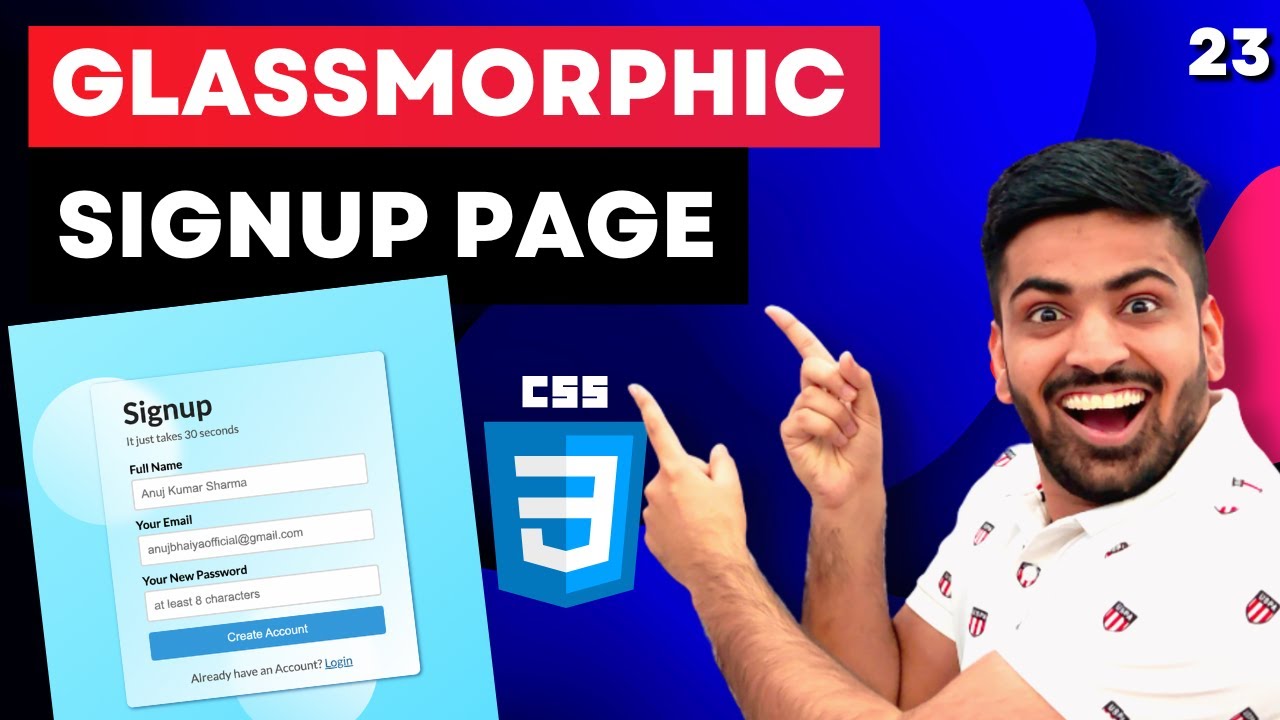
CSS Course | Make a Glassmorphic SignUp Page using Basic CSS | Mini Project | Web Development 23

【Tailwindcss入門】利用者急上昇中のCSSフレームワークのTailwindcssで簡単なウェブサイトを作ってみよう

Figma To Real Website | Responsive Homepage | HTML, CSS & JavaScript | Part 9

The Classic ScrollTrigger Animation That Always Impresses
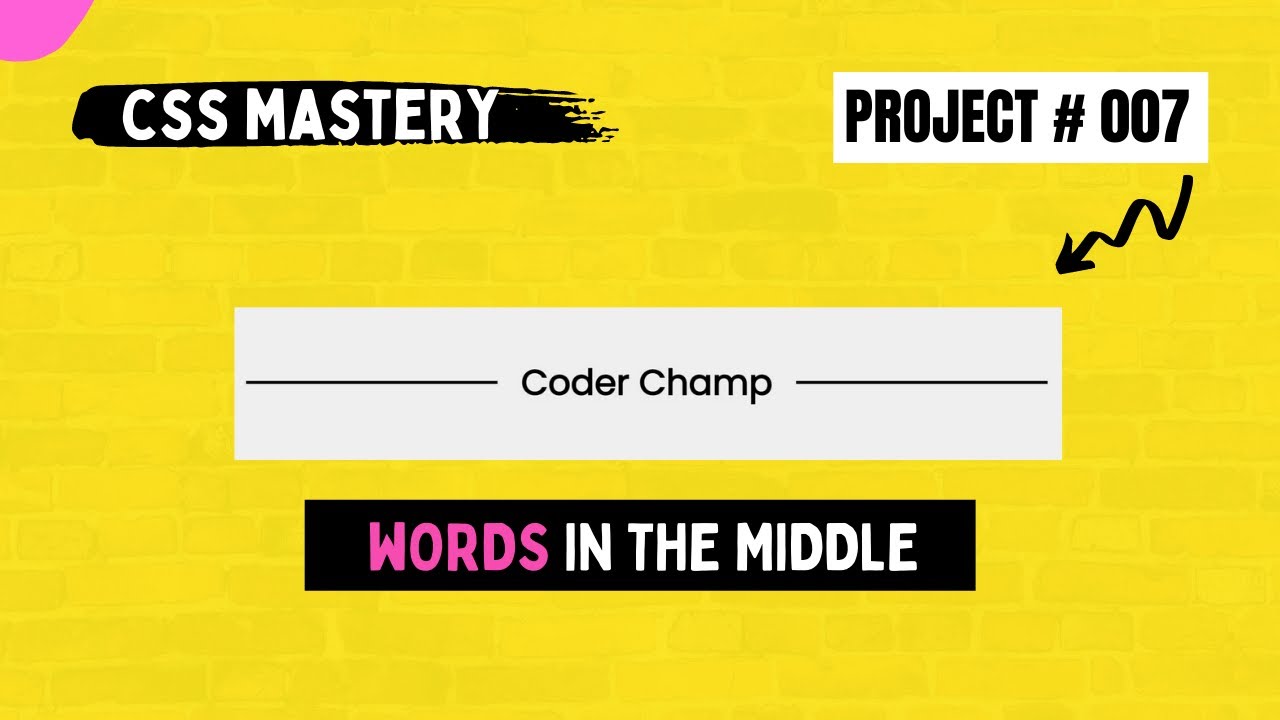
Words in the middle of the horizontal lines (CSS Mastery # 007) | Coder Champ
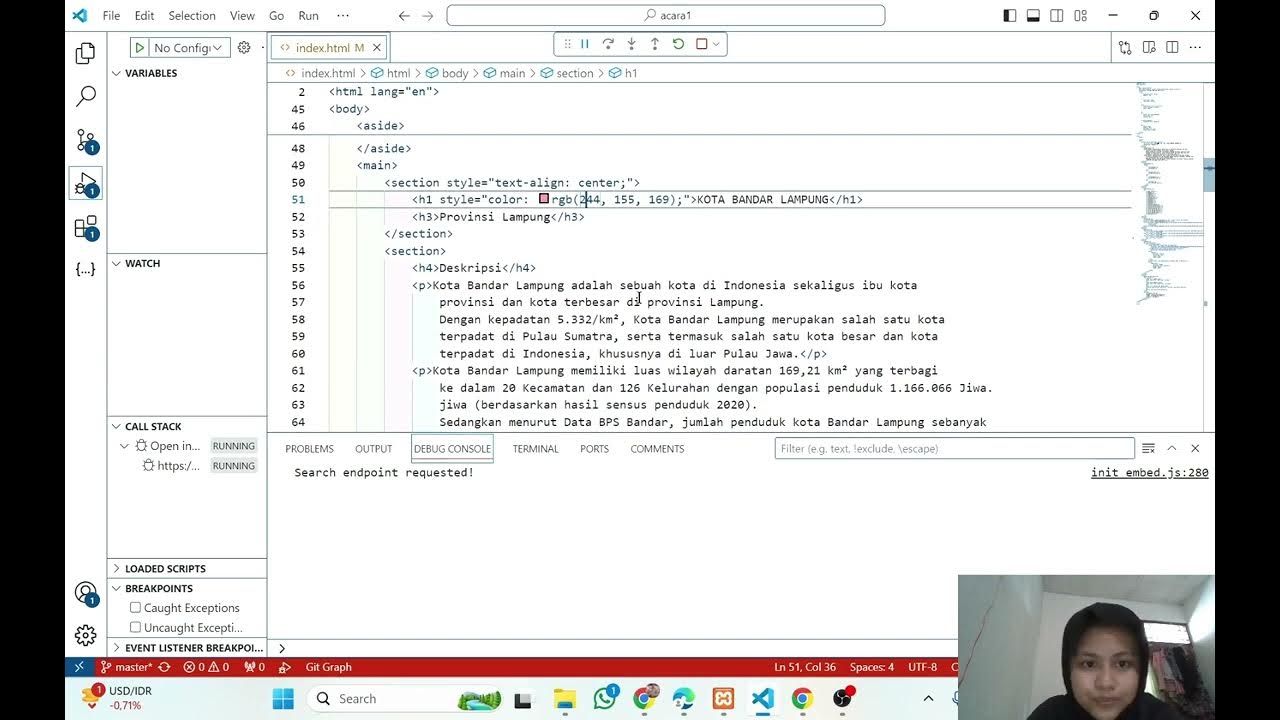
PEMROGRAMAN GEOSPASIAL: WEB
5.0 / 5 (0 votes)