Looping Through Interactive Grid Oracle APEX - Part 22
Summary
TLDRThis Tech mining video tutorial guides viewers on how to prevent duplicate product entries in an interactive grid within a single order. It covers setting up a static ID for the grid, using a hidden item to track duplicates, and implementing dynamic actions with custom JavaScript functions to alert users of duplication before page submission. The process includes a validation check that fires an error message if duplicates are detected, ensuring orders are saved accurately without repetition.
Takeaways
- 😀 The video is a tutorial on using a loop to prevent duplicate products in an order within an interactive grid.
- 🔍 A static ID attribute is assigned for the interactive grid region, which is crucial for custom JavaScript behavior.
- 📝 A hidden item is utilized to store a flag indicating whether there are duplicate products in the order.
- 🛠️ A validation check is implemented to determine if duplicate products are present, using a custom function.
- 💻 Dynamic actions are set up to execute JavaScript code before the page is submitted, checking for duplicates.
- 🔄 A second dynamic action is created to fetch the product name when a different product is selected in the grid.
- 📜 The JavaScript function 'check duplicate' alerts the user about duplicate products and prevents order submission if found.
- 🔧 A process is configured to evaluate the hidden page item's value, triggering an error message if duplicates are detected.
- 📊 The order is only processed if the hidden item's value is zero, indicating no duplicates; otherwise, an error is displayed.
- 🚫 Error messages are not displayed if validations fail, emphasizing the importance of the JavaScript function's role.
- 🎥 The tutorial provides a practical demonstration of creating an order, selecting products, and handling duplicate entries.
Q & A
What is the main topic of the video?
-The main topic of the video is to demonstrate how to loop through each record in an interactive grid to prevent the addition of duplicate products in a single order using validation techniques.
What is the purpose of the static ID attribute mentioned in the video?
-The static ID attribute is used as the ID for the interactive grid region, which is essential for developing custom JavaScript behavior for the region.
What does the hidden item in the video serve for?
-The hidden item is used to store a value that indicates whether there are duplicate products in the order. It holds zero by default or one, where one signifies the presence of duplicates.
What is the role of the 'check duplicate product' validation check?
-The 'check duplicate product' validation check is responsible for evaluating whether there are any duplicate products in the order and setting the value of the hidden item accordingly.
What is the function of the Dynamic Action in the video?
-The Dynamic Action in the video executes a JavaScript code that is fired before the page is submitted, which is used to check for duplicate products and alert the user if any are found.
What does the JavaScript function 'check duplicate' do?
-The 'check duplicate' JavaScript function is responsible for alerting the user about duplicate products after an alert, and if duplicates are found, it prevents the page from being submitted without addressing the duplication issue.
How is the product name fetched in the interactive grid?
-The product name is fetched through a Dynamic Action created to trigger when a user selects a different product in the interactive grid order details.
What happens when the 'save' or 'create' buttons are clicked in the process?
-When the 'save' or 'create' buttons are clicked, a process evaluates the value of the 'p429 product duplicate hidden' page item. If the value is zero, the order is processed; if it's one, indicating duplicates, an error message is fired.
Why is it important that the error message does not display if one or more validations fail?
-It is important because it ensures that the user is only alerted to the specific issue of duplicate products and not overwhelmed with multiple error messages that could arise from different validations.
How does the video demonstrate the process at runtime?
-The video demonstrates the process at runtime by showing the creation of a new order, selection of a customer, choosing a date, editing the product column, and attempting to add duplicate products, which triggers the client-side and server-side error messages.
Outlines

このセクションは有料ユーザー限定です。 アクセスするには、アップグレードをお願いします。
今すぐアップグレードMindmap

このセクションは有料ユーザー限定です。 アクセスするには、アップグレードをお願いします。
今すぐアップグレードKeywords

このセクションは有料ユーザー限定です。 アクセスするには、アップグレードをお願いします。
今すぐアップグレードHighlights

このセクションは有料ユーザー限定です。 アクセスするには、アップグレードをお願いします。
今すぐアップグレードTranscripts

このセクションは有料ユーザー限定です。 アクセスするには、アップグレードをお願いします。
今すぐアップグレード関連動画をさらに表示
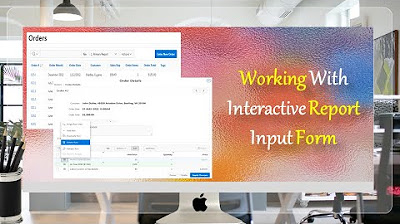
Give a New Look to Interactive Report & Input Form - Part 15(B)
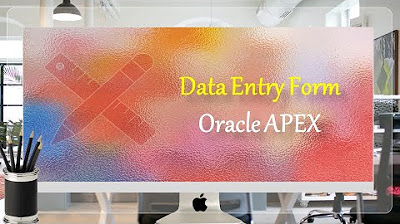
Data Entry Form Oracle APEX - Part 20

Manage Customers Profile using Interactive Grid and Input Form - Part 5

Create Setup to Display Records In an Order Calendar - Part 28
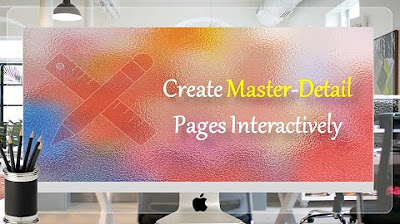
Learn How To Create Master Detail Pages in Oracle APEX - Part 10
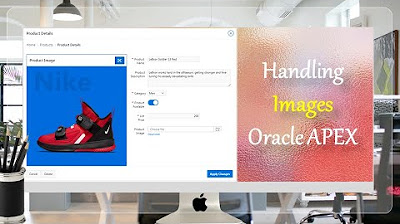
Display Images in Oracle APEX Interactive Reports and Forms - Part 8
5.0 / 5 (0 votes)
