Get Started with GitHub Copilot in VS Code (2025)
Summary
TLDRThis video introduces GitHub Copilot, an AI-powered coding assistant designed to help developers write code faster and more efficiently. The free version offers up to 2,000 completions and 50 chat requests per month, while also providing the ability to ask questions, troubleshoot code, and generate unit tests. GitHub Copilot supports learning new programming skills by suggesting exercises and providing interview preparation. It also simplifies debugging, testing, and proposing code changes. The video also covers GitHub Copilot's integration with VS Code, pricing tiers, and useful resources for maximizing its potential.
Takeaways
- 😀 GitHub Copilot is an AI coding assistant that helps developers write code faster with less effort, allowing them to focus more on problem-solving.
- 😀 To get started with GitHub Copilot, simply sign in to VS Code and connect it to your GitHub account. No subscription or credit card is required for the free tier.
- 😀 The free version of GitHub Copilot includes 2,000 code completions per month and 50 chat requests, providing valuable support for coding tasks.
- 😀 You can disable completions for specific file types, such as HTML or Markdown, giving you control over when and how Copilot helps.
- 😀 GitHub Copilot offers multiple AI models, including GPT-4 and Claude 3.5, for different coding and problem-solving needs.
- 😀 The tool allows voice chat for hands-free interaction and the option to attach files for context to improve the quality of responses.
- 😀 Participants in GitHub Copilot help narrow down the focus to specific areas, such as VS Code, terminal commands, or workspace-related tasks, for more relevant answers.
- 😀 Slash commands provide shortcuts for common tasks like explaining code, generating documentation, and fixing issues within your code.
- 😀 GitHub Copilot can assist with learning new skills by generating exercises and curriculums specific to the project you're working on, such as React development.
- 😀 It helps prepare for technical interviews by generating interview questions and answers related to the programming languages or frameworks you use, like React.
- 😀 GitHub Copilot can automate repetitive coding tasks like generating unit tests, troubleshooting issues, and even proposing code changes across multiple files in your project.
Q & A
What is GitHub Copilot and how does it help developers?
-GitHub Copilot is an AI-powered coding assistant that helps developers write code faster and with less effort. It automates repetitive tasks, suggesting code snippets and providing solutions, allowing developers to focus more on problem-solving.
How can a user access GitHub Copilot in VS Code?
-To access GitHub Copilot in VS Code, click on the Copilot logo at the top of the VS Code screen. This will bring up the sidebar where you can sign in using your GitHub account. Once logged in, you can start using GitHub Copilot with no subscription required for the free tier.
What is the limit of completions available in the free tier of GitHub Copilot?
-The free tier of GitHub Copilot allows for up to 2,000 completions per month. A completion occurs when you use GitHub Copilot to suggest a code snippet or auto-fill text.
Can users disable completions for specific file types in GitHub Copilot?
-Yes, users can disable completions for specific file types. For example, if you're working on an HTML file, you can disable completions for HTML by selecting the option in the bottom-right corner of the screen.
What are chat requests in the free tier of GitHub Copilot, and how many are available?
-In the free tier of GitHub Copilot, users have access to 50 chat requests per month. These allow users to ask questions and get answers directly from the AI, such as asking how to improve the security of a login form.
What is the significance of participants in GitHub Copilot?
-Participants in GitHub Copilot help narrow down the scope of queries by focusing on specific areas like VS Code, terminal, or workspace. For example, asking a question while focusing on the workspace will provide answers specific to your project files rather than general information.
How can users fix issues in their code using GitHub Copilot?
-Users can fix code issues by highlighting the problematic code and using the 'Fix' slash command. GitHub Copilot will automatically detect and suggest corrections, such as fixing incorrect imports or suggesting the proper syntax.
What are slash commands in GitHub Copilot, and how do they enhance productivity?
-Slash commands are shortcuts in GitHub Copilot that allow users to perform actions like explaining code, generating documentation, or fixing issues without needing to type out full requests. These commands help streamline common tasks and increase coding efficiency.
How can GitHub Copilot assist developers in learning new programming skills?
-GitHub Copilot can generate tailored learning paths based on your project’s context. For instance, if you’re working on a React project, it can suggest exercises and curriculum specific to React, helping you learn relevant skills as you work.
What is GitHub Copilot Edits and how does it improve collaborative coding?
-GitHub Copilot Edits allows users to propose changes across multiple files in their workspace. This feature is useful for developers working on large projects as it automates tasks like adding new content, styling, or adjusting layouts, saving time and improving collaboration.
Outlines

このセクションは有料ユーザー限定です。 アクセスするには、アップグレードをお願いします。
今すぐアップグレードMindmap

このセクションは有料ユーザー限定です。 アクセスするには、アップグレードをお願いします。
今すぐアップグレードKeywords

このセクションは有料ユーザー限定です。 アクセスするには、アップグレードをお願いします。
今すぐアップグレードHighlights

このセクションは有料ユーザー限定です。 アクセスするには、アップグレードをお願いします。
今すぐアップグレードTranscripts

このセクションは有料ユーザー限定です。 アクセスするには、アップグレードをお願いします。
今すぐアップグレード関連動画をさらに表示

Get to know GitHub Copilot in VS Code and be productive IMMEDIATELY
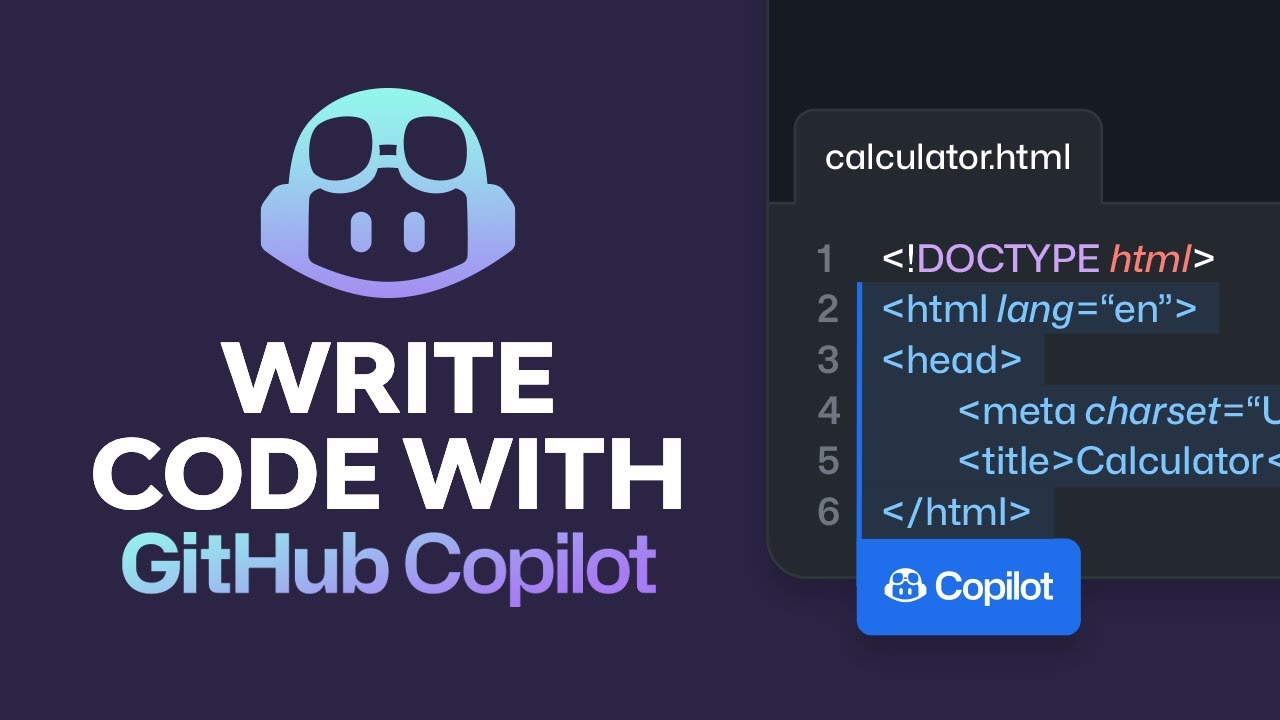
Write Code With GitHub Copilot... and Why It's Better Than ChatGPT

ULTIMATE AI CODING ASSISTANT COMPARISON IN 2025! | CURSOR VS WINDSURF VS CLINE VS COPILOT VS VSCODE

GitHub's Devin Competitor, Sam Altman Talks GPT-5 and AGI, Amazon Q, Rabbit R1 Hacked (AI News)

Top 3 AI Coding Assistant for Programmers 🤯 | 2024

Get Started with GitHub Copilot in VS Code
5.0 / 5 (0 votes)
