Top 3 AI Coding Assistant for Programmers 🤯 | 2024
Summary
TLDRThis video explores three powerful AI assistants for programmers: Code GX, GitHub Copilot, and Codium. These tools help automate code completion, provide real-time bug fixes, offer code explanations, and translate between programming languages, making coding more efficient and less error-prone. Code GX is free and offers a variety of helpful features, while GitHub Copilot, though paid, provides advanced capabilities such as navigating entire codebases. Codium offers a free alternative with similar features to Copilot and is a great option for individual developers. The video emphasizes the value of these AI tools in improving productivity and simplifying coding tasks.
Takeaways
- 😀 **Code GX** is a free AI tool that helps programmers by providing features like code autocomplete, debugging, explanations, and code translation.
- 😀 **Code GX Setup**: To use Code GX in VS Code, install the extension, log in with your Google account, and set the language to English.
- 😀 **Code Autocomplete**: Code GX offers suggestions for completing lines of code as you type, making coding faster and reducing errors.
- 😀 **Code Explanation**: Code GX can generate detailed explanations and comments for your code, making it especially helpful for beginners.
- 😀 **Bug Detection and Fixing**: Code GX can automatically debug code by identifying and fixing bugs, saving valuable time for developers.
- 😀 **Chatbot**: Code GX has an integrated chatbot that allows you to ask programming-related questions and get instant code suggestions.
- 😀 **Code Translation**: Code GX can convert code from one programming language to another, like from Java to C++, and also supports data format conversions.
- 😀 **GitHub Copilot** is a paid AI tool by GitHub and OpenAI that provides similar features to Code GX but also includes advanced workspace navigation and project-wide analysis.
- 😀 **GitHub Copilot Features**: It offers code autocomplete, debugging, code explanations, and chatbot functionality, with the added ability to search your entire project for answers.
- 😀 **Codium** is a free alternative to GitHub Copilot, supporting over 70 programming languages and offering similar features like code autocomplete, explanation, debugging, and translation.
- 😀 **Gravity WR** is an additional tool mentioned that combines writing and coding assistance, offering content generation and coding tools like code completion and bug detection.
Q & A
What are the main challenges that programmers face when writing code?
-Programmers often deal with repetitive tasks such as coding the same basic things repeatedly, debugging errors, seeking solutions from platforms like ChatGPT, and adding comments to explain their code.
How can AI assistants improve a programmer's workflow?
-AI assistants can automate tasks like code completion, error detection, documentation generation, and even debugging, making the coding process more efficient and less stressful.
What is Code GX, and what makes it beneficial for programmers?
-Code GX is an AI-powered assistant that integrates with your IDE (VS Code) to offer features like code autocomplete, error debugging, code explanation, and code translation. It is entirely free, making it accessible for programmers at any level.
How do you set up Code GX in VS Code?
-To set up Code GX in VS Code, you need to install the Code GX extension from the VS Code marketplace, log in using your Google account, and change the language settings to English.
What is the code autocomplete feature in Code GX?
-Code GX’s autocomplete feature predicts and suggests code as you type, saving time by automatically completing lines or blocks of code based on your input.
How does Code GX explain code, and why is this helpful?
-Code GX allows you to select a part of your code and receive an explanation of what it does. This feature is particularly helpful for beginners or those working on complex code that they need help understanding.
What is the code debugging feature in Code GX, and how does it work?
-Code GX can detect and fix bugs in your code. By selecting the code with errors and issuing the 'fix bug' command, it automatically corrects the issues, saving time on error detection and correction.
How does Code GX's chatbot feature work?
-The chatbot in Code GX allows you to ask programming-related questions or request code generation prompts in natural language, streamlining the process of solving doubts or generating code.
What is code translation, and how does Code GX support it?
-Code GX’s code translation feature lets you convert code from one programming language to another (e.g., Java to C++). This is particularly useful for programmers who need to adapt code to different languages.
How is GitHub Copilot different from Code GX?
-GitHub Copilot, developed by GitHub and OpenAI, offers similar features to Code GX but integrates deeper with a codebase, allowing for more advanced functionalities like workspace navigation and searching across an entire project.
What are the unique features of GitHub Copilot?
-GitHub Copilot supports a wide range of languages and IDEs, offers code completion, explanation, debugging, and translation. It also provides workspace navigation, allowing you to query your entire codebase for answers and insights.
Is GitHub Copilot a paid tool?
-Yes, GitHub Copilot is a paid service, but it offers free access to students and teachers. It's a more feature-rich tool compared to free alternatives like Code GX.
What is Codium, and why is it a good alternative to GitHub Copilot?
-Codium is a free AI assistant that offers similar features to GitHub Copilot, including code completion, explanation, debugging, chatbot support, and code translation. It works with over 70 programming languages and is completely free for individual users.
What makes Codium stand out compared to other AI assistants?
-Codium stands out because it is entirely free for individual users and supports a wide variety of programming languages and IDEs. It also offers additional functionality like viewing all functions in a codebase and querying them for specific insights.
Can Codium be used for both coding and documentation tasks?
-Yes, Codium helps with both coding and documentation tasks, offering features like code autocomplete, explanation generation, and the ability to create detailed documentation within your code.
Outlines

This section is available to paid users only. Please upgrade to access this part.
Upgrade NowMindmap

This section is available to paid users only. Please upgrade to access this part.
Upgrade NowKeywords

This section is available to paid users only. Please upgrade to access this part.
Upgrade NowHighlights

This section is available to paid users only. Please upgrade to access this part.
Upgrade NowTranscripts

This section is available to paid users only. Please upgrade to access this part.
Upgrade NowBrowse More Related Video

I Tried Every AI Coding Assistant

STOP Using AI-Generated Code Until You Watch This Video
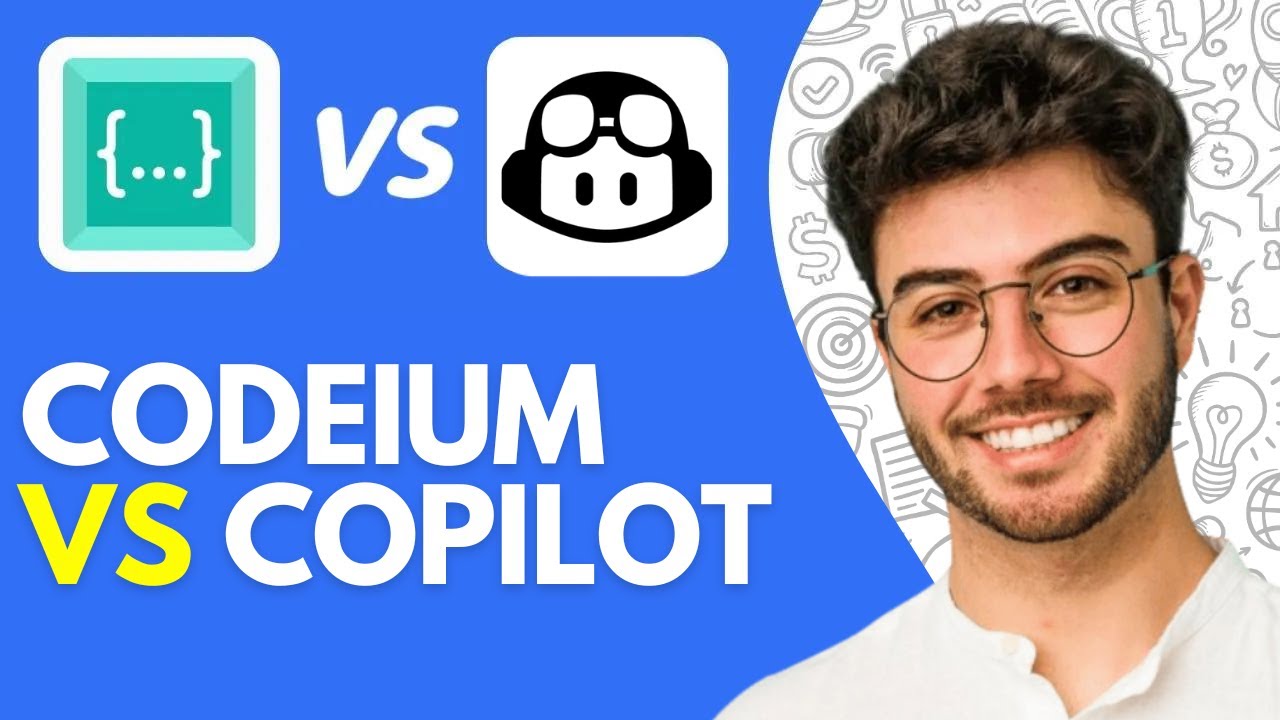
Codeium Vs Copilot (2024) Which is Right for You?

Intro to GitHub Copilot in Visual Studio

Coding in 2025: What's Changing That You Aren’t Ready For?

ULTIMATE AI CODING ASSISTANT COMPARISON IN 2025! | CURSOR VS WINDSURF VS CLINE VS COPILOT VS VSCODE
5.0 / 5 (0 votes)