USF IT Video Part 3
Summary
TLDRThis video script delves into the University of South Florida's (USF) network infrastructure, explaining how desktops connect to the network and communicate with other devices. It highlights the role of core routers in providing internet connectivity through various ISPs and the use of BGP for efficient routing. The script also discusses the importance of data centers for hosting business data and applications, the redundancy measures in place, and the network's monitoring and management practices. It emphasizes the need for enterprise-class equipment to ensure reliability and performance in a large-scale network environment.
Takeaways
- 🖥️ Desktops on the USF network need to communicate with other devices like servers and clients to be useful.
- 🌐 The USF network uses a pair of Wang routers and a Cisco ASR 9006 to provide wide area connectivity and internet service through various ISPs.
- 🔌 USF obtains internet connectivity through connections like Cogent, Time Warner Telecom, and Florida Lambda Rail, delivered over single-mode fiber as Ethernet connections.
- 🛣️ Border Gateway Protocol (BGP) is used by LAN routers to determine the best ISP for routing traffic to its destination based on approximately 450,000 advertised routes.
- 🔄 When a remote server responds, BGP routing tables guide the traffic back to USF, ensuring reliable communication.
- 🏢 USF's data centers host business data and applications critical to the university's operations, with redundancy in place to ensure continuous service.
- 🔌 The Tampa data center is directly connected to the campus core, with servers connecting at speeds of 1 Gbps and 10 Gbps to access layer switches.
- 🛡️ Network gear in data centers is enterprise class, designed for reliability, security, and remote management, unlike SOHO class gear suitable for small offices or homes.
- 🔍 Network engineering group monitors network devices every three minutes for availability, health, and performance, addressing any issues promptly.
- 📈 Extensive monitoring of network statistics aids in capacity planning, troubleshooting, and security, covering everything from traffic levels to telephony system call volumes.
- 👥 A small team of experts manages and operates the nearly 10,000 devices of the USF network, highlighting the importance of enterprise-class equipment for large-scale network management.
Q & A
What is the primary purpose of networking?
-The primary purpose of networking is to enable communication between different devices, such as servers and clients, to facilitate data sharing and resource accessibility.
How does traffic from a USF desktop reach the Internet?
-Traffic from a USF desktop reaches the Internet by being routed through the campus backbone to WAN routers, which then determine the best ISP to use for reaching the destination IP address based on BGP routing tables.
What are the two types of routers mentioned in the script that provide wide area connectivity for USF?
-The two types of routers mentioned are a Wang router and a Cisco ASR 9006, which work together to provide wide area connectivity to USF's Internet service providers.
How does USF obtain Internet connectivity?
-USF obtains Internet connectivity through connections with Cogent, Time Warner Telecom, and Florida Lambda Rail, delivered as Ethernet connections over single-mode fiber.
What protocol do the LAN routers at USF run to make routing decisions?
-The LAN routers at USF run BGP (Border Gateway Protocol) to make routing decisions for traffic destined for the Internet.
What is the significance of having multiple data centers for USF?
-Having multiple data centers, including a primary, a secondary, and a disaster recovery center, ensures continuous service and data redundancy in case of failures or disasters.
How are the servers within USF's data centers connected?
-Servers within USF's data centers are connected at 1 gigabit per second and 10 gigabit per second speeds to access layer switches, which then connect to the core network equipment.
What measures are taken to ensure high availability and redundancy in USF's network?
-USF ensures high availability and redundancy by having dual power supplies, network connections to two different switches for critical servers, and uplinks to different Cisco 6500s to maintain connectivity in case of a switch failure.
How frequently does the network engineering group monitor the network devices at USF?
-The network engineering group monitors the network devices at USF every three minutes, checking for availability, health, and various performance parameters.
What types of statistics does USF monitor to maintain and troubleshoot its network?
-USF monitors statistics such as input and output traffic levels, concurrent users, throughput on wireless access points, network performance across backbone and inter-campus LAN links, and call volumes on telephony systems.
What is the difference between enterprise class and SOHO class network equipment as mentioned in the script?
-Enterprise class network equipment is designed for large networks, offering reliability, security, remote management, and high performance, whereas SOHO (Small Office/Home Office) class equipment is designed for smaller environments and prioritizes ease of use and affordability.
How many engineers are responsible for designing and supporting all of USF's networks and services?
-A small group of five engineers is responsible for designing and supporting all of USF's networks and services.
Outlines

Cette section est réservée aux utilisateurs payants. Améliorez votre compte pour accéder à cette section.
Améliorer maintenantMindmap

Cette section est réservée aux utilisateurs payants. Améliorez votre compte pour accéder à cette section.
Améliorer maintenantKeywords

Cette section est réservée aux utilisateurs payants. Améliorez votre compte pour accéder à cette section.
Améliorer maintenantHighlights

Cette section est réservée aux utilisateurs payants. Améliorez votre compte pour accéder à cette section.
Améliorer maintenantTranscripts

Cette section est réservée aux utilisateurs payants. Améliorez votre compte pour accéder à cette section.
Améliorer maintenantVoir Plus de Vidéos Connexes
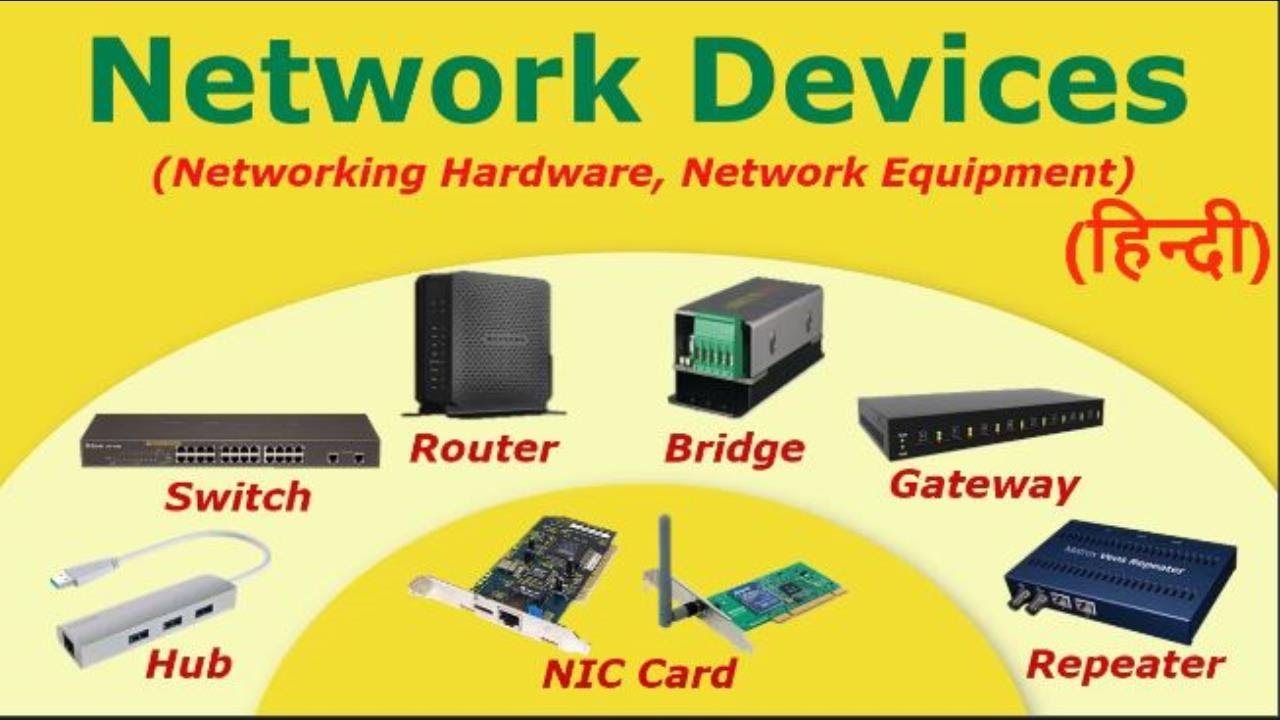
Computer Network Devices in Hindi

CURSO de REDES 2020 para PRINCIPIANTES # 2 📡 TOPOLOGÍAS

Networking basics (2024) | What is a switch, router, gateway, subnet, gateway, firewall & DMZ

NAS vs SAN - Network Attached Storage vs Storage Area Network
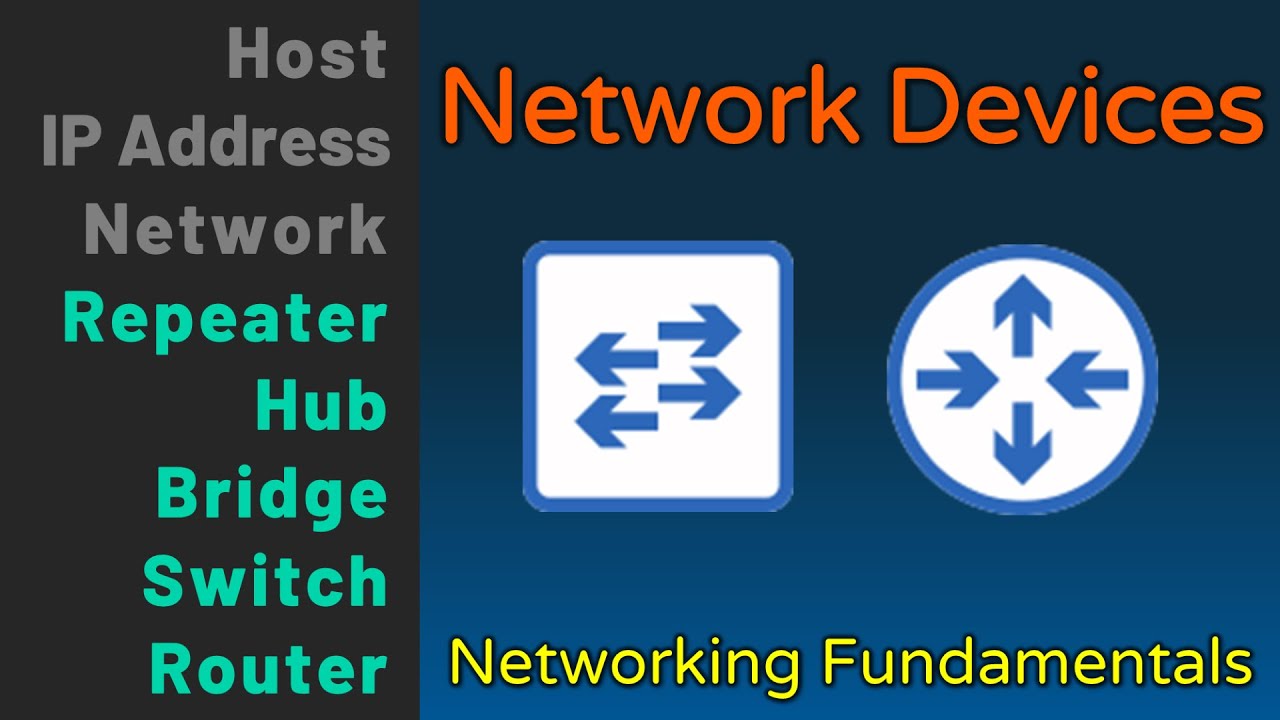
Hub, Bridge, Switch, Router - Network Devices - Networking Fundamentals - Lesson 1b

Network Virtualization Simplified
5.0 / 5 (0 votes)
