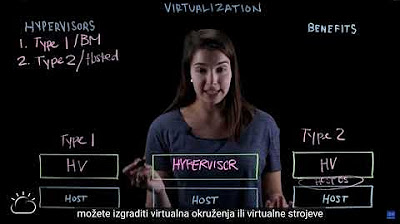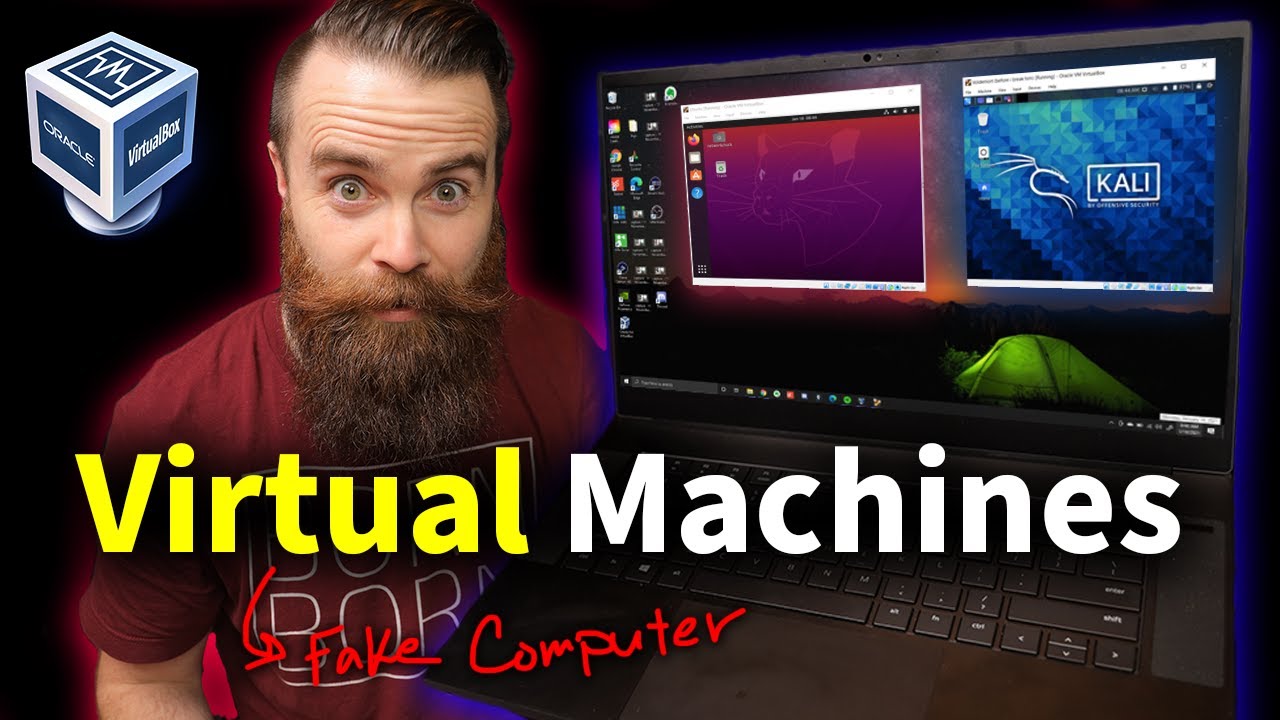Network Virtualization Simplified
Summary
TLDRThis video delves into network virtualization, a technology that optimizes packet movement between virtual machines (VMs). It contrasts traditional network infrastructure, which requires packets to traverse through physical servers and switches, with the efficiency of network virtualization. The latter allows packets to stay within the server, reducing the need for extensive configuration on physical network devices. The video illustrates how network virtualization simplifies the process with logical switches and routers, and uses encapsulation for efficient packet transfer, ultimately enhancing network performance and reducing administrative overhead.
Takeaways
- 🌐 **Network Virtualization Overview**: The video explains network virtualization as a continuation of the virtualization series, focusing on how it improves packet movement between virtual machines or servers.
- 📦 **Packet Movement Without Virtualization**: It demonstrates how a packet travels from one VM to another without network virtualization, involving physical network infrastructure like servers, switches, and routers.
- 🔑 **VLAN ID Importance**: The script highlights the role of VLAN IDs in distinguishing between different virtual machines and the need to configure them on both virtual and physical switches.
- 🚀 **Efficiency with Network Virtualization**: It shows that with network virtualization, packets can move directly between VMs on the same server without leaving the server, enhancing efficiency.
- 🛠️ **Configuration Simplified**: Network virtualization reduces the need to configure physical switches and routers for each new VLAN ID, simplifying network administration.
- 🔄 **Encapsulation Process**: The video describes encapsulation, a method used by hypervisors to handle packet transmission between VMs, which is a key aspect of network virtualization.
- 🌉 **Logical Switches and Routers**: It introduces logical switches and routers as virtual components that sit atop the hypervisor, abstracting the physical network infrastructure.
- 📈 **Scalability and Flexibility**: Network virtualization allows for easier scaling and flexibility when adding new VMs or creating new network segments.
- 🔄 **Decapsulation Method**: The process of decapsulation is explained, which is how the receiving hypervisor understands and processes the incoming packet after it has been encapsulated.
- 📊 **Path Reduction**: The script concludes by emphasizing the reduced path that network packets take when using virtualized infrastructure, as opposed to traditional network infrastructure.
Q & A
What is network virtualization?
-Network virtualization is a technology that allows the creation of virtual networks on top of physical networks, enabling the separation of network resources and improving the efficiency of packet movement between virtual machines or servers.
How does network virtualization improve packet movement between virtual machines?
-Network virtualization improves packet movement by allowing packets to be transferred directly between virtual machines on the same server without the need to traverse external switches and routers, thus reducing latency and increasing efficiency.
What is the difference between packet movement with and without network virtualization?
-Without network virtualization, packets must travel from the virtual machine to the server's physical network, through switches, and potentially through a router before reaching the destination virtual machine. With network virtualization, packets can stay within the server, moving directly between virtual switches and virtual machines, bypassing external network infrastructure.
What are VLAN IDs and how do they relate to network virtualization?
-VLAN IDs are identifiers used to separate different networks within the same physical switch. In network virtualization, virtual machines can be assigned to different VLAN IDs, which helps in organizing and managing network traffic within a virtualized environment.
What is the role of switches in traditional network infrastructure?
-In traditional network infrastructure, switches are responsible for receiving and forwarding packets to the correct destination based on the VLAN configuration. They play a crucial role in managing network traffic and ensuring that packets reach the correct virtual machines.
How does network virtualization simplify the process of adding new virtual machines to different VLANs?
-Network virtualization simplifies the process by using logical switches and routers that can be configured on top of the hypervisor, eliminating the need to configure physical switches and routers for each new VLAN ID. This reduces the administrative burden and streamlines the deployment of new virtual machines.
What is encapsulation in the context of network virtualization?
-Encapsulation in network virtualization refers to the process of wrapping a network packet in a header that contains information about the destination. This allows the packet to be sent across the network without the physical switches needing to be aware of the VLAN IDs, simplifying the movement of packets between virtual machines.
How does network virtualization reduce the burden on network administrators?
-Network virtualization reduces the burden on network administrators by eliminating the need to manually configure physical switches and routers for each new VLAN. It also allows for easier management and scaling of network resources as virtual machines are added or reconfigured.
What is VXLAN technology and how is it used in network virtualization?
-VXLAN (Virtual Extensible LAN) is a network virtualization technology that allows for the creation of a virtual layer 2 network over a layer 3 network. It is used for encapsulation and decapsulation of network packets, enabling efficient movement of packets between virtual machines across different physical networks.
What are the benefits of using logical switches and routers in a virtualized network infrastructure?
-The benefits of using logical switches and routers include simplified network management, reduced configuration requirements for physical network devices, and the ability to move packets between virtual machines without leaving the server, thus improving performance and reducing complexity.
Outlines

This section is available to paid users only. Please upgrade to access this part.
Upgrade NowMindmap

This section is available to paid users only. Please upgrade to access this part.
Upgrade NowKeywords

This section is available to paid users only. Please upgrade to access this part.
Upgrade NowHighlights

This section is available to paid users only. Please upgrade to access this part.
Upgrade NowTranscripts

This section is available to paid users only. Please upgrade to access this part.
Upgrade Now5.0 / 5 (0 votes)