Networking basics (2024) | What is a switch, router, gateway, subnet, gateway, firewall & DMZ
Summary
TLDRThe video script discusses the basics of networking, focusing on the setup of a local area network (LAN) and the concept of subnetting. It explains how devices within a LAN can communicate with each other and how to extend the network using a wide area network (WAN). The script also touches on the importance of IP addressing, network security, and the use of devices like routers and switches. It aims to educate viewers on networking fundamentals and practical applications in daily life.
Takeaways
- 😀 The video is about networking basics and how to understand the concept of a local area network (LAN).
- 🔒 It discusses the importance of securing a network and the role of security guards in managing access to school premises.
- 🏫 The script mentions different classes in a school, indicating the need for network segmentation for students of various grades.
- 💻 It talks about devices like laptops, printers, and their role in a network, including how they can be managed and communicated with over a LAN.
- 🌐 The video explains concepts like IP addresses and subnet masks, which are fundamental to LAN configuration.
- 📡 The importance of network devices like routers and switches in forwarding data packets within a network is highlighted.
- 🛡️ The script touches on the use of DMZ (Demilitarized Zone) for devices that need to be partially exposed to the internet while maintaining security.
- 🔄 The process of network address translation (NAT) and port forwarding is discussed, which allows external access to internal network resources.
- 👤 The video script also covers the identification of students by their role numbers within the school's network, emphasizing the organization of network users.
- 🚫 It mentions the restrictions and permissions required for students to meet with peers from different schools, illustrating network access control.
- 🔍 The script suggests the use of network scanning tools for identifying machines on a network for various purposes, such as maintenance or security.
Q & A
What is the main topic of the video?
-The main topic of the video is networking basics, specifically focusing on the concept of a local area network (LAN) and how it functions within a school environment.
What does the acronym 'LAN' stand for?
-LAN stands for Local Area Network, which is a computer network that spans a small geographic area and is typically used within an organization.
How does the video describe the purpose of a LAN in a school setting?
-The video describes the purpose of a LAN in a school setting as a way to connect various devices such as laptops, mobiles, and printers, enabling them to communicate with each other and access the internet.
What is the role of an IP address in a LAN?
-An IP address in a LAN uniquely identifies each device on the network, allowing for communication between devices and access to resources within the network.
What is the significance of the subnet mask in a LAN?
-The subnet mask is significant in a LAN as it separates the network address from the host address, defining the boundary of the network and allowing for the division of the network into smaller segments.
How does the video explain the concept of network address translation (NAT)?
-The video explains NAT as a process that allows multiple devices within a LAN to share a single IP address when communicating with the outside world, conserving the limited number of public IP addresses.
What is the function of a router in a LAN?
-A router in a LAN functions as a traffic director, forwarding data packets between different devices within the network and acting as a gateway to connect the LAN to the wider internet.
What is port forwarding and why is it used in a LAN?
-Port forwarding is a process used in a LAN to allow external networks to access a specific device within the LAN by forwarding incoming traffic to a designated port on that device, typically for services like remote access or gaming.
How does the video discuss the security aspects of a LAN?
-The video discusses the security aspects of a LAN by mentioning the use of security guards and the importance of permissions for accessing specific devices or resources within the network.
What is the importance of understanding networking basics for students in the video?
-The importance of understanding networking basics for students, as discussed in the video, is to help them navigate the digital world, understand how to connect and communicate with various devices, and ensure the security of their data and network.
How can students benefit from the information provided in the video about LANs?
-Students can benefit from the information provided in the video about LANs by gaining a better understanding of how networks operate, which can be useful in their academic studies and future careers in technology-related fields.
Outlines

This section is available to paid users only. Please upgrade to access this part.
Upgrade NowMindmap

This section is available to paid users only. Please upgrade to access this part.
Upgrade NowKeywords

This section is available to paid users only. Please upgrade to access this part.
Upgrade NowHighlights

This section is available to paid users only. Please upgrade to access this part.
Upgrade NowTranscripts

This section is available to paid users only. Please upgrade to access this part.
Upgrade NowBrowse More Related Video

Free CCNA | Network Fundamentals - Day 1 | 200-301 | Cisco Training

Reti Lan-#1.Definizione di rete Informatica (LAN , MAN , WAN ,GAN)

Mengenal Jenis Jaringan Komputer (LAN MAN WAN)
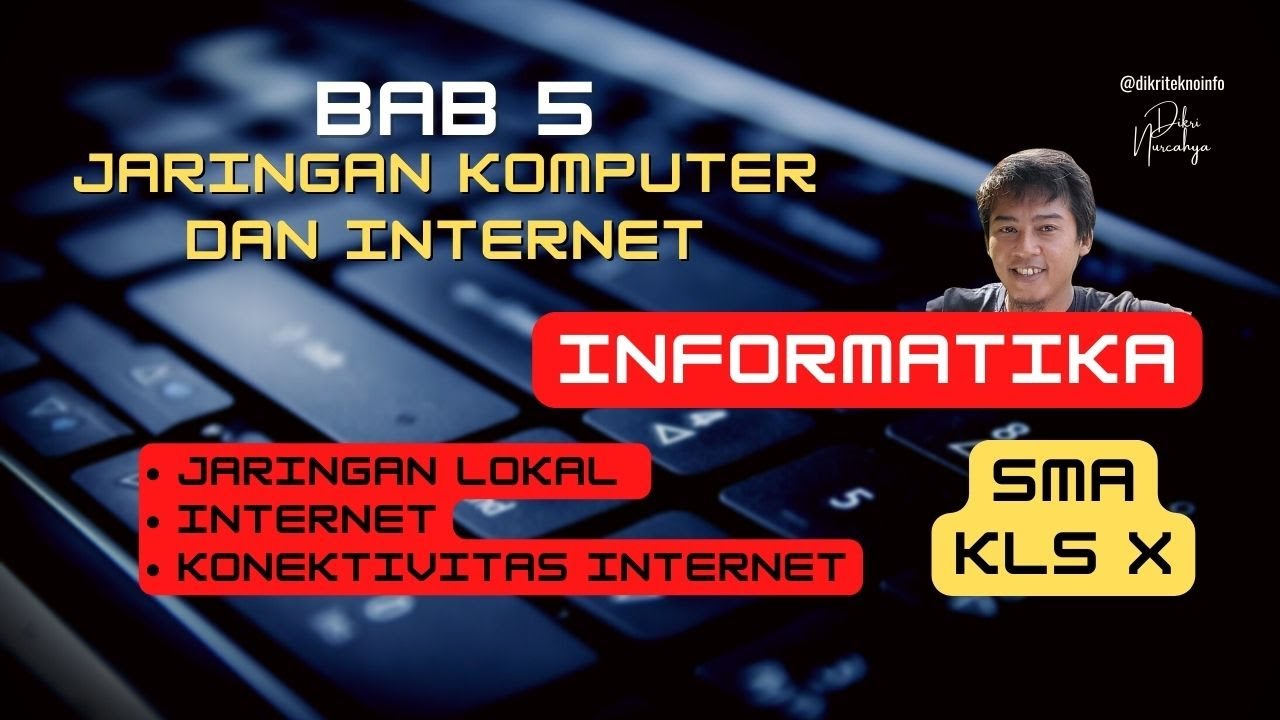
BAB 5 JARINGAN KOMPUTER DAN INTERNET | JARINGAN LOKAL, INTERNET, KONEKTIVITAS INTERNET | INFORMATIKA

Menginstalasi Jaringan Lokal (LAN) - Teknik Komputer dan Jaringan

Apa itu Jaringan Node Protokol Topologi ?
5.0 / 5 (0 votes)