Managing Events Using Calendar Page - Part 36
Summary
TLDRThis Tech mining video tutorial guides viewers through creating an event calendar with an event report page, an event form page for modifications and new event generation, and a calendar page with interactive features. It covers the setup of a 'demo tasks' database table, the creation of pages for displaying and managing events, and the implementation of a drag-and-drop utility for rescheduling events. The video also demonstrates how to modify event details and reflects changes in real-time on the calendar, offering a comprehensive guide to building a functional event management system.
Takeaways
- 📅 The video outlines the creation of an event calendar with specific pages for reporting and managing events.
- 🔍 The first page is an 'event report page' that displays data from the 'demo tasks' database table.
- 📝 The second page is an 'event form page', allowing modification of existing events and creation of new ones.
- 📆 Clicking on a date number on the calendar page brings up the event form page for that specific date.
- 🎶 The script mentions the use of music in the video, indicating a multimedia learning experience.
- 🚀 The video provides steps to add a 'demo tasks' table and related data to the database.
- 💾 Viewers are instructed to download source code from the video description for further reference.
- 🖥️ The 'demo tasks' table creation is shown with sequence and a trigger, and can be viewed in the SQL Workshop.
- 📊 The calendar page creation process is detailed, including options for date and time display settings.
- 🔗 The script explains how to create an event report and form page, and how to check them in the page designer.
- 🔄 The video covers the functionality of changing an event's date and the corresponding database update.
- 🔄 It also introduces a drag and drop utility for moving events to new dates, with immediate database reflection.
- 🔑 The script mentions using the primary key value for calendar events in the drag and drop feature.
- 🛠️ The final part of the script discusses the PL SQL code involved in the event calendar, including Apex substitutions for start and end dates.
Q & A
What is the main purpose of the video?
-The main purpose of the video is to guide viewers through the process of creating an event calendar with an event report page and an event form page, which allows users to display, modify, and generate new events.
What are the two primary pages created in the event calendar system?
-The two primary pages created are the event report page, which displays data from the database, and the event form page, which allows users to modify existing events and generate new ones.
How does the calendar page interact with the event form page?
-When a user clicks on a date number on the calendar page, the event form page appears, enabling the user to either create a new event or modify an existing one.
What feature allows users to change the date of an event?
-The drag and drop utility allows users to change the date of an event by dragging it to a new date on the calendar.
How does the system handle the time component of the date?
-If the start date or end date columns do not include time components, they will be shown as 12 am. Users can choose to display the time portion of the date by selecting 'Yes' for the Showtime option.
What is the significance of the 'class' column in the event table?
-The 'class' column helps in styling events using different colors, allowing for better visual differentiation and organization of events.
How can users create a new task from within the calendar?
-Users can create a new task by clicking on any empty cell in the calendar, which will open the event form page where they can input the task details.
What happens when a user clicks on an existing entry in the calendar?
-When a user clicks on an existing entry, the event form page opens, allowing the user to access and modify the details of the existing task.
What are the status field options available in the demo task table?
-The status field in the demo task table has four options: open, on hold, pending, and closed, which can be used to indicate the current state of a task.
How does the drag and drop feature affect the database?
-When a task is dragged and dropped to a new date, the date change is reflected in the demo tasks table in the database, updating the event's date accordingly.
Where can viewers find the source code used in the video?
-Viewers can download the source code from the video description, specifically in the 'part 11' folder.
Outlines

Cette section est réservée aux utilisateurs payants. Améliorez votre compte pour accéder à cette section.
Améliorer maintenantMindmap

Cette section est réservée aux utilisateurs payants. Améliorez votre compte pour accéder à cette section.
Améliorer maintenantKeywords

Cette section est réservée aux utilisateurs payants. Améliorez votre compte pour accéder à cette section.
Améliorer maintenantHighlights

Cette section est réservée aux utilisateurs payants. Améliorez votre compte pour accéder à cette section.
Améliorer maintenantTranscripts

Cette section est réservée aux utilisateurs payants. Améliorez votre compte pour accéder à cette section.
Améliorer maintenantVoir Plus de Vidéos Connexes
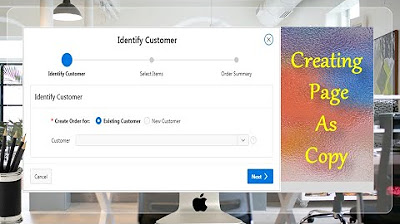
Page Copy Utility Oracle APEX - Part 16

Create Setup to Display Records In an Order Calendar - Part 28
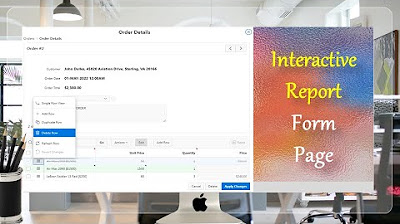
Give a New Look to Form Page Interactive Report - Part 15(A)
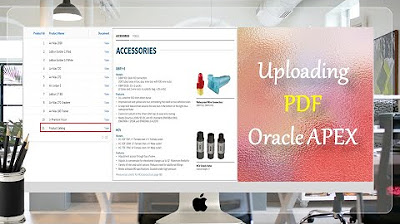
How to Upload PDF, Audio, Video, and other Documents in Oracle APEX - Part 9
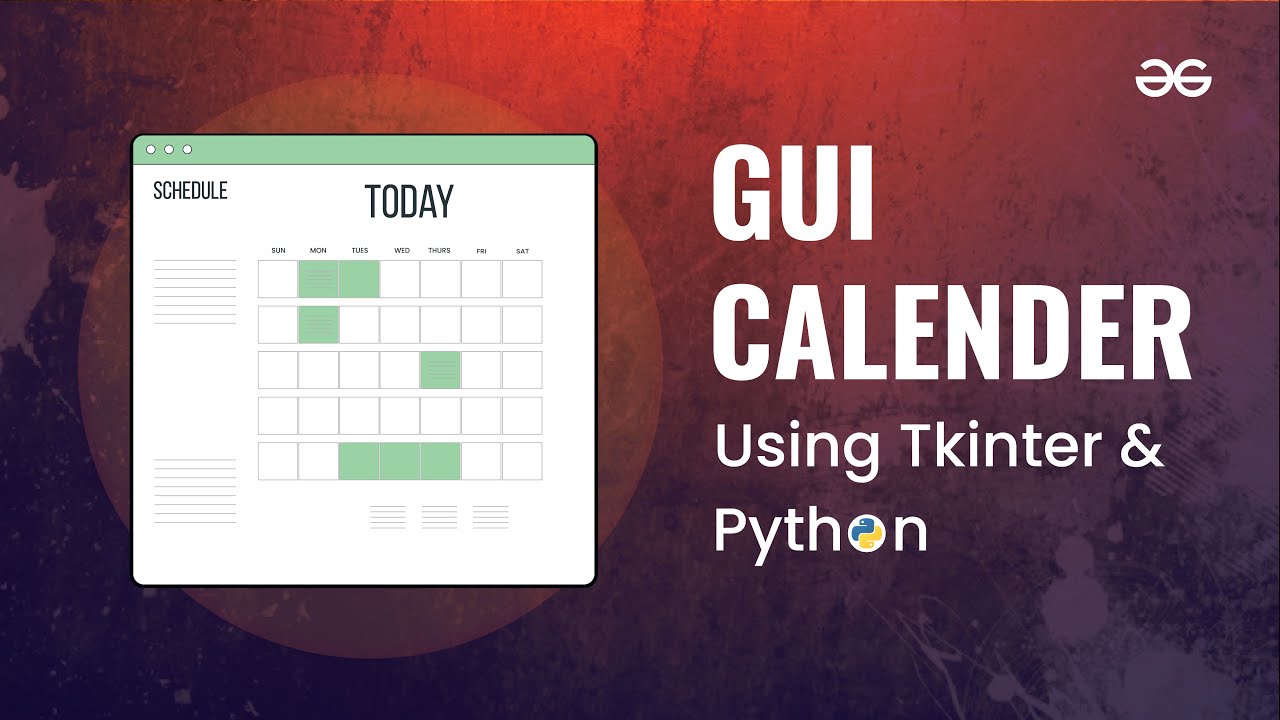
Build Your Own GUI CALENDAR with Tkinter in Python | Python Projects | GeeksforGeeks
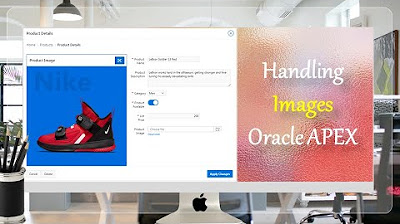
Display Images in Oracle APEX Interactive Reports and Forms - Part 8
5.0 / 5 (0 votes)
