Keamanan Jaringan Simulasi Dhcp Snooping Menggunakan Rouge Dhcp Server
Summary
TLDRThis video showcases the creation of a network simulation using Packet Tracer, focusing on implementing security measures like DHCP snooping. The tutorial takes viewers through setting up switches, routers, and PCs, configuring IP addresses, and establishing DHCP servers. It also demonstrates applying security protocols such as port security, restrict mode, and IP filtering to prevent unauthorized network access. Throughout the process, the video explains each step in detail, from network design to security configuration, concluding with a test to confirm the proper functioning of the network and security settings.
Takeaways
- 😀 The video demonstrates how to create a network simulation using the Disco Packet-Switched application.
- 😀 The task involves configuring a network with multiple PCs, switches, and routers while applying security measures like DHCP snooping.
- 😀 The user begins by creating a 10x network grid and selecting network devices such as switches and routers.
- 😀 Various cables are connected between the devices, and network interfaces are configured for the simulation.
- 😀 The IP addresses for the devices are assigned manually in the simulation, and static addressing is used for network setup.
- 😀 The video explains how to configure each PC’s IP address, with an example showing devices using the 169.254.x.x range.
- 😀 The user verifies the IP addresses using the command-line interface (CLI), ensuring proper connection to the switches.
- 😀 Switch security is applied through commands such as 'Switchport security' and 'Switchport security protect' to prevent unauthorized access.
- 😀 DHCP snooping is configured to protect against malicious devices by ensuring only authorized DHCP servers are allowed to assign IP addresses.
- 😀 A ping test is conducted from one PC to another to verify network connectivity, showing that the configuration was successful.
- 😀 The video concludes with a successful simulation showing devices communicating across the network with the applied security measures.
Q & A
What is the main objective of the video script?
-The main objective of the video is to demonstrate how to set up a network simulation in Cisco Packet Tracer, focusing on configuring DHCP snooping for security purposes in a network.
Which software is used in the simulation?
-The simulation is conducted using Cisco Packet Tracer, a network simulation tool.
How many PCs are involved in the network setup?
-The network setup includes four PCs.
What is the purpose of DHCP snooping in the simulation?
-DHCP snooping is used to secure the network by ensuring that only authorized DHCP servers are allowed to provide IP addresses, preventing rogue DHCP servers from distributing invalid IP addresses.
What type of cable is used to connect the devices in the simulation?
-Console cables and Ethernet cables are used to connect the devices in the network simulation.
How are IP addresses assigned to the PCs in the simulation?
-IP addresses are manually configured for each PC, with specific addresses assigned in the range of 169.254.x.x.
What command is used to enable DHCP snooping on the network devices?
-The command used to enable DHCP snooping is `ip dhcp snooping`.
What is the significance of port security in the simulation?
-Port security is configured on the switches to prevent unauthorized devices from connecting to the network, enhancing network security by restricting access to trusted devices only.
What command is used to test the network connectivity between devices?
-The `ping` command is used to test network connectivity between devices in the simulation.
How is the network topology structured in the simulation?
-The network topology consists of a switch, routers, and four PCs. The PCs are connected through the switch, and the routers manage traffic between different network segments.
Outlines

Cette section est réservée aux utilisateurs payants. Améliorez votre compte pour accéder à cette section.
Améliorer maintenantMindmap

Cette section est réservée aux utilisateurs payants. Améliorez votre compte pour accéder à cette section.
Améliorer maintenantKeywords

Cette section est réservée aux utilisateurs payants. Améliorez votre compte pour accéder à cette section.
Améliorer maintenantHighlights

Cette section est réservée aux utilisateurs payants. Améliorez votre compte pour accéder à cette section.
Améliorer maintenantTranscripts

Cette section est réservée aux utilisateurs payants. Améliorez votre compte pour accéder à cette section.
Améliorer maintenantVoir Plus de Vidéos Connexes
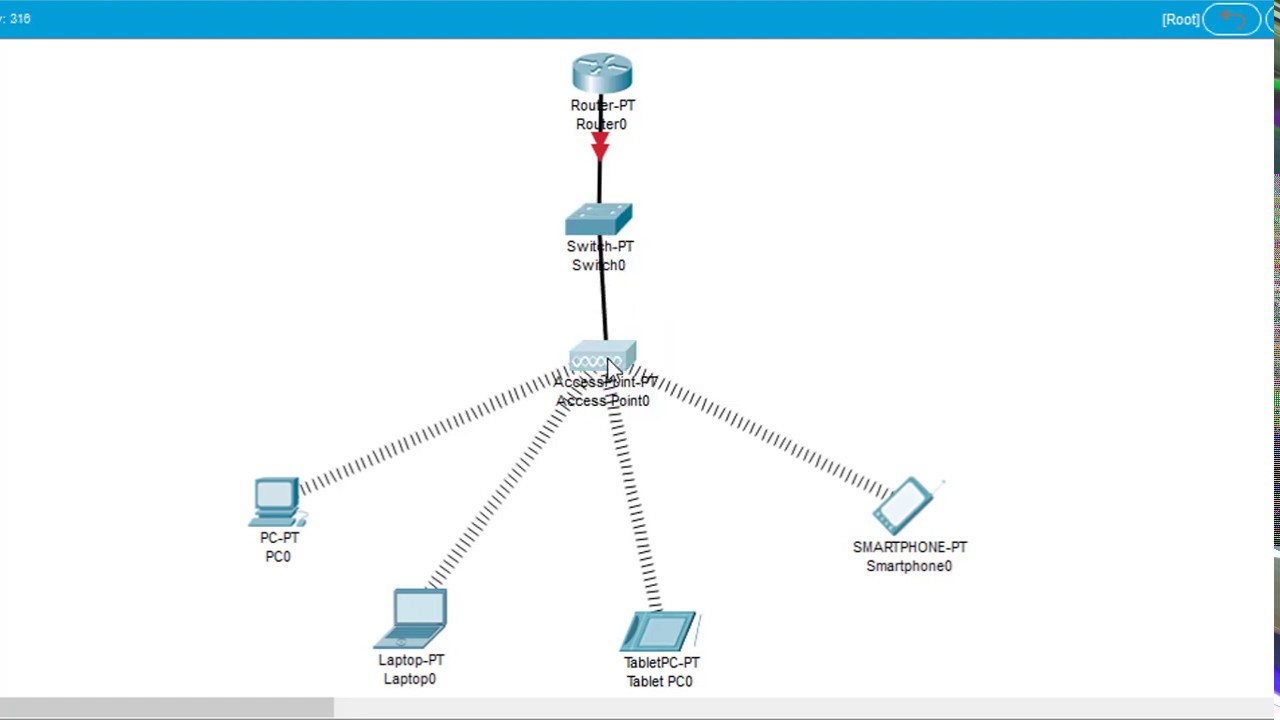
#GenerasiTutorial Cara Konfigurasi Wireless Access Point di Cisco Packet Tracer
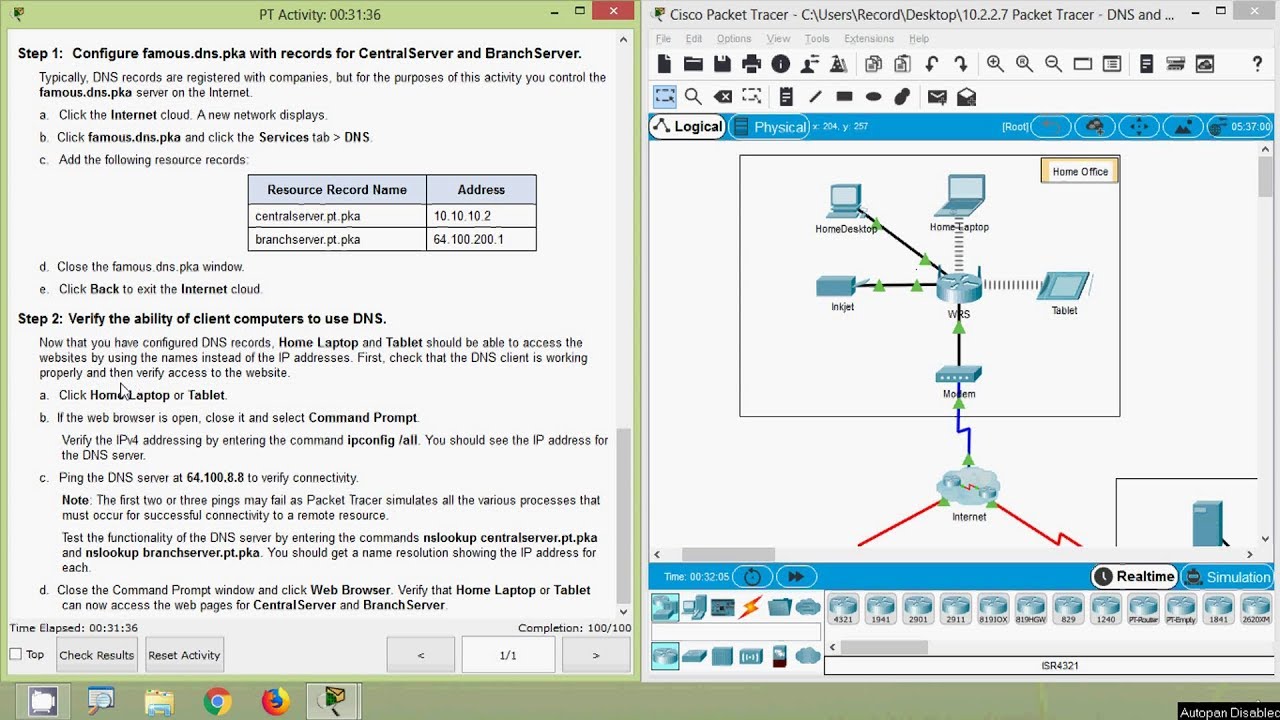
Packet Tracer - DNS and DHCP
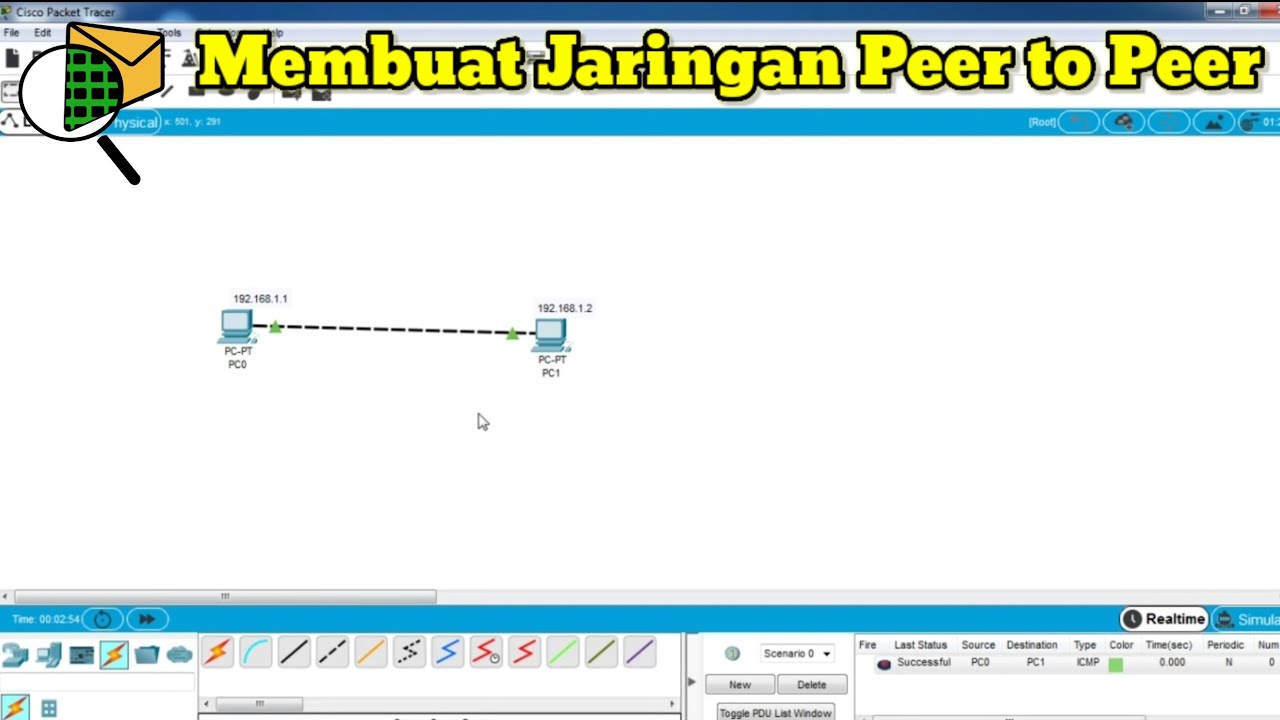
Cara Membuat Jaringan Peer To Peer di Cisco Packet Tracer
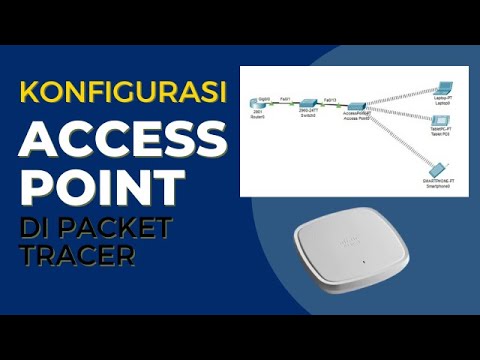
Konfigurasi Access Point Cisco di Packet Tracer
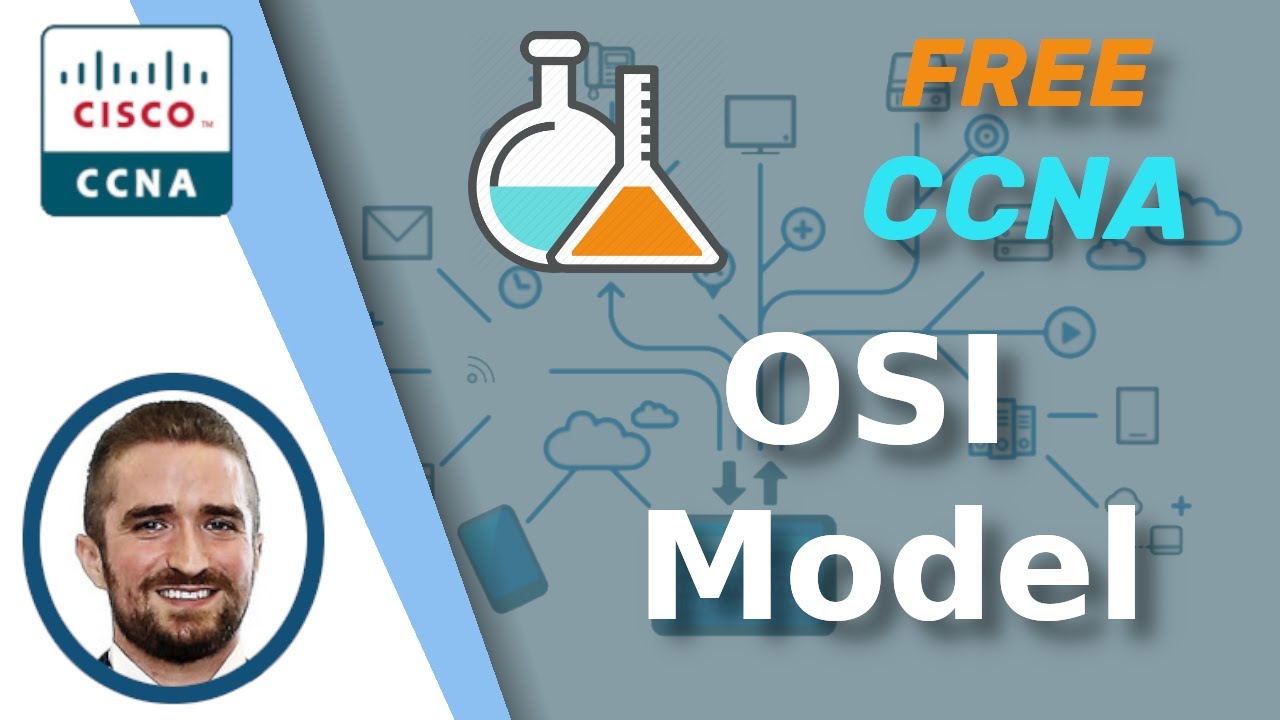
Free CCNA | OSI Model | Day 3 Lab | CCNA 200-301 Complete Course

Smart Traffic Light System using Cisco Packet Tracer | IoT Simulation Tutorial | Edge Computing
5.0 / 5 (0 votes)
