Smart Traffic Light System using Cisco Packet Tracer | IoT Simulation Tutorial | Edge Computing
Summary
TLDRThis video demonstrates the creation of a smart traffic light system using Cisco Packet Tracer, showcasing how IoT devices and network configurations can control traffic lights based on real-time motion detection. The process involves setting up a network with components like routers, switches, servers, motion sensors, and IoT devices. Detailed steps guide users through device connections, configurations, and programming, followed by testing the system's response to motion detection. This simulation illustrates how network-based systems can improve real-world traffic management and pedestrian safety.
Takeaways
- 😀 The project demonstrates a smart traffic light system using Cisco Packet Tracer.
- 😀 The system controls traffic lights based on real-time motion detection.
- 😀 The network topology includes various components such as a router, switch, servers, IoT devices, and a smartphone.
- 😀 The configuration involves setting up copper straight-through cables for connections between DNS server, switch, IoT server, and router.
- 😀 The home gateway is used to connect multiple devices, with wireless settings set to WPA2-PSK for security.
- 😀 IoT devices like a webcam, LCD display, and motion sensors are integrated for traffic control and safety.
- 😀 The SBC (Single Board Computer) and laptop are connected to the network with wireless settings for secure communication.
- 😀 JavaScript code is used to control the LCD display, and Python is used for managing the LEDs.
- 😀 The motion detector triggers actions such as turning the pedestrian LED green and switching the traffic light to red when movement is detected.
- 😀 This project showcases how IoT devices can work together to simulate real-world traffic management scenarios effectively.
Q & A
What is the primary goal of the smart traffic light system demonstrated in this project?
-The primary goal of the smart traffic light system is to control traffic lights based on real-time motion detection, enhancing pedestrian safety and optimizing traffic flow.
Which components are needed to set up the network topology for the project?
-The components include a router, switch, power supply for wireless communication, central office server, DNS server, IoT server, smartphone, SBC, cloud, cable modem, home gateway, webcam, LCD, LED traffic light, motion sensor, and a laptop.
How are the devices connected within the network?
-Devices are connected using copper straight-through cables for devices like the DNS server, IoT server, router, and switch. Coaxial cables are used for the connection between the cell tower and the cloud server. The cable modem is connected to the home gateway using copper straight-through cables.
What is the purpose of configuring the home gateway in the project?
-The home gateway is configured to enable wireless communication and Dynamic IP allocation for IoT devices. It also connects multiple devices within the home network, facilitating communication between them.
What authentication method is used in the home gateway's wireless settings?
-The authentication method used in the home gateway’s wireless settings is WPA2-PSK, with the passphrase set to 'pass12345'.
What programming languages are used to control the system's display and LEDs?
-JavaScript is used to control the LCD display, while Python is used to manage the LEDs.
What happens when the motion sensor detects movement?
-When the motion sensor detects movement, the LCD displays the message 'People are moving.' The pedestrian LED turns green, and the traffic light switches to red to ensure pedestrian safety.
How does the project use Cisco Packet Tracer for network simulation?
-Cisco Packet Tracer is used to simulate the entire network, including the configuration of devices, network topology, and the interaction between IoT components, allowing the testing and modeling of real-world scenarios.
Why is Dynamic IP allocation enabled for the home gateway?
-Dynamic IP allocation (DHCP) is enabled for the home gateway to automatically assign IP addresses to connected devices, ensuring proper communication and network management without manual configuration.
What role does the IoT server play in this network setup?
-The IoT server acts as the central hub that manages the IoT devices, facilitating communication and data flow between the network and the connected devices, such as the motion sensor and traffic lights.
Outlines

This section is available to paid users only. Please upgrade to access this part.
Upgrade NowMindmap

This section is available to paid users only. Please upgrade to access this part.
Upgrade NowKeywords

This section is available to paid users only. Please upgrade to access this part.
Upgrade NowHighlights

This section is available to paid users only. Please upgrade to access this part.
Upgrade NowTranscripts

This section is available to paid users only. Please upgrade to access this part.
Upgrade NowBrowse More Related Video

Mengimplementasi IoT pada Smart home | Simulasi menggunakan Cisco Packet Tracer
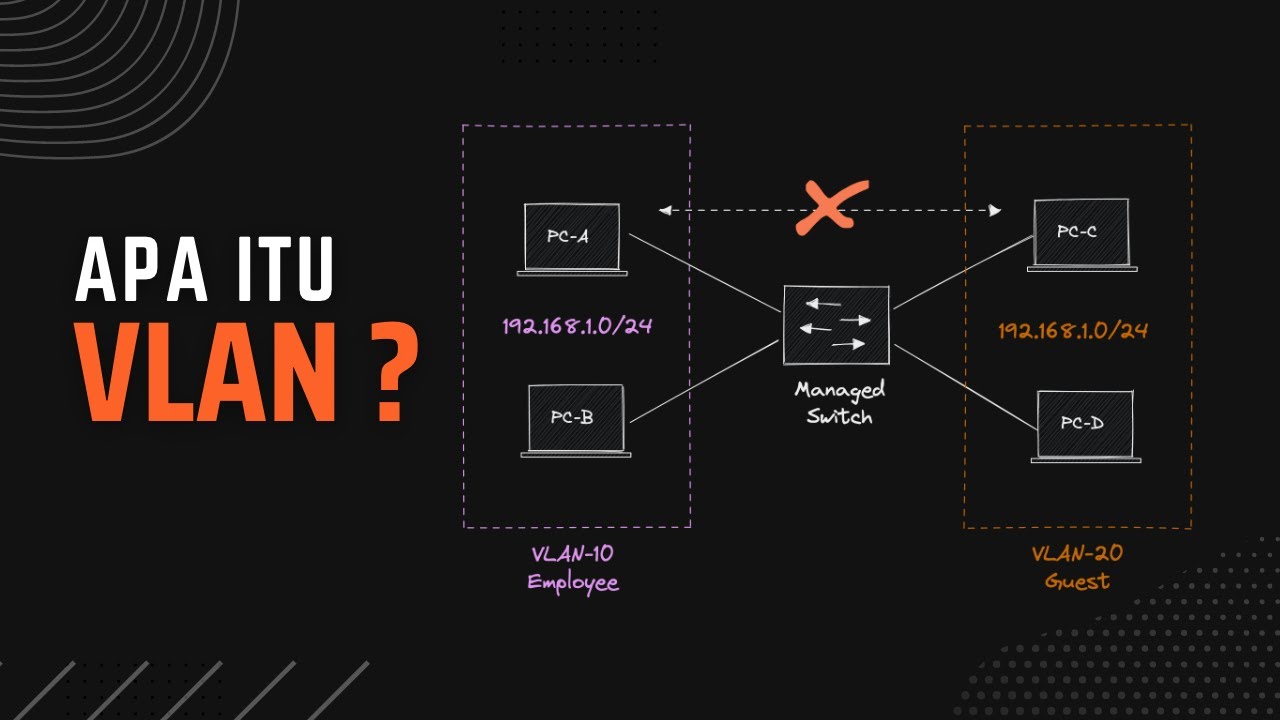
Belajar VLAN (Virtual LAN) | Konfigurasi VLAN Pada Perangkat Cisco
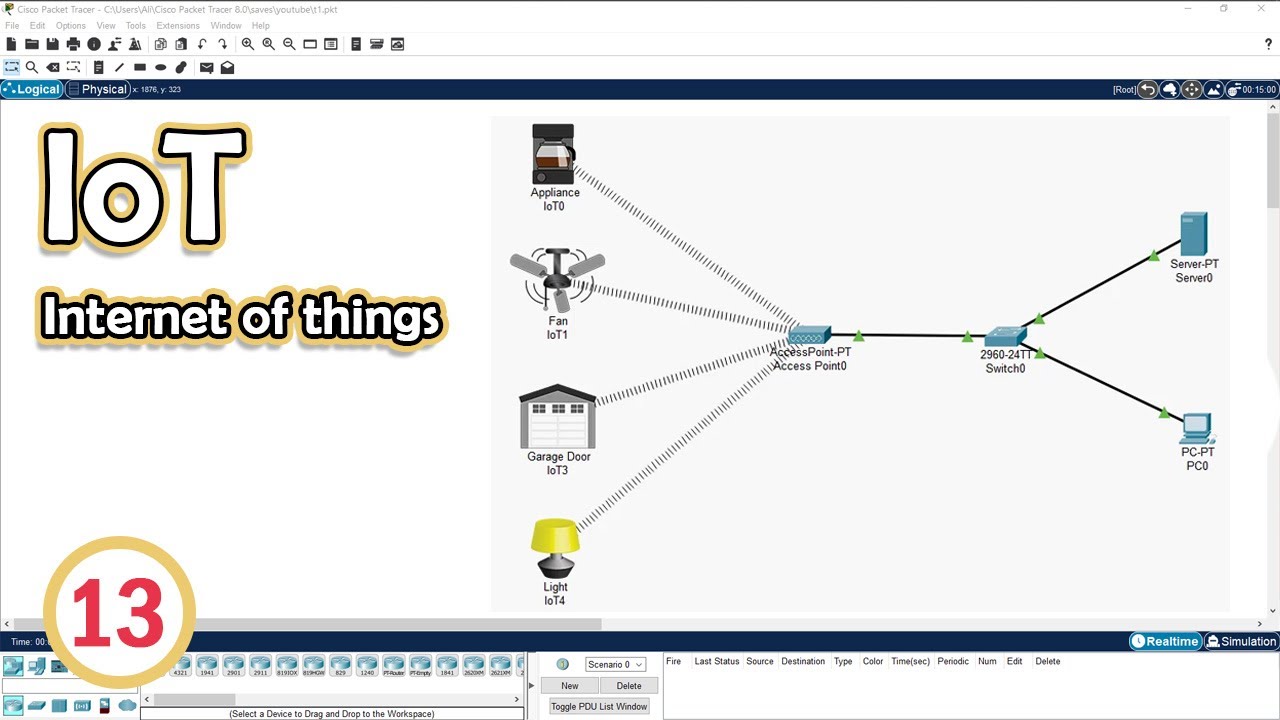
Simulate IoT #13 || cisco packet tracer
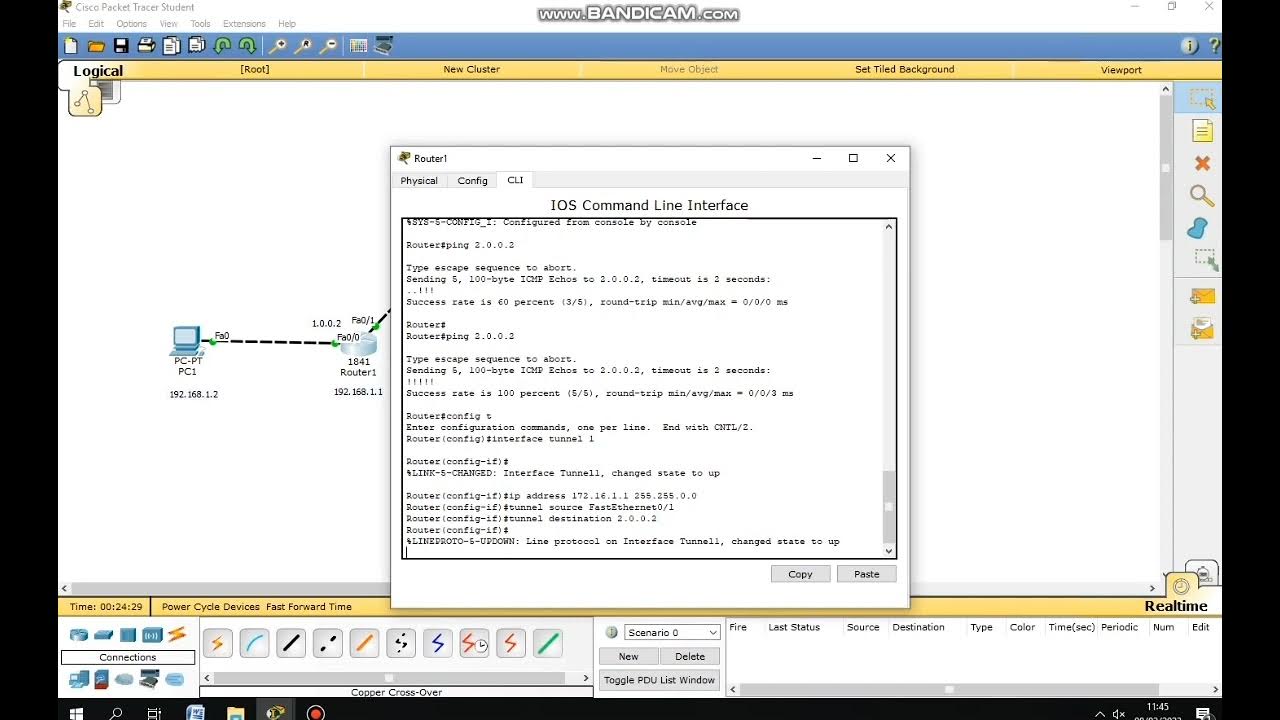
cara membuat simulasi VPN server menggunakan cisco packet tracer
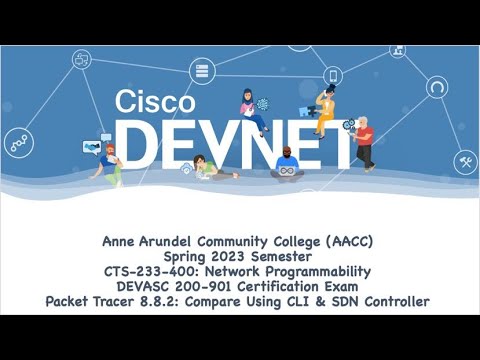
AACC - Spring 2023 - CTS-233-400 - DEVASC 200-901: Packet Tracer 8.8.2 Compare CLI & SDN Management
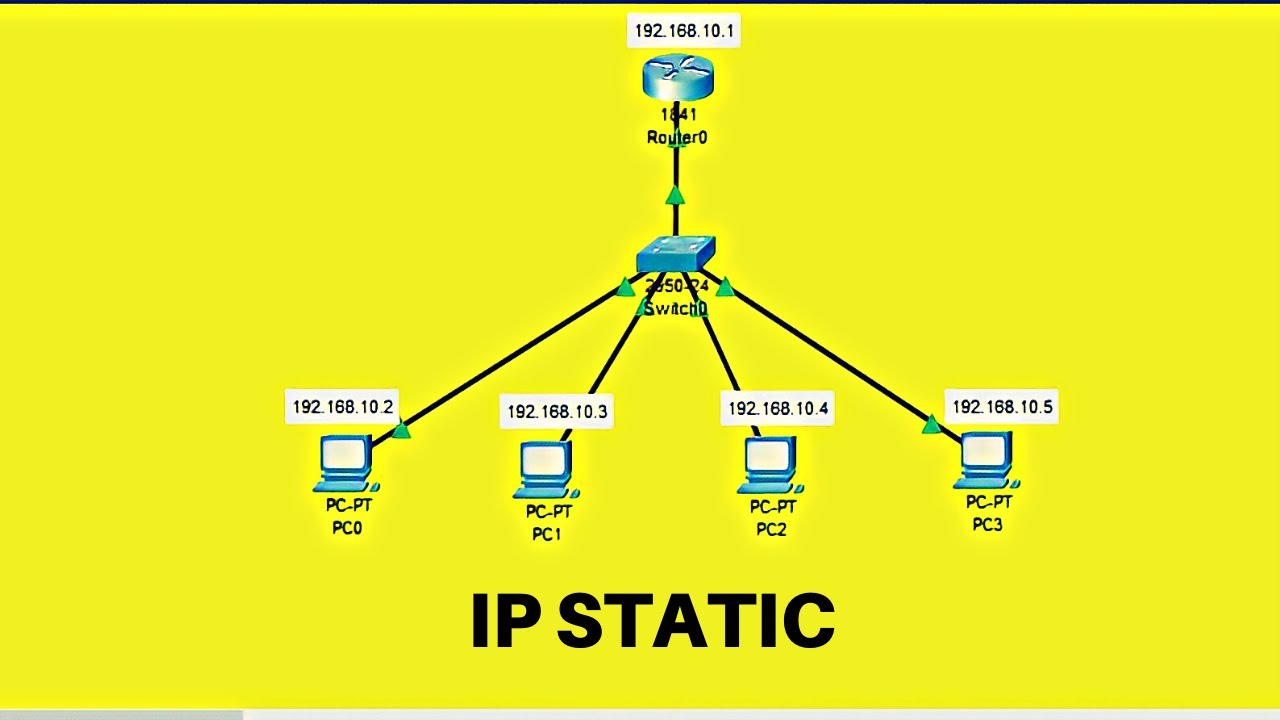
Cara Membuat Topologi Jaringan Sederhana Menggunakan IP Static di Cisco Packet Tracer
5.0 / 5 (0 votes)