TUTORIAL MEMBUAT LMS MENGGUNAKAN MOODLECLOUD.COM
Summary
TLDRIn this tutorial video, Nurul Fitria Jajah demonstrates how to create a Learning Management System (LMS) using the free platform Model.co. The video covers the process of setting up an account, designing a course on the platform, and adding various activities like attendance, materials, and assignments. Fitria also explains how to structure the course into weekly sessions, include multimedia content like YouTube videos, and manage assessments. The tutorial is aimed at helping users design an LMS course efficiently with the tools provided by Model.co.
Takeaways
- 😀 The tutorial is about creating a Learning Management System (LMS) using the platform model.khoot.com.
- 😀 Model.khoot.com is a free platform used for developing electronic-based learning (LMS) that allows activities such as accessing materials, discussions, Q&A, and evaluations.
- 😀 The video is part of a course assignment for the Web-Based Learning Design course at Universitas Terbuka (UPBJJ Bandung).
- 😀 To start, you need to visit model.khoot.com, log in with an existing account or create a new one if you don’t have an account.
- 😀 After logging in, users are directed to the dashboard, where they can begin creating their courses or LMS.
- 😀 The process involves setting up a course, including course name, description, and visual elements like a cover image.
- 😀 For each course, you can configure the schedule and set file size limits for uploading content, with a maximum of 100MB.
- 😀 Users can add activities and resources such as attendance, files for materials, and discussion forums.
- 😀 Activities can be adjusted to fit the planned structure, such as weekly meetings and specific tasks for each session.
- 😀 Users can also integrate external resources like YouTube videos and set deadlines for assignments, tracking participants' progress throughout the course.
Q & A
What is the purpose of this video tutorial?
-The purpose of the video is to demonstrate how to create a Learning Management System (LMS) using the platform model.co, as part of a course requirement for a Web-based Learning Design subject at Universitas Terbuka.
What is model.co?
-Model.co is a free platform used to create and develop electronic-based learning (LMS), offering various features like content access, discussions, Q&A, and evaluations, all managed through a web-based interface.
How does one start using model.co?
-To start using model.co, you need to open a browser and visit model.co. If you already have an account, you can log in; otherwise, you can sign up by creating a new account.
What steps are taken after logging into the model.co platform?
-Once logged in, you can change the interface language to Indonesian, then access the dashboard where you can begin creating courses or modify your profile settings.
What kind of course was created in this tutorial?
-The course created in this tutorial was a training on 'Designing Covers,' structured as a weekly session course.
How is a course structured on model.co?
-A course on model.co is structured by adding different sessions or meetings. Each session can contain various activities like attendance tracking, file uploads for materials, forums for discussions, and assignments for evaluations.
How can you add content to a course on model.co?
-Content can be added through several activities and resources such as attendance tracking, uploading files, creating discussion forums, or adding external links like YouTube videos. These activities are customizable to fit the course design.
How do you adjust course settings on model.co?
-You can adjust settings such as course visibility, schedule, file size limits for uploads, and course descriptions. You can also change the format of sessions to suit your course structure.
What are the types of activities that can be added to a course?
-The activities that can be added include attendance tracking, file uploads for course materials, discussion forums, and assignment submissions, all of which help engage learners and facilitate the learning process.
How are assignments managed in model.co?
-Assignments can be added to the course, where tutors can set deadlines, provide grading criteria, and review submissions. Additionally, reminders for grading can be set to ensure proper evaluation of student work.
Outlines

Cette section est réservée aux utilisateurs payants. Améliorez votre compte pour accéder à cette section.
Améliorer maintenantMindmap

Cette section est réservée aux utilisateurs payants. Améliorez votre compte pour accéder à cette section.
Améliorer maintenantKeywords

Cette section est réservée aux utilisateurs payants. Améliorez votre compte pour accéder à cette section.
Améliorer maintenantHighlights

Cette section est réservée aux utilisateurs payants. Améliorez votre compte pour accéder à cette section.
Améliorer maintenantTranscripts

Cette section est réservée aux utilisateurs payants. Améliorez votre compte pour accéder à cette section.
Améliorer maintenantVoir Plus de Vidéos Connexes
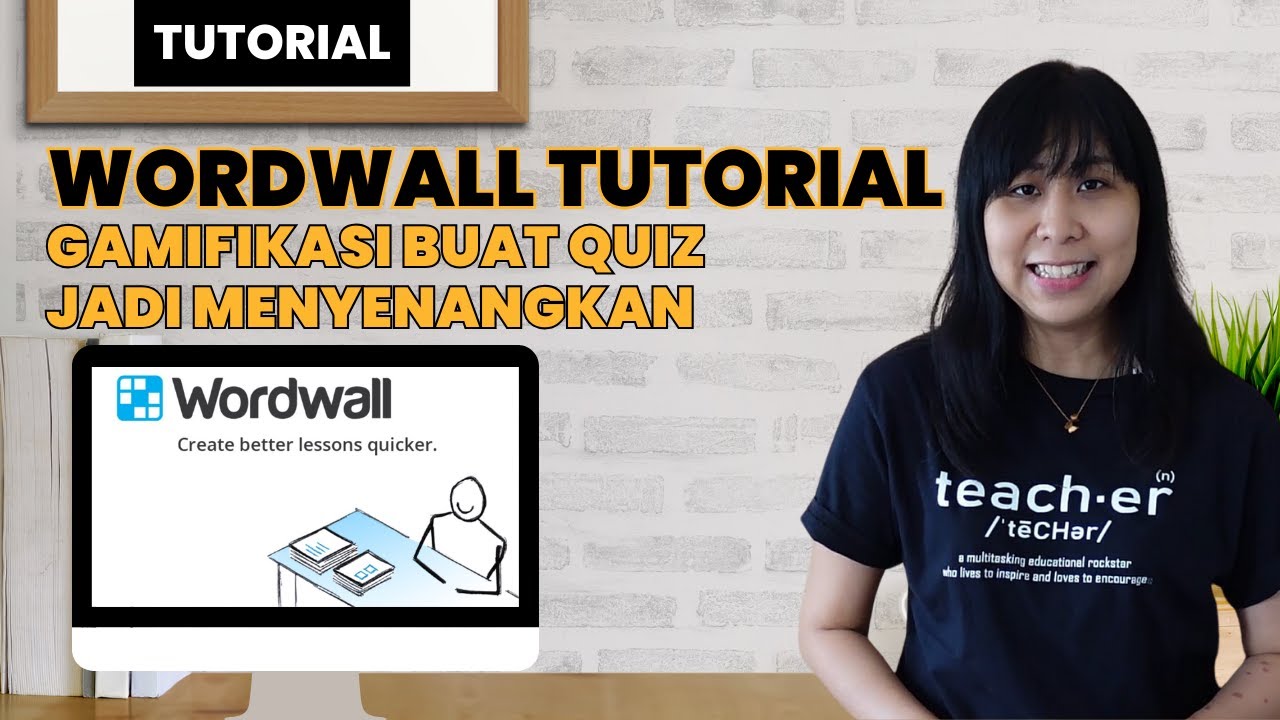
WordWall Tutorial : Gamifikasi Pelajaran dengan Quiz Online Interactive Ini
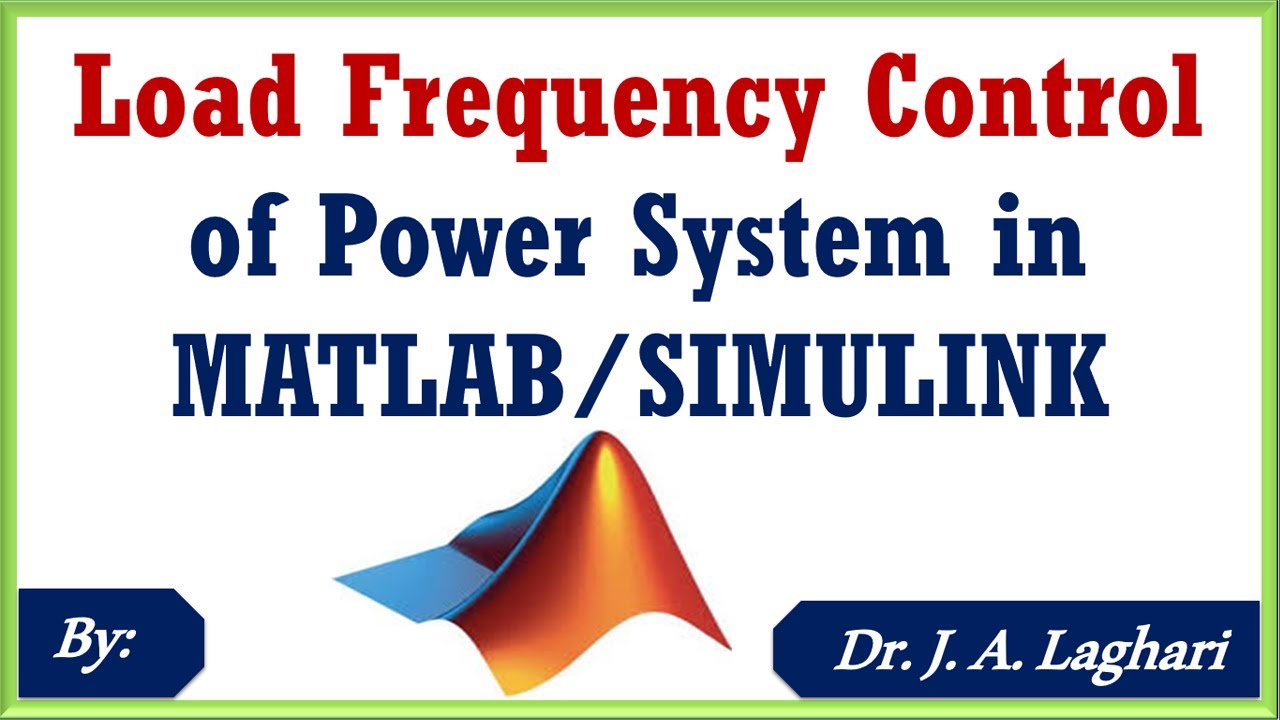
How to Design Load Frequency Control using Simulink ? | Dr. J. A. Laghari

Scikit-Learn for Beginners: Build Your First Machine Learning Model

Cara Install LMS Moodle di Web Hosting 2022
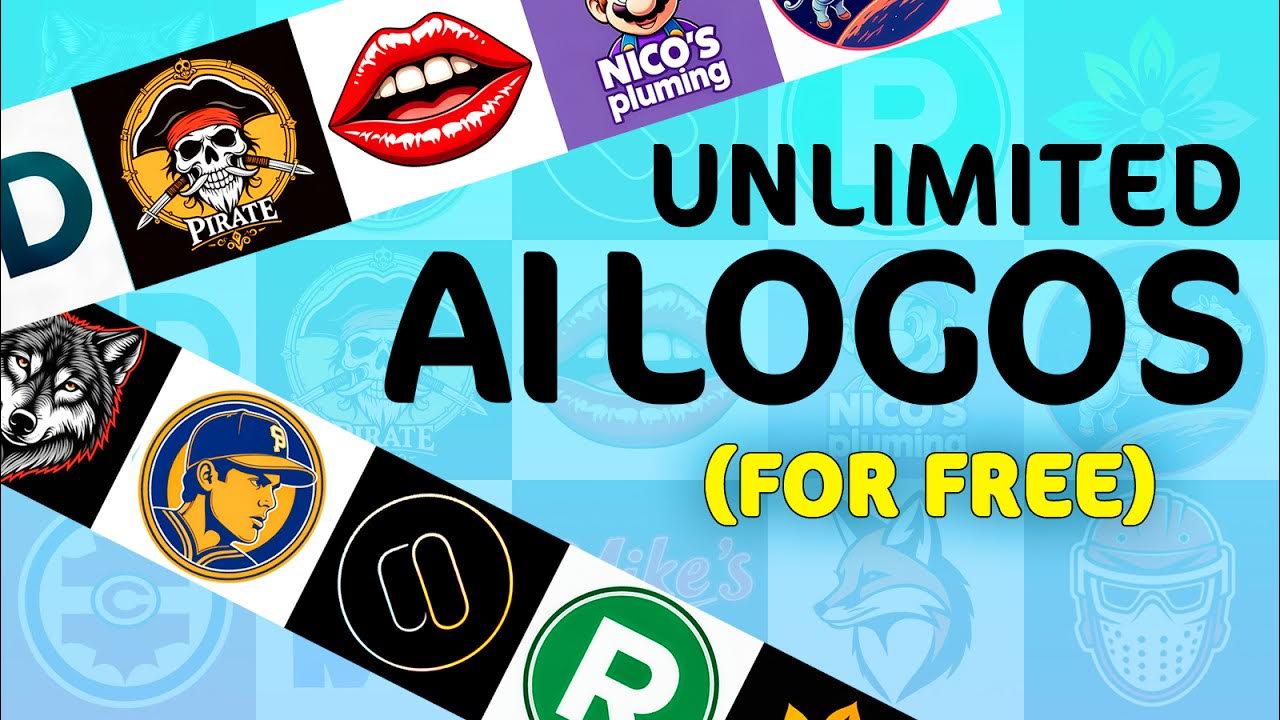
Create Unlimited Logos with AI (For FREE)

画像判定 機械学習 TM2 Scratch★小学生プログラマーりんたろう★
5.0 / 5 (0 votes)
