WordWall Tutorial : Gamifikasi Pelajaran dengan Quiz Online Interactive Ini
Summary
TLDRIn this tutorial, Amelia introduces Wordwall, an interactive educational platform designed to enhance classroom engagement through gamified learning activities. She demonstrates how to create activities using various templates, including quizzes, flashcards, matching games, and more. Amelia explains the easy steps to set up an account, create lessons, and share them with students. She also highlights the limitations of the free version and offers tips for maximizing its use. This tutorial aims to help educators create fun, transformative learning experiences for their students, even with a free account.
Takeaways
- 😀 Wordwall is an educational platform that allows teachers to create engaging learning activities with gamification elements.
- 😀 Teachers can sign up for Wordwall using an email or Google account and start creating educational activities.
- 😀 Wordwall offers a variety of templates such as Match Up, Quiz, Flashcards, and more, allowing teachers to customize learning experiences.
- 😀 The platform includes interactive templates like multiple-choice quizzes, drag-and-drop games, and matching exercises for different educational needs.
- 😀 Wordwall's free account allows the creation of up to 4 activities, while a paid version provides more templates and features.
- 😀 Teachers can add images, sounds, and other media to activities, making them more dynamic and engaging for students.
- 😀 A 'Random Wheel' template allows teachers to randomly select questions or students, which is useful for exit tickets and reviews.
- 😀 For the Match Up template, students can drag and drop answers to match questions with correct responses.
- 😀 Wordwall also supports settings like timers (countdown or count-up) for various activities, helping to manage time during classroom exercises.
- 😀 The platform's simplicity allows teachers to easily create and share interactive learning content, either through links or by integrating with Google Classroom.
Q & A
What is the main purpose of the Wordwall platform?
-Wordwall is an educational platform designed to help teachers create gamified learning activities for their classrooms.
How does one get started with Wordwall?
-To start using Wordwall, you need to sign up either with an email address or by signing in with a Google account.
What types of activity templates does Wordwall offer?
-Wordwall offers various templates, including Match Up, Quiz, Open the Box, Sentence Jumble, Flashcard, Random Wheel, Find the Match, and many more.
How can teachers use the 'Match Up' template?
-Teachers can use the 'Match Up' template to create activities where students drag and drop items from one column to match them with items in another column.
What is the 'Open the Box' template used for?
-'Open the Box' allows teachers to create activities where students choose a box to open and answer a question hidden inside.
How does the 'Sentence Jumble' template work?
-'Sentence Jumble' lets students drag and drop words to form correct sentences, helping them practice sentence structure.
What is the limitation of the free version of Wordwall?
-The free version of Wordwall allows users to create only up to four activities per account.
What additional features are available in the paid version of Wordwall?
-The paid version of Wordwall provides additional interactive templates and allows the creation of more than four activities.
How can teachers share their activities with students?
-Teachers can share their activities by generating a link and publishing it, or they can integrate the activity with Google Classroom for easy access by students.
How can a teacher set a timer for an activity?
-Teachers can set a timer by choosing the 'Count Up' or 'Count Down' option in the activity settings, allowing them to specify a time limit for students to complete the activity.
Outlines

This section is available to paid users only. Please upgrade to access this part.
Upgrade NowMindmap

This section is available to paid users only. Please upgrade to access this part.
Upgrade NowKeywords

This section is available to paid users only. Please upgrade to access this part.
Upgrade NowHighlights

This section is available to paid users only. Please upgrade to access this part.
Upgrade NowTranscripts

This section is available to paid users only. Please upgrade to access this part.
Upgrade NowBrowse More Related Video

Tutorial Pembuatan Media Wordwall (Games Based learning) Dalam Pembelajaran Bahasa Arab

Tutorial Guru: Menggunakan Kahoot (kuis interaktif) di Kelas versi 2023 dengan tampilan siswa
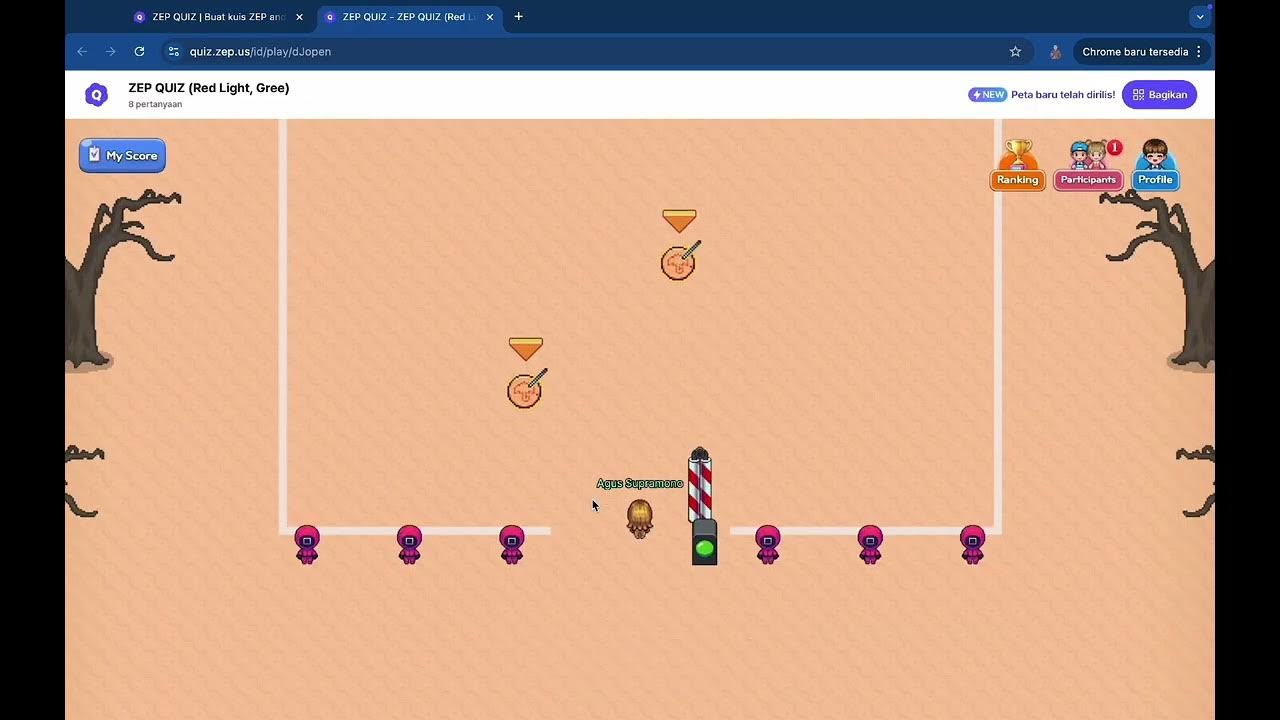
Tutorial Squid Game dengan Zep Quiz untuk Asesmen Formatif
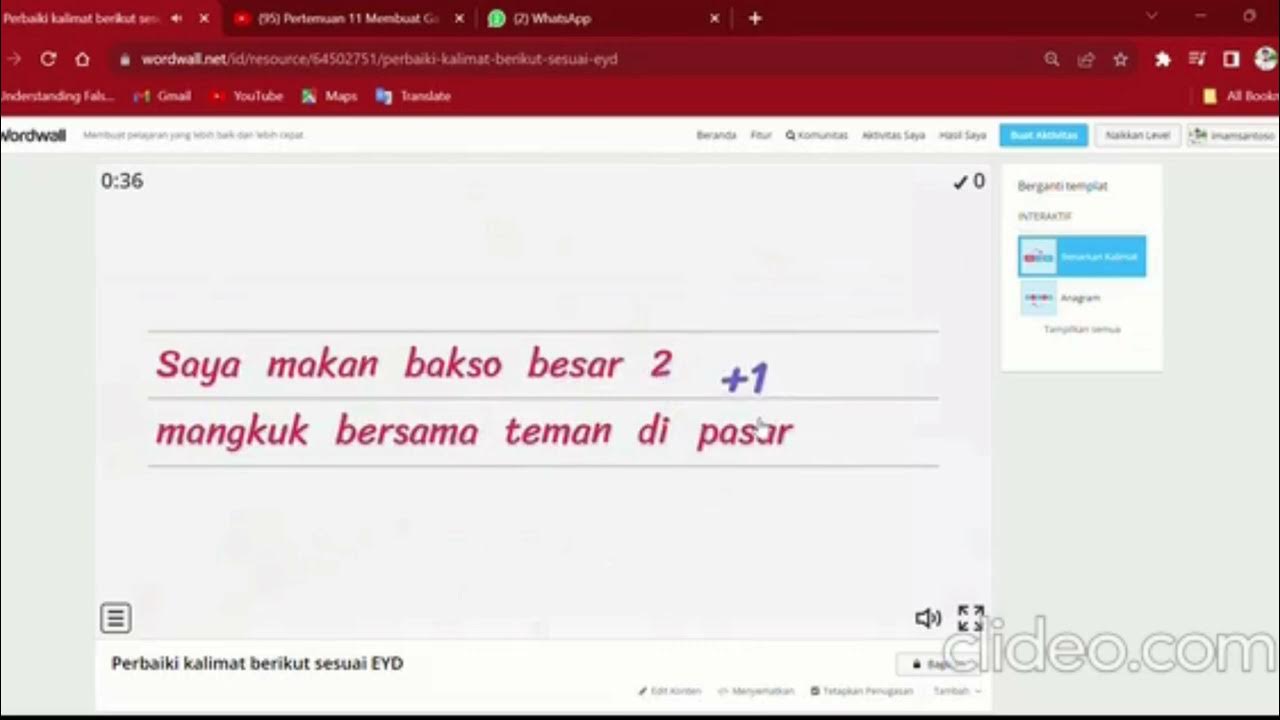
Membuat Media Pembelajaran Berbasis Game dan Quiz

Top 4 Apps for Online Teaching
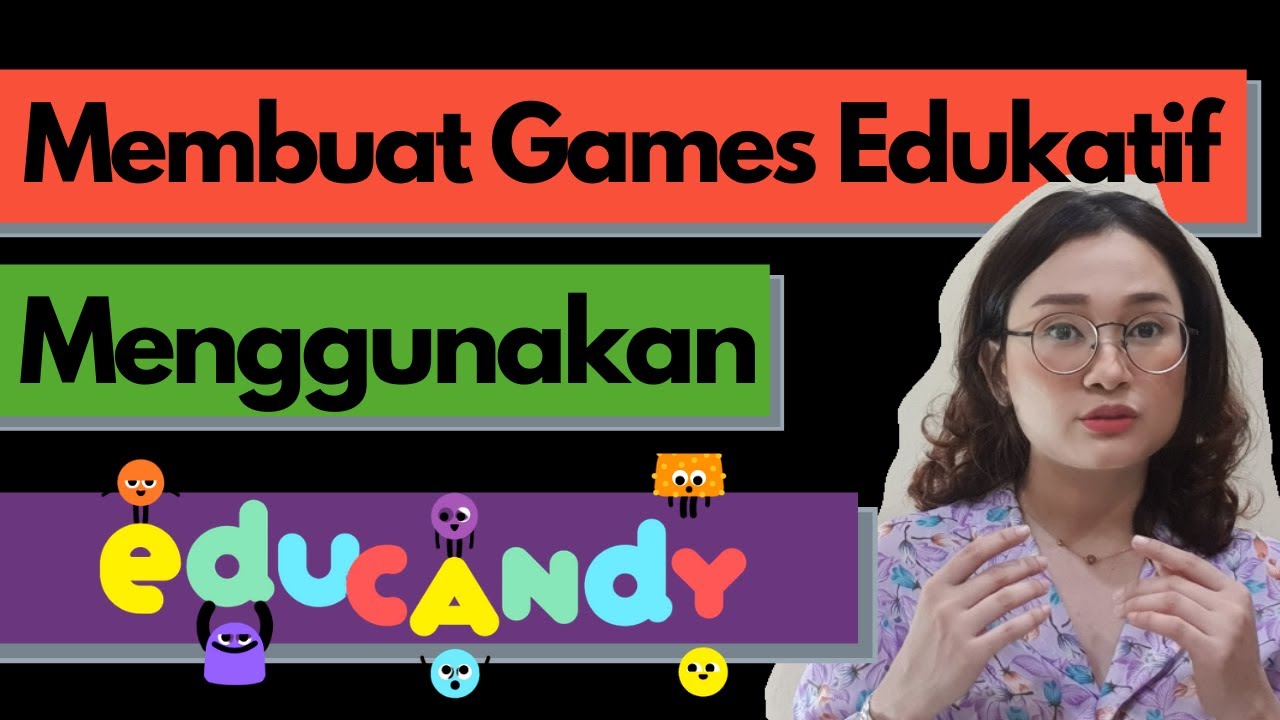
Membuat Games Edukatif Menggunakan Educandy
5.0 / 5 (0 votes)