AULÃO DE EXCEL 2024 | Nível Básico 01 | Curso de Excel
Summary
TLDRThis Excel tutorial is designed for beginners, offering a comprehensive introduction to basic functions and tools in Excel. The instructor, from the website Mídia do Excel, covers essential topics such as basic arithmetic operations, SUM, AVERAGE, MAX, MIN functions, and how to apply them to simple data sets. The video also includes tips on absolute and relative references, as well as the SUMIF and COUNTIF functions. Additionally, viewers are invited to participate in a contest for a complete Excel course. The instructor emphasizes Excel's importance for both personal and professional use, encouraging continuous learning.
Takeaways
- 😀 Excel is a powerful tool used globally in businesses and personal tasks, and it has the potential to elevate careers and improve productivity.
- 😀 The lesson aims to guide beginners through basic Excel functions, including essential formulas and operations, to get you started on the right foot.
- 😀 Excel allows you to work with cells, rows, and columns, where each cell can hold data, such as text or numbers, and you can apply formulas to manipulate this data.
- 😀 One of the most used functions in Excel is SUM, which allows you to add up values from a specific range of cells using the formula '=SUM(A1:A5)'.
- 😀 For subtraction, Excel does not have a specific function. Instead, you use the minus sign (-) to subtract values between cells, like '=B1-B2'.
- 😀 To multiply values in Excel, the asterisk (*) is used, for example '=A1*A2', and for division, you use the slash (/), such as '=A1/A2'.
- 😀 The AVERAGE, MAX, and MIN functions allow you to calculate the mean, highest, and lowest values in a selected range of data.
- 😀 When copying formulas in Excel, you can choose between relative and absolute references. Relative references change when copied, while absolute references (with a dollar sign, e.g., $A$1) remain fixed.
- 😀 Excel’s SUMIF function helps you sum values based on a specific condition, for example, summing all prices of bananas in a list of products with '=SUMIF(A1:A10, 'Banana', B1:B10)'.
- 😀 It’s important to understand and practice Excel's referencing system (relative and absolute) to ensure formulas work correctly across different ranges or cells.
- 😀 The course offers a complete Excel training package, covering beginner to advanced levels, with the chance to win a full course by engaging with the lesson and commenting the keyword.
Q & A
What is the main focus of this Excel tutorial?
-The main focus of this tutorial is to introduce basic Excel functions, covering topics such as summing, multiplying, dividing, and using conditional functions like SUMIF and COUNTIF.
What is the difference between a function and a formula in Excel?
-A function in Excel is a predefined command, like SUM or AVERAGE, while a formula is a custom calculation involving one or more functions combined, such as =SUM(A1:A5)*2.
How do you calculate the sum of a range of cells in Excel?
-To calculate the sum, you can use the SUM function. For example, `=SUM(A1:A5)` will sum all the values in the cells from A1 to A5.
Can you explain how to perform subtraction in Excel?
-Excel doesn't have a dedicated subtraction function. To subtract, you simply use the minus sign between cell references, like `=A1 - A2`.
What are absolute and relative references in Excel?
-Relative references change when a formula is copied to another cell, while absolute references stay fixed. Absolute references are marked with a dollar sign, like `$A$1`, preventing changes when the formula is copied.
What is the purpose of the SUMIF function in Excel?
-The SUMIF function adds up values in a range that meet a specific condition. For example, `=SUMIF(A1:A10, 'Apple', B1:B10)` sums all values in column B where column A contains 'Apple'.
How do you count the number of specific items in a range using Excel?
-You can use the COUNTIF function. For example, `=COUNTIF(A1:A10, 'Banana')` will count how many times 'Banana' appears in the range A1 to A10.
How can you fix a reference when copying a formula across cells?
-To fix a reference, use the dollar sign `$` before the row and column, like `$A$1`. This prevents the reference from changing when copying the formula to other cells.
What is the keyword that the video asks viewers to comment for a chance to win the Excel course?
-The keyword is 'Curso de Excel'. Viewers are encouraged to comment this to win a free Excel course.
What is the importance of Excel in professional and personal tasks, according to the tutorial?
-Excel is essential in both professional and personal tasks. It helps with managing data, financial planning, business operations, and much more. It's widely used across industries for its versatility and functionality.
Outlines

Cette section est réservée aux utilisateurs payants. Améliorez votre compte pour accéder à cette section.
Améliorer maintenantMindmap

Cette section est réservée aux utilisateurs payants. Améliorez votre compte pour accéder à cette section.
Améliorer maintenantKeywords

Cette section est réservée aux utilisateurs payants. Améliorez votre compte pour accéder à cette section.
Améliorer maintenantHighlights

Cette section est réservée aux utilisateurs payants. Améliorez votre compte pour accéder à cette section.
Améliorer maintenantTranscripts

Cette section est réservée aux utilisateurs payants. Améliorez votre compte pour accéder à cette section.
Améliorer maintenantVoir Plus de Vidéos Connexes
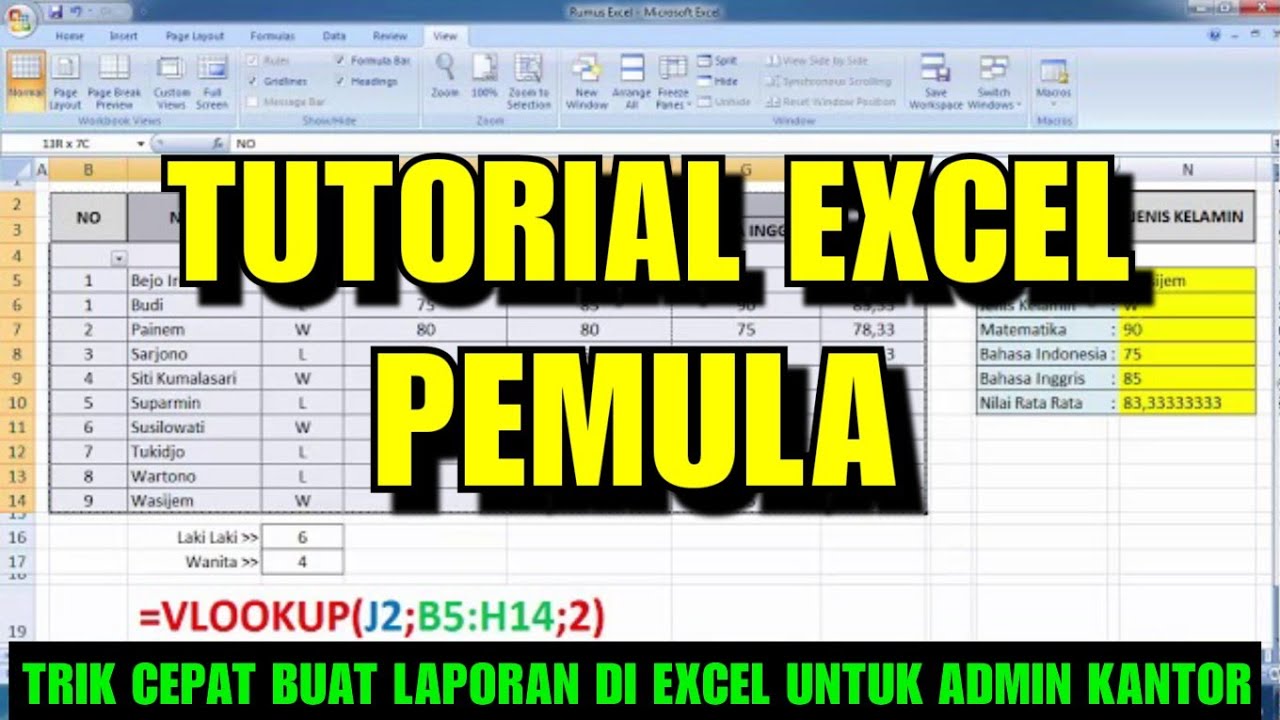
TUTORIAL EXCEL PEMULA LENGKAP

Kurikulum Merdeka Materi Informatika Kelas 7 Bab 6 Analisis Data Bagian 2
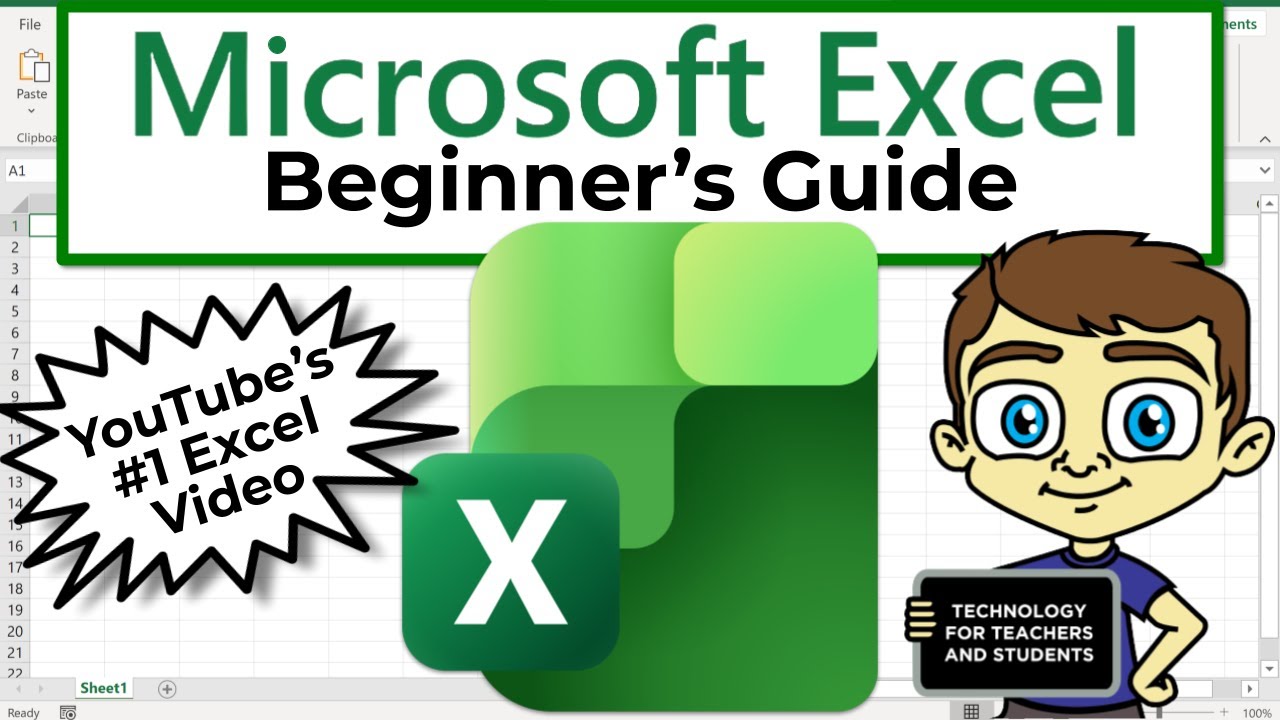
The Beginner's Guide to Excel - Excel Basics Tutorial
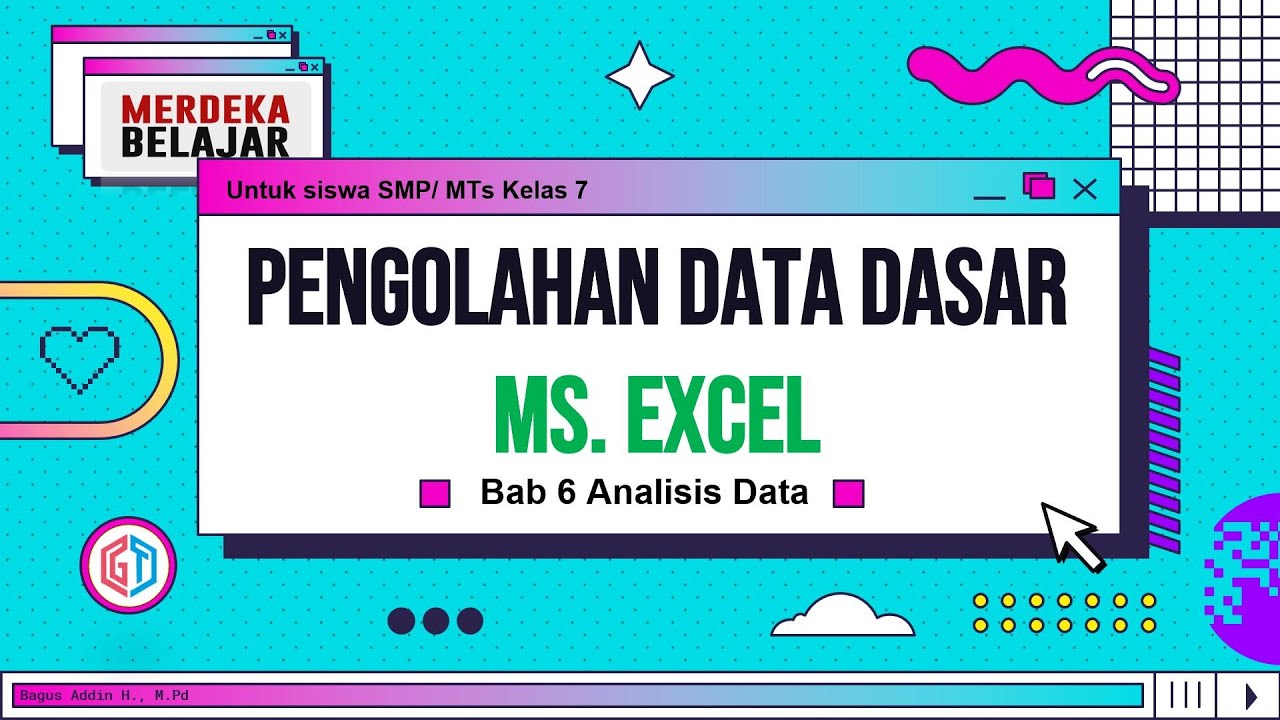
Pengolahan Data Dasar Ms. Excel (Bab 6 Analisis Data) - Informatika Kelas 7 SMP/ MTs

Excel VBA Programming - Getting Started | 1 - Introduction
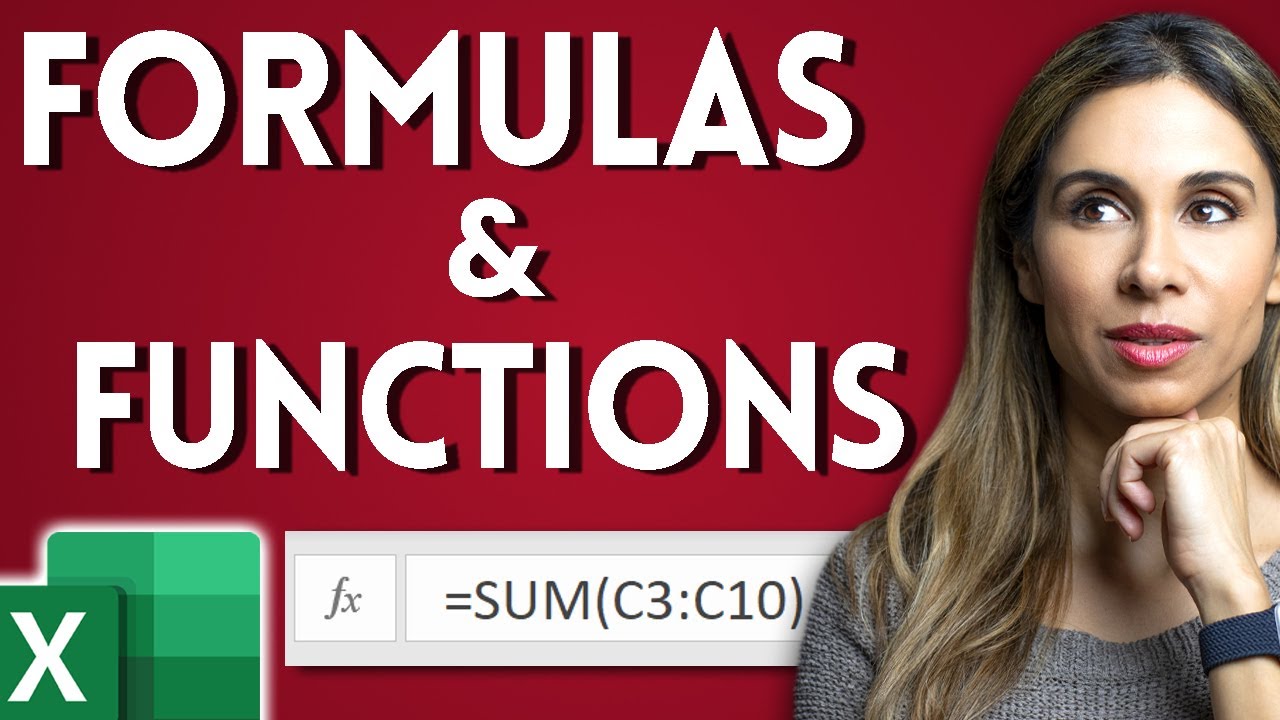
Excel Formulas and Functions You NEED to KNOW!
5.0 / 5 (0 votes)
