Kurikulum Merdeka Materi Informatika Kelas 7 Bab 6 Analisis Data Bagian 2
Summary
TLDRThis educational video offers an in-depth tutorial on Microsoft Excel functions, specifically for 7th-grade Informatics students. It covers a wide range of topics including basic arithmetic functions, statistical functions, logical operations, date and time functions, text manipulation, and data analysis techniques. The video includes practical examples like calculating population totals, applying conditional sum and count functions, and using Excel's various tools to manage and analyze data. The tutorial is designed to simplify complex Excel tasks and help students understand data handling, making learning both easy and engaging.
Takeaways
- 😀 The 'IF' conditional function in Excel is used to evaluate specific conditions and return different results based on whether the condition is met.
- 😀 In this video, the 'IF' function is applied to determine whether a student passes or fails based on their average grade.
- 😀 To check if a student passes, the average of two grades is calculated using the 'AVERAGE' function, and if the average is above 75, the result is 'pass' ('lulus').
- 😀 The basic structure of the 'IF' function in Excel is: `=IF(condition, value_if_true, value_if_false)`.
- 😀 The condition for passing in this example is that the average grade must be greater than 75.
- 😀 If the average grade is 75 or less, the 'IF' function will return 'tidak lulus' (fail).
- 😀 Text strings in Excel formulas must be enclosed in quotation marks (e.g., 'lulus' or 'tidak lulus').
- 😀 The video walks through applying the 'IF' function on multiple student grades to confirm the formula works correctly.
- 😀 The tutorial checks various student scores to ensure the correct application of the conditional formula, showing the expected results based on the set condition.
- 😀 The video also demonstrates how to copy the formula to apply it to multiple rows of data, making the process efficient for larger datasets.
- 😀 The tutorial ends with a call to action, encouraging viewers to like, comment, and subscribe for more educational content.
Q & A
What is the main topic of the video script?
-The main topic of the video script is teaching data analysis using basic functions in Microsoft Excel, focusing on statistical, logical, and text functions, as well as working with date and time.
What are the primary functions covered in the first part of the video?
-The primary functions covered include basic functions like SUM, COUNT, COUNTIF, SUMIF, date and time functions, as well as logical functions and basic arithmetic operations.
How is the SUM function explained in the video?
-The SUM function is used to calculate the total sum of a range of numbers. It is demonstrated by summing the total population of all countries listed in the provided data set.
What is the difference between the COUNT and COUNTIF functions?
-The COUNT function is used to count the number of entries in a range, while the COUNTIF function counts only the entries that meet a specified condition or criteria.
What does the SUMIF function do?
-The SUMIF function adds up the values in a range that meet a specified condition. The script demonstrates how to use it with one condition, such as summing populations less than 1 billion.
How does the script explain using the COUNTIF function with multiple criteria?
-The script demonstrates using the COUNTIF function with multiple criteria by counting the number of countries in the Southeast Asia region, applying a condition to filter the countries based on their region.
What is the importance of absolute references in Excel, as discussed in the script?
-Absolute references are crucial when using functions like SUMIF with multiple criteria. They ensure that specific cells do not change when copying the formula across different rows or columns. The script demonstrates this with the use of the F4 key to lock references.
Can you explain the date and time functions mentioned in the script?
-The video covers functions like YEAR, MONTH, DAY, DATE, NOW, HOUR, MINUTE, SECOND, and TIME. These functions help to extract and manipulate date and time data, such as extracting the year, calculating the current date and time, or creating a time value from specific hours, minutes, and seconds.
What is the use of logical functions in Excel as described in the video?
-Logical functions like AND, OR, and NOT are used to evaluate conditions. For example, AND requires all conditions to be true, OR only requires one condition to be true, and NOT inverts the truth value of a condition.
What is the practical application of text functions like LOWER, UPPER, and PROPER in Excel?
-These text functions are used to format text data. LOWER converts all text to lowercase, UPPER converts it to uppercase, and PROPER capitalizes the first letter of each word. The script provides examples of how to clean up text data to adhere to standard formatting.
Outlines

This section is available to paid users only. Please upgrade to access this part.
Upgrade NowMindmap

This section is available to paid users only. Please upgrade to access this part.
Upgrade NowKeywords

This section is available to paid users only. Please upgrade to access this part.
Upgrade NowHighlights

This section is available to paid users only. Please upgrade to access this part.
Upgrade NowTranscripts

This section is available to paid users only. Please upgrade to access this part.
Upgrade NowBrowse More Related Video

Kurikulum Merdeka Materi Informatika Kelas 7 Bab 6 Analisis Data Bagian 3
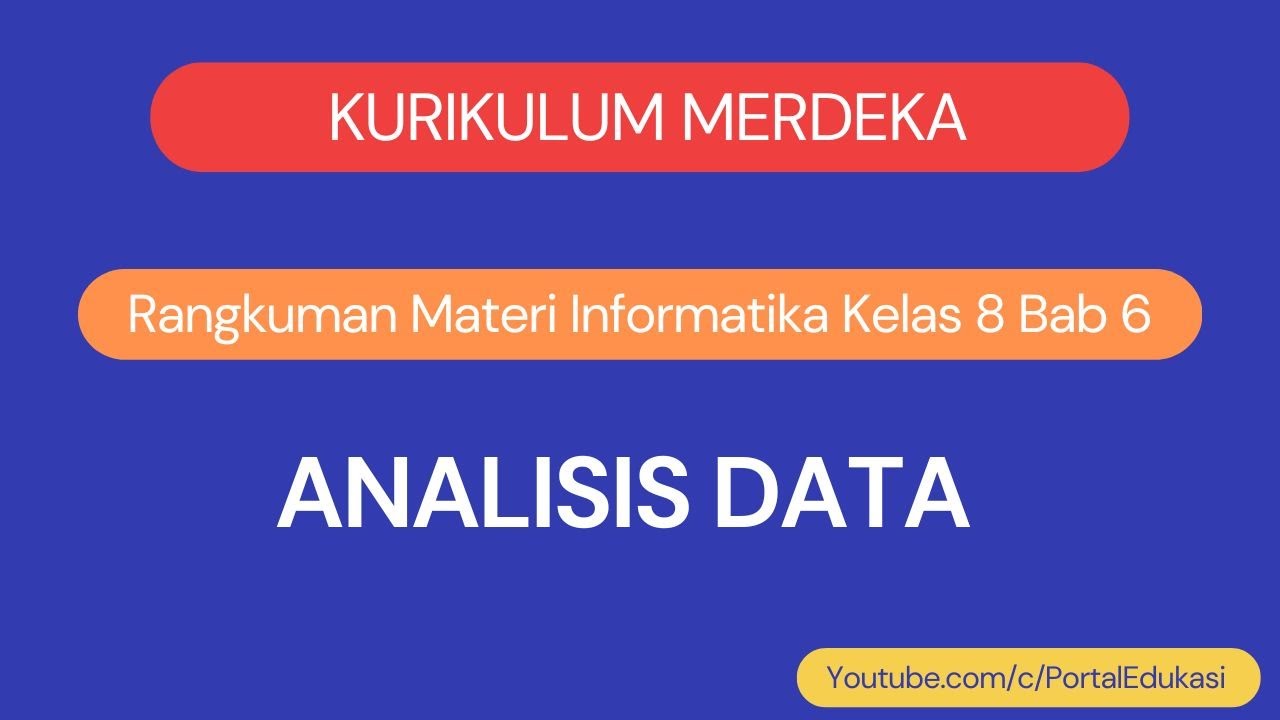
Kurikulum Merdeka Informatika Kelas 8 Bab 6 Analisis Data
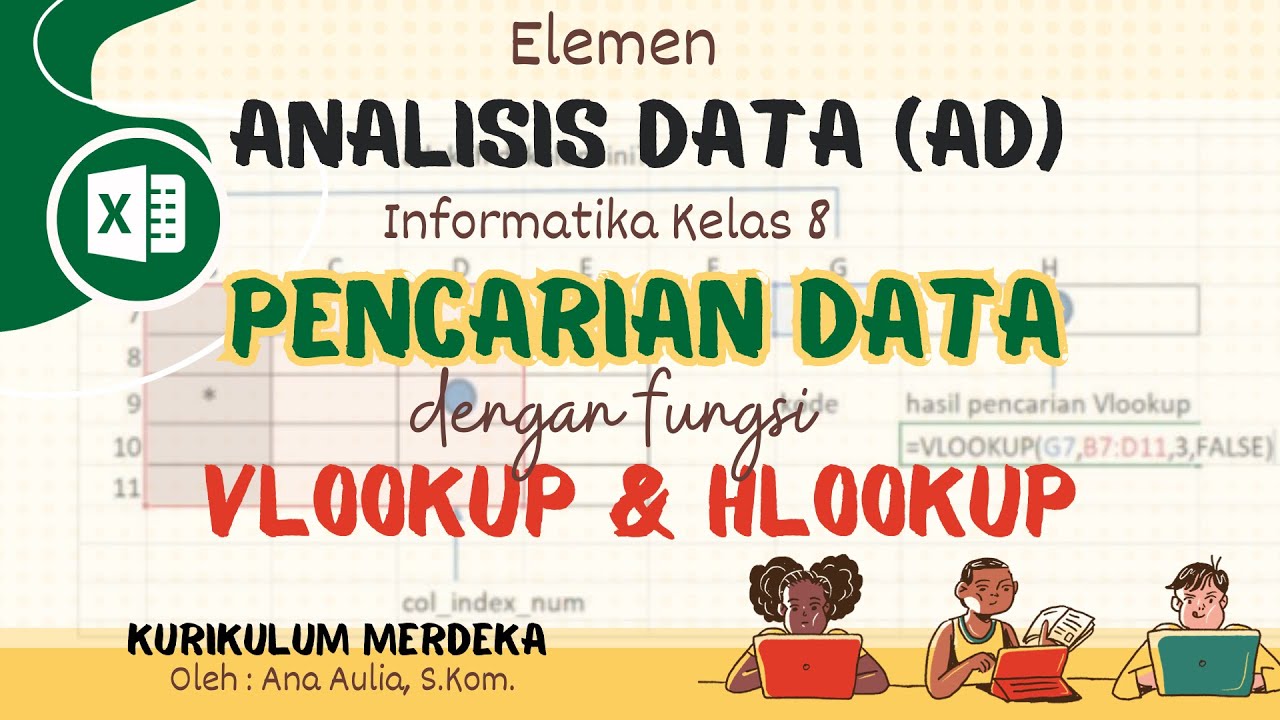
(#1) Mudah Mencari Data dengan Fungsi Vlookup Hlookup, Analisis Data Informatika 8 Kurikulum Merdeka

Latihan Soal PTS/STS INFORMATIKA Kelas 7 Semester 2 Kurikulum Merdeka Tahun 2025
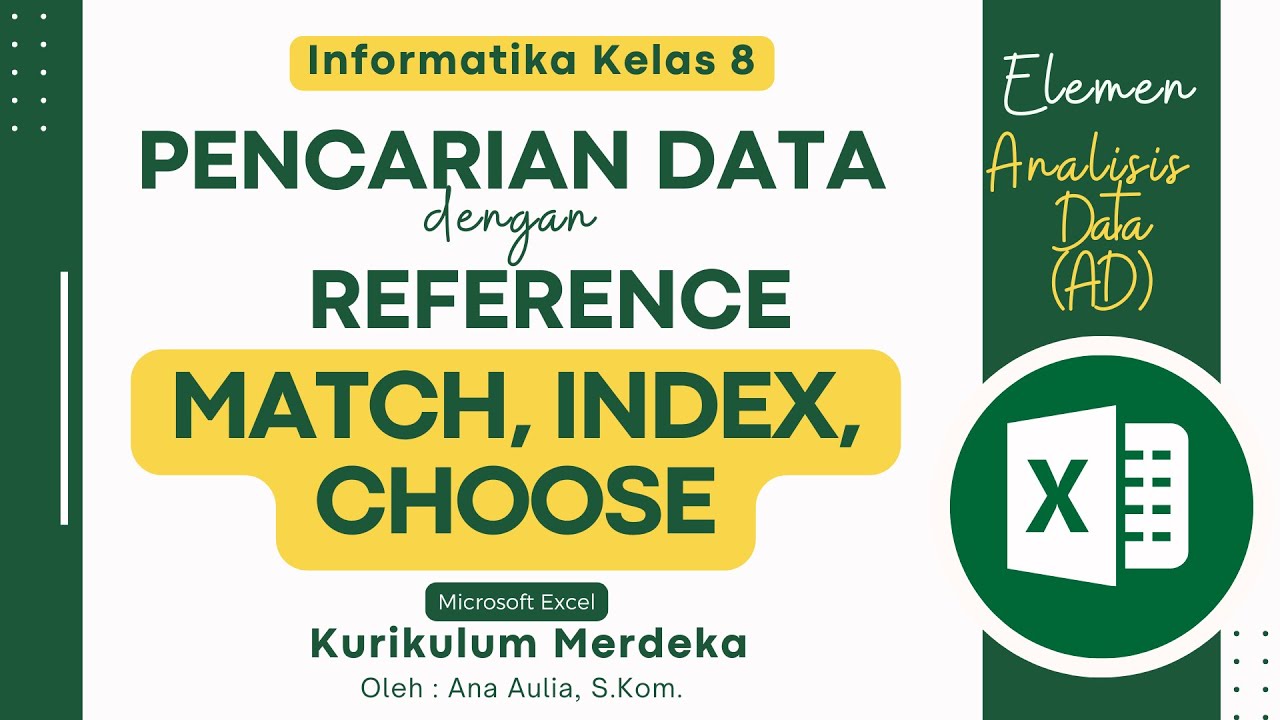
(#2) Pencarian Data dengan Fungsi REFERENCE (MATCH, INDEX, CHOOSE) Analisis Data Informatika Kelas 8
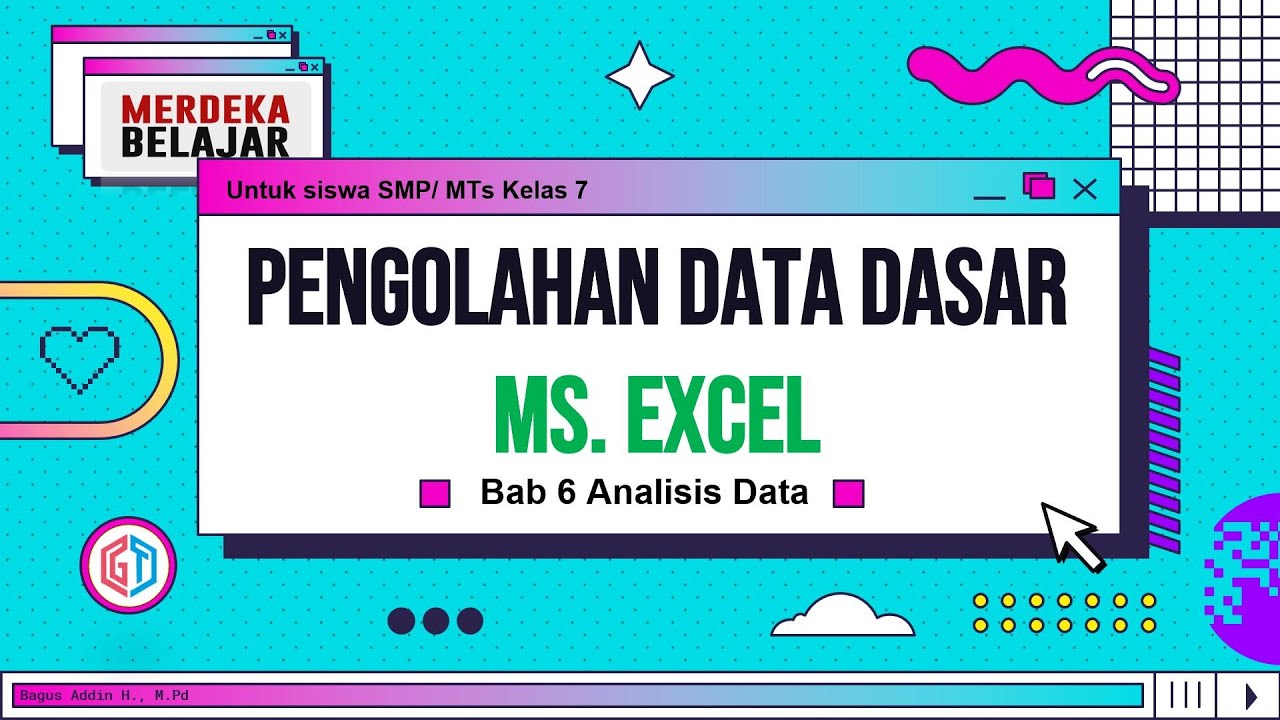
Pengolahan Data Dasar Ms. Excel (Bab 6 Analisis Data) - Informatika Kelas 7 SMP/ MTs
5.0 / 5 (0 votes)