Excel VBA Programming - Getting Started | 1 - Introduction
Summary
TLDRJoin software engineer Boris Passkiver as he introduces you to Excel VBA programming in this comprehensive guide. Designed for beginners, the course covers the basics of Visual Basic for Applications (VBA), an object-oriented language used to automate tasks in Microsoft Office applications like Excel. You'll learn to write macros, create custom functions, react to user events, and more. With VBA, you can enhance your productivity, reduce redundancy, and even grow your technical skills in a familiar work environment. Get ready to dive into VBA and transform your Excel workflow.
Takeaways
- 📘 VBA stands for Visual Basic for Applications, an object-oriented programming language integrated within the Microsoft Office ecosystem.
- 👋 The course is designed for complete beginners with basic Excel knowledge, even those unfamiliar with programming concepts.
- 🛠️ VBA is used to automate tasks in Microsoft Office applications, including Excel, Word, PowerPoint, Access, and Outlook.
- 🔁 VBA excels at handling repetitive tasks, performing the same operations across multiple spreadsheets, workbooks, or rows.
- 💡 With VBA, you can create custom Excel functions that aren't available by default in the application.
- 🔑 VBA can react to user events, such as opening a workbook or entering data into a cell, to trigger actions dynamically.
- 📊 VBA enables the creation of custom user interfaces, known as user forms, to streamline data input and reduce errors.
- 🤝 Although not covered in the course, VBA can facilitate communication between different Office applications.
- 🌐 VBA is a valuable skill with a long lifespan, supported in Windows versions of Excel through 2036.
- 📈 Learning VBA can enhance productivity, provide an introduction to programming, and is beneficial in various industries, including finance.
- 📚 The prerequisites for the course include participation, experimentation, and an intermediate knowledge of Excel, along with basic understanding of data types.
Q & A
What is the full form of VBA?
-VBA stands for Visual Basic for Applications, which is an object-oriented programming language used to automate tasks in Microsoft Office applications.
Who is the instructor of the 'Excel VBA Programming the Complete Guide' course?
-The instructor of the course is Boris Passkiver, a software engineer based in New York City.
What is the prerequisite for learning VBA according to the script?
-The prerequisite for learning VBA is a little bit of basic Excel knowledge, and the course is designed for complete beginners.
What is the purpose of VBA in the context of Microsoft Office applications?
-VBA is used to automate tasks in Microsoft Office applications like Excel, Word, PowerPoint, Access, Outlook, and more by using code snippets called procedures or macros.
How can VBA help in reducing the redundancy of an Excel workflow?
-VBA can help by performing repetitive sequences of steps automatically, creating custom Excel functions, reacting to user events, and rendering custom user interfaces, thus reducing manual effort and the potential for errors.
What are some of the common Excel functionalities that the script suggests one should be familiar with before starting VBA?
-The script suggests familiarity with common functionalities like changing font size, navigating across spreadsheets, opening and saving workbooks, and basic functions such as SUMIF, COUNTIF, and VLOOKUP.
Why is it recommended to have an intermediate knowledge of Excel before learning VBA?
-An intermediate knowledge of Excel is recommended because VBA deals with interacting with existing Excel functionalities, and understanding these functionalities will make it easier to write code to manipulate them.
What is the historical connection between VBA and the BASIC programming language?
-VBA is a modern dialect of the BASIC language, which dates back to the 1960s. VBA is inspired by the syntax and logic of BASIC but is a completely different language.
What version of Excel is recommended for the course, and why?
-Excel 2016 for Windows is recommended because it is the latest version at the time of the course recording, and it offers the least likelihood of running into errors and compatibility issues.
Why is Excel for Mac not supported for this VBA course?
-Excel for Mac is not supported because there are major differences between the Windows and Mac versions of Excel, especially in terms of VBA support, which makes it challenging to cover both platforms in the same course.
What is the importance of participation and experimentation when learning VBA from the course?
-Participation and experimentation are crucial because writing code oneself is the best way to learn. It involves trying different things, making mistakes, and dealing with bugs, which accelerates the learning process.
Outlines

This section is available to paid users only. Please upgrade to access this part.
Upgrade NowMindmap

This section is available to paid users only. Please upgrade to access this part.
Upgrade NowKeywords

This section is available to paid users only. Please upgrade to access this part.
Upgrade NowHighlights

This section is available to paid users only. Please upgrade to access this part.
Upgrade NowTranscripts

This section is available to paid users only. Please upgrade to access this part.
Upgrade NowBrowse More Related Video

Books every software engineer should read in 2024.

The Ultimate Roadmap for Embedded Systems | How to become an Embedded Engineer in 2025

Class 11: Introduction to Problem Solving | Computer Science | 2023-24 | CS 083 CBSE | Aakash

ASP.NET Core Web API - Introduction | ASP.NET Core Web API tutorial
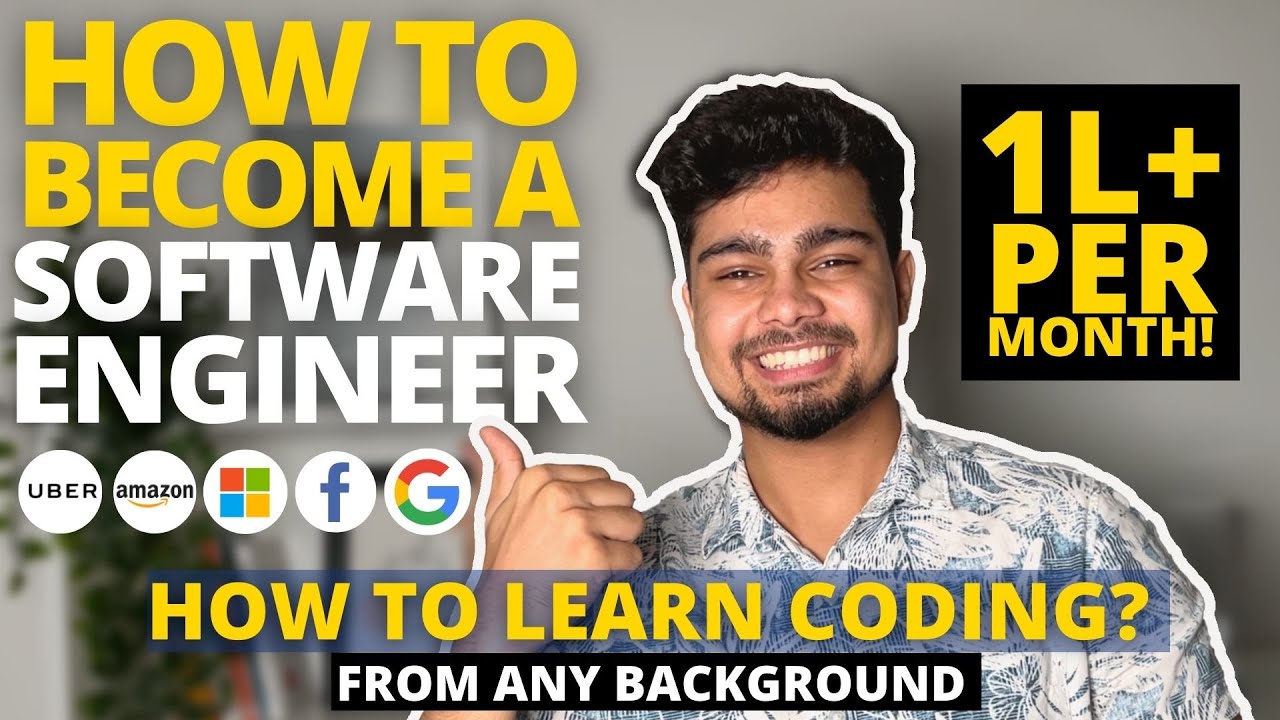
How to become a Software Engineer? 🧐 | How to learn coding?

Top Mindtree Interview Questions for Freshers | Most Asked Mindtree Interview 2022
5.0 / 5 (0 votes)