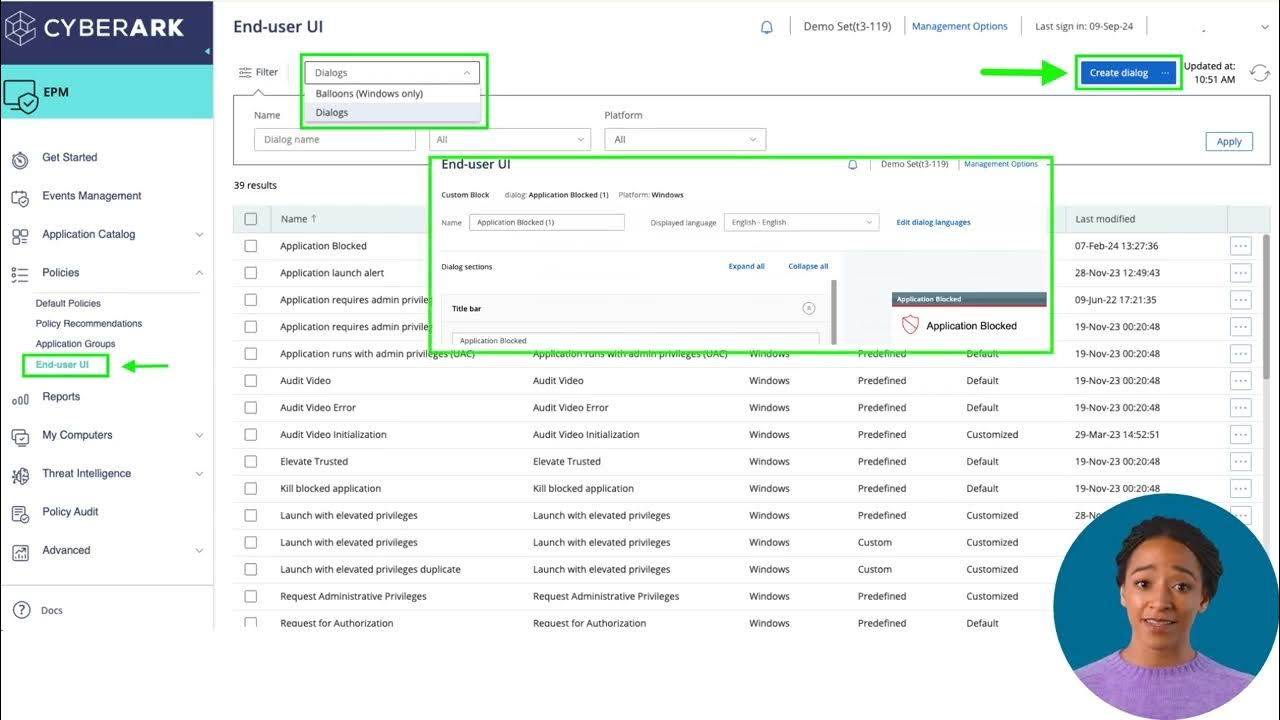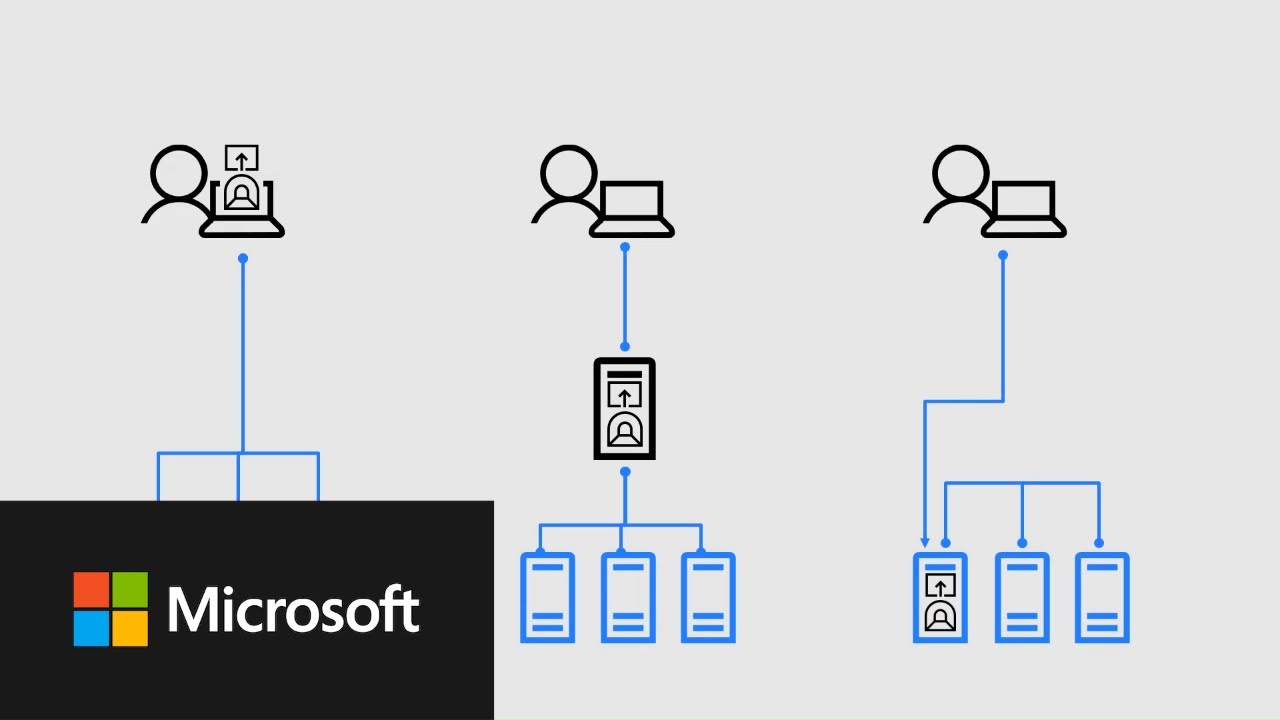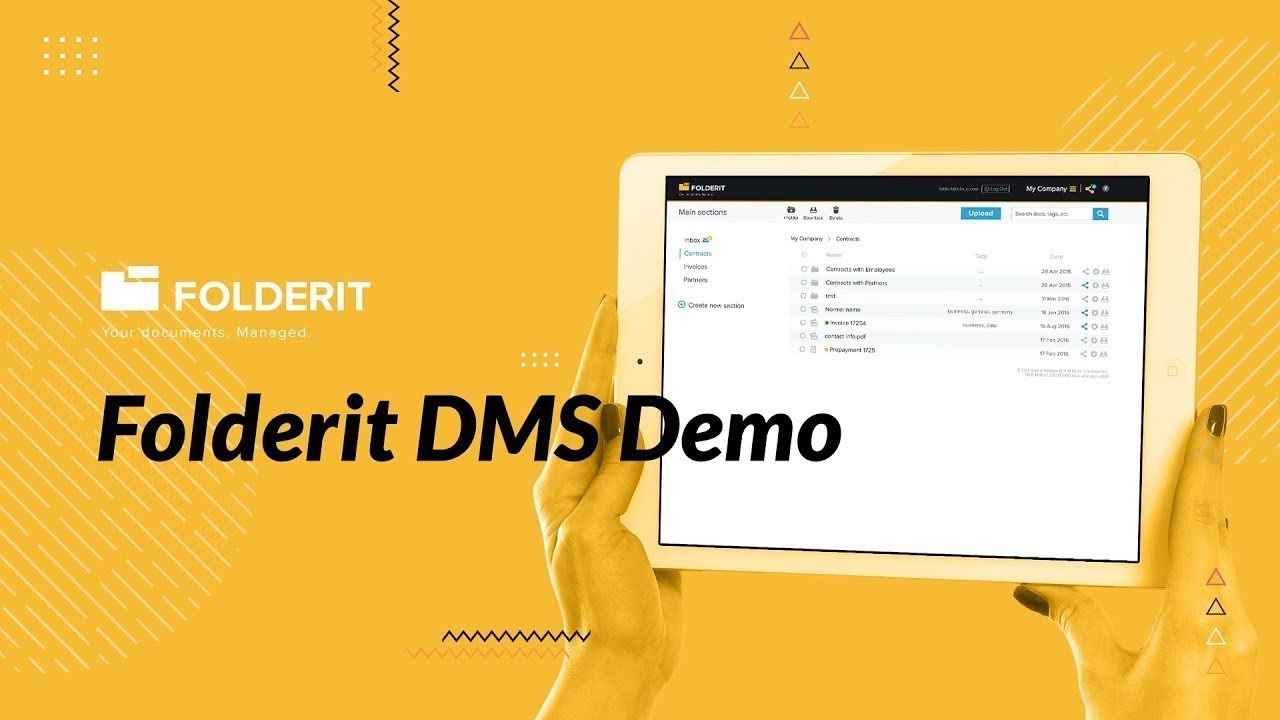What is Parallels RAS?
Summary
TLDRParallels RAS is a versatile and user-friendly solution for remote access, offering a unified management console for administrators. It supports various deployment options, including on-premises, private, public, hybrid, and multi-cloud environments, such as Azure Virtual Desktop. Users benefit from a seamless workspace accessible on multiple platforms, while administrators can monitor user experiences and historical data. With built-in security features like multi-factor authentication and comprehensive support, Parallels RAS empowers organizations to meet their technical requirements efficiently. Visit parallels.com/ras for more information on enhancing your organization's remote access capabilities.
Takeaways
- 🌟 Parallels RAS provides a flexible architecture for virtualized applications and desktops.
- 🔧 It simplifies administration with a single console for managing all aspects of the system.
- 🏢 Users can deploy workloads in various environments: on-premises, private/public cloud, hybrid, or multi-cloud.
- ☁️ Parallels RAS supports integration with Azure Virtual Desktop for enhanced remote access.
- 💻 Clients are available for multiple operating systems, including Windows, macOS, Linux, ChromeOS, Android, and iOS.
- 📊 Administrators can quantify user experience and access historical data for better management.
- 🔒 The solution includes built-in secure remote access and multi-factor authentication for enhanced security.
- 🛠️ Parallels RAS offers a single concurrent license covering all components and technical support.
- 📈 It addresses remote access needs in line with enterprise and technical requirements.
- 🌐 Visit parallels.com/ras for more information on how Parallels RAS can benefit organizations.
Q & A
What is Parallels RAS?
-Parallels RAS (Remote Application Server) is a solution for virtualizing applications and desktops, designed to provide flexible and secure remote access tailored to enterprise needs.
What makes Parallels RAS architecturally flexible?
-Parallels RAS can be deployed in various environments, including on-premises, private and public clouds, hybrid, and multi-cloud setups, allowing organizations to choose the best fit for their use cases.
How does Parallels RAS simplify management for administrators?
-The solution features a single console that consolidates management tasks, making it easier for administrators to deploy and oversee their environments.
What types of clients can access Parallels RAS?
-Users can access Parallels RAS from various clients, including Windows, macOS, Linux, ChromeOS, and mobile devices such as Android and iOS.
What benefits do users experience with Parallels RAS?
-Users benefit from an easy-to-use workspace that allows seamless access to applications and desktops from any device.
How does Parallels RAS support user experience monitoring?
-Administrators can quantify user experience and analyze historical data to enhance the service and address any potential issues.
What kind of licensing model does Parallels RAS use?
-Parallels RAS offers a single concurrent license for all components, simplifying the licensing process for organizations.
What security features are included with Parallels RAS?
-The platform includes built-in secure remote access and multi-factor authentication to ensure data protection and compliance.
How does Parallels RAS accommodate different deployment scenarios?
-Parallels RAS allows organizations to implement their preferred deployment strategy, whether it be on-premises or across cloud infrastructures, catering to diverse technical requirements.
Where can organizations learn more about Parallels RAS?
-Organizations can visit the Parallels website at parallels.com/ras to explore additional information and understand how Parallels RAS can benefit their operations.
Outlines

Cette section est réservée aux utilisateurs payants. Améliorez votre compte pour accéder à cette section.
Améliorer maintenantMindmap

Cette section est réservée aux utilisateurs payants. Améliorez votre compte pour accéder à cette section.
Améliorer maintenantKeywords

Cette section est réservée aux utilisateurs payants. Améliorez votre compte pour accéder à cette section.
Améliorer maintenantHighlights

Cette section est réservée aux utilisateurs payants. Améliorez votre compte pour accéder à cette section.
Améliorer maintenantTranscripts

Cette section est réservée aux utilisateurs payants. Améliorez votre compte pour accéder à cette section.
Améliorer maintenantVoir Plus de Vidéos Connexes
5.0 / 5 (0 votes)