EPM Console Overview | CyberArk University
Summary
TLDRCyber Ark's Endpoint Privilege Management (EPM) console enhances security by reducing local admin rights on endpoints, improving user experience, and streamlining operations. The console offers modules for event management, policy configuration, application cataloging, and user interface customization. Administrators can use analytics to assess application risk, apply policies, and generate reports. EPM uses machine learning for zero-day threat detection and offers tools for agent management across various platforms. The platform aims to optimize endpoint security while maintaining efficiency and user-friendly access to vital resources and policies.
Takeaways
- 😀 EPM reduces attack surface by removing local admin rights on endpoints, improving both security and user experience.
- 😀 The management options page allows easy organization of sets based on company needs, such as platform, department, or organizational unit (OU).
- 😀 Quick access tiles provide immediate links for agent optimization, installation, and predefined configurations.
- 😀 EPM events are tracked in a management page, where administrators can take immediate action to protect endpoints.
- 😀 The application catalog lists installed applications on endpoints, showing whether they're managed by EPM policies or detected via a scan.
- 😀 Policies define how EPM manages endpoint activities, and default policies provide an immediate view of current settings.
- 😀 EPM quick start policies enable fast activation of recommended policy settings.
- 😀 Administrators can customize the end user interface, including graphics, text, and language for a more user-friendly experience.
- 😀 The reports page offers an overview of EPM reports and generation options for administrators.
- 😀 The computer module allows logical grouping of computers and includes inventory details such as user, connection status, and threat protection status.
- 😀 EPM uses machine learning and static code analysis to detect zero-day threats and generate a risk score, which helps inform policy decisions.
Q & A
What is the primary function of CyberArk Endpoint Privilege Management (EPM)?
-CyberArk Endpoint Privilege Management (EPM) reduces the attack surface by removing local admin rights on endpoints while improving user experience and optimizing operations.
How are sets organized in the EPM console?
-Sets in the EPM console can be organized based on the company's needs and categorized by platform, department, OU, etc.
What modules are accessible in the EPM console?
-The EPM console has several modules accessible on the left side of the screen, offering different management functionalities.
What can you do on the events management page?
-On the events management page, you can view events in both timeline and table formats and take immediate action to protect endpoint computers.
What is the purpose of the application catalog in EPM?
-The application catalog in EPM lists the applications installed on endpoints, showing whether they are managed by EPM policy, generated events, or detected via scans.
What are EPM policies, and how do they function?
-EPM policies define how EPM manages endpoint activities. You can view and set default policies, which can be applied with a single click for managing applications.
What is the purpose of the EPM quick start policies?
-EPM quick start policies allow administrators to activate policy settings in a single click and apply relevant controls in their environment.
How does the EPM administrator customize the user experience?
-The EPM administrator customizes the user experience by modifying graphics, text, dialogue balloons, and language settings to ensure users understand the interface without disruption.
What kind of information can be viewed in the computer module?
-The computer module allows administrators to view connected computers' inventory, including details like computer name, logged-in user, agent connection status, and whether threat protection is enabled.
How does CyberArk EPM detect zero-day threats?
-CyberArk EPM uses static code analysis and machine learning to detect zero-day threats and generates a risk score to aid in better policy decisions.
Outlines

This section is available to paid users only. Please upgrade to access this part.
Upgrade NowMindmap

This section is available to paid users only. Please upgrade to access this part.
Upgrade NowKeywords

This section is available to paid users only. Please upgrade to access this part.
Upgrade NowHighlights

This section is available to paid users only. Please upgrade to access this part.
Upgrade NowTranscripts

This section is available to paid users only. Please upgrade to access this part.
Upgrade NowBrowse More Related Video

QuickStart Phase 1 | Endpoint Privilege Manager Nugget Series

5 Contoh Penggunaan Artificial Intelligence (AI) dalam Bisnis

How Artificial Intelligence Can Revolutionize The Hospitality Industry
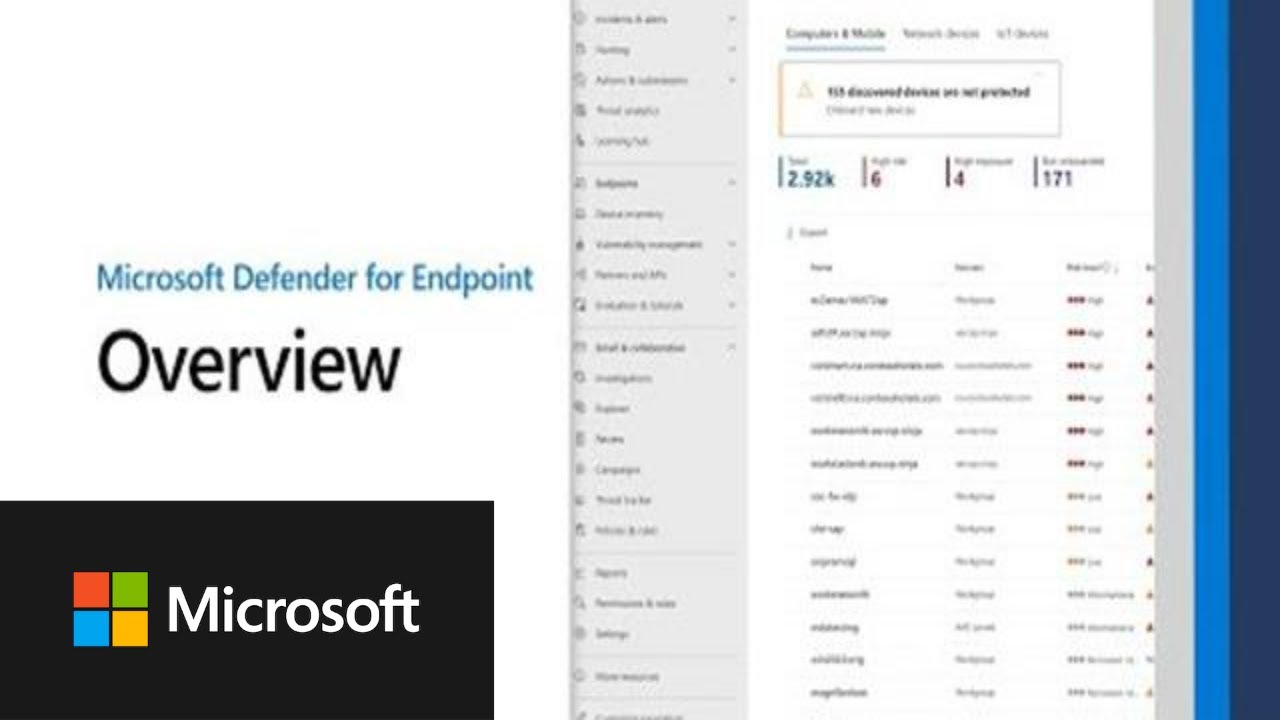
Microsoft Defender for Endpoint Overview
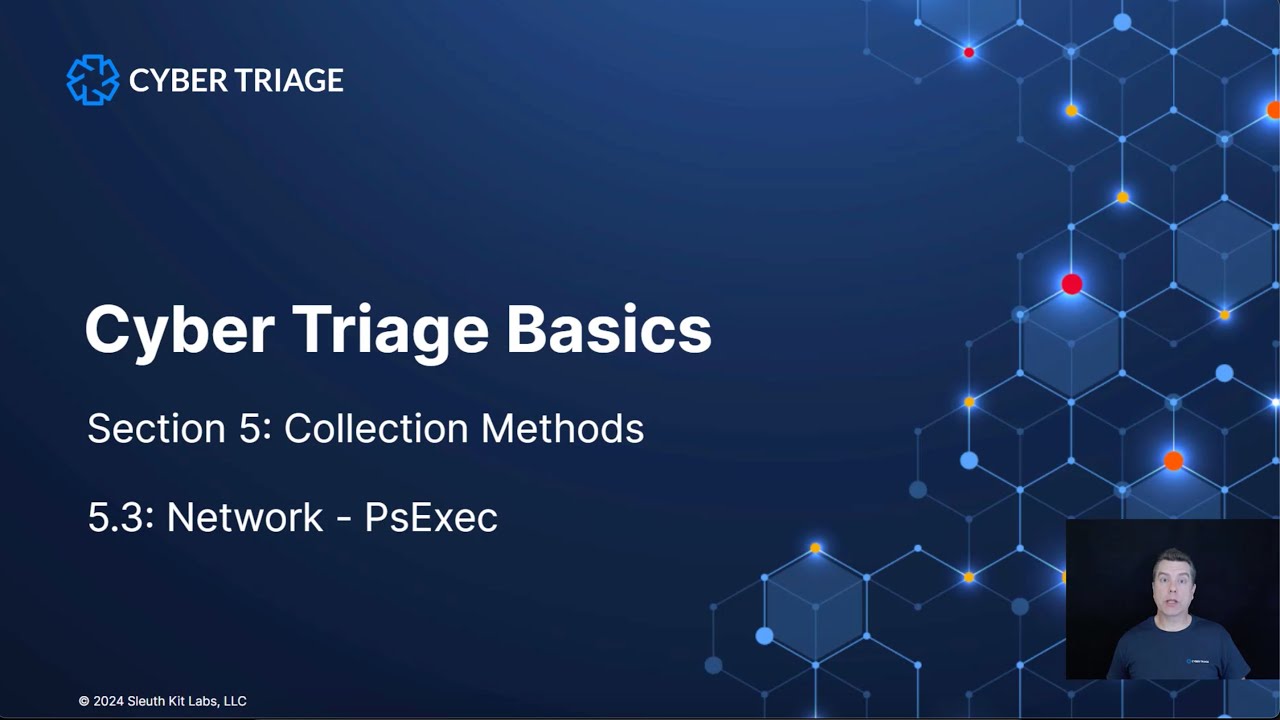
Collect DFIR Artifacts Using PsExec and the Cyber Triage Collector
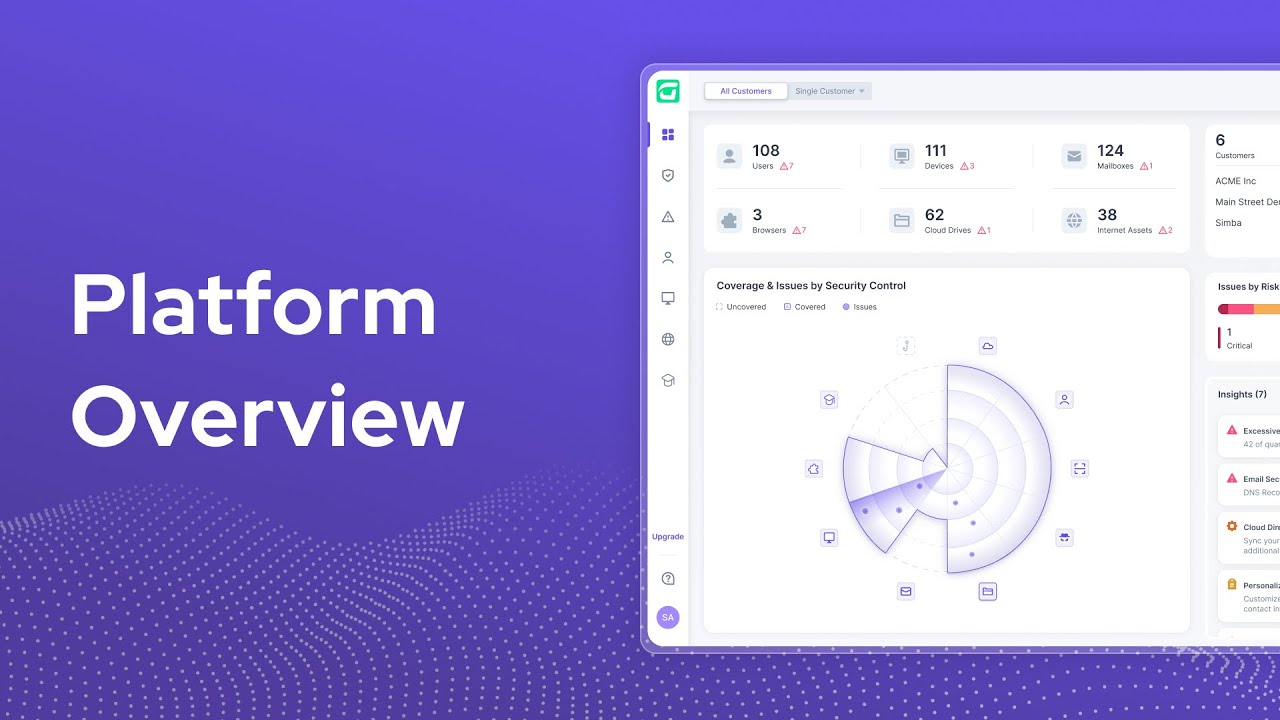
Guardz Tutorial: Platform Overview
5.0 / 5 (0 votes)