Tutorial Google Sites - Cara Membuat Situs Web Pribadi dengan Mudah
Summary
TLDRIn this tutorial, Purba provides a step-by-step guide on creating a personal website for free using Google Sites. He demonstrates how to navigate the platform, set up a homepage, and add multiple pages, including announcements and contact information. Viewers learn to enhance their site with images, text, and embedded Google Drive documents. The video covers how to publish the site and adjust privacy settings, ensuring users can easily share their new website with others. This comprehensive tutorial equips viewers with the necessary skills to build and customize their own online presence.
Takeaways
- 😀 The tutorial teaches how to create a personal website for free using Google Sites.
- 📅 Users must log in to Google Chrome to access Google Sites.
- ➕ A new site can be created by clicking the '+' button on the bottom right.
- 🏠 The homepage can be titled (e.g., 'Belajar Bersama') and customized.
- 📄 Additional pages like 'Pengumuman' (Announcements) and 'Kontak' (Contact) can be added easily.
- 🖼️ Users can insert various elements like images, text, YouTube videos, and Google Drive files.
- 🔍 A preview feature allows users to see how the site looks on both desktop and mobile.
- 🌐 Before publishing, users need to choose a web address for their site.
- 👥 Settings allow users to control who can view their site, including options for custom domains.
- 🎉 The tutorial concludes with encouragement to subscribe for more helpful videos.
Q & A
What is the main purpose of the tutorial?
-The tutorial aims to teach viewers how to create a personal website for free using Google Sites.
What should users do before accessing Google Sites?
-Users must log in to their Google account in the Google Chrome browser before accessing Google Sites.
How do users start creating a new site?
-To start creating a new site, users should click the '+' button located at the bottom right of the Google Sites homepage.
What titles are suggested for the main page of the site?
-The main page can be titled 'Beranda' (Home) or other suitable names that reflect its purpose.
How can additional pages be created within the site?
-Users can create additional pages by clicking the '+' button and entering the desired page title, such as 'Announcements' or 'Contact'.
What features can be inserted into the homepage?
-Users can insert various elements such as images, text, YouTube videos, calendars, and Google Drive documents.
How can users preview their site?
-Users can preview their site by clicking the preview button at the top of the page to see how it looks on both desktop and mobile devices.
What is the purpose of the footer section on the site?
-The footer section can contain information like the creator's name or acknowledgments, such as 'Developed by Abdul Barr'.
What steps should be taken before publishing the site?
-Before publishing, users should set a web address for their site, choose visibility settings, and ensure all content is complete.
What action is encouraged at the end of the tutorial?
-Viewers are encouraged to subscribe to the channel for more helpful videos and tutorials.
Outlines

Cette section est réservée aux utilisateurs payants. Améliorez votre compte pour accéder à cette section.
Améliorer maintenantMindmap

Cette section est réservée aux utilisateurs payants. Améliorez votre compte pour accéder à cette section.
Améliorer maintenantKeywords

Cette section est réservée aux utilisateurs payants. Améliorez votre compte pour accéder à cette section.
Améliorer maintenantHighlights

Cette section est réservée aux utilisateurs payants. Améliorez votre compte pour accéder à cette section.
Améliorer maintenantTranscripts

Cette section est réservée aux utilisateurs payants. Améliorez votre compte pour accéder à cette section.
Améliorer maintenantVoir Plus de Vidéos Connexes

How to create a Website in Google Sites for Free

NEW Google Sites EASY Student Portfolio

NGERII 🤯 Cara Menggunakan Veo 3 Gratis Buat Video Super Realistis
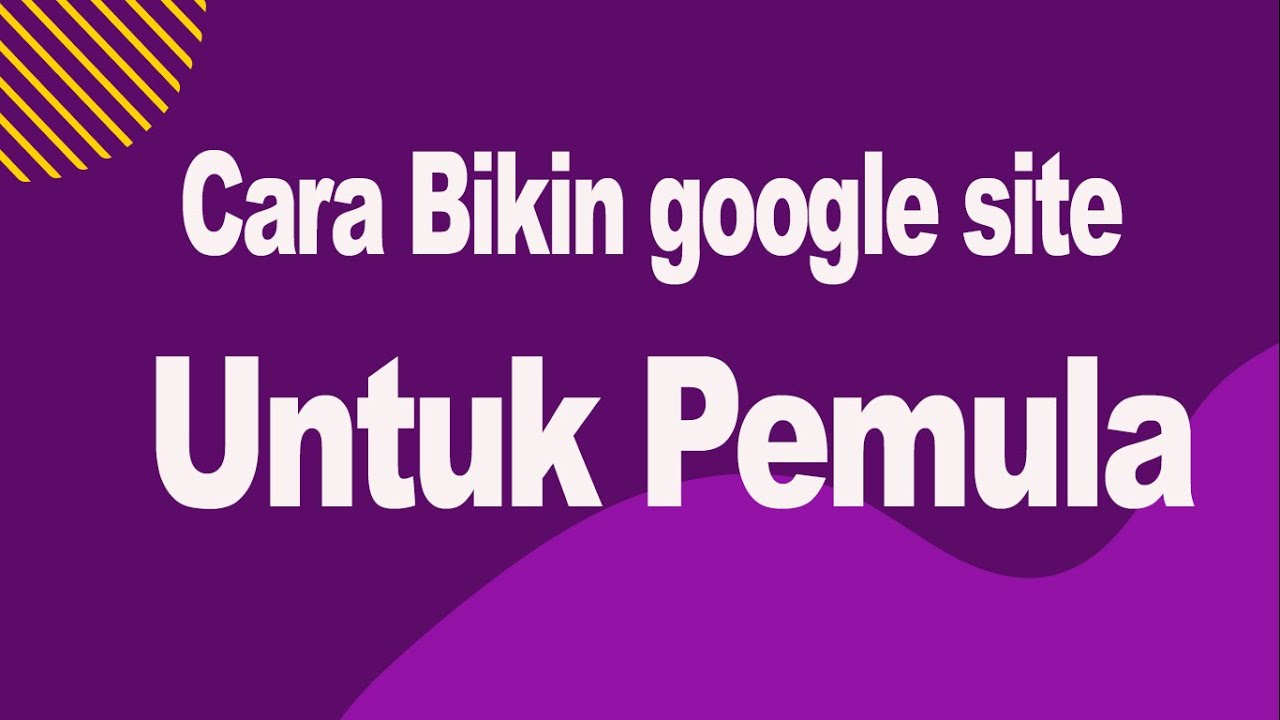
Cara Bikin Google Site Untuk Pemula

Free App Pays $250/Day to Beginners! (Make Money Online)
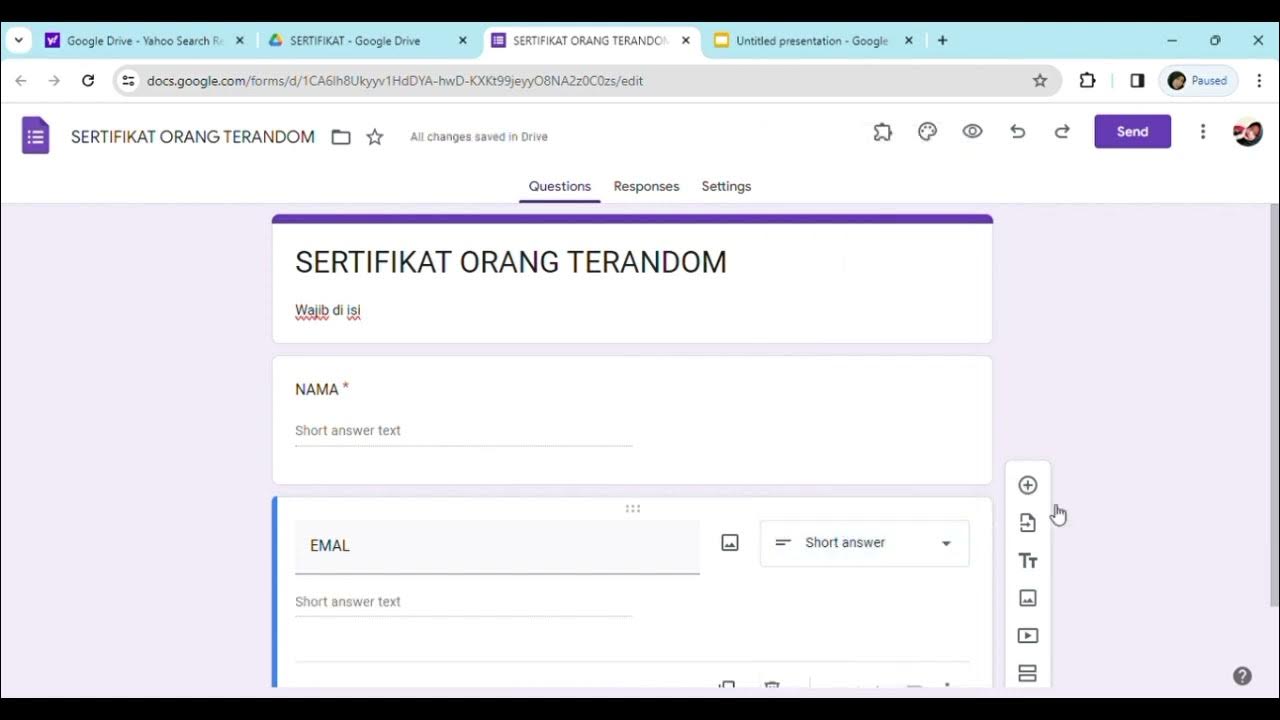
Cara membuat sertifikat dengan menggabungkan Google form, Google slide, Exel dan QR code
5.0 / 5 (0 votes)
