Effortlessly Clone Your External Drive: Mac & Windows Guide
Summary
TLDRIf you're replacing an old external drive with a new one and have your files backed up online, it's more efficient to clone the old drive rather than download the files. Mac users can use Disk Utility to create a disk image and restore it to the new drive, while Windows users can employ the cloning feature. This method saves bandwidth and time, making it a smart choice for transferring data.
Takeaways
- 💻 Cloning an external drive is more efficient than downloading files from online backups.
- 📦 For Mac users, Disk Utility can be used to create a disk image of the old drive.
- 🔄 You can restore the disk image to the new drive using Disk Utility on a Mac.
- 🖥️ Windows users should utilize the cloning feature to transfer data to the new drive.
- 🌐 Cloning helps save bandwidth, especially important if you have a bandwidth cap.
- 📂 Ensure that your old drive is backed up online before proceeding with the cloning process.
- 🛠️ Using cloning tools simplifies the transition to a new drive.
- ⏱️ Cloning is generally faster than downloading multiple files from the internet.
- 🔍 Always check the compatibility of cloning software with your operating system.
- 🚀 A direct clone replicates your drive's structure and files, ensuring a seamless transition.
Q & A
What should you do if you're replacing an old external drive?
-You should clone the old external drive instead of downloading the files to the new one.
Why is cloning preferred over downloading files?
-Cloning is much easier on bandwidth caps compared to downloading files from the internet.
How can Mac users clone their external drive?
-Mac users can use Disk Utility to create a disk image of the old drive and then restore it to the new drive.
What is the process for using Disk Utility on a Mac?
-You create a disk image of the old drive and then restore that image to the new drive using Disk Utility.
What tool can Windows users use to clone their external drives?
-Windows users can use the cloning feature available in their system or third-party software to clone the old drive.
What is the advantage of using a disk image when cloning?
-A disk image allows for a complete copy of the drive, preserving all files and structure without the need for downloads.
What are the potential issues with downloading files from the internet during the replacement process?
-Downloading can be time-consuming and may exceed bandwidth limits, leading to interruptions or delays.
Is cloning a drive difficult?
-No, cloning is straightforward and generally easier than downloading files individually.
What should you ensure before cloning your drive?
-Make sure you have a reliable backup of your data before starting the cloning process.
Can you clone an external drive to another external drive?
-Yes, you can clone an external drive to another external drive using the cloning methods mentioned for both Mac and Windows.
Outlines

Cette section est réservée aux utilisateurs payants. Améliorez votre compte pour accéder à cette section.
Améliorer maintenantMindmap

Cette section est réservée aux utilisateurs payants. Améliorez votre compte pour accéder à cette section.
Améliorer maintenantKeywords

Cette section est réservée aux utilisateurs payants. Améliorez votre compte pour accéder à cette section.
Améliorer maintenantHighlights

Cette section est réservée aux utilisateurs payants. Améliorez votre compte pour accéder à cette section.
Améliorer maintenantTranscripts

Cette section est réservée aux utilisateurs payants. Améliorez votre compte pour accéder à cette section.
Améliorer maintenantVoir Plus de Vidéos Connexes

Medicat é o ÚNICO pendrive que voce precisa!!

How to backup files before formatting a laptop

Obtaining Credentials | Google Drive integration with Laravel

Is Your Data Safe? (Backblaze Review)
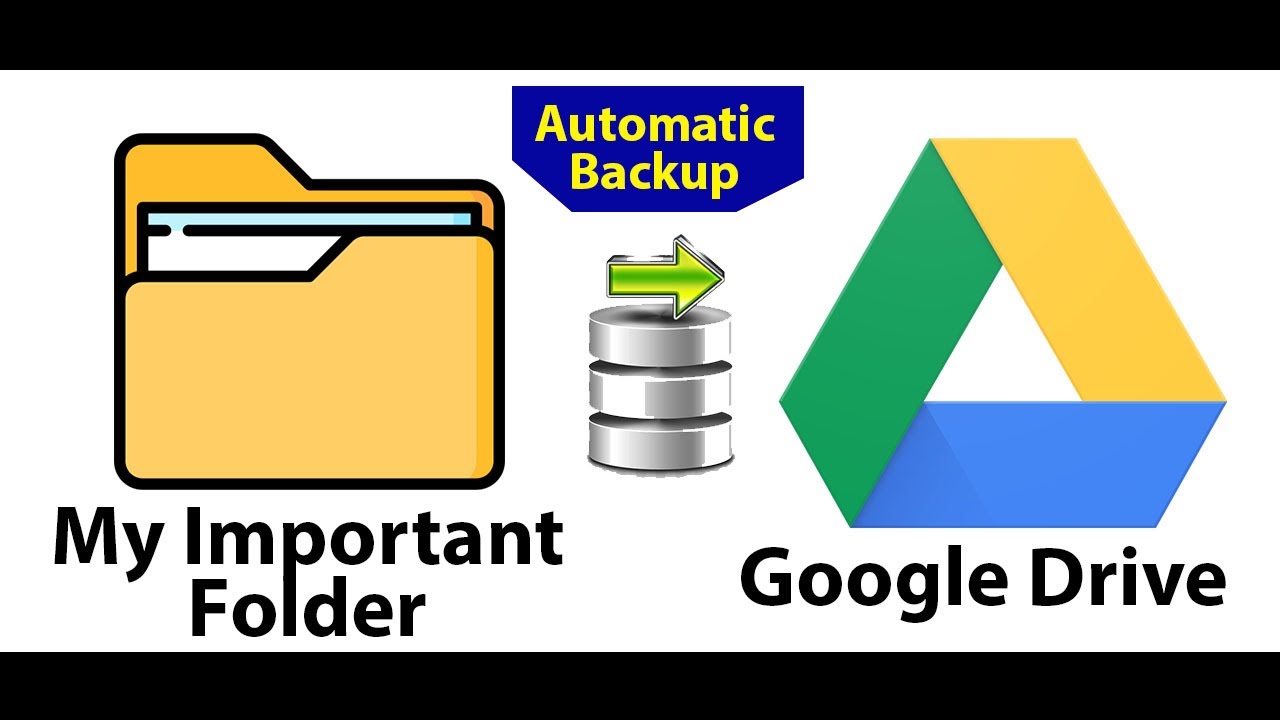
Automatic Backup your Computer to Google Drive | Keep your Important Folder Backup to google drive

SAMSUNG 970 EVO NVME
5.0 / 5 (0 votes)
