Is Your Data Safe? (Backblaze Review)
Summary
TLDRIn this video, David Steininger shares his straightforward approach to backing up computer files, emphasizing the importance of having multiple copies of your data to protect against loss. He introduces Backblaze, a cloud backup service, and outlines a simple yet effective 3-2-1 backup strategy—one copy on your computer, one in the cloud, and one on an external hard drive. Steininger also gives a glimpse into his personal data management workflow, using SSDs for active projects and HDDs for long-term storage. With practical tips for small business owners and content creators, this video ensures peace of mind in safeguarding your valuable files.
Takeaways
- 😀 Backing up your files is essential to avoid losing important data due to crashes, malware, or user error.
- 😀 Cloud storage services like Backblaze provide continuous backup for all your files, including external hard drives, for a flat annual fee.
- 😀 A three-tier backup system is highly recommended: one copy on your main computer, one in the cloud, and one on an external hard drive.
- 😀 Backblaze offers features like version history and file restoration, helping users recover lost data easily within a 30-day window.
- 😀 External hard drives (HDDs) are affordable and great for archiving old projects, but they are slower than SSDs (solid-state drives).
- 😀 SSDs are faster and more durable than HDDs, making them ideal for active work on live projects.
- 😀 A solid backup plan involves having multiple copies of your data, ensuring that you always have access to your files even if one backup fails.
- 😀 Using Backblaze allows you to back up not just your computer but also external drives, protecting a large volume of data at once.
- 😀 If your data is lost or your drive fails, Backblaze can send you an external hard drive with all your files for an additional cost.
- 😀 The speaker emphasizes the need for a data management workflow that suits your needs as a small business owner or content creator.
- 😀 While cloud services are convenient, physical backups with external drives add another layer of security to your data management strategy.
Q & A
Why is it important to back up your files, according to the speaker?
-Backing up files is important to prevent losing data due to hard drive failure, ransomware, user error, or other unforeseen issues. The speaker emphasizes the real risk of data loss and advocates for a backup plan to protect important files.
What is Backblaze, and how does it help with data backup?
-Backblaze is a cloud-based backup service that continuously backs up all of your computer files to a secure server. It allows users to restore lost files from any location and provides 30-day version history to retrieve previous versions of files.
How much does Backblaze cost and what does it cover?
-Backblaze costs $99.99 per year for a single device, covering all files on the computer and external hard drives. However, it requires separate licenses for each device used.
What are the advantages and disadvantages of Backblaze?
-The advantages of Backblaze include a flat annual fee, easy setup, continuous backup of all files, and the option to restore files using version history. A disadvantage is that the service is priced per device, requiring separate licenses for multiple devices.
What is the 3-2-1 backup rule and how does it apply to the speaker's data management workflow?
-The 3-2-1 backup rule suggests having three copies of important data: one on the main device, one in the cloud, and one on an external hard drive. The speaker follows this rule by using Backblaze for cloud backup, an external hard drive for storage, and their computer for active files.
What is the difference between HDDs and SSDs, and how does the speaker use them?
-HDDs (Hard Disk Drives) contain moving parts and are more prone to failure if dropped, whereas SSDs (Solid State Drives) have no moving parts and are faster, more robust, and less prone to mechanical failure. The speaker uses SSDs for active projects due to their speed and reliability, while using HDDs for archiving completed projects.
What type of hard drive does the speaker use for archiving and why?
-The speaker uses a 12TB HDD for archiving completed projects because it's more economical for storing large amounts of data and doesn't need to access files frequently, making speed less of a concern.
Why does the speaker keep their main computer clean, with limited software installed?
-The speaker keeps their main computer clean to avoid clutter and to ensure that only necessary applications like Photoshop and Final Cut are installed, which helps maintain the computer’s performance and storage efficiency.
What does the speaker recommend for small business owners and content creators in terms of data management?
-The speaker recommends having a clear data management workflow, including using SSDs for live projects, HDDs for archiving, and cloud backup services like Backblaze to ensure data safety. Following the 3-2-1 backup rule is key to mitigating data loss risks.
How does the speaker ensure that their data management system works for their needs as a content creator?
-The speaker uses a combination of SSDs, HDDs, and cloud backups to manage their large video files and projects. This system helps them access files quickly during active projects while ensuring that completed work is safely archived and can be restored if necessary.
Outlines

This section is available to paid users only. Please upgrade to access this part.
Upgrade NowMindmap

This section is available to paid users only. Please upgrade to access this part.
Upgrade NowKeywords

This section is available to paid users only. Please upgrade to access this part.
Upgrade NowHighlights

This section is available to paid users only. Please upgrade to access this part.
Upgrade NowTranscripts

This section is available to paid users only. Please upgrade to access this part.
Upgrade NowBrowse More Related Video

Everyone needs to download this free utility NOW! You may thank me later
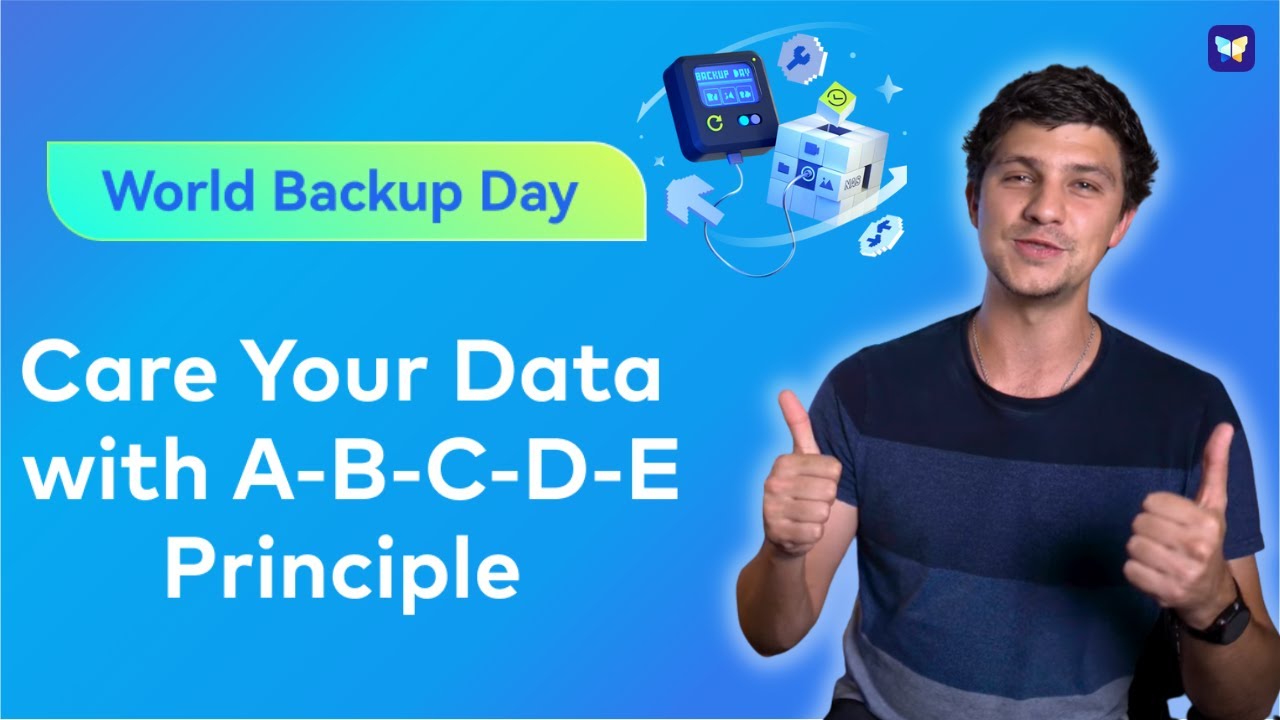
What Is Data Backup? Why Do We Need Data Backup?

This NAS Has A Powerful Secret! - Asustor 5404T Review & Setup Guide

How to backup files before formatting a laptop

Cyber Crime Isn't About Computers: It's About Behavior | Adam Anderson | TEDxGreenville

Easiest Way to Backup Your Computer Data (2022)
5.0 / 5 (0 votes)