Obtaining Credentials | Google Drive integration with Laravel
Summary
TLDRIn this tutorial, William Jumer demonstrates how to upload and download files from Google Drive using Laravel's HTTP client, without relying on any external packages. The video covers the process of obtaining the necessary credentials from Google Cloud, including client ID, client secret, and refresh token. It also explains how to set up these credentials in the Laravel environment and configuration files. By the end of the tutorial, viewers will be able to integrate Google Drive with their Laravel application to manage file uploads and downloads efficiently.
Takeaways
- 😀 Google Drive offers 15GB of free storage, which can be expanded by purchasing additional storage.
- 😀 This tutorial explains how to upload and download files from Google Drive using Laravel, without using third-party packages.
- 😀 The first step is to obtain the client ID, client secret, and refresh token from Google Cloud Console.
- 😀 You need a Google account to access Google Drive and work with its API.
- 😀 After logging into your Google account, you will navigate to the Google Cloud Console to create a new project.
- 😀 Enabling the Google Drive API in the Google Cloud Console is required to interact with Google Drive programmatically.
- 😀 The tutorial walks you through creating OAuth 2.0 credentials for your application, including selecting the 'Application Data' option.
- 😀 You will set up an OAuth consent screen for the application, choose the 'External' user type, and provide necessary details like app name and email.
- 😀 A refresh token is essential for maintaining long-term access to Google Drive data, even after the access token expires.
- 😀 The Laravel setup includes adding the Google Drive client ID, client secret, refresh token, and folder ID to the `.env` and configuration files for easy access in your application.
Q & A
What is the main focus of this tutorial video?
-The main focus of this tutorial is to demonstrate how to upload and download files from Google Drive using Laravel's HTTP client without relying on any external packages.
What prerequisites are needed before starting this tutorial?
-You need a Google account (Gmail) to access Google Drive, as well as a basic understanding of Laravel for implementing the HTTP client and configuration files.
What is the first step in connecting Laravel with Google Drive?
-The first step is to obtain the client ID, client secret, and refresh token by setting up a Google Cloud project, enabling the Google Drive API, and creating OAuth 2.0 credentials.
How do you create a new project in Google Cloud Console?
-To create a new project in Google Cloud Console, go to console.cloud.google.com, click on 'API & Services,' select 'Create Project,' and enter the desired project name.
What options do you choose when creating API credentials for Google Drive?
-You select 'Google Drive API' and choose 'Application Data' as the data type, as the tutorial is working with the application's own data, not a user's Google data.
What is the purpose of the 'OAuth consent screen' in Google Cloud?
-The OAuth consent screen allows you to set up how your application will be authorized by users. It is necessary for the application to access Google services such as Google Drive.
What does 'moving the application to production' mean in this tutorial?
-Moving the application to production means updating the app's status from 'testing' to 'production,' allowing you to use any Google account for authentication, not just the account associated with the Google Cloud project.
How do you get the refresh token needed for API access?
-You can obtain the refresh token by visiting the Google OAuth 2.0 Playground, inputting your client ID and client secret, and authorizing the Google Drive API scopes. This will generate the refresh token, which is used to obtain new access tokens once the previous one expires.
Why is it important to store the refresh token securely in Laravel?
-The refresh token is important because it allows you to obtain new access tokens when the current one expires. Storing it securely in your Laravel application ensures that your connection to Google Drive remains active without needing to reauthenticate frequently.
How do you configure the Google API credentials in Laravel?
-In Laravel, you store the credentials (client ID, client secret, and refresh token) in the .env file for security. Then, you reference these values in the 'config/services.php' file to ensure they are available to your application when interacting with Google Drive.
Outlines

This section is available to paid users only. Please upgrade to access this part.
Upgrade NowMindmap

This section is available to paid users only. Please upgrade to access this part.
Upgrade NowKeywords

This section is available to paid users only. Please upgrade to access this part.
Upgrade NowHighlights

This section is available to paid users only. Please upgrade to access this part.
Upgrade NowTranscripts

This section is available to paid users only. Please upgrade to access this part.
Upgrade NowBrowse More Related Video

How To Use Google Drive
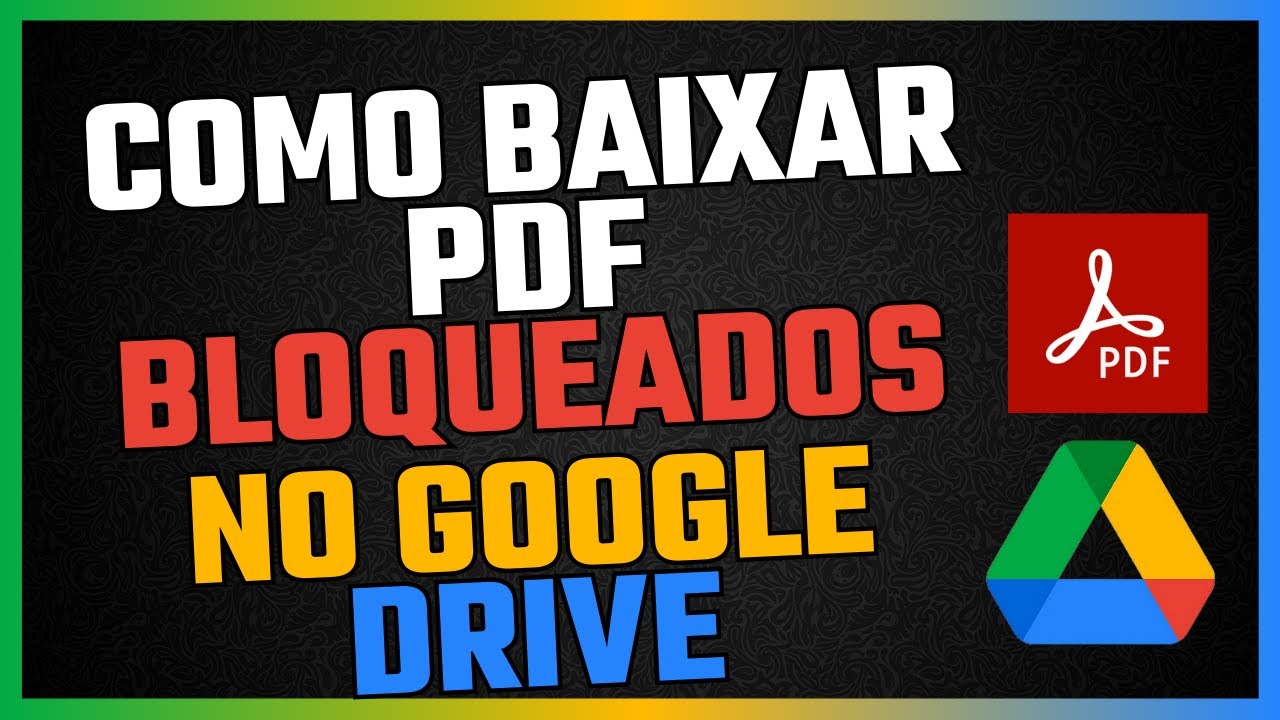
Como Baixar Documentos PDF do Google Drive Sem Permissão ou Bloqueados 2024

How to use Google Drive - Tutorial for Beginners
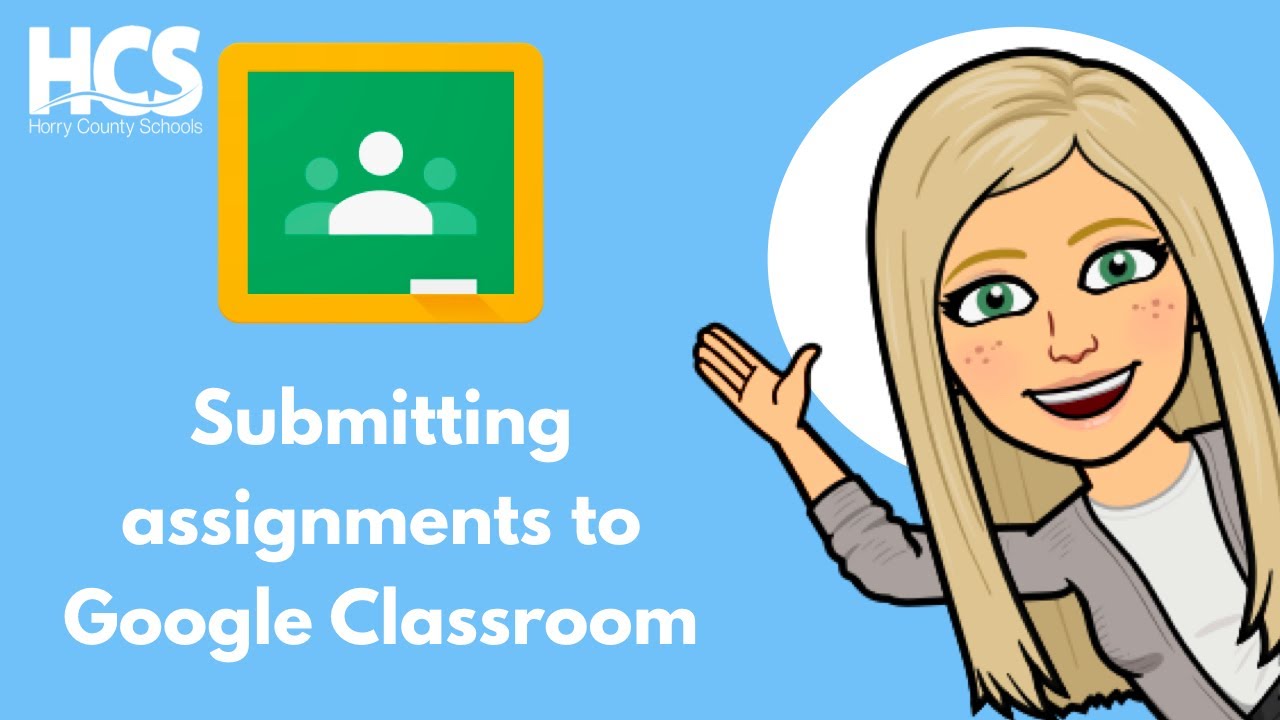
How to submit assignment in Google Classroom tutorial

How to easily connect a Chromebook to an external drive

How to Share Google Drive Files & Folders with a Link
5.0 / 5 (0 votes)