Dune 101: Creating and Managing Dashboards
Summary
TLDRThis video tutorial walks users through the process of creating, customizing, and managing dashboards on Dune. It covers how to create a new dashboard, customize its URL, and adjust privacy settings. The tutorial demonstrates how to add visualizations, use markdown for text widgets, and schedule automated query runs. Additional features like forking dashboards, linking GitHub repos for collaboration, taking screenshots, and starring dashboards are also explained. Users can learn more about these settings and tools by visiting Dune's documentation. The video provides a comprehensive guide to dashboard creation and management.
Takeaways
- 🛠️ Anyone can create a dashboard on Dune by clicking the 'Create' button and selecting 'New Dashboard'.
- 🔗 You can name and customize the URL of the dashboard, and also choose to make it private or public.
- 📊 Dashboards are composed of different charts or visualizations such as counters, time series, and tables.
- ⚙️ Users can click on parameters to change and rerun specific queries within the dashboard.
- 🚀 You can run all the queries on a dashboard at once or selectively run a single query.
- 🔍 Dashboards are clickable, allowing users to access the actual queries behind the charts.
- 📅 There is a scheduling feature that allows users to run queries daily, weekly, or at customized intervals.
- 📷 Users can take screenshots of the entire dashboard or fork their own versions for personal use.
- 🛠️ Markdown support allows adding text widgets, images, bullet points, and links to dashboards.
- 🗑️ Dashboards can be archived or unarchived later, which effectively hides them but doesn't permanently delete them.
Q & A
What steps are involved in creating a new dashboard on Dune?
-To create a new dashboard on Dune, click the 'Create' button, choose 'New Dashboard,' name it, customize the URL, and set its privacy settings (public or private).
What does a gray parameter on a Dune dashboard indicate?
-A gray parameter on a Dune dashboard indicates that you can click on it to change the parameter value. You can also use 'Control + Enter' to run all queries or just one query.
How can you run all the queries on a dashboard at once?
-To run all the queries on a dashboard, there is an option to 'Run all' queries by clicking a specific button for that function.
What are some of the types of visualizations available on Dune dashboards?
-On Dune dashboards, you can include charts, counters, time series, tables, and other types of visualizations.
Can you customize the URL of your dashboard? If so, what is important to remember?
-Yes, you can customize the URL of your dashboard. However, if you change the URL after sharing it, the link will break, so users will no longer be able to access the dashboard through the old link.
What happens when you make a dashboard private?
-When you make a dashboard private, it becomes hidden, and only you can access and view it.
How can you schedule queries on a dashboard to run automatically?
-You can schedule all queries on a dashboard to run at specific intervals, such as daily, weekly, or even every minute. You can also choose a specific engine tier to run them on.
What is the 'Fork' option on a dashboard, and when can you use it?
-The 'Fork' option allows you to create a copy of your dashboard. However, you can only fork your own dashboards and not those created by others.
How can you integrate GitHub with your Dune dashboard?
-You can link a GitHub repository to your Dune dashboard, allowing other people to contribute to the dashboard's development if needed.
What does archiving a dashboard do, and can it be reversed?
-Archiving a dashboard hides it from view and prevents anyone from editing it. However, you can still unarchive the dashboard later if you want to make it visible again.
Outlines

Cette section est réservée aux utilisateurs payants. Améliorez votre compte pour accéder à cette section.
Améliorer maintenantMindmap

Cette section est réservée aux utilisateurs payants. Améliorez votre compte pour accéder à cette section.
Améliorer maintenantKeywords

Cette section est réservée aux utilisateurs payants. Améliorez votre compte pour accéder à cette section.
Améliorer maintenantHighlights

Cette section est réservée aux utilisateurs payants. Améliorez votre compte pour accéder à cette section.
Améliorer maintenantTranscripts

Cette section est réservée aux utilisateurs payants. Améliorez votre compte pour accéder à cette section.
Améliorer maintenantVoir Plus de Vidéos Connexes
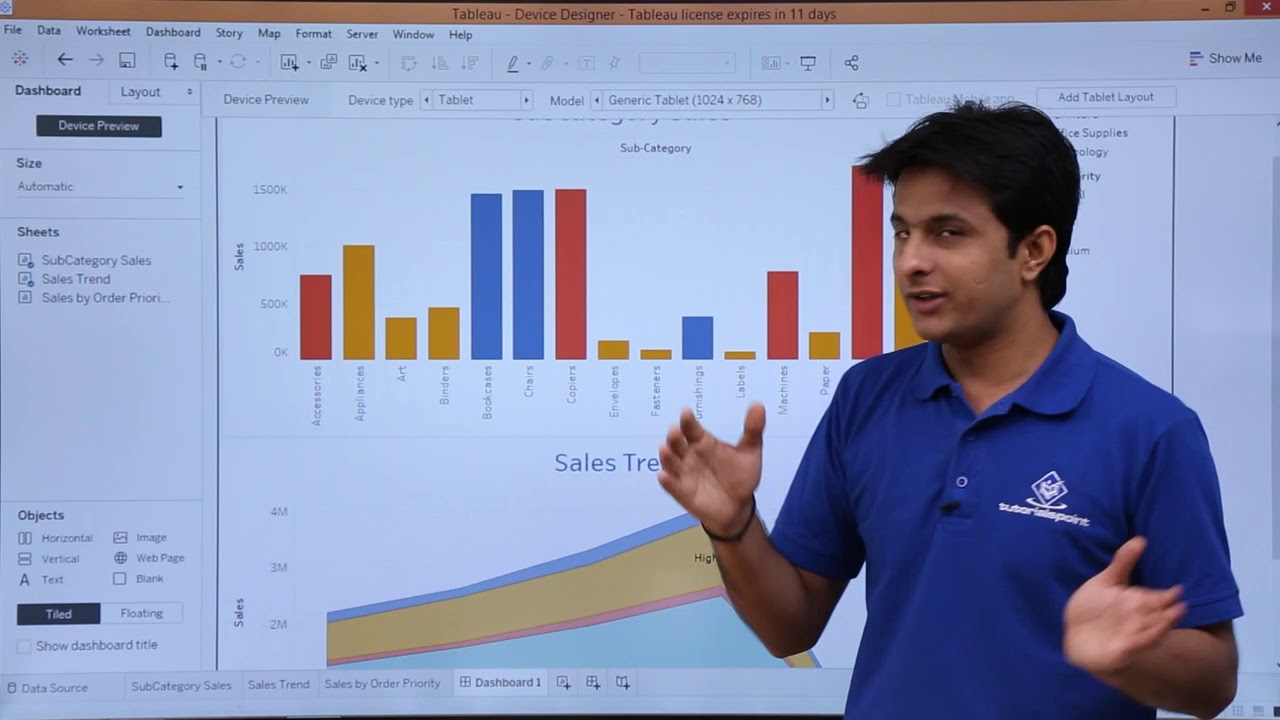
Tableau - Device Designer

Tutorial 11-How to Create Custom Application in Salesforce
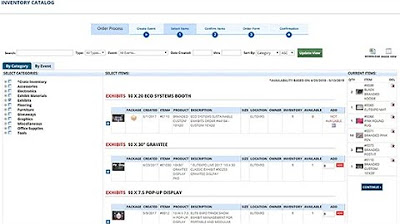
ELITeXPO's Online Asset Management Demo
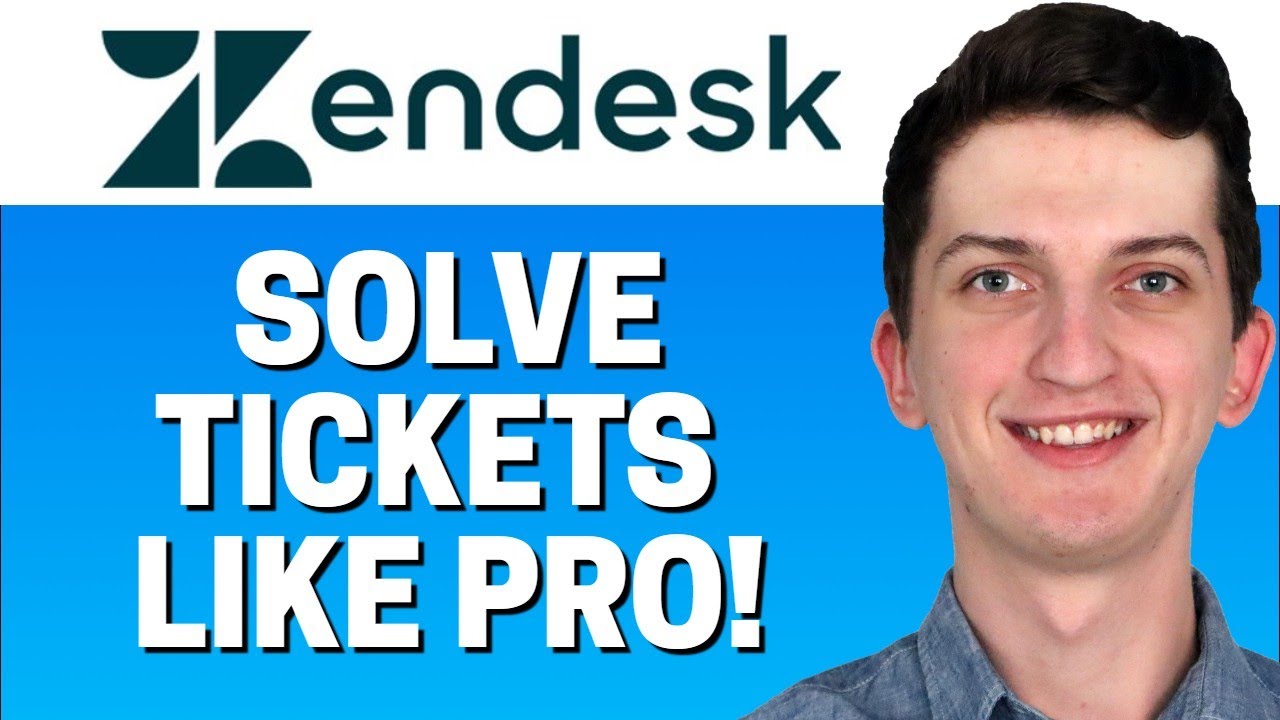
How To Use Zendesk - Beginners Guide Tutorial
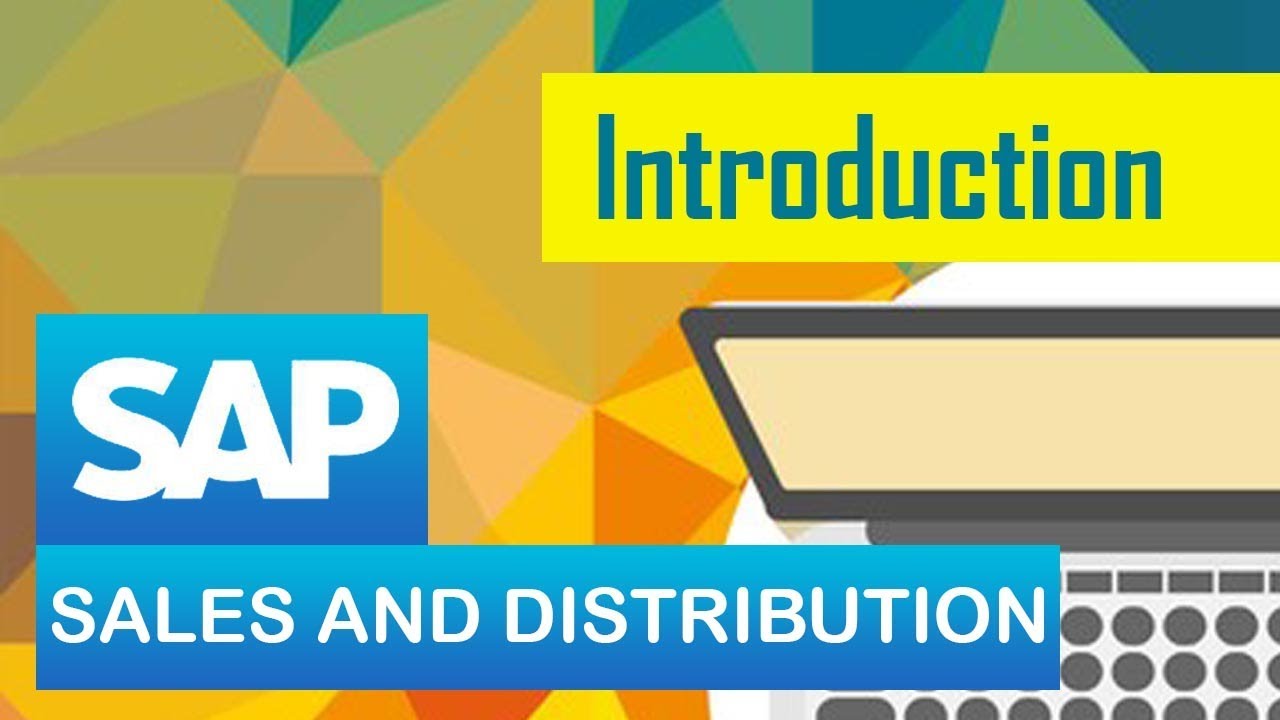
SAP SD | Introduction to SD module in SAP | Sales & Distribution | SAP ERP

Tutorial Pembuatan Media Wordwall (Games Based learning) Dalam Pembelajaran Bahasa Arab
5.0 / 5 (0 votes)
